【Mybatis】MyBatis对表执行CRUD操作(三)
本例在【Mybatis】MyBatis配置文件的使用(二)基础上继续学习对表执行CRUD操作
使用MyBatis对表执行CRUD操作
1、定义sql映射xml文件(EmployeeMapper.xml)
<?xml version="1.0" encoding="UTF-8" ?>
<!DOCTYPE mapper PUBLIC "-//mybatis.org//DTD Mapper 3.0//EN" "http://mybatis.org/dtd/mybatis-3-mapper.dtd">
<!--
namespace:名称空间
id:唯一标识
resultType:返回值类型
#{id}:从传过来的参数中取出id值
-->
<mapper namespace="com.hd.test.mapper.EmployeeMapper">
<select id="getEmployeeById"
resultType="com.hd.test.pojo.Employee">
select id, last_name lastName, gender, email from employee where id =
#{id}
</select> <!-- public Long insertEmployee(Employee employee); -->
<!-- parameterType 可写可不写 -->
<insert id="insertEmployee" parameterType="com.hd.test.pojo.Employee" >
insert into employee(last_name, email, gender) values(#{lastName}, #{email}, #{gender})
</insert> <!-- public boolean updateEmployee(Employee employee); -->
<update id="updateEmployee">
update employee
set last_name = #{lastName}, email = #{email}, gender = #{gender}
where
id = #{id}
</update> <!-- public Integer deleteEmployeeById(Integer id); -->
<delete id="deleteEmployeeById">
delete from employee where id = #{id}
</delete> </mapper>
2、在mybatis-config.xml文件中注册这个映射文件EmployeeMapper.xml
<?xml version="1.0" encoding="UTF-8" ?>
<!DOCTYPE configuration
PUBLIC "-//mybatis.org//DTD Config 3.0//EN"
"http://mybatis.org/dtd/mybatis-3-config.dtd">
<configuration> <environments default="development">
<environment id="development">
<transactionManager type="JDBC" />
<!-- 配置数据库连接信息 -->
<dataSource type="POOLED">
<property name="driver" value="com.mysql.jdbc.Driver" />
<property name="url" value="jdbc:mysql://localhost:3306/test_mybatis?allowPublicKeyRetrieval=true" />
<property name="username" value="admin" />
<property name="password" value="123456" />
</dataSource>
</environment>
</environments> <mappers>
<!-- 添加sql射文件到Mybatis的全局配置文件中 -->
<mapper resource="mapper/EmployeeMapper.xml" /> </mappers> </configuration>
3、编写一个EmployeeMapper接口
package com.hd.test.mapper;
import com.hd.test.pojo.Employee;
public interface EmployeeMapper {
public Employee getEmployeeById(Integer id);
// 新增
public Long insertEmployee(Employee employee);
// 修改
public boolean updateEmployee(Employee employee);
// 删除
public Integer deleteEmployeeById(Integer id);
}
4、编写mybatis单元测试类(TestMybatis.java)
package com.hd.test.mybatis; import java.io.IOException;
import java.io.InputStream; import javax.sound.midi.Soundbank; import org.apache.ibatis.io.Resources;
import org.apache.ibatis.session.SqlSession;
import org.apache.ibatis.session.SqlSessionFactory;
import org.apache.ibatis.session.SqlSessionFactoryBuilder;
import org.junit.Test; import com.hd.test.mapper.EmployeeMapper;
import com.hd.test.pojo.Employee; import sun.print.resources.serviceui; /**
* 1、SqlSession代表和数据库的一次会话,用完必须关闭
2、SqlSession和connection一样都是非线程安装的,每次使用都应该去获取新对象
3、mapper接口没有实现累,但是mybatis会为这个接口生成一个代理对象
(将接口和xml进行绑定)
EmployeeMapper empMapper = sqlSession.getMapper(EmployeeMapper.class)
4、连个重要的配置文件:
mybatis的全局配置文件:包含数据库连接信息,事物管理等系统环境信息
sql映射文件:保存了每一个sql语句的映射信息:
将sql抽取出来。
*
*/
public class TestMybatis { /**
* 测试增删改
* 1、mybatis允许增删改直接定义一下类型返回值
* Ingteger、Long、Boolean
* 2、需要手动提交数据
* SqlSession session = sqlSessionFactory.openSession(); ==> 手动提交
* SqlSession session = sqlSessionFactory.openSession(true); ==> 自动提交
* @throws IOException
*/ // 插入
@Test
public void test1() throws IOException { // 获取SqlSessionFactory
InputStream inputStream = Resources.getResourceAsStream("mybatis-config.xml");
SqlSessionFactory sqlSessionFactory = new SqlSessionFactoryBuilder().build(inputStream);
// 获取的sqlsession不会自动提交数据
SqlSession session = sqlSessionFactory.openSession(); try {
EmployeeMapper mapper = session.getMapper(EmployeeMapper.class); // 1、插入数据
Employee employee = new Employee("小红", "1", "xiaohong@163.com");
Long returnValue = mapper.insertEmployee(employee);
System.out.println("插入返回值:" + returnValue); // 手动提交数据
session.commit(); } finally {
session.close();
}
} // 修改
@Test
public void test2() throws IOException { // 获取SqlSessionFactory
InputStream inputStream = Resources.getResourceAsStream("mybatis-config.xml");
SqlSessionFactory sqlSessionFactory = new SqlSessionFactoryBuilder().build(inputStream); // 获取的sqlsession 自动提交数据
SqlSession session = sqlSessionFactory.openSession(true);
try {
EmployeeMapper mapper = session.getMapper(EmployeeMapper.class); // 2、更新数据
Employee employee = new Employee(1, "小红", "0", "xiaohong@163.com");
boolean returnValue = mapper.updateEmployee(employee);
System.out.println("更新返回值:" + returnValue); } finally {
session.close();
}
} // 删除
@Test
public void test3() throws IOException { // 获取SqlSessionFactory
InputStream inputStream = Resources.getResourceAsStream("mybatis-config.xml");
SqlSessionFactory sqlSessionFactory = new SqlSessionFactoryBuilder().build(inputStream); // 获取的sqlsession 自动提交数据
SqlSession session = sqlSessionFactory.openSession(true);
try {
EmployeeMapper mapper = session.getMapper(EmployeeMapper.class); // 3、删除数据
Integer returnValue = mapper.deleteEmployeeById(8);
System.out.println("删除返回值:" + returnValue); } finally {
session.close();
}
} /**
* 查询
* @throws IOException
*/
@Test
public void test() throws IOException {
// 1、根据mybatis全局配置文件,获取SqlSessionFactory
String resource = "mybatis-config.xml";
// 使用MyBatis提供的Resources类加载mybatis的配置文件,获取输入流
InputStream inputStream = Resources.getResourceAsStream(resource);
// 构建sqlSession的工厂
SqlSessionFactory sqlSessionFactory = new SqlSessionFactoryBuilder().build(inputStream); // 2、从SqlSession工厂中,获取sqlsession,用来执行sql
SqlSession session = sqlSessionFactory.openSession();
try {
// 查询selectOne
// @param statement Unique identifier matching the statement to use. 一个唯一标识
// @param parameter A parameter object to pass to the statement. 参数
EmployeeMapper mapper = session.getMapper(EmployeeMapper.class);
Employee employee = mapper.getEmployeeById(1);
// 输出信息
System.out.println("查询返回值:" + employee);
} finally {
// 关闭session
session.close();
}
} }
5、运行单元测试类,结果如下:
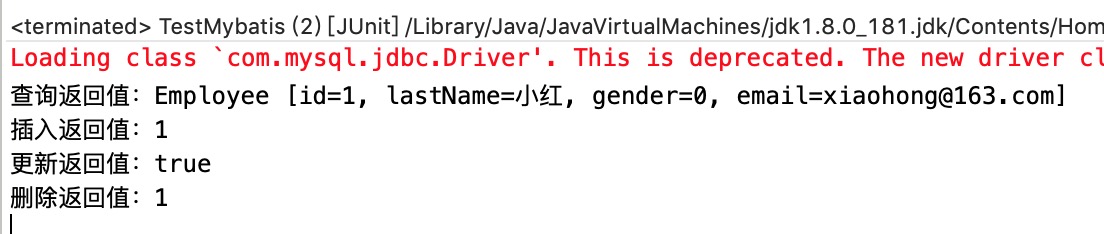
【Mybatis】MyBatis对表执行CRUD操作(三)的更多相关文章
- 使用MyBatis对表执行CRUD操作
一.使用MyBatis对表执行CRUD操作——基于XML的实现 1.定义sql映射xml文件 userMapper.xml文件的内容如下: <?xml version="1.0&quo ...
- MyBatis学习总结(二)——使用MyBatis对表执行CRUD操作(转载)
本文转载自:http://www.cnblogs.com/jpf-java/p/6013540.html 上一篇博文MyBatis学习总结(一)--MyBatis快速入门中我们讲了如何使用Mybati ...
- MyBatis入门学习教程-使用MyBatis对表执行CRUD操作
上一篇MyBatis学习总结(一)--MyBatis快速入门中我们讲了如何使用Mybatis查询users表中的数据,算是对MyBatis有一个初步的入门了,今天讲解一下如何使用MyBatis对use ...
- MyBatis学习总结(二)——使用MyBatis对表执行CRUD操作
一.使用MyBatis对表执行CRUD操作--基于XML的实现 1.定义sql映射xml文件 userMapper.xml文件的内容如下: 1 <?xml version="1.0&q ...
- MyBatis学习总结(二)——使用MyBatis对表执行CRUD操作
上一篇博文MyBatis学习总结(一)——MyBatis快速入门中我们讲了如何使用Mybatis查询users表中的数据,算是对MyBatis有一个初步的入门了,今天讲解一下如何使用MyBatis对u ...
- MyBatis学习总结_02_使用MyBatis对表执行CRUD操作
一.使用MyBatis对表执行CRUD操作——基于XML的实现 1.定义sql映射xml文件 userMapper.xml文件的内容如下: 1 <?xml version="1.0&q ...
- 【转】MyBatis学习总结(二)——使用MyBatis对表执行CRUD操作
[转]MyBatis学习总结(二)——使用MyBatis对表执行CRUD操作 上一篇博文MyBatis学习总结(一)——MyBatis快速入门中我们讲了如何使用Mybatis查询users表中的数据, ...
- MyBatis学习笔记(二)——使用MyBatis对表执行CRUD操作
转自孤傲苍狼的博客:http://www.cnblogs.com/xdp-gacl/p/4262895.html 上一篇博文MyBatis学习总结(一)——MyBatis快速入门中我们讲了如何使用My ...
- 二:MyBatis学习总结(二)——使用MyBatis对表执行CRUD操作
上一篇博文MyBatis学习总结(一)——MyBatis快速入门中我们讲了如何使用Mybatis查询users表中的数据,算是对MyBatis有一个初步的入门了,今天讲解一下如何使用MyBatis对u ...
随机推荐
- python 使用ElementTree解析xml
以country.xml为例,内容如下: <?xml version="1.0"?> <data> <country name="Liech ...
- k8s Nodeport方式下service访问,iptables处理逻辑(转)
原文 https://www.myf5.net/post/2330.htm k8s Nodeport方式下service访问,iptables处理逻辑 2017年07月11日 0条评论 976次阅读 ...
- Vue 封装的loading组件
<template> <div class="loadEffect"> <span></span> <span>< ...
- 关于PHP代码复用‘traits’的一段代码
附:代码摘自菜鸟教程 <?php// 定义一个类名Base对象,并带有公共函数sayHello class Base { public function sayHello() { echo 'H ...
- leetcode14:最长公共字符串
编写一个函数来查找字符串数组中的最长公共前缀. 如果不存在公共前缀,返回空字符串 "". 示例 1: 输入: ["flower","flow" ...
- MYSQL5.7实时同步数据到TiDB
操作系统:CentOS7 mysql版本:5.7 TiDB版本:2.0.0 同步方法:使用TiDB提供的工具集进行同步 说明: 单机mysql同步时,可以直接使用binlog同步, 但mysql集群进 ...
- 2.pandas数据清洗
pandas是用于数据清洗的库,安装配置pandas需要配置许多依赖的库,而且安装十分麻烦. 解决方法:可以用Anaconda为开发环境,Anaconda内置了许多有关数据清洗和算法的库. 1.安装p ...
- a.vim 插件
引用自 https://blog.csdn.net/zhangsming/article/details/42652695 vim插件之快速切换头(.h)/源(.c,.cpp,.cc)文件——a.v ...
- PHP判断手机、电脑访问
/*判断用户是手机访问还是电脑访问*/$useragent = $_SERVER['HTTP_USER_AGENT']; if (preg_match('/(android|bb\d+|meego). ...
- 使用AsyncTask类实现简单的异步处理操作
AsyncTask: 1.这是一种相比Handler更轻量级的处理异步任务的工具类 2.它和Handler类一样,都是为了不影响主线程(UI)而使用的((注:UI的更新只能在主线程中完成) 3.这个工 ...
