Linux LNMP架构搭建
一.搭建LNMP基本架构
1.L(http) N(nginx) M(mysql) P(php)
2.安装顺序 Mysql-->PHP-->Nginx
3.安装包
Discuz_3..0_SC_GBK
nginx-1.4.
httpd-2.4.
php-5.3.
mysql-5.6.38-linux-glibc2.12-i686
4.安装mysql数据库
(1)解压mysql压缩包
tar zxvf mysql.tar.gz
(2)将mysql目录移动/usr/下。
mv mysql目录 /usr/local/mysql
(3)在mysql目录下,创建目录,作为datadir(数据目录)
mkdir /data/mysql
(4)创建mysql用户,不允许登陆,不创建家目录。
useradd -s /sbin/nologin -M mysql
(5)将/data/mysql/目录所属组所属主给mysql用户。
chown -R mysql:mysql /data/mysql/
(6)将配置文件存放到/etc/my.conf覆盖。
cp /mysql目录/support-files/my-large.cnf /etc/my.cnf
(7)修改配置文件
vim进入/etc/my.conf
# For advice on how to change settings please see
# http://dev.mysql.com/doc/refman/5.6/en/server-configuration-defaults.html
# *** DO NOT EDIT THIS FILE. It's a template which will be copied to the
# *** default location during install, and will be replaced if you
# *** upgrade to a newer version of MySQL. [mysqld]
port = 3306
socket = /usr/local/mysql/mysql.sock
datadir = /data/mysql
pid-file = /data/mysql/mysql.pid
# Remove leading # and set to the amount of RAM for the most important data
# cache in MySQL. Start at % of total RAM for dedicated server, else %.
# innodb_buffer_pool_size = 128M
------------------------------------------
常用参数: Port #监听端口 Socket #通信方式 Key_buffer_size #mysql内存使用大小 Log-bin=mysql-bin #记录二进制日志,注释掉。 Binlog_format=mixed #日志相关参数,注释掉。 Server_id= #主从复制参数,注释掉。
(8)将服务的启动脚本放入/etc/init.d/下。
cp /mysql目录/support-files/mysql.server /etc/init.d/mysqld
(9)修改启动文件。
vi /etc/init.d/mysqld
# The following variables are only set for letting mysql.server find things. # Set some defaults
mysqld_pid_file_path=
if test -z "$basedir"
then
basedir=/usr/local/mysql
bindir=/usr/local/mysql/bin
mysqld_pid_file_path=/data/mysql/master.pid
------------------------------------------ basedir #定义程序所在路径 bindir #定义数据库启动路径
(10)在mysql目录下初始化mysql服务,看到两个ok就没问题。
mysql]# ./scripts/mysql_install_db --user=mysql --datadir=/data/mysql
报错1:Installing MySQL system tables..../bin/mysqld: error while loading shared libraries: libaio.so.: cannot open shared object file: No such file or directory
解决:yum install –y libai* 报错2:Installing MySQL system tables..../bin/mysqld: error while loading shared libraries: libnuma.so.: cannot open shared object file: No such file or directory
解决:yum install –y numactl-*
(10)报错
(11)查看是否生成mysql,test。
mysql]# ls /data/mysql
(12)启动mysql。
mysql]# /etc/init.d/mysqld start
报错1:Starting MySQL.... ERROR! The server quit without updating PID file (/data/mysql/localhost.localdomain.pid).
解决:[root@localhost ~]# cd /usr/local/mysql
[root@localhost mysql]# chown -R mysql.mysql .
(12)报错
(13)查看mysql进程。
ps aux|grep mysql
(14)开启mysql命令终端Mysql>。
/usr/local/mysql/bin/mysql
报错1:ERROR (HY000): Can't connect to local MySQL server through socket '/tmp/mysql.sock' (2)
解决:ln -s /usr/local/mysql/mysql.sock /tmp/mysql.sock
(14)报错
报错1:ERROR (HY000): Can't connect to local MySQL server through socket '/tmp/mysql.sock' (2)
解决:ln -s /usr/local/mysql/mysql.sock /tmp/mysql.
(15)设置开机自启动
chkconfig --list | grep mysql #查看是否存在mysql服务。
chkconfig --add mysqld #添加mysqld服务
chkconfig mysqld on #打开开机自启动
/usr/local/mysql/bin/mysql
注:测试启动mysql
(16)添加环境变量赋值。可使用mysql命令直接启动。在当前终端生效。
PATH=$PATH:/usr/local/sbin:/usr/local/bin:/sbin:/bin:/usr/sbin:/usr/bin:/root/bin:/usr/local/mysql/bin
[root]# mysql #测试登陆
(17)设置所有终端都可访问。
vim /etc/profile
#文件最下面输入
export PATH=$PATH:/usr/local/sbin:/usr/local/bin:/sbin:/bin:/usr/sbin:/usr/bin:/root/bin:/usr/local/mysql/bin
source /etc/profile #即时生效
(18)设置mysql管理员密码。
mysqladmin -uroot password ’123456‘
mysql -u root -p #登陆
注:再次登陆应输入管理员,与密码。
(19)mysql下添加普通用户赋予管理权限,对应主机,与密码。
mysql> grant all on *.* to 'user1'@'localhost' identified by 'discuz';
5.安装PHP
(1)解压php压缩包。
tar xvzf php-5.3.22.tar.gz
(2)创建PHP禁止登陆用户。
useradd -s /sbin/nologin php-fpm
(3)进入php目录下。
cd php-5.3.22
(4)编译安装PHP。
php-5.3.22]#./configure --prefix=/usr/local/php --with-config-file-path=/usr/local/php/etc --enable-fpm --with-mysql=/usr/local/mysql --with-mysql-sock=/tmp/mysql.sock --with-libxml-dir --with-gd with-jpeg-dir --with-png-dir --with-freetype-dir --with-iconv-dir --with-zlib-dir --with-mcrypt --enable-soap --enable-gd-native-ttf --enable-ftp --enable-mbstring --enable-exif --enable-zend-multbyte --disable-ipv6 --with-pear --with-curl
yum -y install gcc
yum -y install libxml2-devel*
yum -y install bzip2-devel*
yum -y install curl curl-devel
yum -y install libjpeg-devel
yum -y install openssl-devel*
yum -y install freetype-devel*
yum -y install libpng-devel
yum -y install libmcrypt-devel*
#没有安装包需要下载源码包
#安装编译包
注:如果报错可同过 yum list | grep 报错名 :来查找需要安装的包
php-5.3.22]#make #编译
php-5.3.22]#make install #编译安装
(5)拷贝php配置文件。
php-5.3.22]#cp php.ini-production /usr/local/php/etc/php.ini
(6)修改PHP配置文件,将off改为on。
vim /usr/local/php/etc/php.ini
short_open_tag = on
(6)拷贝启动脚本。
php-5.3.22]# cp sapi/fpm/init.d.php-fpm /etc/init.d/php-fpm
(7)赋予php-fpm文件权限。
chmod 755 /etc/init.d/php-fpm
(8)启动php服务。
/etc/init.d/php-fpm start
报错1:ERROR: failed to load configuration file '/usr/local/php/etc/php-fpm.conf'
解决:进入/usr/local/php/etc/
cp php-fpm.conf.default php-fpm.conf
(8)报错
(9)查看PHP进程。
ps aux | grep php
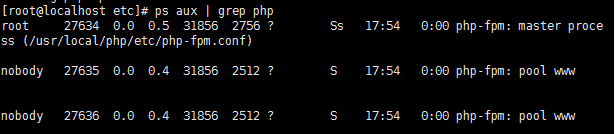
注:Ss是主进程 S是子进程
(10)查看PHP监听端口。
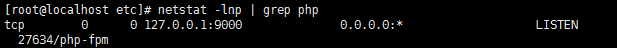
注:查看监听端口9000
6.安装nginx
(1)解压Nginx压缩包。
tar xvzf nginx-1.4.4.tar.gz
(2)进入Nginx目录。
cd nginx-1.4.4
(3)Nginx编译安装
nginx-1.4.4]#./configure --prefix=/usr/local/nginx --with-pcre
报错1:error: the HTTP rewrite module requires the PCRE library.
You can either disable the module by using --without-http_rewrite_module
option, or install the PCRE library into the system, or build the PCRE library
statically from the source with nginx by using --with-pcre=<path> option.
解决:yum install -y pcre-devel
(3)报错
make #编译
make install #编译安装
(4)启动Nginx程序
nginx-1.4.4]# /usr/local/nginx/sbin/nginx
(5)查看Nginx进程
ps aux | grep nginx
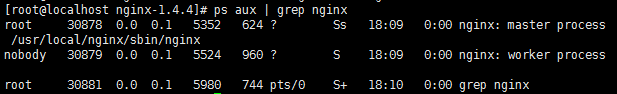
(6)关闭防火墙,SELINUX
service iptables stop
getenforce 0
(7)测试Nginx
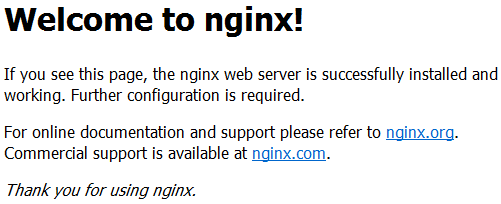
二.论坛安装
1.Nginx配置文件调试
(1)调试Nginx主配置文件
vim /usr/local/nginx/conf/nginx.conf
#user nobody;
worker_processes ; #error_log logs/error.log;
#error_log logs/error.log notice;
#error_log logs/error.log info; #pid logs/nginx.pid; events {
worker_connections ; #处理的连接数
} http {
include mime.types;
default_type application/octet-stream; #log_format main '$remote_addr - $remote_user [$time_local] "$request" '
#log_format main '$remote_addr - $remote_user [$time_local] "$request" '
# '$status $body_bytes_sent "$http_referer" '
# '"$http_user_agent" "$http_x_forwarded_for"'; #access_log logs/access.log main; sendfile on;
#tcp_nopush on; #keepalive_timeout ;
keepalive_timeout ; #gzip on;
server { #虚拟主机
listen ;
server_name localhost; #charset koi8-r; #access_log logs/host.access.log main;
location / { #配置网站所在的路径
root /usr/local/url; #网站根目录
index index.html index.htm index.php; #首页索引类型
}
#error_page 404 /404.html;
# redirect server error pages to the static page /50x.html
#
error_page /50x.html;
location = /50x.html {
root html;
}
# proxy the PHP scripts to Apache listening on 127.0.0.1:80
#
keepalive_timeout ;
#gzip on;
server {
listen ;
server_name localhost;
#charset koi8-r;
#access_log logs/host.access.log main;
location / {
root /usr/local/url;
index index.html index.htm;
}
#error_page 404 /404.html;
# redirect server error pages to the static page /50x.html
#
error_page 500 502 503 504 /50x.html;
location = /50x.html {
root html;
}
# proxy the PHP scripts to Apache listening on 127.0.0.1:80
#
#location ~ \.php$ {
# proxy_pass http://127.0.0.1;
#}
# pass the PHP scripts to FastCGI server listening on 127.0.0.1:9000
#
#解开注释调用php
location ~ \.php$ {
root /usr/local/url; #网站路径(修改)
fastcgi_pass 127.0.0.1:9000; #指定通信代理(可改为soket)
fastcgi_index index.php; #指定主页索引页
fastcgi_param SCRIPT_FILENAME /usr/local/usl$fastcgi_script_name; #脚本所在路径 (修改)
include fastcgi_params;
}
# deny access to .htaccess files, if Apache's document root
# concurs with nginx's one
#
(2)测试Nginx配置文件
/usr/local/nginx/sbin/nginx -t
注:yntax is ok 没问题!
(3)加载配置文件
/usr/local/nginx/sbin/nginx -s reload
2.安装论坛网站
(1)解压论坛文件包。
unzip Discuz_X3.2_SC_GBK.zip
(2)创建网站根目录。
mkdir /usr/local/url
(3)将网站程序移动到网站目录下。
mv uplocad/* /usr/local/url
(4)删除多余文件。
rm -rf upload/ utility/ readme/
(5)权限修改。
ps aux | grep nginx
注:nginx执行用户位nobody用户,而网站文件是root用户,则没有权限执行
chown -R nobody config/ data uc_client/data uc_server/data
注:修改网站文件目录的执行用户,-R递归目录下的子目录。
(6)安装论坛
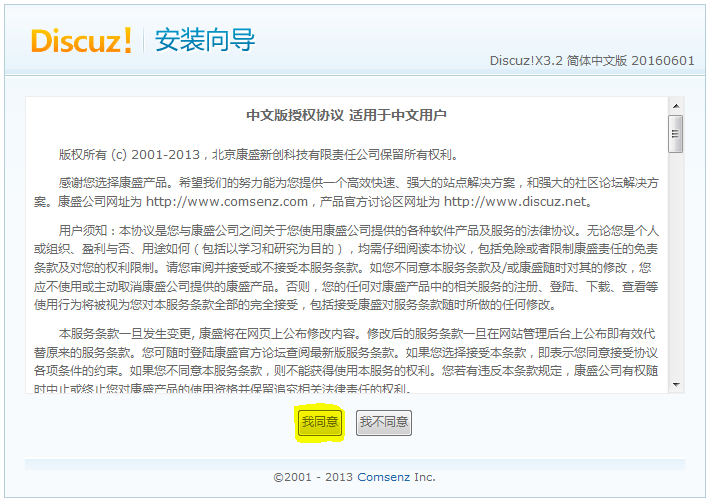



Linux LNMP架构搭建的更多相关文章
- 基于LNMP架构搭建wordpress博客之安装架构说明
架构情况 架构情况:基于LNMP架构搭建wordpress系统 软件包版本说明: 系统要求 : CentOS-6.9-x86_64-bin-DVD1.iso PHP版本 : php-7.2.29 ...
- Linux:LNMP架构的搭建
LNMP架构的搭建 centos6.8-i686 MySQL PHP Nginx 搭建前先安装一些必要的rpm和php组件(全新系统) yum install -y wget gcc vim* lib ...
- Linux系统下LNMP架构搭建
一.防火墙状态: 1.查看防火墙状态: systemctl status firewalld service iptables status firewall-cmd --state 2.永久有效开启 ...
- 企业级LNMP架构搭建实例(基于Centos6.x)
1.1 部署LNMP架构说明 1.1.1 LNMP架构内容 01.部署linux系统 02.部署nginx网站服务 03.部署mysql数据库服务 04.部署php动态解析服务 1.1.2 配置LNM ...
- 部署企业LNMP架构搭建bbs
部署企业LNMP架构 1===============部署Nginx 2===============安装及部署Mysql数据库 3===============安装PHP解析环境 4======== ...
- LNMP架构搭建
目录 一:LNMP架构简介 1.Nginx与uwsgi 二:django框架+python 1.创建用户 2.安装依赖包 3.安装uwsgi和django 4.测试python 5.创建django项 ...
- lnmp架构搭建实例
lamp->lnmp nginx survey.netcraft.net 查看各大网站使用的web服务器,使用下面的命令 # curl -I www.sina.com 结论:现在大型网站几乎统一 ...
- Linux LAMP架构搭建
一.部署LAMP基本架构 1.L(linux)A(apache)M(mysql)P(php) 2.稳定版本(mysql5.1,php5.3,apache2.2) 3.安装顺序,mysql-->a ...
- 基于LNMP架构搭建wordpress个人博客
搭建过程 注意防火墙和selinux的影响可以先关闭. 一.安装nginx # 1.更改nginx源安装nginx [root@web01 ~]# vi /etc/yum.repos.d/nginx. ...
随机推荐
- codeforces#514 Div2---1059ABCD
1059A---Cashier http://codeforces.com/contest/1059/problem/A 题意: Vasya每天工作\(l\)个小时,每天服务\(n\)个顾客,每个休息 ...
- SQL Fundamentals || Single-Row Functions || 转换函数 Conversion function
SQL Fundamentals || Oracle SQL语言 SQL Fundamentals: Using Single-Row Functions to Customize Output使 ...
- FZU - 2150 Fire Game bfs+双起点枚举
题意,10*10的地图,有若干块草地“#”,草地可以点燃,并在一秒后点燃相邻的草地.有墙壁‘·‘阻挡.初始可以从任意两点点火.问烧完最短的时间.若烧不完输出-1. 题解:由于100的数据量,直接暴力. ...
- Mac操作技巧
Command+Option+P+R,重置PRAM的. 官方关于重置PRAM的说明.(有助于电脑提速) 安装新版系统的时候失败,原因是下载的镜像有问题版本不对,具体是中国区暂未更新镜像,下载下来的有问 ...
- inaccessible
$w = (object)array('key0'=>'a','key1'=>'b',0,1,2,0=>'0w',1=>'1w','11'=>'11str'); var_ ...
- python的几个注意事项
,==============坑======= 1.可变类型的值不要作为函数参数默认值,应该是不可变的对象,如None,True,False,数字或字符串 2.小心+= a = range(10) b ...
- TensorFlow基础1:reduce_sum()函数和reduce_mean()函数
https://blog.csdn.net/chengshuhao1991/article/details/78545723 在计算损失时,通常会用到reduce_sum()函数来进行求和,但是在使用 ...
- 2018/03/31 每日一个Linux命令 之 date
date 命令主要用于查看和修改时间和时区 -- 这里主要学习基本的查看和设置时间和时区的方法. 直接显示日期 date '+%D' 效果 vagrant@hong:~$ date '+%D' 03/ ...
- mybatis parameterType和resultType的顺序问题
有一次在写java web后端的代码中发现了一个问题,那就是我将parameterType放在resultType之前的时候,发现程序启动的时候突然报错,说找不到某某map,我也不知道,所以感觉非常怪 ...
- 关于HttpServletRequest报红叉的解决办法
今天导入项目的时候,发现报错了,如题.然后找到了解决办法 解决方法:鼠标右击项目工程——>Build Path——>点击comfigure Build Path进入----->选择j ...
