spring security采用基于简单加密 token 的方法实现的remember me功能
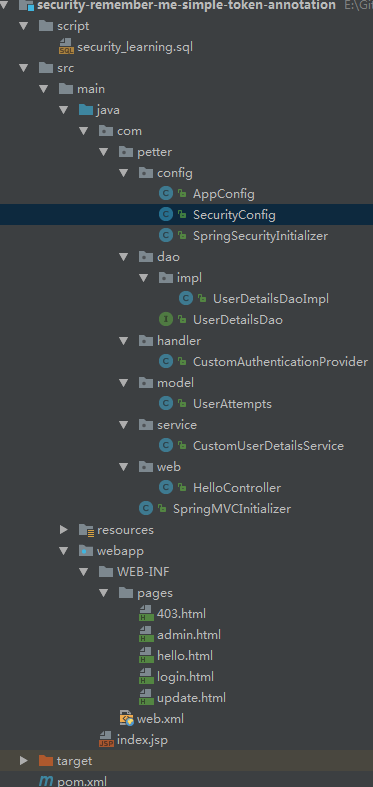
package com.petter.config;
import com.petter.handler.CustomAuthenticationProvider;
import com.petter.service.CustomUserDetailsService;
import org.springframework.context.annotation.Bean;
import org.springframework.context.annotation.Configuration;
import org.springframework.security.config.annotation.authentication.builders.AuthenticationManagerBuilder;
import org.springframework.security.config.annotation.web.builders.HttpSecurity;
import org.springframework.security.config.annotation.web.configuration.EnableWebSecurity;
import org.springframework.security.config.annotation.web.configuration.WebSecurityConfigurerAdapter;
import org.springframework.security.core.userdetails.UserDetailsService;
import org.springframework.security.web.authentication.SavedRequestAwareAuthenticationSuccessHandler;
import javax.annotation.Resource;
/**
* 相当于spring-security.xml中的配置
* @author hongxf
* @since 2017-03-08 9:30
*/
@Configuration
@EnableWebSecurity
public class SecurityConfig extends WebSecurityConfigurerAdapter {
@Resource
private CustomAuthenticationProvider authenticationProvider;
@Resource
private CustomUserDetailsService userDetailsService;
@Override
protected void configure(AuthenticationManagerBuilder auth) throws Exception {
auth.authenticationProvider(authenticationProvider);
}
/**
* 配置权限要求
* 采用注解方式,默认开启csrf
* @param http
* @throws Exception
*/
@Override
protected void configure(HttpSecurity http) throws Exception {
http.authorizeRequests()
.antMatchers("/admin/**").hasRole("ADMIN")
.antMatchers("/dba/**").hasAnyRole("ADMIN", "DBA")
.and()
.formLogin().successHandler(savedRequestAwareAuthenticationSuccessHandler())
.loginPage("/login") //指定自定义登录页
.failureUrl("/login?error") //登录失败的跳转路径
.loginProcessingUrl("/auth/login_check") //指定了登录的form表单提交的路径,需与表单的action值保存一致,默认是login
.usernameParameter("user-name").passwordParameter("pwd")
.and()
.logout().logoutSuccessUrl("/login?logout")
.and()
.exceptionHandling().accessDeniedPage("/403")
.and()
.csrf()
.and()
.rememberMe().rememberMeParameter("remember-me") //其实默认就是remember-me,这里可以指定更换
.tokenValiditySeconds(1209600)
.key("hongxf");
}
//使用remember-me必须指定UserDetailsService
@Override
protected UserDetailsService userDetailsService() {
return userDetailsService;
}
/**
* 这里是登录成功以后的处理逻辑
* 设置目标地址参数为targetUrl
* /auth/login_check?targetUrl=/admin/update
* 这个地址就会被解析跳转到/admin/update,否则就是默认页面
*
* 本示例中访问update页面时候会判断用户是手动登录还是remember-me登录的
* 如果是remember-me登录的则会跳转到登录页面进行手动登录再跳转
* @return
*/
@Bean
public SavedRequestAwareAuthenticationSuccessHandler savedRequestAwareAuthenticationSuccessHandler() {
SavedRequestAwareAuthenticationSuccessHandler auth = new SavedRequestAwareAuthenticationSuccessHandler();
auth.setTargetUrlParameter("targetUrl");
return auth;
}
}
这里需要指出几点:
<div sec:authorize="isRememberMe()">
<h2>该用户是通过remember me cookies登录的</h2>
</div>
<div sec:authorize="isFullyAuthenticated()">
<h2>该用户是通过输入用户名和密码登录的</h2>
</div>
用于展示
<form name='loginForm' th:action="@{/auth/login_check(targetUrl=${session.targetUrl})}" method='POST'>
<table>
<tr>
<td>用户名:</td>
<td><input type='text' name='user-name' /></td>
</tr>
<tr>
<td>密码:</td>
<td><input type='password' name='pwd' /></td>
</tr>
<!-- 如果是进行更新操作跳转过来的页面则不显示记住我 -->
<div th:if="${loginUpdate} eq null">
<tr>
<td></td>
<td>记住我: <input type="checkbox" name="remember-me" /></td>
</tr>
</div>
<tr>
<td colspan='2'>
<input type="submit" value="提交" />
</td>
</tr>
</table>
</form>
注意action的值,首先请求路径是/auth/login_check,与SecurityConfig配置的loginProcessingUrl保持一致
<!DOCTYPE html>
<html lang="en">
<head>
<meta charset="UTF-8">
<title>update</title>
</head>
<body>
<h1>Title : 更新页面</h1>
<h1>只有通过用户名和密码登录的用户才允许进入这个页面,remember me登录的用户不允许,防止被盗用cookie</h1>
<h2>更新账号信息</h2>
</body>
</html>
五、修改HelloController类
package com.petter.web;
import org.springframework.security.authentication.AnonymousAuthenticationToken;
import org.springframework.security.authentication.BadCredentialsException;
import org.springframework.security.authentication.LockedException;
import org.springframework.security.authentication.RememberMeAuthenticationToken;
import org.springframework.security.core.Authentication;
import org.springframework.security.core.context.SecurityContextHolder;
import org.springframework.security.core.userdetails.UserDetails;
import org.springframework.stereotype.Controller;
import org.springframework.util.StringUtils;
import org.springframework.web.bind.annotation.RequestMapping;
import org.springframework.web.bind.annotation.RequestMethod;
import org.springframework.web.bind.annotation.RequestParam;
import org.springframework.web.servlet.ModelAndView;
import javax.servlet.http.HttpServletRequest;
import javax.servlet.http.HttpSession;
/**
* @author hongxf
* @since 2017-03-08 9:29
*/
@Controller
public class HelloController {
@RequestMapping(value = { "/", "/welcome" }, method = RequestMethod.GET)
public ModelAndView welcomePage() {
ModelAndView model = new ModelAndView();
model.addObject("title", "Spring Security Hello World");
model.addObject("message", "This is welcome page!");
model.setViewName("hello");
return model;
}
@RequestMapping(value = "/admin", method = RequestMethod.GET)
public ModelAndView adminPage() {
ModelAndView model = new ModelAndView();
model.addObject("title", "Spring Security Hello World");
model.addObject("message", "This is protected page - Admin Page!");
model.setViewName("admin");
return model;
}
@RequestMapping(value = "/dba", method = RequestMethod.GET)
public ModelAndView dbaPage() {
ModelAndView model = new ModelAndView();
model.addObject("title", "Spring Security Hello World");
model.addObject("message", "This is protected page - Database Page!");
model.setViewName("admin");
return model;
}
/**
* 登录页面只允许使用密码登录
* 如果用户通过remember me的cookie登录则跳转到登录页面输入密码
* 为了避免盗用remember me cookie 来更新信息
*/
@RequestMapping(value = "/admin/update", method = RequestMethod.GET)
public ModelAndView updatePage(HttpServletRequest request) {
ModelAndView model = new ModelAndView();
if (isRememberMeAuthenticated()) {
//把targetUrl放入session中,登录页面使用${session.targetUrl}获取
setRememberMeTargetUrlToSession(request);
//跳转到登录页面
model.addObject("loginUpdate", true);
model.setViewName("login");
} else {
model.setViewName("update");
}
return model;
}
/**
* 判断用户是不是通过remember me方式登录,参考
* org.springframework.security.authentication.AuthenticationTrustResolverImpl
*/
private boolean isRememberMeAuthenticated() {
Authentication authentication = SecurityContextHolder.getContext().getAuthentication();
return authentication != null && RememberMeAuthenticationToken.class.isAssignableFrom(authentication.getClass());
}
/**
* 保存请求的页面targetUrl到session中
*/
private void setRememberMeTargetUrlToSession(HttpServletRequest request){
HttpSession session = request.getSession(false);
if(session != null){
session.setAttribute("targetUrl", request.getRequestURI());
}
}
//获取session存储的SPRING_SECURITY_LAST_EXCEPTION的值,自定义错误信息
@RequestMapping(value = "/login", method = RequestMethod.GET)
public ModelAndView login(
@RequestParam(value = "error", required = false) String error,
@RequestParam(value = "logout", required = false) String logout,
HttpServletRequest request) {
ModelAndView model = new ModelAndView();
if (error != null) {
model.addObject("error", getErrorMessage(request, "SPRING_SECURITY_LAST_EXCEPTION"));
//在update的登录页面上,判断targetUrl是否有值,没有则显示记住我,有则不显示
String targetUrl = getRememberMeTargetUrlFromSession(request);
System.out.println(targetUrl);
if(StringUtils.hasText(targetUrl)){
model.addObject("loginUpdate", true);
}
}
if (logout != null) {
model.addObject("msg", "你已经成功退出");
}
model.setViewName("login");
return model;
}
/**
* 从session中获取targetUrl
*/
private String getRememberMeTargetUrlFromSession(HttpServletRequest request){
String targetUrl = "";
HttpSession session = request.getSession(false);
if(session != null){
targetUrl = session.getAttribute("targetUrl") == null ? "" :session.getAttribute("targetUrl").toString();
}
return targetUrl;
}
//自定义错误类型
private String getErrorMessage(HttpServletRequest request, String key){
Exception exception = (Exception) request.getSession().getAttribute(key);
String error;
if (exception instanceof BadCredentialsException) {
error = "不正确的用户名或密码";
}else if(exception instanceof LockedException) {
error = exception.getMessage();
}else{
error = "不正确的用户名或密码";
}
return error;
}
@RequestMapping(value = "/403", method = RequestMethod.GET)
public ModelAndView accessDenied() {
ModelAndView model = new ModelAndView();
//检查用户是否已经登录
Authentication auth = SecurityContextHolder.getContext().getAuthentication();
if (!(auth instanceof AnonymousAuthenticationToken)) {
UserDetails userDetail = (UserDetails) auth.getPrincipal();
model.addObject("username", userDetail.getUsername());
}
model.setViewName("403");
return model;
}
}
六、进行测试
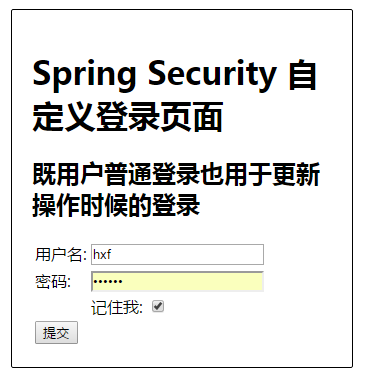

可以查看此时的cookie中的值


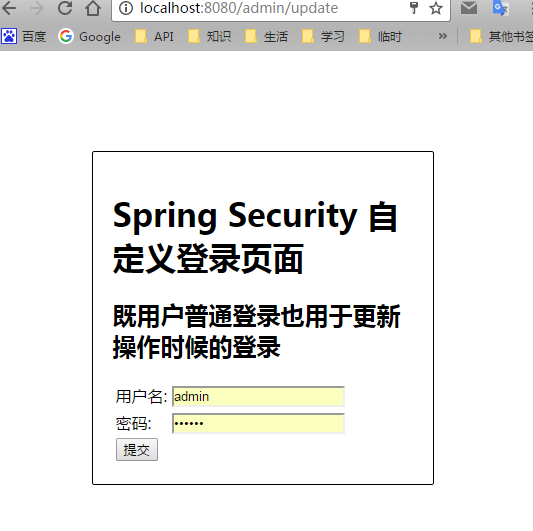
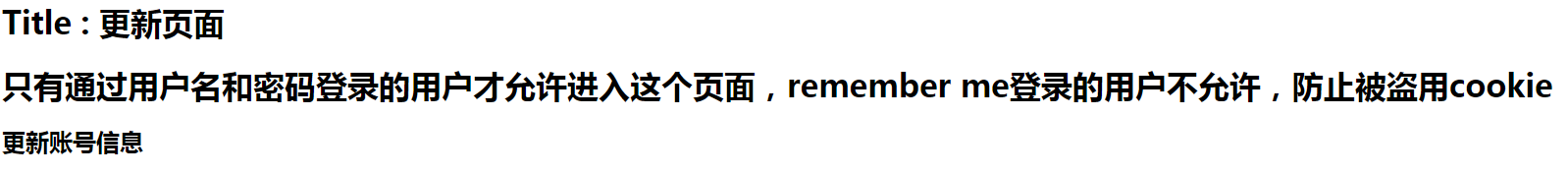
spring security采用基于简单加密 token 的方法实现的remember me功能的更多相关文章
- spring security采用基于持久化 token 的方法实现的remember me功能
采用该方法相较于简单加密方式安全一些.具体的原理见 http://wiki.jikexueyuan.com/project/spring-security/remember-me.html 一.建立 ...
- 255.Spring Boot+Spring Security:使用md5加密
说明 (1)JDK版本:1.8 (2)Spring Boot 2.0.6 (3)Spring Security 5.0.9 (4)Spring Data JPA 2.0.11.RELEASE (5)h ...
- Spring security oauth2最简单入门环境搭建
关于OAuth2的一些简介,见我的上篇blog:http://wwwcomy.iteye.com/blog/2229889 PS:貌似内容太水直接被鹳狸猿干沉.. 友情提示 学习曲线:spring+s ...
- 关于 Spring Security OAuth2 中 Feign 调用 Token 问题
微服务体系中,避免不了服务之间链式调用,一般使用 Feign ,由于使用 Spring Security OAuth2 全局做了安全认证,简单的一种实现方式就是在服务提供方获得 Token 再次通过 ...
- spring security采用自定义登录页和退出功能
更新... 首先采用的是XML配置方式,请先查看 初识Spring security-添加security 在之前的示例中进行代码修改 项目结构如下: 一.修改spring-security.xml ...
- 使用Spring Security OAuth2进行简单的单点登录
1.概述 在本教程中,我们将讨论如何使用Spring Security OAuth和Spring Boot实现SSO - 单点登录. 我们将使用三个单独的应用程序: 授权服务器 - 这是中央身份验证机 ...
- spring security +MySQL + BCryptPasswordEncoder 单向加密验证 + 权限拦截 --- 心得
1.前言 前面学习了 security的登录与登出 , 但是用户信息 是 application 配置 或内存直接注入进去的 ,不具有实用性,实际上的使用还需要权限管理,有些 访问接口需要某些权限才可 ...
- Spring Security实现基于RBAC的权限表达式动态访问控制
昨天有个粉丝加了我,问我如何实现类似shiro的资源权限表达式的访问控制.我以前有一个小框架用的就是shiro,权限控制就用了资源权限表达式,所以这个东西对我不陌生,但是在Spring Securit ...
- Spring Security入门(2-3)Spring Security 的运行原理 4 - 自定义登录方法和页面
参考链接,多谢作者: http://blog.csdn.net/lee353086/article/details/52586916 http元素下的form-login元素是用来定义表单登录信息的. ...
随机推荐
- sql server剔除某列的汉字,函数。
create function fun_del_chinese(@col varchar(1000))returns varchar(1000)ASbegin declare @returnchar ...
- zoj3659(经典并查集)
这种思想很经典. 从最小的边选择,那么可以知道的是,在除去这条边的另外两个联通块,选其中一块中的点做为源点到另一块所得到的费用和. 如果你已经知道了这两个联通块内部选一个点时的最大费用和.那么这题就可 ...
- 导出Excel功能的3种实现
项目中总会用到Excel的导出功能,接触过好几个项目,发现有个项目的导出实现特别值得学习.这里学习顺带总结一下. 一.三种方法 我遇到的导出目前有3种处理: 每个功能一个导出方法: 写一个通用的Exp ...
- Python全栈day24(面向对象编程作业作业_定义学校老师课程班级学生类)
面向对象作业 作业_定义学校老师课程班级学生类.py #面向对象编程作业,定义学校老师课程班级学生类 #定义几个类,尽可能定义多的数据属性及函数属性 class School: def __init_ ...
- 相似性分析之Jaccard相似系数
Jaccard, 又称为Jaccard相似系数(Jaccard similarity coefficient)用于比较有限样本集之间的相似性与差异性.Jaccard系数值越大,样本相似度越高 公式: ...
- Powershell Get-FileHash
File Hash (Get-FileHash C:\fso\myfile.txt).hash Get-FileHash C:\Users\Andris\Downloads\Contoso8_1_EN ...
- ES6通过Set数组去重
一.Set 1.定义 Set对象是ES6中新定义的数据结构,类似于数组,它允许你存储任何类型的唯一值,不管是原始值还是对象引用. 2.语法 new Set([iterable]) iterable:可 ...
- php smarty模板引擎
<?php /* 一.什么是smarty? smarty是一个使用PHP写出来的模板PHP模板引擎,它提供了逻辑与外在内容的分离,简单的讲, 目的就是要使用PHP程序员同美工分离,使用的程序员改 ...
- 0502-Hystrix保护应用-简介,使用,健康指标等
一.概述 参看地址:https://cloud.spring.io/spring-cloud-static/Edgware.SR3/single/spring-cloud.html#_circuit_ ...
- Android Studio设置行宽、格式化断行
设置基于Android studio 1.2,其它版本可能位置不大一样,可以直接搜索 1.设置行宽 就是那条右标准线的位置:Setting-->Editor-->Code Style,右侧 ...
