Spring Boot学习笔记:JavaMailSender发送邮件
项目中经常会有这样的需求,用户注册成功,需要给用户发送一封邮件。邮件需要有一定格式和样式。本次例子中用freemarker做样式,其他的模版引擎类似。
首先Spring Boot项目,项目结构如下
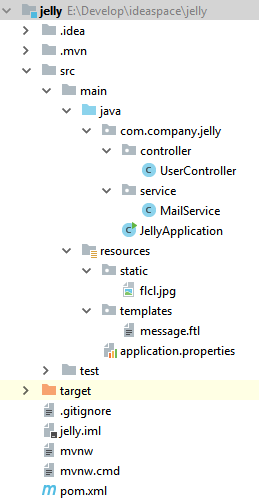
在pom.xml文件中添加依赖
<dependency>
<groupId>org.springframework.boot</groupId>
<artifactId>spring-boot-starter-mail</artifactId>
</dependency> <dependency>
<groupId>org.springframework.boot</groupId>
<artifactId>spring-boot-starter-freemarker</artifactId>
</dependency>
配置发件人信息,发件人邮箱需要开通POP3/SMTP服务,如下图(我是采用126邮箱):

然后在application.properties中添加配置文件:
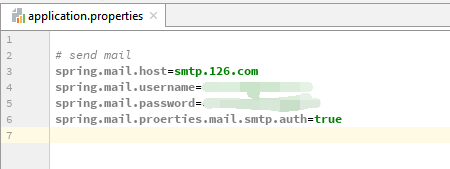
然后在service层中添加MailService类,代码如下
import freemarker.core.ParseException;
import freemarker.template.MalformedTemplateNameException;
import freemarker.template.Template;
import freemarker.template.TemplateException;
import freemarker.template.TemplateNotFoundException;
import org.slf4j.Logger;
import org.slf4j.LoggerFactory;
import org.springframework.beans.factory.annotation.Autowired;
import org.springframework.beans.factory.annotation.Value;
import org.springframework.mail.SimpleMailMessage;
import org.springframework.mail.javamail.JavaMailSender;
import org.springframework.mail.javamail.MimeMessageHelper;
import org.springframework.stereotype.Service;
import org.springframework.ui.freemarker.FreeMarkerTemplateUtils;
import org.springframework.util.ResourceUtils;
import org.springframework.web.servlet.view.freemarker.FreeMarkerConfig; import javax.mail.MessagingException;
import javax.mail.internet.MimeMessage;
import java.io.File;
import java.io.IOException;
import java.util.HashMap;
import java.util.Map; @Service
public class MailService { private final static Logger logger = LoggerFactory.getLogger(MailService.class); @Value("${spring.mail.username}")
private String from; @Autowired
private JavaMailSender mailSender; @Autowired
private FreeMarkerConfig freeMarkerConfig; // send simple email
public String sendSimple(String to, String title, String content) {
SimpleMailMessage message = new SimpleMailMessage(); message.setFrom(from);
message.setTo(to);
message.setSubject(title);
message.setText(content); mailSender.send(message); logger.info("{} send email to {}", from, to);
return "SUCESS";
} // send template mail
public String sendTemplateMail(String to, String title) {
MimeMessage mimeMessage = mailSender.createMimeMessage();
MimeMessageHelper helper;
try {
helper = new MimeMessageHelper(mimeMessage, true); helper.setFrom(from);
helper.setTo(to);
helper.setSubject(title); Map<String, Object> model = new HashMap<>();
model.put("params", from);
Template template = freeMarkerConfig.getConfiguration().getTemplate("message.ftl");
String text = FreeMarkerTemplateUtils.processTemplateIntoString(template, model); helper.setText(text, true); mailSender.send(mimeMessage); } catch (MessagingException e) {
e.printStackTrace();
} catch (MalformedTemplateNameException e) {
e.printStackTrace();
} catch (ParseException e) {
e.printStackTrace();
} catch (TemplateNotFoundException e) {
e.printStackTrace();
} catch (IOException e) {
e.printStackTrace();
} catch (TemplateException e) {
e.printStackTrace();
} return "SUCEESS";
} // send template mail with attachment
public String sendAttactmentMail(String to, String title){
MimeMessage mimeMessage = mailSender.createMimeMessage();
MimeMessageHelper helper;
try {
helper = new MimeMessageHelper(mimeMessage, true); helper.setFrom(from);
helper.setTo(to);
helper.setSubject(title); // add template
Map<String, Object> model = new HashMap<>();
model.put("params", from);
Template template = freeMarkerConfig.getConfiguration().getTemplate("message.ftl");
String text = FreeMarkerTemplateUtils.processTemplateIntoString(template, model);
helper.setText(text, true); // add attachment
File file = ResourceUtils.getFile("classpath:static/flcl.jpg");
helper.addAttachment(file.getName(), file); mailSender.send(mimeMessage); } catch (MessagingException e) {
e.printStackTrace();
} catch (MalformedTemplateNameException e) {
e.printStackTrace();
} catch (ParseException e) {
e.printStackTrace();
} catch (TemplateNotFoundException e) {
e.printStackTrace();
} catch (IOException e) {
e.printStackTrace();
} catch (TemplateException e) {
e.printStackTrace();
}
return "SUCCESS";
}
}
这个service中写了三个方法,三个方法的作用分别对应于:发送简单邮件、发送模版邮件、发送带附件的模版邮件
核心方法是 mailSender.send(message) ,message对象根据发送的邮件类型不同而不同,主要有MimeMessage MimeMessageHelper
发送带附件的模板邮件方式是三者中最复杂,首先创建邮件对象MimeMessage ,然后通过MimeMessage对象创建MimeMessageHelper(此对象的作用:向MimeMessage对象中填充数据的助手),通过向MimeMessageHelper对象中添加一些属性,例如发件人、收件人、邮件主题、模版、附件。其中freemarker模板文件xxx.ftl放在resources文件夹下中template(通过FreemakrerConfig获取xxx.ftl的Template对象,然后转换为String),其中附件flcl.jpg放在resources文件夹中的static中(通过ResourceUtils获取文件对象File)。属性添加完成后,就可以发送了。
然后在controller或者其他service层中调用该方法就可以了。
补充:
message.ftl文件内容如下
<!DOCTYPE html>
<html lang="en">
<head>
<meta charset="UTF-8">
<title>Hello</title>
</head>
<body>
<h1>Send email</h1>
<div>this email come from ${params}</div>
</body>
</html>
发送成功后,可在收件箱中收到邮件

Spring Boot学习笔记:JavaMailSender发送邮件的更多相关文章
- Spring Boot学习笔记2——基本使用之最佳实践[z]
前言 在上一篇文章Spring Boot 学习笔记1——初体验之3分钟启动你的Web应用已经对Spring Boot的基本体系与基本使用进行了学习,本文主要目的是更加进一步的来说明对于Spring B ...
- Spring Boot中使用JavaMailSender发送邮件
相信使用过Spring的众多开发者都知道Spring提供了非常好用的JavaMailSender接口实现邮件发送.在Spring Boot的Starter模块中也为此提供了自动化配置.下面通过实例看看 ...
- Spring Boot 学习笔记(六) 整合 RESTful 参数传递
Spring Boot 学习笔记 源码地址 Spring Boot 学习笔记(一) hello world Spring Boot 学习笔记(二) 整合 log4j2 Spring Boot 学习笔记 ...
- Spring Boot 学习笔记1——初体验之3分钟启动你的Web应用[z]
前言 早在去年就简单的使用了一下Spring Boot,当时就被其便捷的功能所震惊.但是那是也没有深入的研究,随着其在业界被应用的越来越广泛,因此决定好好地深入学习一下,将自己的学习心得在此记录,本文 ...
- Spring Boot 学习笔记1---初体验之3分钟启动你的Web应用
前言 早在去年就简单的使用了一下Spring Boot,当时就被其便捷的功能所震惊.但是那是也没有深入的研究,随着其在业界被应用的越来越广泛,因此决定好好地深入学习一下,将自己的学习心得在此记录,本文 ...
- Spring Boot 学习笔记--整合Thymeleaf
1.新建Spring Boot项目 添加spring-boot-starter-thymeleaf依赖 <dependency> <groupId>org.springfram ...
- 我的第一个spring boot程序(spring boot 学习笔记之二)
第一个spring boot程序 写在前面:鉴于spring注解以及springMVC的配置有大量细节和知识点,在学习理解之后,我们将直接进入spring boot的学习,在后续学习中用到注解及其他相 ...
- Java框架spring Boot学习笔记(六):Spring Boot事务管理
SpringBoot和Java框架spring 学习笔记(十九):事务管理(注解管理)所讲的类似,使用@Transactional注解便可以轻松实现事务管理.
- Spring Boot学习笔记---Spring Boot 基础及使用idea搭建项目
最近一段时间一直在学习Spring Boot,刚进的一家公司也正好有用到这个技术.虽然一直在学习,但是还没有好好的总结,今天周末先简单总结一下基础知识,等有时间再慢慢学习总结吧. Spring Boo ...
随机推荐
- logic:iterate(转)
logic:iterate struts标签<logic:iterate>的用法 StrutsBeanJSPWeb脚本 <logic:iterate>主要用来处理在页面上输出 ...
- python解释器配置和python常用快捷键
1.准备工作 安装好Pycharm2017版本 电脑上安装好Python解释器 2.本地解释器配置 配置本地解释器的步骤相对简洁直观: (1)单击工具栏中的设置按钮. (2)在Settings/Pre ...
- pta l3-3(社交集群)
题目链接:https://pintia.cn/problem-sets/994805046380707840/problems/994805053141925888 题意:给定n个人,以及每个人的兴趣 ...
- 第十一章 串 (a)ADT
- enlarge your dataset
列举常见的几种数据集增强方法: 1.flip 翻折(左右,上下) # NumPy.'img' = A single image. flip_1 = np.fliplr(img) # TensorFl ...
- 二次注入的学习--Buy Flag(http://10.112.68.215:10002)
这次有做一个二次注入的天枢CTF题目,算是完整地理解了一遍注入的知识.来,启航. 1.判断注入点 经过对题目的实践分析,知道注册时需要输入年龄大于18岁,但在登录后界面,年龄因为太大不能接 ...
- Codeforces Beta Round #67 (Div. 2)
Codeforces Beta Round #67 (Div. 2) http://codeforces.com/contest/75 A #include<bits/stdc++.h> ...
- mysql 5.6 datetime 保存精确到秒
mysql中的CURRENT_TIMESTAMP和ON UPDATE CURRENT_TIMESTAMP 设置默认值 now(3) datetime 长度 3 保存精确到秒
- ABAP开发需要养成的习惯—变量定义
变量定义 Global variables are BAD 定义内表先在程序开头定义types,如 types: begin of ty_structure, id type i, ...
- 绝对路径${pageContext.request.contextPath}
${pageContext.request.contextPath}用于解决使用相对路径时出现的问题,它的作用是取出所部署项目的名字. 如图,${pageContext.request.context ...
