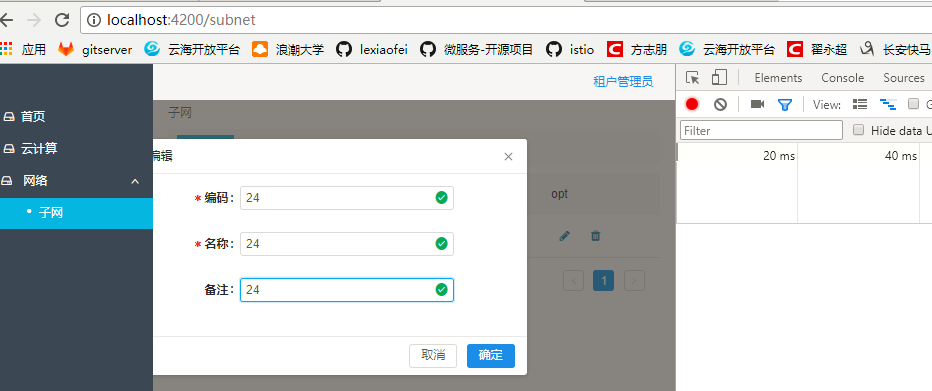iot前台开发环境:请求示例
参考链接:http://www.cnblogs.com/keatkeat/category/872790.html
编辑-》update保存
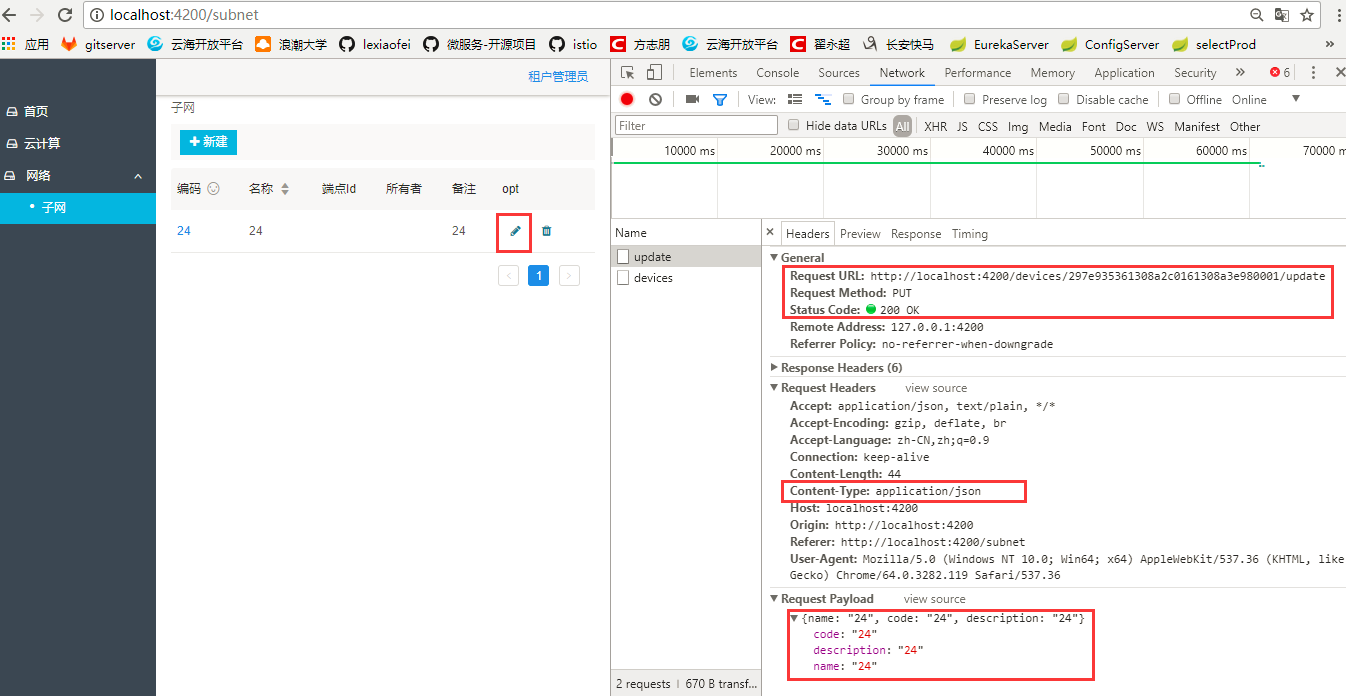
一、typescipt
import { Injectable } from '@angular/core';
import { Headers, Http } from '@angular/http';
import { RequestOptions } from '@angular/http';
import 'rxjs/add/operator/toPromise';
@Injectable()
export class SubnetService {
constructor(private http: Http) {}
getDatas(): Promise<any> {
return this.http.get("/devices")
.toPromise()
.then(response => response.json())
.catch(this.handleError);
}
getData(): Promise<any> {
return this.http.get("/devices/")
.toPromise()
.then(response => response.json())
.catch(this.handleError);
}
update(id, data): Promise<any>{
let headers = new Headers({ 'Content-Type': 'application/json' });
let options = new RequestOptions({ headers: headers });
return this.http.post("/devices/"+ id +"/update", JSON.stringify(data),options)
.toPromise()
.then(response => response.json())
.catch(this.handleError);
}
delete(id): Promise<any> {
return this.http.delete("/devices/"+ id)
.toPromise()
.then(response => response)
.catch(this.handleError);
}
private handleError(error: any): Promise<any> {
console.error('An error occurred', error);
return Promise.reject(error.message || error);
}
}
二、java代码
package com.inspur.iot.iot_hub.controller;
import com.inspur.iot.iot_hub.entity.DmDevicetype;
import com.inspur.iot.iot_hub.service.DeviceService;
import io.swagger.annotations.ApiImplicitParam;
import io.swagger.annotations.ApiOperation;
import org.springframework.beans.factory.annotation.Autowired;
import org.springframework.web.bind.annotation.*;
import java.util.*;
@RestController
@RequestMapping(value="/devices") // 通过这里配置使下面的映射都在/devices下,可去除
public class DeviceTypeController {
@Autowired
DeviceService deviceServer;
@ApiOperation(value="获取设备类型列表", notes="")
@RequestMapping(value={""}, method= RequestMethod.GET)
public List<DmDevicetype> getDeviceList() {
List<DmDevicetype> devices = deviceServer.getDevice();
return devices;
}
@ApiOperation(value="查询设备类型", notes="")
@ApiImplicitParam(name = "device", value = "设备查询", required = true, dataType = "Device")
@RequestMapping(value="/code", method=RequestMethod.GET)
public List<DmDevicetype> getDevicesByCode(@PathVariable String code) {
List<DmDevicetype> devices = deviceServer.getDeviceByCode(code);
return devices;
}
@ApiOperation(value="创建设备类型", notes="")
@ApiImplicitParam(name = "device", value = "设备详细实体device", required = true, dataType = "Device")
@RequestMapping(value="", method=RequestMethod.POST)
public DmDevicetype createDevice(@RequestBody DmDevicetype device) {
deviceServer.create(device);
return device;
}
@ApiOperation(value="获取设备详细信息", notes="根据url的id来获取设备详细信息")
@ApiImplicitParam(name = "id", value = "设备ID", required = true, dataType = "String")
@RequestMapping(value="/{id}/detail", method=RequestMethod.GET)
public DmDevicetype getDevice(@PathVariable String id) {
return deviceServer.queryDevice(id);
}
@ApiOperation(value="更新设备详细信息", notes="根据url的id来指定更新对象,并根据传过来的device信息来更新用户详细信息")
@RequestMapping(value="/{id}/update", method=RequestMethod.POST)
public DmDevicetype updateDevice(@PathVariable String id, @RequestBody DmDevicetype device){
deviceServer.updateDevice(id,device);
return device;
}
@ApiOperation(value="删除设备", notes="根据url的id来指定删除对象")
@ApiImplicitParam(name = "id", value = "ID", required = true, dataType = "String")
@RequestMapping(value="/{id}", method=RequestMethod.DELETE)
public String deleteDevice(@PathVariable String id) {
deviceServer.deleteDevice(id);
return "success";
}
}
iot前台开发环境:请求示例的更多相关文章
- iot前台开发环境:搭建 SpringBoot+angularJs2
参考网站 Angular 中文官网:https://angular.cn/ 参考代码:https://ng.ant.design/#/components/dropdown npm install ...
- iot前台开发环境:前后台访问映射
一.前端映射- java代码 二.路由设置 -前台代码 三.访问应用
- Halcon开发环境和数据结构介绍——第1讲
1.Halcon是什么?如何初步了解Halcon? 这点我讲得不太好,不如给大家看看三个链接: ① Halcon官方网站:https://www.mvtec.com/products/halcon/ ...
- 《ArcGIS Runtime SDK for Android开发笔记》——(4)、基于Android Studio构建ArcGIS Android开发环境
1.前言 2015年1月15日,发布ArcGIS Runtime SDK for Android v10.2.5版本.从该版本开始默认支持android studio开发环境,示例代码的默认开发环境也 ...
- Salesforce Apex 开发环境设置和Hello World示例
本文介绍了Salesforce Apex开发环境的设置以及一个简单的Hello World示例的实现过程. Salesforce开发环境 Salesforce通过http://developer.fo ...
- Windows 10 IoT Serials 1 - 针对Minnow Board MAX的Windows 10 IoT开发环境搭建
目前,微软针对Windows IoT计划支持的硬件包括树莓派2,Minnow Board MAX 和Galileo (Gen 1和Gen 2).其中,Galileo (Gen 1和Gen 2)运行的是 ...
- Win10 IoT C#开发 1 - Raspberry安装IoT系统及搭建开发环境
Windows 10 IoT Core 是微软针对物联网市场的一个重要产品,与以往的Windows版本不同,是为物联网设备专门设计的,硬件也不仅仅限于x86架构,同时可以在ARM架构上运行. The ...
- 【笔记】vue-cli 开发环境中跨域连接后台api(vue-resource 跨域post 请求)
在vue-cli 项目中很多人会用到mock 数据(模拟数据),但是我觉得如果在真实的数据库交互中开发会更有安全感一些,所以查了一下百度很多人推荐的就是: 跨域! 跨域是什么概念?不同的主机名,同主机 ...
- activiti实战--第二章--搭建Activiti开发环境及简单示例
(一)搭建开发环境 学习资料:<Activiti实战> 第一章 认识Activiti 2.1 下载Activiti 官网:http://activiti.org/download.html ...
随机推荐
- APNS IOS 消息推送沙盒模式和发布模式
在做.NET向IOS设备的App进行消息推送时候,采用的是PushSharp开源类库进行消息的推送,而在开发过程中,采用的是测试版本的app,使用的是测试的p12证书采用的是ApnsConfigura ...
- [.Net Core] 简单使用 Mvc 内置的 Ioc(续)
简单使用 Mvc 内置的 Ioc(续) 本文基于 .NET Core 2.0. 上一章<[.Net Core] 简单使用 Mvc 内置的 Ioc>已经对日常 Mvc 中的 Ioc 的简单用 ...
- 机器学习实战笔记(Python实现)-09-树回归
---------------------------------------------------------------------------------------- 本系列文章为<机 ...
- 如何彻底关闭windows update
对于我个人来说,我并不喜欢更新windows,打补丁对于我来说是一件没必要的事情,所以每次我装完系统之后的第一件事情就是在联网之前关闭windows更新,我通常是进去服务里面关闭,方法是win+R,然 ...
- Filecoin协议(挖矿)
Filecoin协议是如何运作的? 用户如何使用Filecoin系统来查询,存储数据? 存储矿工如何挖矿,如何获取FIL代币? 检索矿工如何挖矿,获取FIL代币? 本文主要回答上面的这些问题!!! 首 ...
- Java 类文件结构
Java 诞生之时有句著名的宣传口号"Write Once, Run Anywhere.".但是,Java 语言本身不具备跨平台的能力,而是 JVM 提供了跨平台的能力. 事实上, ...
- 解决ssm项目表单数据提交到数据库乱码问题
问题:在ssm整合的项目里,从前台页面获取表单数据存到数据库中乱码 先说解决办法然后分析:问题出在form表单的提交方式上,我的web.xml配置过滤器都已经指定了编码集,为什么没有生效?原因是,对于 ...
- 用IDEA在Tomcat上部署项目
其实每次在需要运行的jsp页面右键=>run也是可以运行的,但是会出现下面这样 正常应该Run==>Edit Con-- 这时候将看到这个页面,千万不要在Defaults中招Tomcat配 ...
- [Luogu 1122] 最大子树和
题目 Description 小明对数学饱有兴趣,并且是个勤奋好学的学生,总是在课后留在教室向老师请教一些问题.一天他早晨骑车去上课,路上见到一个老伯正在修剪花花草草,顿时想到了一个有关修剪花卉的问题 ...
- 选择排序—简单选择排序(Simple Selection Sort)
基本思想: 在要排序的一组数中,选出最小(或者最大)的一个数与第1个位置的数交换:然后在剩下的数当中再找最小(或者最大)的与第2个位置的数交换,依次类推,直到第n-1个元素(倒数第二个数)和第n个元素 ...