How to force the UI to refresh immediately(WPF)
Question
Folks,
In my application, when the user hits "Submit" button, I have to make a Web service call asynchronously. Here is what I do.
1. Disable a bunch of controls, update some text:
this._btnSubmit.IsEnabled = false; ...
this._lblInfo.Text = "Connecting..."2. Use Dispatcher.BeginInvoke for the actual Web service call.
this.Dispatcher.BeginInvoke(DoTheStuff, DispatcherPriority.ContextIdle);
The idea is to that the UI will get updated before the actual asynchronous call to the Web service is made.
The problem is that the UI is not updating immediately. It takes a few seconds before the controls disable and the text appears.
What is it that I need to do to ensure that the UI gets updated?
I probably could spawn a background thread but that would be an overkill given that the Web service call is already asynchronous.
Thank you in advance for your help.
Regards,
PeterThursday, January 06, 2011 8:10 PMReply|Quote|
Answers
Hi Peter Taps,
Based on your description, I think you could try to below code snippet to achieve your goal(Force UI refresh).
private delegate void NoArgDelegate();
public static void Refresh(DependencyObject obj)
{
obj.Dispatcher.Invoke(System.Windows.Threading.DispatcherPriority.ApplicationIdle,
(NoArgDelegate)delegate { });
}
private void Button_Click(object sender, RoutedEventArgs e)
{
Refresh(testDtGrid);
}
Best regards,
Sheldon _Xiao [MSFT]
MSDN Community Support | Feedback to us
Get or Request Code Sample from Microsoft
Please remember to mark the replies as answers if they help and unmark them if they provide no help.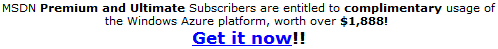
- Marked as answer by Peter Taps Wednesday, January 12, 2011 7:27 PM
Monday, January 10, 2011 4:00 AMReply|Quote|
All replies
- I know this doesn't answer your question, but have you considered using a BusyIndicatorto disable interaction with the window, instead of manually enabling and disabling all the controls. Remember, this isn't WinForms. The Extended WPF Toolkit has a free one.Thursday, January 06, 2011 8:41 PMReply|Quote|
Hi Peter Taps,
Based on your description, I think you could try to below code snippet to achieve your goal(Force UI refresh).
private delegate void NoArgDelegate();
public static void Refresh(DependencyObject obj)
{
obj.Dispatcher.Invoke(System.Windows.Threading.DispatcherPriority.ApplicationIdle,
(NoArgDelegate)delegate { });
}
private void Button_Click(object sender, RoutedEventArgs e)
{
Refresh(testDtGrid);
}
Best regards,
Sheldon _Xiao [MSFT]
MSDN Community Support | Feedback to us
Get or Request Code Sample from Microsoft
Please remember to mark the replies as answers if they help and unmark them if they provide no help.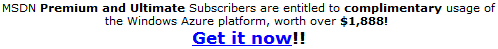
- Marked as answer by Peter Taps Wednesday, January 12, 2011 7:27 PM
Monday, January 10, 2011 4:00 AM
_________________
for url: http://social.msdn.microsoft.com/Forums/vstudio/en-US/d651bd33-53fc-4218-9089-cd77d32f4fd8/how-to-force-the-ui-to-refresh-immediately?forum=wpf
How to force the UI to refresh immediately(WPF)的更多相关文章
- WPF如何实现一个漂亮的页签导航UI
最近看到一个比较漂亮的UI主界面,该UI是用左边的页签进行导航,比较有特色,就想着尝试用WPF来实现一下.经过一番尝试,基本上将UI设计图的效果用WPF程序进行了实现.下面介绍一下主要的思路: 1 U ...
- 利用HTML实现软件的UI
先看看下面的实例 这是应朋友之邀编写的查询职业技能鉴定考核的分数的软件.看过我之前的博文的,可知这是借用我之前的网页界面. 这个UI,如果用WinForm的控件来实现,难度很高. 于是另辟蹊径,用We ...
- 随心所欲导出你的 UI 界面到 PDF 文件
使用 C1PDF 控件可以导出文件到 PDF 文件,结合 .NET 平台特性你可以在任何客户端生成自定义报表.你可以打印任何 UI 界面,例如 DataGrid 导出到 PDF. 在本篇文章中我们将阐 ...
- Server-Side UI Automation Provider - WPF Sample
Server-Side UI Automation Provider - WPF Sample 2014-09-14 引用程序集 自动化对等类 WPF Sample 参考 引用程序集 返回 UIAut ...
- WPF案例 (六) 动态切换UI布局
原文:WPF案例 (六) 动态切换UI布局 这个Wpf示例对同一个界面支持以ListView或者CardView的布局方式呈现界面,使用控件ItemsControl绑定数据源,使用DataTempla ...
- (转)基于 WPF + Modern UI 的 公司OA小助手 开发总结
原文地址:http://www.cnblogs.com/rainlam163/p/3365181.html 前言: 距离上一篇博客,整整一个月的时间了.人不能懒下来,必须有个阶段性的总结,算是对我这个 ...
- 32.10 使用模板更改控件的UI
32.10 使用模板更改控件的UI 样式是改变WPF控件基本外形的非常好(且非常简单)的方式,它通过为窗口部件的特性设置建立一组默认的值,从而改变WPF控件的基本外形.但是,即使样式允许我们改变各种 ...
- 基于 WPF + Modern UI 的 公司OA小助手 开发总结
前言: 距离上一篇博客,整整一个月的时间了.人不能懒下来,必须有个阶段性的总结,算是对我这个阶段的一个反思.人只有在总结的过程中才会发现自己的不足. 公司每天都要在OA系统上上班点击签到,下班点击签退 ...
- WPF 支持的多线程 UI 并不是线程安全的
原文:WPF 支持的多线程 UI 并不是线程安全的 版权声明:本作品采用知识共享署名-非商业性使用-相同方式共享 4.0 国际许可协议进行许可.欢迎转载.使用.重新发布,但务必保留文章署名吕毅(包含链 ...
随机推荐
- 第一个Java web项目:员工管理系统
要求: 做一个登陆页面,实现登录,用户名和密码都是admin,登录成功后,用session记录用户名,登录失败,请提示失败原因. 做一个简单的管理系统,实现注册,修改,查询,删除 员工的功能,注册内容 ...
- Angular - ng-repeat高级用法
ng-repeat高级用法: 遍历数组: <li ng-repeat="item in array">{{item}}</li> 遍历对象: k ...
- Lantern卫星接收器:为你提供免费上网服务
包括笔者在内,许多现代人的日常生活都无法离开网络,因为在网络上我们几乎可以找到任何我们需要的信息.但你是否有想过在户外无网络信号的情况下如何接收网络数据呢?一个名为Outernet Inc.的公司为我 ...
- 【经典算法】——KMP,深入讲解next数组的求解
我们在一个母字符串中查找一个子字符串有很多方法.KMP是一种最常见的改进算法,它可以在匹配过程中失配的情况下,有效地多往后面跳几个字符,加快匹配速度. 当然我们可以看到这个算法针对的是子串有对称属性, ...
- 苹果5S指纹扫描识别传感器Touch ID有利于iPhone的安全性
iPhone5S新增的指纹扫描识别传感器 Touch ID,黑客花了大量的时间表明指纹验证是可以被破解的.即使它可能被黑客攻击,对iPhone5S的安全性而言,仍然具有极大的好处. 为什么一个容易被破 ...
- XCode6.0的iOS免证书真机测试方法(MAC及黑苹果均有效)
目前在XCode上开发的iOS程序只能在模拟器Simulator中运行,如果要放到真机上测试,需要苹果官方认证的开发者账号,购买开发者证书iDP,99美金一年啊!!! 作为刚开始学习iOS编程的菜鸟, ...
- Android--JUnit单元测试
Android--JUnit单元测试 前言 本篇博客说明一下在Android开发中,如何使用JUnit进行单元测试.首先来了解一下什么是JUnit,JUnit测试是白盒测试,即主要是程序员自己对开 ...
- [安卓]windows下如何安装Android源码
本文改写于:http://www.cnblogs.com/skyme/archive/2011/05/14/2046040.html 1.下载并安装git: 在git-scm.com上下载并安装git ...
- 学习Nim语言.rar(nim语言中文教程下载)
学习Nim语言 nim 语法上类似python ,是一门静态编译型语言,nim 使用空格缩进标示语句块的开始和结束, 喜欢python风格的程序员应该也会很容易适应和喜欢nim的风格. nim语言官方 ...
- 几款值得推荐的android(安卓)开源框架简介
技术不再多,知道一些常用的.不错的就够了. 该文章自有需要的时候,mark一下. 顺序不代表排名,根据自己需求进行选择即可. 1.volley 项目地址 https://github.com/sman ...

