Spring Boot 集成 Spring Security 入门案例教程
前言
本文作为入门级的DEMO,完全按照官网实例演示;
项目目录结构
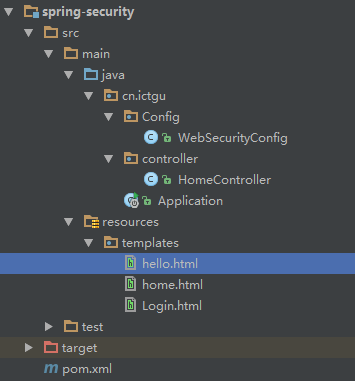
Maven 依赖
<parent>
<groupId>org.springframework.boot</groupId>
<artifactId>spring-boot-starter-parent</artifactId>
<version>1.4.1.RELEASE</version>
</parent>
<dependencies>
<dependency>
<groupId>org.springframework.boot</groupId>
<artifactId>spring-boot-starter-web</artifactId>
</dependency>
<dependency>
<groupId>org.springframework.boot</groupId>
<artifactId>spring-boot-starter-security</artifactId>
</dependency>
<dependency>
<groupId>org.springframework.boot</groupId>
<artifactId>spring-boot-starter-thymeleaf</artifactId>
</dependency>
</dependencies>
前端页面 home.html
<!DOCTYPE html>
<html xmlns="http://www.w3.org/1999/xhtml" xmlns:th="http://www.thymeleaf.org">
<head>
<title>Spring Security Example</title>
</head>
<body>
<h1>Welcome!</h1>
<p>Click <a th:href="@{/hello}">here</a> to see a greeting.</p>
</body>
</html>
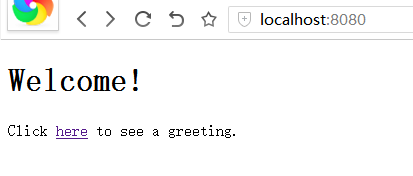
前端页面 login.html
<!DOCTYPE html>
<html xmlns="http://www.w3.org/1999/xhtml" xmlns:th="http://www.thymeleaf.org">
<head>
<title>Spring Security Example </title>
</head>
<body>
<div th:if="${param.error}"> Invalid username and password.</div>
<div th:if="${param.logout}"> You have been logged out.</div>
<form th:action="@{/login}" method="post">
<div><label> UserName: <input type="text" name="username"/> </label></div>
<div><label> Password: <input type="password" name="password"/> </label></div>
<div><input type="submit" value="Sign In"/></div>
</form>
</body>
</html>
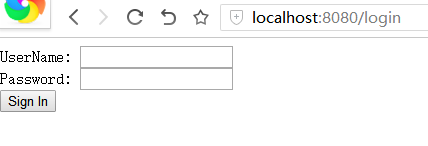
前端页面 hello.html
<!DOCTYPE html>
<html xmlns="http://www.w3.org/1999/xhtml" xmlns:th="http://www.thymeleaf.org">
<head>
<title>Hello World!</title>
</head>
<body>
<h1 th:inline="text">Hello [[${#httpServletRequest.remoteUser}]]!</h1>
<form th:action="@{/logout}" method="post">
<input type="submit" value="Sign Out"/>
</form>
</body>
</html>
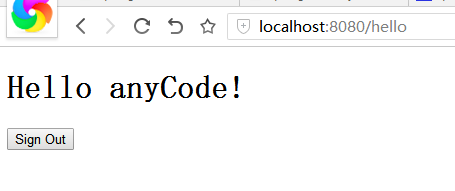
启动程序 Application.java
@SpringBootApplication
public class Application {
public static void main(String[] args) {
SpringApplication.run(Application.class, args);
}
}
HomeController.java
@Controller
public class HomeController {
@RequestMapping("/")
public String home(){
return "home";
}
@RequestMapping("/login")
public String login(){
return "login";
}
@RequestMapping("/hello")
public String hello(){
return "hello";
}
}
Web安全配置 WebSecurityConfig.java
@Configuration
@EnableWebSecurity
public class WebSecurityConfig extends WebSecurityConfigurerAdapter {
@Override
protected void configure(HttpSecurity http) throws Exception {
http
.authorizeRequests()
.antMatchers("/").permitAll() //请求路径"/"允许访问
.anyRequest().authenticated() //其它请求都需要校验才能访问
.and()
.formLogin()
.loginPage("/login") //定义登录的页面"/login",允许访问
.permitAll()
.and()
.logout() //默认的"/logout", 允许访问
.permitAll();
}
@Autowired
public void configureGlobal(AuthenticationManagerBuilder auth) throws Exception {
//在内存中注入一个用户名为anyCode密码为password并且身份为USER的对象
auth
.inMemoryAuthentication()
.withUser("anyCode").password("password").roles("USER");
}
}
文末福利
Java 资料大全 链接:https://pan.baidu.com/s/1pUCCPstPnlGDCljtBVUsXQ 密码:b2xc
更多资料: 2020 年 精选阿里 Java、架构、微服务精选资料等,加 v ❤ :qwerdd111
转载,请保留原文地址,谢谢 ~
Spring Boot 集成 Spring Security 入门案例教程的更多相关文章
- spring boot集成redis基础入门
redis 支持持久化数据,不仅支持key-value类型的数据,还拥有list,set,zset,hash等数据结构的存储. 可以进行master-slave模式的数据备份 更多redis相关文档请 ...
- Spring Boot集成Spring Data Reids和Spring Session实现Session共享
首先,需要先集成Redis的支持,参考:http://www.cnblogs.com/EasonJim/p/7805665.html Spring Boot集成Spring Data Redis+Sp ...
- SpringBoot系列:Spring Boot集成Spring Cache,使用EhCache
前面的章节,讲解了Spring Boot集成Spring Cache,Spring Cache已经完成了多种Cache的实现,包括EhCache.RedisCache.ConcurrentMapCac ...
- SpringBoot系列:Spring Boot集成Spring Cache,使用RedisCache
前面的章节,讲解了Spring Boot集成Spring Cache,Spring Cache已经完成了多种Cache的实现,包括EhCache.RedisCache.ConcurrentMapCac ...
- Spring Boot 集成 FreeMarker 详解案例(十五)
一.Springboot 那些事 SpringBoot 很方便的集成 FreeMarker ,DAO 数据库操作层依旧用的是 Mybatis,本文将会一步一步到来如何集成 FreeMarker 以及配 ...
- Spring Boot 集成 Spring Security 实现权限认证模块
作者:王帅@CodeSheep 写在前面 关于 Spring Security Web系统的认证和权限模块也算是一个系统的基础设施了,几乎任何的互联网服务都会涉及到这方面的要求.在Java EE领 ...
- Spring boot 集成Spring Security
依赖jar <dependency> <groupId>org.springframework.cloud</groupId> <artifactId> ...
- Spring Boot 集成spring security4
项目GitHub地址 : https://github.com/FrameReserve/TrainingBoot Spring Boot (三)集成spring security,标记地址: htt ...
- Spring boot集成spring session实现session共享
最近使用spring boot开发一个系统,nginx做负载均衡分发请求到多个tomcat,此时访问页面会把请求分发到不同的服务器,session是存在服务器端,如果首次访问被分发到A服务器,那么se ...
随机推荐
- 洛谷1258 Tire字典树
直接上代码: #include<bits/stdc++.h> using namespace std; typedef unsigned int ui; typedef long long ...
- BFC是什么?BFC有什么用?看完全明白
一.BFC是什么? 官方定义 BFC(Block Formatting Context,块格式化上下文) 是Web页面的可视化CSS渲染的一部分,是块盒子的布局过程发生的区域,也是浮动元素与其他元素交 ...
- 收藏 | 15 个你非了解不可的 Linux 特殊字符,妈妈再也不用担心我看不懂这些符号了!
不知道大家接触 Linux 系统有多久了,可曾了解过 Linux 中有哪些特殊的字符呢?其实啊,那些特殊字符都大有用处呢,今天的文章就给大家简单地科普一下 Linux 中你需要了解的 15 个特殊字符 ...
- 理解BERT:一个突破性NLP框架的综合指南
概述 Google的BERT改变了自然语言处理(NLP)的格局 了解BERT是什么,它如何工作以及产生的影响等 我们还将在Python中实现BERT,为你提供动手学习的经验 BERT简介 想象一下-- ...
- 编译原理:非确定的自动机NFA确定化为DFA
1.设有 NFA M=( {0,1,2,3}, {a,b},f,0,{3} ),其中 f(0,a)={0,1} f(0,b)={0} f(1,b)={2} f(2,b)={3} 画出状态转换矩阵 ...
- 【LeetCode】141.环形链表
题目描述 141.环形链表 给定一个链表,判断链表中是否有环. 为了表示给定链表中的环,我们使用整数 pos 来表示链表尾连接到链表中的位置(索引从 0 开始). 如果 pos 是 -1,则在该链表中 ...
- Java构造器(构造方法/constructor)
我们先来看一下什么是构造器: 1.构造器也叫构造方法或构造函数,分为有参构造器和无参构造器: 2.构造器也是一种方法,只不过是一种特殊的方法,它会在对象创建的时候被调用: 3.构造器最大的作用就是在创 ...
- Java中for(;;)和while(true)的区别
while(true): public class Test { public static void main(String[] args) { while(true) { } } } 在?看看汇编 ...
- 自执行函数-[javascript]-[语法]
在看别人的代码的时候,遇到了一种写法,之前没有见过,如下: 