How to debug .NET Core RC2 app with Visual Studio Code on Windows?
Simone Chiaretta (http://codeclimber.net.nz/archive/2016/05/20/How-to-debug-NET-Core-RC2-app-with-Visual-Studio.aspx)
So, you installed .NET Core RC2 , you followed the getting started tutorial and you got your “Hello World!” printed on your command prompt just by using the CLI. Then you went the next step and you tried to use Visual Studio Code and the C# extension to edit the application outside of Visual Studio. And finally you want to try and debug and set a breakpoint inside the application, but you encountered some problems and nothing worked. Here is how to make it work.
Specify the launch configuration
Visual Studio Code needs to know how to launch your application, and this is specified in alaunch.json file inside the .vscode folder. From the debug window, click the “gear” icon and Code will create it for you: just choose the right environment “.NET Core”.
Then you must specify the path to your executable in the program property. In the standard hwapp sample app, replace
1: "program": "${workspaceRoot}/bin/Debug/<target-framework>/<project-name.dll>",
with
1: "program": "${workspaceRoot}/bin/Debug/netcoreapp1.0/hwapp.dll",
There is much more you can specify in the launch.json file. To see all the options have a look at the official doc: Debugging in Visual Studio Code.
Specify the task runner
If you try to debug now you’ll have another warning: “No task runner configured”.This is because for launching, VS Code has to build the project, and this is done via a task. But no worries, just click the “Configure Task Runner” button in the info box, choose which task runner you want to use, in this case “.NET Core”, and the tasks.json file will be created for you. More info on task runners in VS Code can be found on the offical documentation: Tasks in Visual Studio Code.
Running and debugging
Now you can click the “Start Debugging” button or F5 and the application runs. Cool… Now you set a breakpoint and the executions stops where you set it, doesn’t it? Well… if you are on Mac or Linux it does. But it doesn’t stop if you are on Windows and the Debug Console says something like:
1: WARNING: Could not load symbols for 'hwapp.dll'.
2: '...\hwapp\bin\Debug\netcoreapp1.0\hwapp.pdb' is a Windows PDB.
3: These are not supported by the cross-platform .NET Core debugger.
Introducing Portable PDBs
In order to be able to debug cross-platform, .NET Core has now a “portable PDB” format, and the newly introduced .NET Core debugger for Visual Studio Code only supports this format. Unfortunately by default, on Windows, the .NET Core build generates standard “Windows PDBs”, which are not supported. But the fix is easy, you just have to tell the compiler to generate portable PDBs.
This is done by specifying the debugType to be portable.
1: {
2: "buildOptions": {
3: "debugType": "portable"
4: },
5: ...
6: }
And voila! Breakpoints are hit!
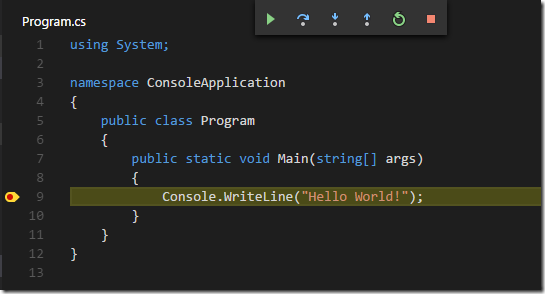
How to debug .NET Core RC2 app with Visual Studio Code on Windows?的更多相关文章
- Create an ASP.NET Core web app in Visual Studio Code
https://www.microsoft.com/net/core#windowscmd https://download.microsoft.com/download/B/9/F/B9F1AF57 ...
- 006.Adding a controller to a ASP.NET Core MVC app with Visual Studio -- 【在asp.net core mvc 中添加一个控制器】
Adding a controller to a ASP.NET Core MVC app with Visual Studio 在asp.net core mvc 中添加一个控制器 2017-2-2 ...
- Create A .NET Core Development Environment Using Visual Studio Code
https://www.c-sharpcorner.com/article/create-a-net-core-development-environment-using-visual-studio- ...
- 使用Visual Studio Code开发.NET Core看这篇就够了
作者:依乐祝 原文地址:https://www.cnblogs.com/yilezhu/p/9926078.html 在本文中,我将带着大家一步一步的通过图文的形式来演示如何在Visual Studi ...
- docker4dotnet #3 在macOS上使用Visual Studio Code和Docker开发asp.net core和mysql应用
.net猿遇到了小鲸鱼,觉得越来越兴奋.本来.net猿只是在透过家里那田子窗看外面的世界,但是看着海峡对岸的苹果园越来越茂盛,实在不想再去做一只宅猿了.于是,.net猿决定搭上小鲸鱼的渡轮到苹果园去看 ...
- 使用Visual Studio Code开发Asp.Net Core WebApi学习笔记(八)-- 多环境开发
本篇将演示Asp.Net Core如何在多环境下进行开发适配. 在一个正规的开发流程里,软件开发部署将要经过三个阶段:开发.测试.上线,对应了三个环境:开发.测试.生产.在不同的环境里,需要编写不同的 ...
- Visual Studio Code和Docker开发asp.net core和mysql应用
Visual Studio Code和Docker开发asp.net core和mysql应用 .net猿遇到了小鲸鱼,觉得越来越兴奋.本来.net猿只是在透过家里那田子窗看外面的世界,但是看着海峡对 ...
- 【实验手册】使用Visual Studio Code 开发.NET Core应用程序
.NET Core with Visual Studio Code 目录 概述... 2 先决条件... 2 练习1: 安装和配置.NET Core以及Visual Studio Code 扩展... ...
- 使用Visual Studio Code开发Asp.Net Core WebApi学习笔记(十)-- 发布(Windows)
本篇将在这个系列演示的例子上继续记录Asp.Net Core在Windows上发布的过程. Asp.Net Core在Windows上可以采用两种运行方式.一种是自托管运行,另一种是发布到IIS托管运 ...
随机推荐
- 阿里巴巴直播内容风险防控中的AI力量
直播作为近来新兴的互动形态和今年阿里巴巴双十一的一大亮点,其内容风险监控是一个全新的课题,技术的挑战非常大,管控难点主要包括业界缺乏成熟方案和标准.主播行为.直播内容不可控.峰值期间数千路高并发处理. ...
- 【声明】前方不设坑位,不收费!~ 我为NET狂官方学习计划
发个通知,过段时间学习计划相关的东西就出来了,上次写了篇指引文章后有些好奇心颇重的人跟我说:“发现最近群知识库和技能库更新的频率有点大,这是要放大招的节奏啊!” 很多想学习却不知道如何规划的人想要一个 ...
- 【开源】简单4步搞定QQ登录,无需什么代码功底【无语言界限】
说17号发超简单的教程就17号,qq核审通过后就封装了这个,现在放出来~~ 这个是我封装的一个开源项目:https://github.com/dunitian/LoTQQLogin ————————— ...
- 如果你也会C#,那不妨了解下F#(7):面向对象编程之继承、接口和泛型
前言 面向对象三大基本特性:封装.继承.多态.上一篇中介绍了类的定义,下面就了解下F#中继承和多态的使用吧.
- 从display:run-in;中学习新技能
有时我们想在一行内显示一个标题,以及一段内容,虽然看起来比较简单,但是为了语义化用dl比较合适,但是它默认是block元素,改成inline?那么有多段呢?不就都跑上来了?用float?那问题也挺多. ...
- Canvas讲解
1.Canvas是什么? 简单地说canvas是画布,可以进行画任何的线.图形.填充等一系列的操作,而且操作的画图就是js, 提供简单的二维矢量绘图. 2.步骤: <canvas id=&quo ...
- Node.js学习笔记——Node.js开发Web后台服务
一.简介 Node.js 是一个基于Google Chrome V8 引擎的 JavaScript 运行环境.Node.js 使用了一个事件驱动.非阻塞式 I/O 的模型,使其轻量又高效.Node.j ...
- REGEX例子
作为REGEX的例子,代码9.3显示了一个给定的文件有多少行,具有给定的模式,通过命令行输入(注:有更有效率的方式来实现这个功能,如Unix下的grep命令,在这里只是给出了另一种方式).这个程序像下 ...
- XSS 前端防火墙 —— 可疑模块拦截
上一篇介绍的系统,已能预警现实中的大多数 XSS 攻击,但想绕过还是很容易的. 由于是在前端防护,策略配置都能在源代码里找到,因此很快就能试出破解方案.并且攻击者可以屏蔽日志接口,在自己电脑上永不发出 ...
- ASP.NET Aries 4.0 开源发布:已完成基础功能优化重写
主要更新: 1:增加AR.Global.GetUser() 方法返回当前登陆者的用户信息. 2:重写AR.Combobox 支持下拉树. 3:调整及扩展Input下拉的配置参数. 4:优化及新增AR. ...
