Linux下安装Redis5.0.2
1、下载redis 地址 http://download.redis.io/releases/redis-5.0.2.tar.gz
2、解压tar -zxf redis-5.0.2.tar.gz
3、make编译
3.1 缺少gcc环境需要yum install gcc
3.2 报错:
[root@lang redis-5.0.2]# make
cd src && make all
make[1]: Entering directory `/usr/local/redis-4.0.10/src'
CC adlist.o
In file included from adlist.c:34:
zmalloc.h:50:31: error: jemalloc/jemalloc.h: No such file or directory
zmalloc.h:55:2: error: #error "Newer version of jemalloc required"
make[1]: *** [adlist.o] Error 1
make[1]: Leaving directory `/usr/local/redis-4.0.10/src'
make: *** [all] Error 2
redis解压目录下有个README.md文件中有如下一段话:
Selecting a non-default memory allocator when building Redis is done by setting the `MALLOC` environment variable. Redis is compiled and linked against libc malloc by default, with the exception of jemalloc being the default on Linux systems. This default was picked because jemalloc has proven to have fewer fragmentation problems than libc malloc.
To force compiling against libc malloc, use:
% make MALLOC=libc
To compile against jemalloc on Mac OS X systems, use:
% make MALLOC=jemalloc
4、编译加上MALLOC=libc 即可
#make MALLOC=libc
5、运行redis
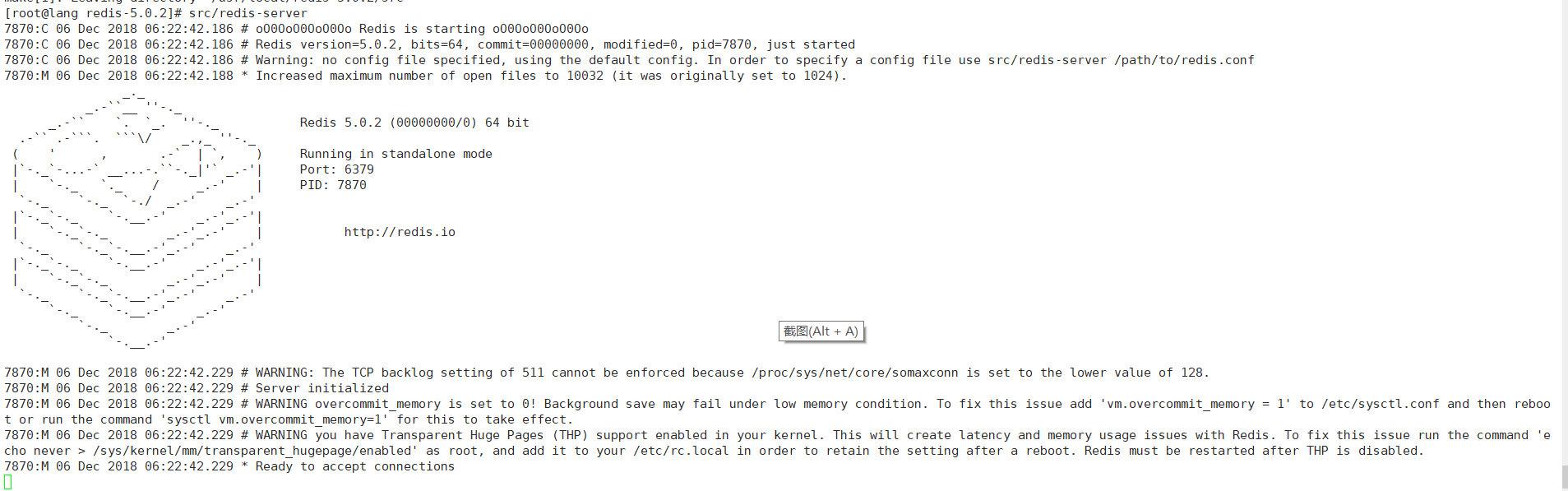
修改配置文件 redis.conf
daemonize no 改为 yes 后台运行:
protected-mode yes 改为no 可以不用输入密码登陆
bind 127.0.0.1 表示只可以本机访问,要是远程访问需要注释掉(前面加#号)
6、带配置文件后台启动
[root@lang redis-5.0.2]# src/redis-server redis.conf
7897:C 06 Dec 2018 06:25:57.484 # oO0OoO0OoO0Oo Redis is starting oO0OoO0OoO0Oo
7897:C 06 Dec 2018 06:25:57.484 # Redis version=5.0.2, bits=64, commit=00000000, modified=0, pid=7897, just started
7897:C 06 Dec 2018 06:25:57.484 # Configuration loaded
[root@lang redis-5.0.2]# ps -ef | grep redis
root 7898 1 4 06:25 ? 00:00:00 src/redis-server *:6379
root 7903 2880 0 06:25 pts/1 00:00:00 grep redis
[root@lang redis-5.0.2]#
Linux下安装Redis5.0.2的更多相关文章
- Linux 下安装 redis5.0
1.redis 安装 wget http://download.redis.io/rele... tar -zxvf redis-5.0.5.tar.gz cd redis-5.0.5.tar.gz ...
- CentOS7.6下安装Redis5.0.7
此次安装是在CentOS7下安装Redis5.0.7 一.首先准备Redis安装包 这里下载的是 redis-5.0.7.tar.gz 安装包,并将其直接放在了 root ⽬录下 压缩包下载地址:ht ...
- linux下安装opencv3.0
查版本gcc --version 需>4.8python 2.7+cmake --version numpy 以上是必须的 linux下安装opencv3.0<pre>https:/ ...
- Linux下安装3.0以上的python
Linux下自带的python2.7是不建议删除的,很多系统软件依赖python2.7,但是现在我们学习python一般需要python3.0,下面介绍安装python3.0. 1.进入python官 ...
- CentOS7下安装Redis5.0.2
1.下载redis 地址 http://download.redis.io/releases/redis-5.0.2.tar.gz 2.解压tar -zxf redis-5.0.2.tar.gz 3. ...
- Centos7.4下安装Redis5.0
一.下载Redis Redis下载地址:https://redis.io/download 二.安装依赖包 安装Redis之前需要安装c++命令 yum install gcc-c++ 三.上传并解压 ...
- Linux下安装Julia1.0.0
MIT正式发布编程语言Julia 1.0:Python.R.C++三合一! 由于官方文档提示中安装的不是最新的Julia版本,官方的0.7版本安装方法为: ...
- Linux下安装redis-4.0.10
1.下载redis-4.0.10 在redis官网(https://redis.io/download)下载redis-4.0.10 2.将安装包上传至Linux服务器 在Linux服务器根目录下创建 ...
- linux下安装mysql8.0.x步骤
1.下载mysql mysql官网:https://dev.mysql.com/downloads/mysql/ 将下载的mysql上传打linux 2.解压并重命名 [root@rsyncClien ...
随机推荐
- hdoj2571【DP基础】
题意:中文题/ 思路:DP的思想要理解,就是从上一个最优状态使被传到的状态也是最优状态.因为很久没有打DP,所以连简单地这样的都wa了6次:(QAQ废话不多说). 题目要求是从(x,y)到(x,y+1 ...
- hdoj1106
果然...这种一条字符串的处理,还是不熟练,居然wa了四次--. 预处理预处理!!!!: 然后中间对条件的确定,标记的改变+预处理,不够严谨啊!!! #include<cstdio> #i ...
- P1218 过路费
奋斗了两天,终于写过了这道题...... 这道题不仅要求最短路,还要加上路径上最大的点权: 先用结构体记录点的序号和点的值这是毋庸置疑的:再用另外一个数组来记录当前点权也是可以理解的,毕竟后面要排序: ...
- 力荐!35 个最好用的 Vue 开源库!
无论是开发新手还是经验丰富的老手,我们都喜欢开源软件包.对于开发者来说,如果没有这些开源软件包,很难想象我们的生活会变得多么疲惫不堪,而且靠咖啡度日也会成为家常便饭.所幸的是,随着 Vue.js 和 ...
- RobotFramework自动化测试框架(3)- RobotFramework扩展测试库、资源文件、变量文件
扩展测试库 扩展测试库可使用python或java语言编写.后直接导入需要使用的测试用例文件即可. 具体的实现和操作,后续补充.请参考官网. 资源文件 在资源文件中定义用户关键字,它提供了共享机制,即 ...
- vue文件中style标签的几个标识符
.vue文件中style标签的几个标识符 在人生就要绝望的时候, 被编辑器所提示的一个scopedSlots所拯救. 卧槽, 写到最后才发现这个属性的具体卵用. 详情见最后解决办法. 问题背景 问题由 ...
- Eclipse Neon Java版本安装Java EE插件
Help→Install New Software 地址:Neon - http://download.eclipse.org/releases/neon/201703231000 选择 Web,X ...
- Plugging an Unplugged Pluggable Database issue 2
因为原库和目标库版本不一制,出现各种问题,强烈建议保持2个版本一致 http://www.cndba.cn/dave/article/220 Log 提示查看PDB_PLUG_IN_VIOLATION ...
- [未读]JavaScript高效图形编程
去年买来就一直搁置,因为是js游戏相关,暂时还用不到.
- 23中java设计模式(1)-- 策略模式
近来不太忙,就打算抽空看下源码补充一下知识,当我看了之后我发现看源码的关键是要弄清楚类之家的关系以及为何要这样的关系,否则如果只看具体的代码那不如去学习会儿算法. 于是就打算从设计模式入手,边学习边记 ...
