大项目之网上书城(六)——个人页面和书页面Demo
大项目之网上书城(六)——个人页面和书页面Demo
主要改动
今天时间依旧不是很多,,主要是今天思路不够丰富。勉强给个人页面设计了个banner,显示了下昵称。然后加了个浏览历史和推荐书籍。就没思路了。浏览历史通过cookie来完成,这个弄了超久!一直在想为啥明明是名字相同的cookie,为啥获取的值不一样,然后在浏览器上看了下Application里的cookies,才知道,原来他俩的path不同。。。然后果断改成功啦!
1.user.jsp
代码
浏览历史的cookie会在用户登录的时候产生,初始为0#0#0#0#0
以及本来还打算加个头像来着,想想还要改表,算了算了。。。同样被毙掉的还有昵称。
<%@page import="cn.edu.bdu.mc.utils.CookieUtil"%>
<%@ page language="java" contentType="text/html; charset=utf-8"
pageEncoding="utf-8"%>
<%@ taglib uri="http://java.sun.com/jsp/jstl/core" prefix="c" %>
<!DOCTYPE html>
<html>
<head>
<title>个人信息</title>
<script type="text/javascript" src="${pageContext.request.contextPath}/jquery-3.3.1/jquery-3.3.1.min.js"></script>
<script type="text/javascript" src="${pageContext.request.contextPath}/bootstrap-3.3.7-dist/js/bootstrap.min.js"></script>
<script type="text/javascript" src="${pageContext.request.contextPath}/client/js/user.js"></script>
<style type="text/css">
.inc{
float:left;
margin-left:3%;
margin-top:1%;
width:16%;
height:90%;
background-color:rgba(160,128,255,0.8);
}
</style>
</head>
<body style="background-color:#bbb">
<c:if test="${user==null }">
<jsp:forward page="login.jsp"></jsp:forward>
</c:if>
<!-- 是否退出? -->
<div style="position:absolute;left:46%;top:46%;height:100px;width:200px;display:none;background-color:rgba(145, 162, 196, 0.9);border:1px;text-align:center;"id="quit1">
<h3>是否要退出?</h3><a class="btn btn-info" href="${pageContext.request.contextPath }/Logout">是</a> <button class="btn btn-info" id="no">否</button>
</div>
<!-- 调用头部页面 -->
<div style="width:100%;height:100px;float:left">
<jsp:include page="/client/head.jsp"></jsp:include>
</div>
<!-- 通用内容体大小 -->
<div style="width:70%;height:720px;float:left;margin-left:15%;">
<div style="width:100%;height:250px;float:left;background-image:url(img/banner.png);background-size:100% 100%;">
<div style="margin-top:200px;margin-left:40px;float:left;width:300px">
<font style="float:left">欢迎您,<a>${user.username }</a>!</font>
<font style="float:left"><a href="#" id="quit">退出登录</a></font>
</div>
</div>
<div style="width:100%;height:470px;float:left">
<div style="width:100%;height:10%;text-align:center;line-height:45px;background-color:rgba(85,107,47,0.8)">
<font color="#ddd" style="font-size:20px;">您看过的书籍</font>
</div>
<div style="width:100%;height:40%;text-align:center;line-height:45px;background-color:rgba(85,139,84,0.8)">
<% String[] list = CookieUtil.findCookieByName(request.getCookies(), "bookHistory").getValue().split("#"); %>
<div class="inc" style="margin-left:4%">
<%if(!list[0].equals("0")){ %>
<img alt="图书" src="${pageContext.request.contextPath}/ShuImgById?book_id=<%=list[0] %>" style="width:100%;height:100%" id="history1"/>
<%}else{ %>
<img alt="图书" style="width:100%;height:100%"/>
<%} %>
</div>
<div class="inc">
<%if(!list[1].equals("0")){ %>
<img alt="图书" src="${pageContext.request.contextPath}/ShuImgById?book_id=<%=list[1] %>" style="width:100%;height:100%" id="history1"/>
<%}else{ %>
<img alt="图书" style="width:100%;height:100%"/>
<%} %>
</div>
<div class="inc">
<%if(!list[2].equals("0")){ %>
<img alt="图书" src="${pageContext.request.contextPath}/ShuImgById?book_id=<%=list[2] %>" style="width:100%;height:100%" id="history1"/>
<%}else{ %>
<img alt="图书" style="width:100%;height:100%"/>
<%} %>
</div>
<div class="inc">
<%if(!list[3].equals("0")){ %>
<img alt="图书" src="${pageContext.request.contextPath}/ShuImgById?book_id=<%=list[3] %>" style="width:100%;height:100%" id="history1"/>
<%}else{ %>
<img alt="图书" style="width:100%;height:100%"/>
<%} %>
</div>
<div class="inc">
<%if(!list[4].equals("0")){ %>
<img alt="图书" src="${pageContext.request.contextPath}/ShuImgById?book_id=<%=list[4] %>" style="width:100%;height:100%" id="history1"/>
<%}else{ %>
<img alt="图书" style="width:100%;height:100%"/>
<%} %>
</div>
</div>
<div style="width:100%;height:10%;text-align:center;line-height:45px;background-color:rgba(85,107,47,0.8)">
<font color="#ddd" style="font-size:20px;">为您推荐书籍</font>
</div>
<div style="width:100%;height:40%;text-align:center;line-height:45px;background-color:rgba(85,139,84,0.8)">
<div class="inc" style="margin-left:4%">
<img alt="图书" src="${pageContext.request.contextPath}/XinShuImg?shu=1" style="width:100%;height:100%" id="re1"/>
</div>
<div class="inc">
<img alt="图书" src="${pageContext.request.contextPath}/XinShuImg?shu=2" style="width:100%;height:100%" id="re2"/>
</div>
<div class="inc">
<img alt="图书" src="${pageContext.request.contextPath}/XinShuImg?shu=3" style="width:100%;height:100%" id="re3"/>
</div>
<div class="inc">
<img alt="图书" src="${pageContext.request.contextPath}/XinShuImg?shu=4" style="width:100%;height:100%" id="re4"/>
</div>
<div class="inc">
<img alt="图书" src="${pageContext.request.contextPath}/XinShuImg?shu=5" style="width:100%;height:100%" id="re5"/>
</div>
</div>
</div>
</div>
<!-- 调用底部页面 -->
<div style="width:100%;height:60px;float:left">
<jsp:include page="/client/foot.jsp"></jsp:include>
</div>
</body>
</html>
效果图

点击退出账号后,

user.js
代码
$(function(){
$("#quit").click(function(){
$("#quit1").css("display","block");
});
$("#no").click(function(){
$("#quit1").css("display","none");
});
$("#re1").click(function(){
$.post("../XinShuMing?shu=1",function(data){
window.location.href=data.split("@")[2];
});
});
$("#re2").click(function(){
$.post("../XinShuMing?shu=2",function(data){
window.location.href=data.split("@")[2];
});
});
$("#re3").click(function(){
$.post("../XinShuMing?shu=3",function(data){
window.location.href=data.split("@")[2];
});
});
$("#re4").click(function(){
$.post("../XinShuMing?shu=4",function(data){
window.location.href=data.split("@")[2];
});
});
$("#re5").click(function(){
$.post("../XinShuMing?shu=5",function(data){
window.location.href=data.split("@")[2];
});
});
$("#history1").click(function(){
var book_id=$(this)[0].src.split("=")[1];
if(book_id!=0){
$.post("../FindPageById?book_id="+book_id,function(data){
window.location.href=data;
});
}
});
$("#history2").click(function(){
var book_id=$(this)[0].src.split("=")[1];
if(book_id!=0){
$.post("../FindPageById?book_id="+book_id,function(data){
window.location.href=data;
});
}
});
$("#history3").click(function(){
var book_id=$(this)[0].src.split("=")[1];
if(book_id!=0){
$.post("../FindPageById?book_id="+book_id,function(data){
window.location.href=data;
});
}
});
$("#history4").click(function(){
var book_id=$(this)[0].src.split("=")[1];
if(book_id!=0){
$.post("../FindPageById?book_id="+book_id,function(data){
window.location.href=data;
});
}
});
$("#history5").click(function(){
var book_id=$(this)[0].src.split("=")[1];
if(book_id!=0){
$.post("../FindPageById?book_id="+book_id,function(data){
window.location.href=data;
});
}
});
});
3.shu.jsp
代码
<%@page import="cn.edu.bdu.mc.utils.CookieUtil"%>
<%@page import="cn.edu.bdu.mc.services.impls.BookServiceImpl"%>
<%@page import="cn.edu.bdu.mc.services.BookService"%>
<%@page import="cn.edu.bdu.mc.beans.Book"%>
<%@ page language="java" contentType="text/html; charset=utf-8"
pageEncoding="utf-8"%>
<%@ taglib uri="http://java.sun.com/jsp/jstl/core" prefix="c" %>
<!DOCTYPE html>
<html>
<head>
<title>空白</title>
</head>
<body style="background-color:#bbb">
<!-- 调用头部页面 -->
<div style="width:100%;height:100px;float:left">
<jsp:include page="/client/head.jsp"></jsp:include>
</div>
<!-- 通用内容体大小 -->
<div style="width:70%;height:886px;float:left;margin-left:15%;">
<!-- 二级导航 -->
<jsp:include page="/client/head2.jsp"></jsp:include>
<!-- 通用界面 -->
<% BookService bookService = new BookServiceImpl();
int er_id = Integer.parseInt(request.getParameter("er_id"));
Book book = bookService.findBookByClazzAndEr_id("clothing",er_id);
Cookie[] cookies = request.getCookies();
Cookie cookie = CookieUtil.findCookieByName(cookies, "bookHistory");
cookie.setValue(book.getBook_id()+"#"+cookie.getValue());
cookie.setPath("/bookstore");
if(cookie.getValue().split("#").length>5){
cookie.setValue(cookie.getValue().substring(0,cookie.getValue().lastIndexOf("#")));
}
response.addCookie(cookie);
%>
<div style="width:100%;height:800px;float:left;margin-top:2%;background-color:#ccc;">
书的通用界面,具体怎么显示再说吧。。。<br/>
书名:<%=book.getBook_name() %><br/>
价格:<%=book.getPrice() %><br/>
类别:<%=book.getClazz() %><br/>
点击量:<%=book.getClick_num() %><br/>
购买量:<%=book.getBuy_num() %><br/>
热度:<%=book.getRe_du() %><br/>
剩余数量:<%=book.getCount() %><br/>
</div>
</div>
<!-- 调用底部页面 -->
<div style="width:100%;height:60px;float:left">
<jsp:include page="/client/foot.jsp"></jsp:include>
</div>
</body>
</html>
效果图
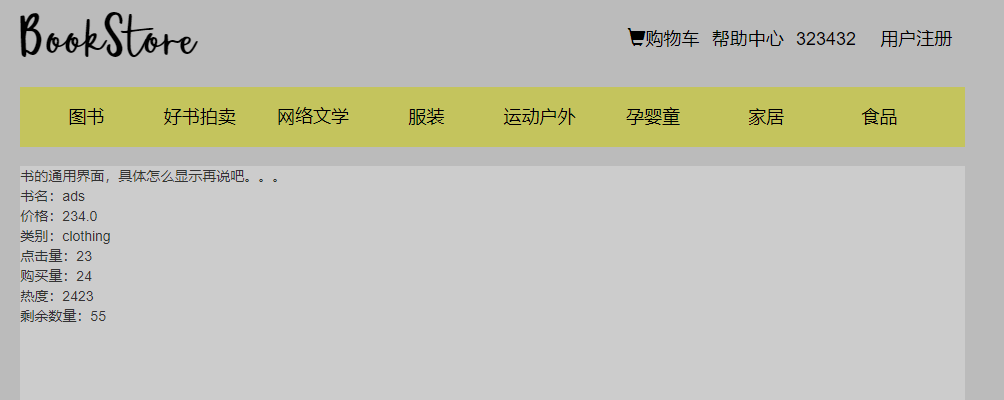
4.其他小改动
LoginServlet
package cn.edu.bdu.mc.servlets;
import java.io.IOException;
import java.sql.SQLException;
import javax.servlet.ServletException;
import javax.servlet.annotation.WebServlet;
import javax.servlet.http.Cookie;
import javax.servlet.http.HttpServlet;
import javax.servlet.http.HttpServletRequest;
import javax.servlet.http.HttpServletResponse;
import cn.edu.bdu.mc.beans.User;
import cn.edu.bdu.mc.services.UserService;
import cn.edu.bdu.mc.services.impls.UserServiceImpl;
import cn.edu.bdu.mc.utils.CookieUtil;
/**
* Servlet implementation class LoginServlet
*/
@WebServlet("/Login")
public class LoginServlet extends HttpServlet {
private static final long serialVersionUID = 1L;
/**
* @see HttpServlet#HttpServlet()
*/
public LoginServlet() {
super();
// TODO Auto-generated constructor stub
}
/**
* @see HttpServlet#doGet(HttpServletRequest request, HttpServletResponse response)
*/
protected void doGet(HttpServletRequest request, HttpServletResponse response) throws ServletException, IOException {
try {
// TODO Auto-generated method stub
String username = request.getParameter("username");
String password = request.getParameter("password");
UserService userService = new UserServiceImpl();
Object login = userService.login(username, password);
if(login.equals("user")) {
request.setAttribute("errorMsg", "用户名不存在");
request.getRequestDispatcher("client/login.jsp").forward(request, response);
}else if(login.equals("pass")) {
request.setAttribute("errorMsg", "密码错误");
request.getRequestDispatcher("client/login.jsp").forward(request, response);
}else {
User user = (User) login;
Cookie[] cookies = request.getCookies();
if(CookieUtil.findCookieByName(cookies,"bookHistory")==null) {
Cookie cookie = new Cookie("bookHistory","0#0#0#0#0");
//cookie存放3天。
cookie.setMaxAge(3*24*60*60);
response.addCookie(cookie);
}
request.getSession().setAttribute("user", user);
response.sendRedirect("client/index.jsp");
}
} catch (SQLException e) {
// TODO Auto-generated catch block
e.printStackTrace();
}
}
/**
* @see HttpServlet#doPost(HttpServletRequest request, HttpServletResponse response)
*/
protected void doPost(HttpServletRequest request, HttpServletResponse response) throws ServletException, IOException {
// TODO Auto-generated method stub
doGet(request, response);
}
}
LogoutServlet
package cn.edu.bdu.mc.servlets;
import java.io.IOException;
import javax.servlet.ServletException;
import javax.servlet.annotation.WebServlet;
import javax.servlet.http.Cookie;
import javax.servlet.http.HttpServlet;
import javax.servlet.http.HttpServletRequest;
import javax.servlet.http.HttpServletResponse;
/**
* Servlet implementation class LogoutServlet
*/
@WebServlet("/Logout")
public class LogoutServlet extends HttpServlet {
private static final long serialVersionUID = 1L;
/**
* @see HttpServlet#HttpServlet()
*/
public LogoutServlet() {
super();
// TODO Auto-generated constructor stub
}
/**
* @see HttpServlet#doGet(HttpServletRequest request, HttpServletResponse response)
*/
protected void doGet(HttpServletRequest request, HttpServletResponse response) throws ServletException, IOException {
// TODO Auto-generated method stub
request.getSession().removeAttribute("user");
Cookie cookie = new Cookie("bookHistory","");
cookie.setMaxAge(0);
response.addCookie(cookie);
response.sendRedirect("client/index.jsp");
}
/**
* @see HttpServlet#doPost(HttpServletRequest request, HttpServletResponse response)
*/
protected void doPost(HttpServletRequest request, HttpServletResponse response) throws ServletException, IOException {
// TODO Auto-generated method stub
doGet(request, response);
}
}
BookService
@Override
public Book findBookByClazzAndEr_id(String clazz, int er_id) throws SQLException {
// TODO Auto-generated method stub
String sql = "select * from book where clazz = ? and second_id = ?";
return queryRunner.query(sql, new BeanHandler<Book>(Book.class),clazz,er_id);
}
XinShuMingServlet
加了一些方便我处理的返回值。
String html = "<a href='/bookstore/client/"+book.getClazz()+"/shu.jsp?er_id="+book.getSecond_id()+"' style='font-size:16px'>"+book.getBook_name()+"</a>@"+re_du+"@"+book.getClazz()+"/shu.jsp?er_id="+book.getSecond_id();
response.getWriter().print(html);
5.新增
FindPageByIdServlet
package cn.edu.bdu.mc.servlets;
import java.io.IOException;
import java.sql.SQLException;
import javax.servlet.ServletException;
import javax.servlet.annotation.WebServlet;
import javax.servlet.http.HttpServlet;
import javax.servlet.http.HttpServletRequest;
import javax.servlet.http.HttpServletResponse;
import cn.edu.bdu.mc.beans.Book;
import cn.edu.bdu.mc.daos.BookDao;
import cn.edu.bdu.mc.daos.impls.BookDaoImpl;
/**
* Servlet implementation class FindPageByIdServlet
*/
@WebServlet("/FindPageById")
public class FindPageByIdServlet extends HttpServlet {
private static final long serialVersionUID = 1L;
/**
* @see HttpServlet#HttpServlet()
*/
public FindPageByIdServlet() {
super();
// TODO Auto-generated constructor stub
}
/**
* @see HttpServlet#doGet(HttpServletRequest request, HttpServletResponse response)
*/
protected void doGet(HttpServletRequest request, HttpServletResponse response) throws ServletException, IOException {
try {
int book_id = Integer.parseInt(request.getParameter("book_id"));
BookDao bookDao = new BookDaoImpl();
Book book = bookDao.findBookById(book_id);
response.getWriter().print(book.getClazz()+"/shu.jsp?er_id="+book.getSecond_id());
} catch (SQLException e) {
// TODO Auto-generated catch block
e.printStackTrace();
}
}
/**
* @see HttpServlet#doPost(HttpServletRequest request, HttpServletResponse response)
*/
protected void doPost(HttpServletRequest request, HttpServletResponse response) throws ServletException, IOException {
// TODO Auto-generated method stub
doGet(request, response);
}
}
ShuImgByIdServlet
package cn.edu.bdu.mc.servlets;
import java.awt.image.BufferedImage;
import java.io.BufferedInputStream;
import java.io.IOException;
import java.io.InputStream;
import java.io.OutputStream;
import java.sql.SQLException;
import javax.servlet.ServletException;
import javax.servlet.annotation.WebServlet;
import javax.servlet.http.HttpServlet;
import javax.servlet.http.HttpServletRequest;
import javax.servlet.http.HttpServletResponse;
import com.sun.image.codec.jpeg.JPEGCodec;
import com.sun.image.codec.jpeg.JPEGImageDecoder;
import com.sun.image.codec.jpeg.JPEGImageEncoder;
import cn.edu.bdu.mc.services.BookService;
import cn.edu.bdu.mc.services.impls.BookServiceImpl;
/**
* Servlet implementation class ShuImgByIdServlet
*/
@WebServlet("/ShuImgById")
public class ShuImgByIdServlet extends HttpServlet {
private static final long serialVersionUID = 1L;
/**
* @see HttpServlet#HttpServlet()
*/
public ShuImgByIdServlet() {
super();
// TODO Auto-generated constructor stub
}
/**
* @see HttpServlet#doGet(HttpServletRequest request, HttpServletResponse response)
*/
protected void doGet(HttpServletRequest request, HttpServletResponse response) throws ServletException, IOException {
try {
int book_id = Integer.parseInt(request.getParameter("book_id"));
response.setContentType("image/jpeg;charset=GB2312");
BookService bookService = new BookServiceImpl();
InputStream is = bookService.getImgById(book_id);
BufferedInputStream imageIn = new BufferedInputStream(is);
OutputStream output = response.getOutputStream();
JPEGImageDecoder decoder = JPEGCodec.createJPEGDecoder(imageIn);
// 得到编码后的图片对象
BufferedImage image = decoder.decodeAsBufferedImage();
// 得到输出的编码器
JPEGImageEncoder encoder = JPEGCodec.createJPEGEncoder(output);
encoder.encode(image);// 对图片进行输出编码
imageIn.close();// 关闭文件流
} catch (SQLException e) {
// TODO Auto-generated catch block
e.printStackTrace();
}
}
/**
* @see HttpServlet#doPost(HttpServletRequest request, HttpServletResponse response)
*/
protected void doPost(HttpServletRequest request, HttpServletResponse response) throws ServletException, IOException {
// TODO Auto-generated method stub
doGet(request, response);
}
}
总结
我好像越来越懒得整理这个了。emmmmm,希望我能坚持下去吧,等到书城做完再歇一阵儿。。坚持!
哦对了,今天还给颜色整体改了改,就是把透明度都调了调,感觉显示效果稍微好了那么一点儿。
大项目之网上书城(六)——个人页面和书页面Demo的更多相关文章
- 大项目之网上书城(七)——书页面以及加入购物车Servlet
目录 大项目之网上书城(七)--书页面以及加入购物车Servlet 主要改动 1.shu.jsp 代码 效果图 2.shu.js 代码 3.index.jsp 代码 效果图 4.FindBookByC ...
- 大项目之网上书城(九)——订单Demo
目录 大项目之网上书城(九)--订单Demo 主要改动 1.OrderServiceImpl 代码 2.OrderDaoImpl 代码 3.OrderitemDaoImpl 代码 4.orderite ...
- 大项目之网上书城(八)——数据库大改&添加图书
目录 大项目之网上书城(八)--数据库大改&添加图书 主要改动 1.数据库新增表 代码 2.数据库新增触发器 3.其他对BookService和BookDao的修改 代码 4.addBook. ...
- 大项目之网上书城(五)——主页(End)
目录 大项目之网上书城(五)--主页(End) 主要改动 1.主页(终于完成啦) 完整代码 效果图 2.head.jsp的小改动 代码 3.login.jsp ###代码 效果图 4.login.js ...
- Apicloud_(项目)网上书城03_拓展模块实现
Apicloud_(项目)网上书城01_前端页面开发 传送门 Apicloud_(项目)网上书城02_后端数据获取 传送门 Apicloud_(项目)网上书城03_拓展模块实现 传送门 实现商品详情页 ...
- Apicloud_(项目)网上书城02_后端数据获取
Apicloud_(项目)网上书城01_前端页面开发 传送门 Apicloud_(项目)网上书城02_后端数据获取 传送门 Apicloud_(项目)网上书城03_拓展模块实现 传送门 ApiClou ...
- Apicloud_(项目)网上书城01_前端搭建
[本文皆在记录自己开发Apicloud项目过程,不具备教学水平性文章] 参考书籍<30天App开发从0到1> Apicloud_(项目)网上书城01_前端页面开发 传送门 Apicloud ...
- 【SSH网上商城项目实战22】获取银行图标以及支付页面的显示
转自: https://blog.csdn.net/eson_15/article/details/51452243 从上一节的小demo中我们搞清楚了如何跟易宝对接以及易宝的支付流程.这一节 ...
- 2014年基于Raspberry Pi的5大项目
2014年基于Raspberry Pi的5大项目 Raspberry Pi(即树莓派)是一款基于Linux系统(Debian.ArchLinux)的单板机计算机,它只有一张信用卡大小,可用于电子表 ...
随机推荐
- 【184】FileZilla 搭建 FTP 及访问
参考:FileZilla 下载中心 参考:使用FileZilla Server轻松搭建个人FTP服务器 建好后,Windows 访问:Windows徽标键+R打开运行窗口,输入ftp://*** ,* ...
- 如何实现Docker镜像和容器实例的备份迁移
题记 大家在使用Docker都会从容器仓库下载镜像,不过这个过程可能依据网络带宽而定,那么如果将一个已经下载好的镜像迁移到另外一个环境中,或者说如何实现Docker容器的备份恢复,或者迁移,接下来我们 ...
- VS2010创建C++静态链接库创建和使用
VS2010创建C++静态链接库的方法: 1. 创建一个新项目,在已安装的模板中选择“常规”,在右边的类型下选择“空项目”,在名称和解决方案名称中输入 staLIB.点击确定. 2.在解决方案资源管理 ...
- 题解报告:hdu 2546 饭卡(01背包)
Problem Description 电子科大本部食堂的饭卡有一种很诡异的设计,即在购买之前判断余额.如果购买一个商品之前,卡上的剩余金额大于或等于5元,就一定可以购买成功(即使购买后卡上余额为负) ...
- Retinex系列之Frankle-McCann Retinex 分类: Matlab 图像处理 2014-12-01 21:52 538人阅读 评论(2) 收藏
一.Frankle-McCann Retinex Frankle-McCann算法选择一条螺旋结构的路径用于像素间的比较.如下图,算法沿着螺旋路径选取用于比较 像素点,这种路径选择包含了整个图像的全局 ...
- xshell常用命令大全
xshell常用命令大全 (1)命令ls——列出文件 ls -la 给出当前目录下所有文件的一个长列表,包括以句点开头的“隐藏”文件 ls a* 列出当前目录下以字母a开头的所有文件 ls -l *. ...
- SpringBoot_整合视图层技术
SpringBoot整合视图层技术 在目前的企业级应用开发中,前后端分离是趋势,但是视图层技术还占有一席之地.Spring Boot对视图层技术提供了很好的支持,官方推荐使用的模板引擎是Thymele ...
- hihocoder offer收割编程练习赛11 C 岛屿3
思路: 并查集的应用. 实现: #include <iostream> #include <cstdio> using namespace std; ][]; int n, x ...
- Android IJKPlayer缓冲区设置以及播放一段时间出错解决方案
IJKPlayer拖动播放进度会导致重新请求数据,未使用已经缓冲好的数据,所以应该尽量控制缓冲区大小,减少不必要的数据损失. mMediaPlayer.setOption(IjkMediaPlayer ...
- 初识react native遇到的问题
Andriod 使用react native时遇到的问题 打开现有项目报错: 从第一行Error可以知道是一个zip的压缩文件打不开,往下看应该是下载的Gradle文件有问题,提示也是让从新下 ...
