《python可以这样学》第一章
一、Python基础
查看Python版本
Python 3.7.3 (v3.7.3:ef4ec6ed12, Mar 25 2019, 22:22:05) [MSC v.1916 64 bit (AMD64)] on win32
Type "help", "copyright", "credits" or "license()" for more information.
>>> import platform #导入Python模块platform
>>> platform.python_version() #调用模块中的函数
'3.7.3'
>>> import sys #导入Python模块sys
>>> sys.version
'3.7.3 (v3.7.3:ef4ec6ed12, Mar 25 2019, 22:22:05) [MSC v.1916 64 bit (AMD64)]'
>>> sys.winver
'3.7'
>>> sys.version_info
sys.version_info(major=3, minor=7, micro=3, releaselevel='final', serial=0)
>>> sys.executable #查看Python主程序文件
'D:\\python3-7\\pythonw.exe'
platform模块提供查看操作系统信息的函数
>>> platform.win32_ver()
('', '6.1.7601', 'SP1', 'Multiprocessor Free')
>>> platform.machine()
'AMD64'
>>> platform.python_compiler()
'MSC v.1916 64 bit (AMD64)'
>>> platform.version()
'6.1.7601'
在IDLE界面中使用菜单“File”==>“New File”创建一个程序文件,输入代码并保存为.py或.pyw文件。
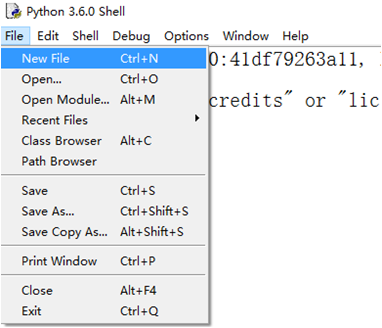
使用菜单“Run”==>“Check Module”来检查程序中是否存在语法错误,或者使用菜单“Run”==>“Run Module”运行程序,程序运行结果将直接显示在IDLE交互界面上。
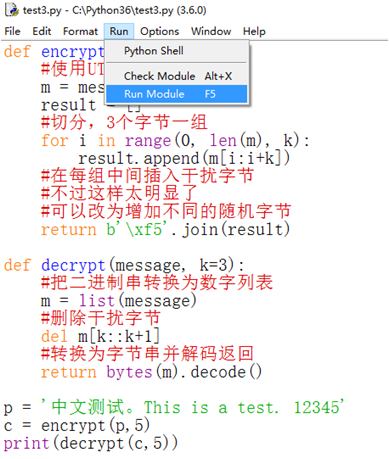
打印hello world
def main ():
print ('hello world')
main ()
运行结果如下
>>>
============== RESTART: C:/Users/Administrator/Desktop/test.py ==============
Hello world
>>>
变量、运算符与表达式
Python变量与内置数据类型
Python变量
>>> x = 3
创建了整型变量x,并赋值为3
>>> x = 'Hello world.'
创建了字符串变量x,并赋值为'Hello world.'
Python变量类型的变化
>>> x = 3
>>> print(type(x))
<class 'int'>
>>> x = 'Hello world.'
>>> print(type(x)) #查看变量类型
<class 'str'>
>>> x = [1,2,3]
>>> print(type(x))
<class 'list'>
>>> isinstance(3, int) #测试对象是否是某个类型的实例
True
>>> isinstance('Hello world', str)
True
如果变量出现在赋值运算符或复合赋值运算符(例如+=、*=等等)的左边则表示创建变量或修改变量的值,否则表示引用该变量的值,这一点同样适用于使用下标来访问列表、字典等可变序列以及其他自定义对象中元素的情况。
>>> x = 3 #创建整型变量
>>> print(x**2)
9
>>> x += 6 #修改变量值
>>> print(x) #读取变量值并输出显示
9
>>> x = [1,2,3] #创建列表对象
>>> x[1] = 5 #修改列表元素值
>>> print(x) #输出显示整个列表
[1, 5, 3]
>>> print(x[2]) #输出显示列表指定元素
3
幂运算符
>>> 3 ** 4
81
实数相加、相减
>>> 0.3 + 0.3
0.6
>>>
>>> 0.4 - 0.1
0.30000000000000004
>>>
>>> 0.4 - 0.1 == 0.3
False
>>>
>>> 0.9 - 0.5
0.4
>>>
复数运算
>>> x = 3 + 4j
>>> y = 5 + 6j
>>> x + y
(8+10j)
>>> x - y
(-2-2j)
>>> x * y
(-9+38j)
>>> x / y
(0.6393442622950819+0.03278688524590165j)
>>> abs(x) #复数的模
5.0
>>> x.imag #虚部
4.0
>>> x.real #实部
3.0
>>> x.conjugate() #共轭复数
(3-4j)
分数运算
>>> from fractions import Fraction #从标准库fractions中导入Fraction对象
>>> x = Fraction(3, 5) #创建分数
>>> y = Fraction(3, 7)
>>> x
Fraction(3, 5)
>>> x.numerator #分子
3
>>> x.denominator #分母
5
>>> x + y
Fraction(36, 35)
>>> x * y
Fraction(9, 35)
>>> x / y
Fraction(7, 5)
>>> x - y
Fraction(6, 35)
>>> x * 2
Fraction(6, 5)
字符串和元组属于不可变序列,不能通过下标的方式来修改其中的元素值
>>> x = (1, 2, 3) #创建一个元组
>>> print(x)
(1, 2, 3)
>>> x[1] = 5 #通过下标的方式来修改其中的元素值
Traceback (most recent call last):
File "<pyshell#99>", line 1, in <module>
x[1] = 5
TypeError: 'tuple' object does not support item assignment #抛出异常
允许多个变量指向同一个值,修改其中的一个变量,不影响另一个变量
>>> x = 3
>>> id(x)
8791496024784
>>> y = x
>>> id(y)
8791496024784
>>>
>>> x += 6
>>> id(x)
8791496024976
>>> y
3
>>> id(y)
8791496024784
定义变量注意一下问题:
isidentifier()函数
作用:
判断指定字符串是否可以作为变量名、函数名、类名等标识符
>>> 'abc'.isidentifier()
True
>>>
>>> '3abc'.isidentifier() #变量名不能以数字开始
False
>>>
>>> '_3abc'.isidentifier()
True
>>>
>>> '__3abc'.isidentifier()
True
>>>
>>> ',__3abc'.isidentifier() #变量名不能以标点符号开头
False
>>>
>>> '__3abc('.isidentifier() #变量名中也不能含有标点符号
False
>>>
>>> '__3a,bc'.isidentifier()
False
常用内置函数
定义:不需要导入任何模块即可直接使用
列出所有内置函数和内置对象
>>> dir(__builtins__)
['ArithmeticError', 'AssertionError', 'AttributeError', 'BaseException', 'BlockingIOError', 'BrokenPipeError', 'BufferError', 'BytesWarning', 'ChildProcessError', 'ConnectionAbortedError', 'ConnectionError', 'ConnectionRefusedError', 'ConnectionResetError', 'DeprecationWarning', 'EOFError', 'Ellipsis', 'EnvironmentError', 'Exception', 'False', 'FileExistsError', 'FileNotFoundError', 'FloatingPointError', 'FutureWarning', 'GeneratorExit', 'IOError', 'ImportError', 'ImportWarning', 'IndentationError', 'IndexError', 'InterruptedError', 'IsADirectoryError', 'KeyError', 'KeyboardInterrupt', 'LookupError', 'MemoryError', 'ModuleNotFoundError', 'NameError', 'None', 'NotADirectoryError', 'NotImplemented', 'NotImplementedError', 'OSError', 'OverflowError', 'PendingDeprecationWarning', 'PermissionError', 'ProcessLookupError', 'RecursionError', 'ReferenceError', 'ResourceWarning', 'RuntimeError', 'RuntimeWarning', 'StopAsyncIteration', 'StopIteration', 'SyntaxError', 'SyntaxWarning', 'SystemError', 'SystemExit', 'TabError', 'TimeoutError', 'True', 'TypeError', 'UnboundLocalError', 'UnicodeDecodeError', 'UnicodeEncodeError', 'UnicodeError', 'UnicodeTranslateError', 'UnicodeWarning', 'UserWarning', 'ValueError', 'Warning', 'WindowsError', 'ZeroDivisionError', '_', '__build_class__', '__debug__', '__doc__', '__import__', '__loader__', '__name__', '__package__', '__spec__', 'abs', 'all', 'any', 'ascii', 'bin', 'bool', 'breakpoint', 'bytearray', 'bytes', 'callable', 'chr', 'classmethod', 'compile', 'complex', 'copyright', 'credits', 'delattr', 'dict', 'dir', 'divmod', 'enumerate', 'eval', 'exec', 'exit', 'filter', 'float', 'format', 'frozenset', 'getattr', 'globals', 'hasattr', 'hash', 'help', 'hex', 'id', 'input', 'int', 'isinstance', 'issubclass', 'iter', 'len', 'license', 'list', 'locals', 'map', 'max', 'memoryview', 'min', 'next', 'object', 'oct', 'open', 'ord', 'pow', 'print', 'property', 'quit', 'range', 'repr', 'reversed', 'round', 'set', 'setattr', 'slice', 'sorted', 'staticmethod', 'str', 'sum', 'super', 'tuple', 'type', 'vars', 'zip']
可以使用help(函数名)查看某个函数的用法
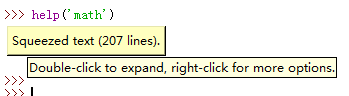
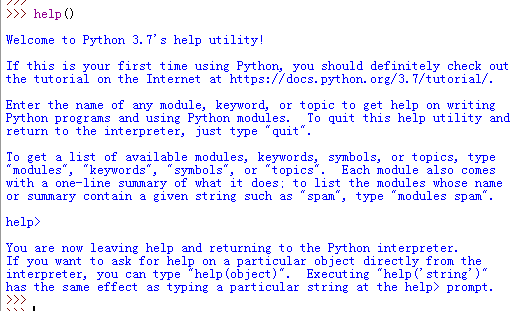
内置函数bin()、oct()、int()、hex()用来将数字转换为二进制、八进制、十进制、十六进制
把数字转换二进制
bin()
>>> bin(192)
'0b11000000'
>>>
>>> bin(255)
'0b11111111'
转换为八进制
oct()
>>> oct(10)
'0o12'
>>>
>>> oct(16)
'0o20'
>>>
>>> oct(64)
'0o100'
>>>
>>> oct(57)
'0o71'
转换为十六进制
hex()
>>> hex(64)
'0x40'
>>>
>>> hex(128)
'0x80'
>>>
>>> hex(255)
'0xff'
>>>
>>> hex(78)
'0x4e'
int()
把十六进制数转换为十进制数
>>> hex(555)
'0x22b'
>>>
>>> int(_, 16)
555
ord()返回单个字符的Unicode码
chr()返回Unicode码对应的字符
支持中文
>>> ord('a')
97
>>> chr(97)
'a'
>>>
>>> ord('A')
65
>>> chr(65)
'A'
str()直接将任意类型参数转换为字符串
>>> str(12345)
''
>>> str([1, 2, 3])
'[1, 2, 3]'
>>> str((1, 2, 3))
'(1, 2, 3)'
>>> str({1, 2, 3})
'{1, 2, 3}'
计算列表、元组或其他可迭代对象中的最大值、最小值、和
>>> from random import randint
>>> a = [randint(1, 100) for i in range(10)] #包含10个[1, 100]之间随机数的列表
>>> print(a)
[38, 78, 77, 93, 9, 36, 43, 35, 14, 37]
>>> print(max(a), min(a), sum(a)) #最大值、最小值、所有元素之和
93 9 460
>>> sum(a) / len(a) #计算平均值
46.0
查看模块中可用对象
>>> import math
>>> dir(math)
['__doc__', '__loader__', '__name__', '__package__', '__spec__', 'acos', 'acosh', 'asin', 'asinh', 'atan', 'atan2', 'atanh', 'ceil', 'copysign', 'cos', 'cosh', 'degrees', 'e', 'erf', 'erfc', 'exp', 'expm1', 'fabs', 'factorial', 'floor', 'fmod', 'frexp', 'fsum', 'gamma', 'gcd', 'hypot', 'inf', 'isclose', 'isfinite', 'isinf', 'isnan', 'ldexp', 'lgamma', 'log', 'log10', 'log1p', 'log2', 'modf', 'nan', 'pi', 'pow', 'radians', 'remainder', 'sin', 'sinh', 'sqrt', 'tan', 'tanh', 'tau', 'trunc']
查看指定方法的使用帮助
>>> help(math.sqrt)
Help on built-in function sqrt in module math: sqrt(x, /)
Return the square root of x. >>>
>>> help(math.sin)
Help on built-in function sin in module math: sin(x, /)
Return the sine of x (measured in radians). >>>
查看复数类型成员
>>> dir(3 + 4j)
['__abs__', '__add__', '__bool__', '__class__', '__delattr__', '__dir__', '__divmod__', '__doc__', '__eq__', '__float__', '__floordiv__', '__format__', '__ge__', '__getattribute__', '__getnewargs__', '__gt__', '__hash__', '__init__', '__init_subclass__', '__int__', '__le__', '__lt__', '__mod__', '__mul__', '__ne__', '__neg__', '__new__', '__pos__', '__pow__', '__radd__', '__rdivmod__', '__reduce__', '__reduce_ex__', '__repr__', '__rfloordiv__', '__rmod__', '__rmul__', '__rpow__', '__rsub__', '__rtruediv__', '__setattr__', '__sizeof__', '__str__', '__sub__', '__subclasshook__', '__truediv__', 'conjugate', 'imag', 'real']
查看字符串类型成员
>>> dir('')
['__add__', '__class__', '__contains__', '__delattr__', '__dir__', '__doc__', '__eq__', '__format__', '__ge__', '__getattribute__', '__getitem__', '__getnewargs__', '__gt__', '__hash__', '__init__', '__init_subclass__', '__iter__', '__le__', '__len__', '__lt__', '__mod__', '__mul__', '__ne__', '__new__', '__reduce__', '__reduce_ex__', '__repr__', '__rmod__', '__rmul__', '__setattr__', '__sizeof__', '__str__', '__subclasshook__', 'capitalize', 'casefold', 'center', 'count', 'encode', 'endswith', 'expandtabs', 'find', 'format', 'format_map', 'index', 'isalnum', 'isalpha', 'isascii', 'isdecimal', 'isdigit', 'isidentifier', 'islower', 'isnumeric', 'isprintable', 'isspace', 'istitle', 'isupper', 'join', 'ljust', 'lower', 'lstrip', 'maketrans', 'partition', 'replace', 'rfind', 'rindex', 'rjust', 'rpartition', 'rsplit', 'rstrip', 'split', 'splitlines', 'startswith', 'strip', 'swapcase', 'title', 'translate', 'upper', 'zfill']
判断数据类型
>>> type(3) #查看3的类型
<class 'int'>
>>> type([3]) #查看[3]的类型
<class 'list'>
>>> type({3}) in (list, tuple, dict) #判断{3}是否为list、tuple或dict
False
>>> type({3}) in (list, tuple, dict, set) #判断{3}是否为list、tuple、dict或set
True
>>> isinstance(3, int)
True
>>> isinstance(3j, int)
False
>>> isinstance(3j, (int, float, complex)) #判断3是否为int、folat或complex类型的实例
True
Python之禅
>>> import this
The Zen of Python, by Tim Peters Beautiful is better than ugly.
Explicit is better than implicit.
Simple is better than complex.
Complex is better than complicated.
Flat is better than nested.
Sparse is better than dense.
Readability counts.
Special cases aren't special enough to break the rules.
Although practicality beats purity.
Errors should never pass silently.
Unless explicitly silenced.
In the face of ambiguity, refuse the temptation to guess.
There should be one-- and preferably only one --obvious way to do it.
Although that way may not be obvious at first unless you're Dutch.
Now is better than never.
Although never is often better than *right* now.
If the implementation is hard to explain, it's a bad idea.
If the implementation is easy to explain, it may be a good idea.
Namespaces are one honking great idea -- let's do more of those!
运算符与表达式
列表、元组、和字符串的合并或连接,生成新对象
>>> + ( + 4j) #整数和复数相加
(+4j)
>>> [, , ] + [, , ] #连接两个列表
[, , , , , ]
>>> (, , ) + (, ) #连接两个元组
(, , , )
>>> 'abcd' + '' #连接两个字符串
'abcd1234'
集合运算符的用法
差集
>>> {, , , , } - {}
{, , , }
并集
>>> {1, 2, 3, 4, 5} | {6}
{1, 2, 3, 4, 5, 6}
交集
>>> {1, 2, 3, 4, 5} & {3}
{3}
对称差集
>>> {1, 2, 3, 4, 5, 6} ^ {5, 6, 7, 8}
{1, 2, 3, 4, 7, 8}
序列与整数的乘法
>>> [1, 2, 3] * 3
[1, 2, 3, 1, 2, 3, 1, 2, 3]
>>> (1, 2, 3) * 3
(1, 2, 3, 1, 2, 3, 1, 2, 3)
>>> 'abc' * 3
'abcabcabc'
Python列表中存储的是地址而不是元素值
>>> x = [[1]] * 3
>>> x
[[1], [1], [1]]
>>> id(x[0]) == id(x[1]) == id(x[2])
True
>>> x[0].append(3)
>>> x
[[1, 3], [1, 3], [1, 3]]
>>> id(x[0]) == id(x[1]) == id(x[2])
True
运算符/和//在Python中分别表示算术除法和算术求整商
>>> 3 / 2
1.5
>>> 15 // 4
3
整数或实数的求余数
>>> 123.45 % 3.2
1.849999999999996
>>> 789 % 23
7
字符串格式化
>>> '%c, %d' % (65, 65)
'A, 65'
数字之间比较大小
>>> 1 < 3 < 5
True
>>> 3 < 5 > 2
True
>>> 1> 6 < 8
False
字符串不能比较大小
>>> 'hello' > 'world'
False
列表比较大小
>>> [1, 2, 3] < [1, 3, 4]
True
字符串和数字不能比较大小
>>> 'hello' > 3
Traceback (most recent call last):
File "<pyshell#31>", line 1, in <module>
'hello' > 3
TypeError: '>' not supported between instances of 'str' and 'int'
成员测试,即测试一个对象是否是另一个对象的成员
测试3是否为列表成员
>>> 3 in [1, 2, 3]
True
>>> 'abc' in 'abcdefg'
True
range()是用来生成指定范围数字的内置函数
>>> 5 in range(1, 10, 1)
True
循环遍历成员
>>> for i in (3, 5, 7):
print(i, end = '\t') 3 5 7
位运算符只能用于整数,内部执行过程是:
首先将整数转换为二进制数,然后右对齐,必要的时候左侧补0,按位进行运算,最后再把计算转换为十进制数字返回
左移
>>> 3 << 2
12
位于运算
>>> 3 & 7
3
位或运算
>>> 3 | 8
11
>>> 4 | 6
6
位异或运算
>>> 3 ^ 5
6
人机对话基本接口
输入和输出input()和print()
对于input()而言,不论用户输入什么内容,一律作为字符串对待
>>> x = input('please input:')
please input:345
>>> x
''
>>> type(x)
<class 'str'>
把字符串转化为十进制
int()
>>> int(x)
345
对字符串求值
>>> eval(x)
345
例:
>>> x = input('please input:')
please input:[1, 2, 3]
>>> x
'[1, 2, 3]'
>>> type(x)
<class 'str'>
>>> eval(x)
[1, 2, 3]
>>> x = input('please input:')
please input:'hello world'
>>> x
"'hello world'"
>>> eval(x)
'hello world'
内置函数print()用于输入特定信息
语法格式:
print(value, …, sep = '', end = '\n', file = sys.stdout, flush = false)
修改默认分隔符
>>> print(1, 3, 5, 7, sep = '\t')
1 3 5 7
修改默认行尾结束符,不换行
>>> for i in range(10):
print(i, end = '') 0123456789
重定向,将内容输出到文件中
>>> fp = open('D:\\test.txt', 'a+')
>>> print('hello world!', file=fp)
>>> fp.close()
标准库sys提供read()和readline()方法用来从键盘接收指定数量的字符
读取5个字符,如果输入不足5个,等待继续输入
>>> x = sys.stdin.read(5)
asd
s
>>> x
'asd\ns'
读取5个字符,如果超出5个,截断
>>> import sys
>>> x = sys.stdin.read(5)
abcdefghijkmln
>>> x
'abcde'
从缓冲区内继续读取5个字符
>>> x = sys.stdin.read(5)
>>> x
'fghij'
>>> x = sys.stdin.read(5)
>>> x
'kmln\n'
如果缓冲区内容比需要的少,就遇到换行符结束
>>> x = sys.stdin.readline(13)
abcdefg
>>> x
'abcdefg\n'
如果缓冲区内容比需要的多,就截断
>>> x = sys.stdin.readline(13)
abcdefghijklmnopqrst
>>> x
'abcdefghijklm'
从缓冲区继续读取
>>> x = sys.stdin.readline(13)
>>> x
'nopqrst\n'
更加友好的输入函数:pprint()
自动添加换行和缩进来更好地展示内容的结构
>>> import pprint
>>> t = [[[['black', 'cyan'], 'white', ['green', 'red']], [['magenta', 'yellow'], 'blue']]]
>>> pprint.pprint(t, width=50)
[[[['black', 'cyan'], 'white', ['green', 'red']],
[['magenta', 'yellow'], 'blue']]]
>>>
>>> pprint.pprint(t) #默认width=80
[[[['black', 'cyan'], 'white', ['green', 'red']],
[['magenta', 'yellow'], 'blue']]]
>>>
>>>
>>> pprint.pprint(t, width=30)
[[[['black', 'cyan'],
'white',
['green', 'red']],
[['magenta', 'yellow'],
'blue']]]
end
《python可以这样学》第一章的更多相关文章
- 流畅的python学习笔记:第一章
这一章中作者简要的介绍了python数据模型,主要是python的一些特殊方法.比如__len__, __getitem__. 并用一个纸牌的程序来讲解了这些方法 首先介绍下Tuple和nametup ...
- Python之旅_第一章Python入门
一.编程语言分类 1.机器语言:即计算机能听懂的二进制语言,0000 0001,直接操控硬件: 2.汇编语言:简写的英文标识符代替二进制语言,本质同样是直接操控硬件: 3.高级语言:用更贴近人类的语言 ...
- 【Python自然语言处理】第一章学习笔记——搜索文本、计数统计和字符串链表
这本书主要是基于Python和一个自然语言工具包(Natural Language Toolkit, NLTK)的开源库进行讲解 NLTK 介绍:NLTK是一个构建Python程序以处理人类语言数据的 ...
- python 机器学习基础教程——第一章,引言
https://www.cnblogs.com/HolyShine/p/10819831.html # from sklearn.datasets import load_iris import nu ...
- 《Python基础教程》第一章:基础知识
如果希望只执行普通的除法,可以在程序前加上以下语句:from __future__ import division.还有另外一个方法,如果通过命令行运行Python, 可以使用命令开关-Qnew.此时 ...
- Python核心编程2第一章课后练习
1-1 在windows下的安装方法在网上下载python2.7直接安装到C盘1)在系统变量中找到path. 2)编辑path值,添加你安装的python路径,C:\Python27. 3)检验pyt ...
- python cookbook学习笔记 第一章 文本(1)
1.1每次处理一个字符(即每次处理一个字符的方式处理字符串) print list('theString') #方法一,转列表 结果:['t', 'h', 'e', 'S', 't', 'r', 'i ...
- Python基础教程笔记 第一章
/ 表示整除,当导入_future_模块中的version时,/ 表示正常的的除法, 此时可用//表示整除,不论数字是整型还是浮点型,都可以用//表示整除. ** 表示幂次方 例如 2**3 ...
- python cookbook学习笔记 第一章 文本(2)
1.6合并字符串 ka=list('kaluoc') #字符串转成字符串列表 print ''.join(ka) #大量的字符串相连,join是最高效的 print '%s%s something % ...
- 《Python自然语言处理》第一章-练习17
问题描述: 使用text9.index()查找词sunset的索引值.你需要将这个词作为一个参数插入到圆括号之间.通过尝试和出错的过程中,找到完整的句子中包含这个词的切片. 解题思路: 用两个集合,一 ...
随机推荐
- python3搭建Django项目
1.本次安装的python3.7版本,可前往官网下载,这里的安装不作多余介绍 2.安装虚拟环境 第一种:virtualenv:用于创建虚拟环境,实现项目之间的环境隔离,解决项目中存在的版本冲突问题 w ...
- Mysql.新建数据库和用户
//建立数据库 drop database if exists 你的db名; create database 你的db名 CHARACTER SET utf8 COLLATE utf8_general ...
- 10、python函数
前言:本文主要介绍python函数的定义和调用.函数的参数.函数的作用域.内置函数. 一.函数的定义和调用 1.函数的作用 对特定的一些功能进行封装,提高代码的重用率,进而提升开发的效率,格式: de ...
- LOJ6053 简单的函数
题目传送门 分析: 对于这道题来说,当\(x\)为质数时: \(~~~~f(x)=x-1+2[x=2]\) 因为除2以外的质数都是奇数,它们与1异或就是减一,然后2就是加一 然后我们先来康康怎么快速求 ...
- 一题多解——Strategic Game
点击打开题目 题目大意:给定一棵无根树,点亮其中某些点,使得这棵树的所有边都连接着一个以上的点亮的点 贪心中比较有挑战的题 由于如果点亮叶节点,就只会照亮一条边,但点亮它的父亲,就可以照亮除此边以外的 ...
- initramfs打包集成rootfs到image镜像及linux rootfs的正常启动
最近的项目中需要在仿真机haps及VDK上集成rootfs,中间遇到一些问题,在此整理记录以备忘. rootfs里面集成的busybox版本1.29.3 (buildroot环境中自带) kernel ...
- 理想乡题解 (线段树优化dp)
题面 思路概述 首先,不难想到本题可以用动态规划来解,这里就省略是如何想到动态规划的了. 转移方程 f[i]=min(f[j]+1)(max(i-m,0)<=j<i 且j符合士兵限定) 注 ...
- apache和nginx那点事儿--阻塞和异步
先明白的事儿:当一个程序在执行的时候,一般会创建一个进程,也可以有多个进程.一个进程至少会创建一个线程,多个线程共享一个程序进程的内存.程序的运行最终是靠线程来完成操作的.线程的数量跟CPU核数有关, ...
- Spring AnnotationConfigApplicationContext
Spring AnnotationConfigApplicationContext 概述 通常Spring XML文件用来作为ClassPathXmlApplicationContext 的初始化.@ ...
- JDK源码之Byte类分析
一 简介 byte,即字节,由8位的二进制组成.在Java中,byte类型的数据是8位带符号的二进制数,以二进制补码表示的整数 取值范围:默认值为0,最小值为-128(-2^7);最大值是127(2^ ...
