how to do error handing with WCF by using attributes to log your errors z
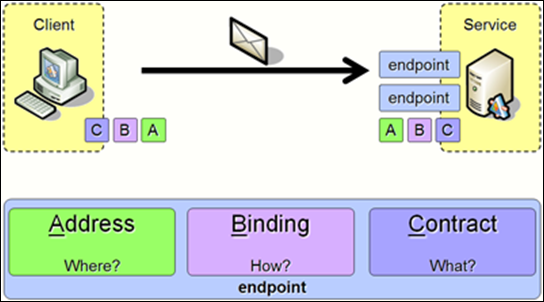
There are multiple ways to do error handling in WCF as listed by Pedram Rezaei Blog.
The default way that WCF allows errors
message to display is by setting IncludeExceptionDetailInFaults Property to true in web.config or on the service attribute but this is only recommended when you need to debug you development code not in your shipped/release code.
In Web.config file
In the web.config file of the WCF service the includeExceptionDetailFaults attribute set it to true. With this action every endpoint associated to WCF service will send managed exception information.
<services>
<service name="ZeytinSoft.WCF.OliveService"
behaviorConfiguration="OliveDebugServiceConfiguration">
</service>
</services>
<behaviors>
<serviceBehaviors>
<behavior name="OliveDebugServiceConfiguration">
<serviceDebug includeExceptionDetailInFaults="true"/>
</behavior>
</serviceBehaviors>
</behaviors>
</system.serviceModel>
|
1
2
3
4
5
6
7
8
9
10
11
12
13
14
|
<system.serviceModel>
<services>
<service name="ZeytinSoft.WCF.OliveService"
behaviorConfiguration="OliveDebugServiceConfiguration">
</service>
</services>
<behaviors>
<serviceBehaviors>
<behavior name="OliveDebugServiceConfiguration">
<serviceDebug includeExceptionDetailInFaults="true"/>
</behavior>
</serviceBehaviors>
</behaviors>
</system.serviceModel>
|
In Attribute
Another way is setting the IncludeExceptionDatailInFaults property to true using the ServiceBehaviorAttribute.
public class OliveService{ }
|
1
2
|
[ServiceBehavior(IncludeExceptionDetailInFaults=true)]
public class OliveService{ }
|
That is fine and dandy but it is definitely not recommended for production server, you don’t want an stack trace to show up when someone is viewing it on the webpage for this service.
The IErrorHandler interface
The basic form of error logging in WCF is to use the IErrorHandler interface, which enables developers to customize the default exception reporting and propagation, and provides for a hook for custom logging.
{
bool HandleError(Exception error);
void ProvideFault(Exception error,MessageVersion version,ref Message fault);
}
|
1
2
3
4
5
|
public interface IErrorHandler
{
bool HandleError(Exception error);
void ProvideFault(Exception error,MessageVersion version,ref Message fault);
}
|
Another thing to note is we need to implement the IServiceBehavior also since installing our own custom implementation of IErrorHandler requires adding it to the desired dispatcher. Since we need to treat the extensions as custom service behaviors in order for it to work.
{
void AddBindingParameters(ServiceDescription description,
ServiceHostBase host,
Collection <ServiceEndpoint> endpoints,
BindingParameterCollection parameters);
void ApplyDispatchBehavior(ServiceDescription description,
ServiceHostBase host);
void Validate(ServiceDescription description,ServiceHostBase host);
}
|
1
2
3
4
5
6
7
8
9
10
11
12
|
public interface IServiceBehavior
{
void AddBindingParameters(ServiceDescription description,
ServiceHostBase host,
Collection <ServiceEndpoint> endpoints,
BindingParameterCollection parameters);
void ApplyDispatchBehavior(ServiceDescription description,
ServiceHostBase host);
void Validate(ServiceDescription description,ServiceHostBase host);
}
|
Rather than just calling Log4Net I create a class called Logger which decouples log4net so that one can use any logging framework by using a dependency injection framework. (Code not listed)
Back to building our own ErrorHandler, ServiceBehavior with Attribute, the code is listed below
public class OliveErrorHandlerBehaviorAttribute : Attribute, IServiceBehavior, IErrorHandler
{
protected Type ServiceType { get; set; }
public void Validate(ServiceDescription serviceDescription, ServiceHostBase serviceHostBase)
{
//Dont do anything
}
public void AddBindingParameters(ServiceDescription serviceDescription, ServiceHostBase serviceHostBase, Collection <ServiceEndpoint> endpoints, BindingParameterCollection bindingParameters)
{
//dont do anything
}
public void ApplyDispatchBehavior(ServiceDescription serviceDescription, ServiceHostBase serviceHostBase)
{
ServiceType = serviceDescription.ServiceType;
foreach (ChannelDispatcher dispatcher in serviceHostBase.ChannelDispatchers)
{
dispatcher.ErrorHandlers.Add(this);
}
}
public void ProvideFault(Exception error, MessageVersion version, ref Message fault)
{
fault = null; //Suppress any faults in contract
}
public bool HandleError(Exception error)
{
Logger.LogException(error); //Calls log4net under the cover
return false;
}
}
|
1
2
3
4
5
6
7
8
9
10
11
12
13
14
15
16
17
18
19
20
21
22
23
24
25
26
27
28
29
30
31
32
33
34
|
[AttributeUsage(AttributeTargets.Class)]
public class OliveErrorHandlerBehaviorAttribute : Attribute, IServiceBehavior, IErrorHandler
{
protected Type ServiceType { get; set; }
public void Validate(ServiceDescription serviceDescription, ServiceHostBase serviceHostBase)
{
//Dont do anything
}
public void AddBindingParameters(ServiceDescription serviceDescription, ServiceHostBase serviceHostBase, Collection <ServiceEndpoint> endpoints, BindingParameterCollection bindingParameters)
{
//dont do anything
}
public void ApplyDispatchBehavior(ServiceDescription serviceDescription, ServiceHostBase serviceHostBase)
{
ServiceType = serviceDescription.ServiceType;
foreach (ChannelDispatcher dispatcher in serviceHostBase.ChannelDispatchers)
{
dispatcher.ErrorHandlers.Add(this);
}
}
public void ProvideFault(Exception error, MessageVersion version, ref Message fault)
{
fault = null; //Suppress any faults in contract
}
public bool HandleError(Exception error)
{
Logger.LogException(error); //Calls log4net under the cover
return false;
}
}
|
Now one can just add an attribute to the WCF service code to log our error message to log4net or whatever logging framework that you may be using.
[OliveErrorHandlerBehavior]
public class OliveService{ }
|
1
2
3
|
[ServiceContract]
[OliveErrorHandlerBehavior]
public class OliveService{ }
|
There is also another way by using the web.config and adding the error logging to all the services listed by Stever B in his blog, but I find that does not give me the flexibility that I wanted, I may want to log some but not others etc.
how to do error handing with WCF by using attributes to log your errors z的更多相关文章
- 使用WCF的Trace与Message Log功能
原创地址:http://www.cnblogs.com/jfzhu/p/4030008.html 转载请注明出处 前面介绍过如何创建一个WCF Service http://www.cnblo ...
- mysqldump: Got error: 1556: You can't use locks with log tables. when using LOCK TABLES
mysqldump: Got error: 1556: You can't use locks with log tables. when using LOCK TABLES 我是把一些mysqldu ...
- [mysql] ERROR 1862 (HY000): Your password has expired. To log in you must change it using a client that supports expired passwords.
今天安装mysql遇到这样一个问题: ERROR 1862 (HY000): Your password has expired. To log in you must change it using ...
- 【故障处理】ERROR 1872 (HY000): Slave failed to initialize relay log info structure from the repository
今天在使用冷备份文件重做从库时遇到一个报错,值得研究一下. 版本:MySQL5.6.27 一.报错现象 dba:(none)> start slave; ERROR (HY000): Slave ...
- 安装RabbitMQ编译erlang时,checking for c compiler default output file name... configure:error:C compiler cannot create executables See 'config.log' for more details.
checking for c compiler default output file name... configure:error:C compiler cannot create executa ...
- postman Installation has failed: There was an error while installing the application. Check the setup log for more information and contact the author
Error msg: Installation has failed: There was an error while installing the application. Check the s ...
- jmeter3.2生成图形html遇到的问题Error in NonGUIDriver java.lang.IllegalArgumentException: Results file:log is not empty
遇到Creating summariser <summary> Error in NonGUIDriver java.lang.IllegalArgumentException: Resu ...
- (转)mysqldump: Got error: 1556: You can't use locks with log tables.
mysqldump: Got error: 1556: You can't use locks with log tables. 原文:http://blog.51cto.com/oldboy/112 ...
- mysql 主从关系ERROR 1872 (HY000): Slave failed to initialize relay log info structure from the repository
连接 amoeba-mysql出现Could not create a validated object, cause: ValidateObject failed mysql> start s ...
随机推荐
- IOS Intro - Write file
#import <sys/xattr.h> + (NSString *)getFullFilePathInDocuments:(NSString *)subFilePath fileNam ...
- input获得焦点时改变placeholder文本的样式
HTML: <input type="text" placeholder="sample text"/> CSS: input::-webkit-i ...
- Ldap用户登陆操作系统提示Permission denied, please try again.
昨天一个同事he告诉我他的ldap账户无法登录系统,提示Permission denied, please try again 解决方法: 先在百度上找了下别人的博客参考了下 https://blog ...
- 【随笔】 Win7下安装Git
Git GGit是一个开源的分布式版本控制系统,用以有效.高速的处理从很小到非常大的项目版本管理.[2] Git 是 Linus Torvalds 为了帮助管理 Linux 内核开发而开发的一个开放源 ...
- resteay上传单个文件/多个文件到本地
代码如下: CADLocalControlle.java package com.xgt.controller; import com.xgt.common.BaseController; impor ...
- grep常用命令总结与基础正则
grep 'str'用来选取含有str的行 参数: -v 反向选取 -n 显示行号 -c 计算查找到字符串的次数 -i 选取时不区分大小写 基础正则表达式符: [list] 从字符集合里选出任意一个字 ...
- [H5表单]html5自带表单验证体验优化及提示气泡修改
慕课网之前录制的视频,js/jquery各种宽高的理解和应用,最近终于上线了.还有一个html5左侧导航没有上线!最近慕课网系列课程让我录制一个html5表单验证的课程.今天就稍微说一下表单验证!另外 ...
- Fatal error: Call-time pass-by-reference has been removed in *****.php on line 18
问题描述:最近刚刚将php升级到5.4.13,但是打开一个页面的时候出现报错:Fatal error: Call-time pass-by-reference has been removed in ...
- [转]Entity Framework Sprocs with Multiple Result Sets
本文转自:https://msdn.microsoft.com/en-us/data/jj691402.aspx Entity Framework Sprocs with Multiple Resul ...
- Docker 教程
转自:http://www.runoob.com/docker/docker-tutorial.html Docker 教程
