ToggleButton开关状态按钮控件
ToggleButton开关状态按钮控件
一、简介
1、
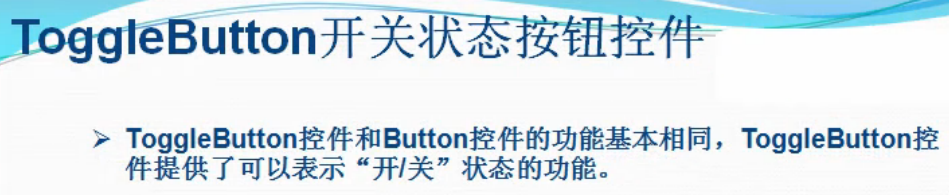
2、ToggleButton类结构
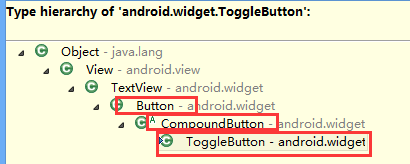
父类是CompoundButton,引包的时候注意下
二、ToggleButton开关状态按钮控件使用方法
1、新建ToggleButton控件及对象
private ToggleButton toggleButton1;
toggleButton1=(ToggleButton) findViewById(R.id.toggleButton1);
2、设置setOnCheckedChangeListener方法
toggleButton1.setOnCheckedChangeListener(new OnCheckedChangeListener() {})
3、根据是否checked方法实现操作
if(isChecked){//开
linearLayout1.setOrientation(LinearLayout.VERTICAL);
}
else{//关
linearLayout1.setOrientation(LinearLayout.HORIZONTAL);
}
三、代码实例
1、效果图:
开状态
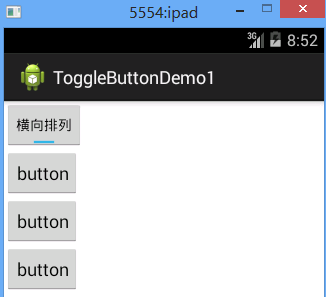
关状态

2、代码:
fry.Activity01
package fry; import com.example.ToggleButtonDemo1.R; import android.app.Activity;
import android.os.Bundle;
import android.widget.CompoundButton;
import android.widget.CompoundButton.OnCheckedChangeListener;
import android.widget.LinearLayout;
import android.widget.ToggleButton; public class Activity01 extends Activity{
private LinearLayout linearLayout1;
private ToggleButton toggleButton1; @Override
protected void onCreate(Bundle savedInstanceState) {
// TODO Auto-generated method stub
super.onCreate(savedInstanceState);
setContentView(R.layout.activity01); linearLayout1=(LinearLayout) findViewById(R.id.linearLayout1);
toggleButton1=(ToggleButton) findViewById(R.id.toggleButton1);
/*
* ToggleButton开关状态按钮控件使用方法
* 1、新建ToggleButton控件及对象
* 2、设置setOnCheckedChangeListener方法
* 3、根据是否checked方法实现操作
*
*/
toggleButton1.setOnCheckedChangeListener(new OnCheckedChangeListener() { @Override
public void onCheckedChanged(CompoundButton buttonView, boolean isChecked) {
// TODO Auto-generated method stub
if(isChecked){//开
linearLayout1.setOrientation(LinearLayout.VERTICAL);
}
else{//关
linearLayout1.setOrientation(LinearLayout.HORIZONTAL);
}
}
}); }
}
/ToggleButtonDemo1/res/layout/activity01.xml
<?xml version="1.0" encoding="utf-8"?>
<LinearLayout xmlns:android="http://schemas.android.com/apk/res/android"
android:layout_width="match_parent"
android:layout_height="match_parent"
android:orientation="vertical" > <ToggleButton
android:id="@+id/toggleButton1"
android:layout_width="wrap_content"
android:layout_height="wrap_content"
android:checked="true"
android:textOn="横向排列"
android:textOff="纵向排列"
/>
<LinearLayout
android:id="@+id/linearLayout1"
android:layout_width="wrap_content"
android:layout_height="wrap_content"
android:orientation="vertical"
>
<Button
android:layout_width="wrap_content"
android:layout_height="wrap_content"
android:text="button"
/>
<Button
android:layout_width="wrap_content"
android:layout_height="wrap_content"
android:text="button"
/>
<Button
android:layout_width="wrap_content"
android:layout_height="wrap_content"
android:text="button"
/>
</LinearLayout> </LinearLayout>
四、获得
1、
android:checked="true"
设置ToggleButton 状态
2、
android:textOn="横向排列"
设置ToggleButton打开文本
3、
toggleButton1.setOnCheckedChangeListener(new OnCheckedChangeListener() {})
设置ToggleButton的setOnCheckedChangeListener方法
4、
if(isChecked)
判断ToggleButton状态开关
ToggleButton开关状态按钮控件的更多相关文章
- 重新想象 Windows 8 Store Apps (2) - 控件之按钮控件: Button, HyperlinkButton, RepeatButton, ToggleButton, RadioButton, CheckBox, ToggleSwitch
原文:重新想象 Windows 8 Store Apps (2) - 控件之按钮控件: Button, HyperlinkButton, RepeatButton, ToggleButton, Rad ...
- WinRT自定义控件第一 - 转盘按钮控件
之前的文章中,介绍了用WPF做一个转盘按钮控件,后来需要把这个控件移植到WinRT时,遇到了很大的问题,主要原因在于WPF和WinRT还是有很大不同的.这篇文章介绍了这个移植过程,由于2次实现的控件功 ...
- MFC编程入门之二十三(常用控件:按钮控件的编程实例)
上一节讲了按钮控件Button.Radio Button和Check Box的基本用法,本节继续讲按钮控件的内容,通过一个实例让大家更清楚按钮控件在实际的软件开发中如何使用. 因为Button控件在前 ...
- MFC编程入门之二十二(常用控件:按钮控件Button、Radio Button和Check Box)
本节继续讲解常用控件--按钮控件的使用. 按钮控件简介 按钮控件包括命令按钮(Button).单选按钮(Radio Button)和复选框(Check Box)等.命令按钮就是我们前面多次提到的侠义的 ...
- FineUI第五天---按钮控件
按钮控件 <x:Button runat="server" ID="按下" Text="按下"></x:Button> ...
- VC按钮控件实现指示灯效果
VC为按钮控件添加图片的方法有很多种: 直接调用SetBitmap: CButton pButton->SetBitmap(hBitmap); 使用CButtonST控件: 使用CDC: 使用 ...
- Qt编写自定义控件11-设备防区按钮控件
前言 在很多项目应用中,需要根据数据动态生成对象显示在地图上,比如地图标注,同时还需要可拖动对象到指定位置显示,能有多种状态指示,安防领域一般用来表示防区或者设备,可以直接显示防区号,有多种状态颜色指 ...
- Qt编写自定义控件9-导航按钮控件
前言 导航按钮控件,主要用于各种漂亮精美的导航条,我们经常在web中看到导航条都非常精美,都是html+css+js实现的,还自带动画过度效果,Qt提供的qss其实也是无敌的,支持基本上所有的CSS2 ...
- 安卓开发_复选按钮控件(CheckBox)的简单使用
复选按钮 即可以选择若干个选项,与单选按钮不同的是,复选按钮的图标是方块,单选按钮是圆圈 复选按钮用CheckBox表示,CheckBox是Button的子类,支持使用Button的所有属性 一.由于 ...
随机推荐
- Powershell Get-FileHash
File Hash (Get-FileHash C:\fso\myfile.txt).hash Get-FileHash C:\Users\Andris\Downloads\Contoso8_1_EN ...
- Tika a content analysis toolkit
Apache Tika - a content analysis toolkit The Apache Tika™ toolkit detects and extracts metadata and ...
- Python SQLAlchemy基本操作和常用技巧包含大量实例,非常好python
http://www.makaidong.com/%E8%84%9A%E6%9C%AC%E4%B9%8B%E5%AE%B6/28053.shtml "Python SQLAlchemy基本操 ...
- DRF(2) - 解析器,序列化组件使用(GET/POST接口设计)
一.DRF - 解析器 1.解析器的引出 我们知道,浏览器可以向django服务器发送json格式的数据,此时,django不会帮我们进行解析,只是将发送的原数据保存在request.body中,只有 ...
- HDU3552(贪心)
题目是将一系列点对(a,b)分成两个集合.使得A集合的最大a+B集合的最大数b得和最小. 思路:http://blog.csdn.net/dgq8211/article/details/7748078 ...
- Handler 与 Toast
Toast或者Dialog中都有一个Handler的成员变量,所以如果不是在主线程中使用Toast或Dialog,则需要在使用Toast或者Dialog的线程中初始化Looper. Looper.pr ...
- dymaic方式的Json序列化
from:http://stackoverflow.com/questions/3142495/deserialize-json-into-c-sharp-dynamic-object If you ...
- 自定义mousewheel事件,实现图片放大缩小功能实现
本文是承接 上一篇的<自定义鼠标滚动事件> 的基础上实现的,建议大家先看一下上一篇的mousewheel的实现,再浏览下文: 上篇中我们介绍到: $element.mousewheel( ...
- netty5----心跳
netty3心跳: package com.heart; import java.net.InetSocketAddress; import java.util.concurrent.Executor ...
- 链接指示:extern "C"
C++程序有时需要调用其他语言编写的函数,最常见的是调用C语言编写的函数.像所有其他名字一样,其他语言中的函数名字也必须在C++中进行声明,并且该声明必须指定返回类型和形参列表.对于其他语言编写的函数 ...
