java给图片写正反字体,并将二维码写到图片上,代码实现
/**
* @param filePath
* 源图片路径
* @param markContent
* 图片中添加内容
* @param outPath
* 输出图片路径 字体颜色等在函数内部实现的
*
* @param
*/
// 给jpg添加文字
public boolean createStringMark(String url , String filePath, String markContent, int R,int G,int B,String choosefont) {
ImageIcon imgIcon = new ImageIcon(filePath);
Image theImg = imgIcon.getImage();
int width = theImg.getWidth(null) == -1 ? 200 : theImg.getWidth(null);
int height = theImg.getHeight(null) == -1 ? 200 : theImg.getHeight(null);
System.out.println(width);
System.out.println(height);
System.out.println(theImg);
BufferedImage bimage = new BufferedImage(width, height, BufferedImage.TYPE_INT_RGB);
Graphics2D g = bimage.createGraphics(); //Color mycolor1 = Color.white;
Color mycolor1 = new Color(255,255,255);
g.setColor(mycolor1);
g.setBackground(Color.red);
g.drawImage(theImg, 0, 0, null); // 方法在画布上绘制图像、画布或视频。
//Font font=new Font("黑体", Font.BOLD, 200);
Font font=new Font(choosefont, Font.BOLD, 200);
font = Font(200);
g.setFont(font); // 字体、字型、字号 三个字350
g.setRenderingHint(RenderingHints.KEY_ANTIALIASING, RenderingHints.VALUE_ANTIALIAS_ON);
// 计算文字长度,计算居中的x点坐标
FontMetrics fm = g.getFontMetrics(font);
int textWidth = fm.stringWidth(markContent);
int widthX = (width - textWidth) / 2;
// 表示这段文字在图片上的位置(x,y) .第一个是你设置的内容。
g.drawString(markContent,widthX,1130); Color mycolor = new Color(R,G,B);
g.setColor(mycolor);
g.setBackground(Color.red);
//g.drawImage(theImg, 0, 0, null);
Font rotatefont=new Font(choosefont, Font.BOLD, 200);
rotatefont = Font(200);
g.setFont(rotatefont); // 字体、字型、字号 三个字350
g.setRenderingHint(RenderingHints.KEY_ANTIALIASING, RenderingHints.VALUE_ANTIALIAS_ON);
FontMetrics rotatefm = g.getFontMetrics(font);
int rotatetextWidth = rotatefm.stringWidth(markContent);
int rotatewidthX = (width - rotatetextWidth) / 2;
//画倒转180度的字体
g.translate(rotatewidthX+rotatetextWidth, 350);
g.rotate(Math.toRadians(180));
g.drawString(markContent, 0, 0);
g.dispose();
try {
long currenttime = System.currentTimeMillis();
String pathdate = new SimpleDateFormat("yyyy/MM/dd/HH/hh/mm/ss").format(new Date());
String path = "F:\\pic2018\\"+pathdate;
File file = new File(path);
if (!file.exists()) {
file.mkdirs();
}
QRCodeUtil qr = new QRCodeUtil();
String qrCodepath = qr.Util(url, pathdate);
String outPath = path+"\\"+currenttime+".jpg";
FileOutputStream out = new FileOutputStream(outPath); // 先用一个特定的输出文件名
JPEGImageEncoder encoder = JPEGCodec.createJPEGEncoder(out);
JPEGEncodeParam param = encoder.getDefaultJPEGEncodeParam(bimage);
param.setQuality(100, true); //
encoder.encode(bimage, param); InputStream is = new FileInputStream(outPath);
//通过JPEG图象流创建JPEG数据流解码器
JPEGImageDecoder jpegDecoder = JPEGCodec.createJPEGDecoder(is);
//解码当前JPEG数据流,返回BufferedImage对象
BufferedImage buffImg = jpegDecoder.decodeAsBufferedImage();
//得到画笔对象
Graphics g2 = buffImg.getGraphics(); //小图片的路径
ImageIcon QrcodeimgIcon = new ImageIcon(qrCodepath);
//得到Image对象。
Image img = QrcodeimgIcon.getImage();
//将小图片绘到大图片上,5,300 .表示你的小图片在大图片上的位置。
g2.drawImage(img, 50, 1560, null);
//设置颜色。
g2.setColor(Color.WHITE);
g2.dispose();
OutputStream os = new FileOutputStream(path+"\\"+currenttime+"zong"+".jpg");
//创键编码器,用于编码内存中的图象数据。
JPEGImageEncoder en = JPEGCodec.createJPEGEncoder(os);
en.encode(buffImg);
is.close();
os.close(); out.close();
} catch (Exception e) {
return false;
}
return true;
}
// 第一个参数是外部字体名,第二个是字体大小
public static Font loadFont(String fontFileName, float fontSize){
try{
File file = new File(fontFileName);
FileInputStream aixing = new FileInputStream(file);
Font dynamicFont = Font.createFont(Font.TRUETYPE_FONT, aixing);
Font dynamicFontPt = dynamicFont.deriveFont(fontSize);
aixing.close();
return dynamicFontPt;
}
catch (Exception e)// 异常处理
{
e.printStackTrace();
return new Font("宋体", Font.BOLD, 200);
}
}
public Font Font(int fontsize) {
String root = System.getProperty("user.dir");// 项目根目录路径
Font font = ImageEdit.loadFont(root + "/FZXBSJW.TTF", fontsize);// 调用
return font;// 返回字体
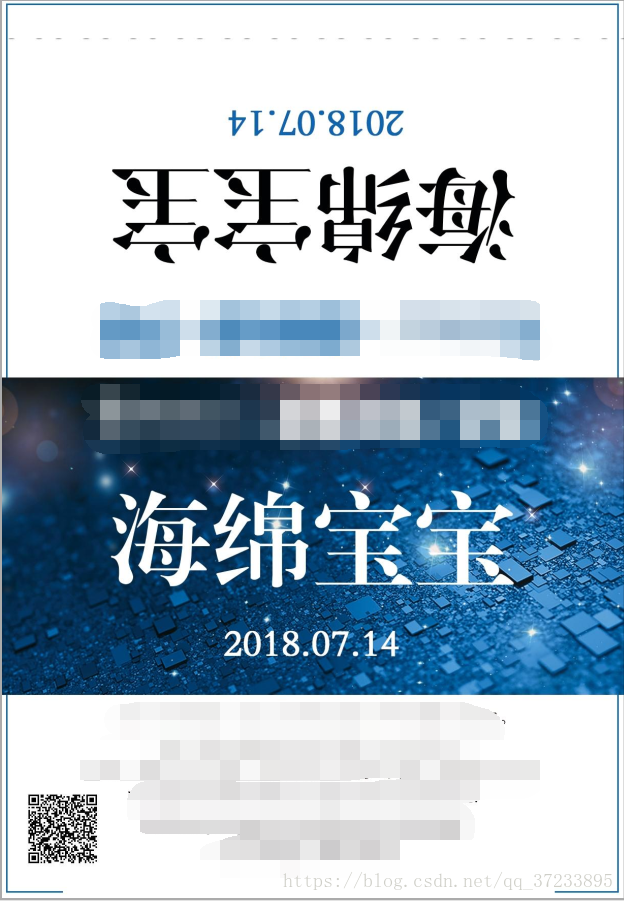
java给图片写正反字体,并将二维码写到图片上,代码实现的更多相关文章
- js生成二维码以及插入图片
先根据qrcode官网demo,不同属性值的变化,二维码的变化效果:https://larsjung.de/jquery-qrcode/latest/demo/ 进入demo中,审查元素查看里面引用的 ...
- pbfunc外部函数扩展应用-直接在Datawindow中生成QR二维码,非图片方式
利用pbfunc外部函数在Datawindow中直接生成QR二维码,非图片方式.需要注意以下面几点: Datawindow的DataObject的单位必须为像素(Pixels). Datawindow ...
- jquery生成二维码并实现图片下载
1.引入jquery的两个js文件 <script src="../scripts/erweima/jquery-1.10.2.min.js"></script& ...
- 图片的URL上传至阿里云OSS操作(微信小程序二维码返回的二进制上传到OSS)
当我们从网络中获取一个URL的图片我们要存储到本地或者是私有的云时,我们可以这样操作 把url中的图片文件下载到本地(或者上传到私有云中) public String uploadUrlToOss ...
- 【java】google的zxing架包生成二维码和读取二维码【可带文字和logo】
承接RC4生成不重复字符串的需求之后,因为优惠码要方便用户使用的缘故,所以思来想去,觉得还是直接生成二维码给用户直接扫比较实用,也不用用户专门记录冗长的优惠码编号. ================= ...
- js将网址转为二维码并下载图片
将一个网址转为二维码, 下面可以添加文字, 还提供下载功能 利用的是 GitHub上面的qrcode.js 和canvas <!DOCTYPE html> <html> < ...
- java二维码的生成与解析代码
二维码,是一种采用黑白相间的平面几何图形通过相应的编码算法来记录文字.图片.网址等信息的条码图片.如下图 二维码的特点: 1. 高密度编码,信息容量大 可容纳多达1850个大写字母或2710个数字或 ...
- phpqrcode实现二维码(含图片)
---恢复内容开始--- 1,http://phpqrcode.sourceforge.net/ 下载 2,解压以后只需要一个文件 3,原生php测试: <?php include 'phpqr ...
- Springboot生成二维码并下载图片png支持打包成zip
pom.xml <!--二维码--> <dependency> <groupId>com.google.zxing</groupId> <arti ...
- Asp.Net 合并图片(二维码和其他图片合并)
需求:根据网址生成二维码,然后再把二维码生成到背景图片上,然后显示在网页中 pic.ashx <%@ WebHandler Language="C#" Class=" ...
随机推荐
- SpringBoot2 整合 Drools规则引擎,实现高效的业务规则
本文源码:GitHub·点这里 || GitEE·点这里 一.Drools引擎简介 1.基础简介 Drools是一个基于java的规则引擎,开源的,可以将复杂多变的规则从硬编码中解放出来,以规则脚本的 ...
- FCC---CSS Flexbox: Add Flex Superpowers to the Tweet Embed
To the right is the tweet embed that will be used as the practical example. Some of the elements wou ...
- Java学习笔记-Java文件操作流
day03 输入输出流:读入写出 节点流: 有明确的来源和去向 往往对字节操作 节点流又叫低级流.字节流 处理流: 没有明确的来源和去向 往往对低级流或其他高级流进行操作,不能独立 ...
- (办公)记事本_Linux目录和文件都能操作的命令
参考谷粒学院Linux:http://www.gulixueyuan.com/course/300/task/7082/show .cp 1.1.作用主要是拷贝,可以拷贝文件或者目录. 1.2.语法: ...
- mysql windows 安装5.7
E:\MySQL\MySQLServer57\bin>net start mysqlMySQL 服务无法启动. 解决办法: 手动在安装目录创建文件 my.ini [mysql] # 设置mysq ...
- VUE脚手架使用
什么是vue脚手架? 他是一个快速构建vue项目的工具,通过他,我们可以将vue所需要的文件安装完成. vue-cli这个构建工具大大降低了webpack的使用难度,支持热更新,有webpack- ...
- Linux下shell脚本实现mongodb定时自动备份
MongoDB是一个基于分布式文件存储的数据库.由C++语言编写.旨在为WEB应用提供可扩展的高性能数据存储解决方案. MongoDB是一个介于关系数据库和非关系数据库之间的产品,是非关系数据库当中功 ...
- leetcode-二叉树
树以及常用的算法 树的概念 树(Tree)的基本概念树是由结点或顶点和边组成的(可能是非线性的)且不存在着任何环的一种数据结构.没有结点的树称为空(null或empty)树.一棵非空的树包括一个根结点 ...
- mysql workbench 报错:Can't analyze file, please try to change encoding type...
Mysql workbench 导入csv can't analyze file 原因: workbench 识别csv第一行作为column名,column名不能为中文,所以报错.解决方法:csv第 ...
- 架构组件:基于Shard-Jdbc分库分表,数据库扩容方案
本文源码:GitHub·点这里 || GitEE·点这里 一.数据库扩容 1.业务场景 互联网项目中有很多"数据量大,业务复杂度高,需要分库分表"的业务场景. 这样分层的架构 (1 ...
