css3中变形与动画(二)
css3制作动画的几个属性:变形(transform),过渡(transition)和动画(animation)。
transform介绍过了。接下来介绍过渡transition。
一、例子
先通过一个例子感性认识一下transition的动画效果。
鼠标放上去,div宽度从100px增大到200px。
<style type="text/css">
div{
width: 100px;
height: 100px;
background-color: red;
}
div:hover{
width: 200px;
}
</style>
<div></div>
这效果其实也算是动画,但是非常变化非常快,不平滑。
如果想让鼠标放上去后div宽度在5s内平滑过渡到200px。只需要加一行代码;
div:hover{
width: 200px;
transition:width 5s ease-in;
}
这里用到的就是transition属性,它就是用来实现属性值平滑过渡,视觉上产生动画效果。
上面用的transition是缩写,包含四个属性:transition-property,transition-duration,transition-timing-function,transition-delay,下面会一一介绍。
二、transition
css3新增transition属性,可以在事件触发元素的样式变化时,让效果更加细腻平滑。
transition用来描述如何让css属性值在一段时间内平滑的从一个值过渡到另一个值。这种过渡效果可以在鼠标点击、获得焦点、被点击或对元素任何改变中触发。
语法:
transition : [<'transition-property'> || <'transition-duration'> || <'transition-timing-function'> || <'transition-delay'> [, [<'transition-property'> || <'transition-duration'> || <'transition-timing-function'> || <'transition-delay'>]]*
transition有四个属性值:
transition-property:执行过渡的属性。
transition-duration:指定完成过渡需要的时间。
transition-timing-function,在延续时间段,过渡变换的速率变化,简单理解就是指定过渡函数。
transition-delay:过渡延迟时间。
1、transition-property
transition-property用来指定哪个属性使用过渡动画效果。
语法:
transition-property : none | all | [ <IDENT> ] [ ',' <IDENT> ]*
none:所有属性都不应用过渡效果。
all:默认值。当值为all时,元素产生任何属性值变化时都将执行transition效果。
ident:元素属性名。通过ident指定具体哪些属性。如果指定的多个属性中有某个属性不能应用过渡效果,其他属性还是生效的。
过渡属性只有具备一个中点值的属性(需要产生动画的属性)才能具备过渡效果。在w3c中列出了所有可以实现transition效果的css属性值以及值的类型,点这里查看。
Property Name Type
background-color as color
background-position as repeatable list of simple list of length, percentage, or calc
border-bottom-color as color
border-bottom-width as length
border-left-color as color
border-left-width as length
border-right-color as color
border-right-width as length
border-spacing as simple list of length
border-top-color as color
border-top-width as length
bottom as length, percentage, or calc
clip as rectangle
color as color
font-size as length
font-weight as font weight
height as length, percentage, or calc
left as length, percentage, or calc
letter-spacing as length
line-height as either number or length
margin-bottom as length
margin-left as length
margin-right as length
margin-top as length
max-height as length, percentage, or calc
max-width as length, percentage, or calc
min-height as length, percentage, or calc
min-width as length, percentage, or calc
opacity as number
outline-color as color
outline-width as length
padding-bottom as length
padding-left as length
padding-right as length
padding-top as length
right as length, percentage, or calc
text-indent as length, percentage, or calc
text-shadow as shadow list
top as length, percentage, or calc
vertical-align as length
visibility as visibility
width as length, percentage, or calc
word-spacing as length
z-index as integer
Note:并不是什么属性改变都会触发transiton动画效果,比如页面的自适应宽度,当浏览器改变宽度时,并不会触发transition的效果。但上述表格所示的属性类型改变都会触发一个transition动作效果。
举例:可以同时给几个属性设置动画效果,比如给height和line-height同时设置动画效果,实现div变高文字仍然垂直居中。
<!DOCTYPE html>
<html>
<head>
<meta charset="utf-8">
<title>变形与动画</title>
<style type="text/css">
div {
width: 300px;
height: 200px;
line-height: 200px;
text-align: center;
background-color: orange;
margin: 20px auto;
-webkit-transition-property: height line-height;
transition-property: height line-height;
-webkit-transition-duration: 1s;
transition-duration: 1s;
-webkit-transition-timing-function: ease-out;
transition-timing-function: ease-out;
-webkit-transition-delay: .2s;
transition-delay: .2s;
}
div:hover {
height: 100px;
line-height: 100px;
}
</style>
</head>
<body>
<div>文字垂直居中</div> </body>
</html>
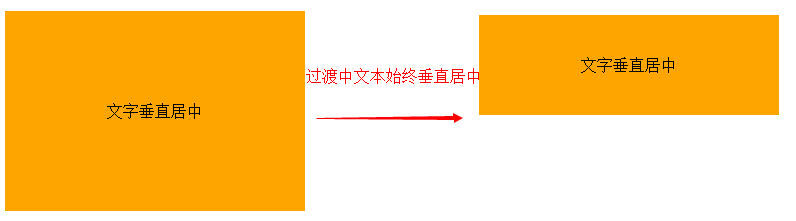
2、transition-duration
transition-duration用来设置从旧属性过渡到新属性需要的时间,即持续时间。
3、transition-timing-function
语法:
<single-transition-timing-function> = ease | linear | ease-in | ease-out | ease-in-out | step-start | step-end | steps(<integer>[, [ start | end ] ]?) | cubic-bezier(<number>, <number>, <number>, <number>)
transition-timing-function属性指的是过渡的“缓动函数”。通过这个函数会建立一条加速度曲线,因此在整个transition变化过程中,变化速度可以不断改变。主要包括以下几种函数。
- ease:默认值,元素样式从初始状态过渡到终止状态速度由快到慢,逐渐变慢。
- linear:意思是线性过渡,即过渡过程恒速。
- ease-in:速度越来越快,呈现加速状态,通常称为“渐显效果”。
- ease-out:速度越来越慢,呈现减速状态,通常称为“渐隐效果”。
- ease-in-out速度先加速后减速,称为“渐显渐隐效果”。
举例:鼠标经过问号,帮助信息渐显渐隐。
<!doctype html>
<html>
<head>
<meta charset="utf-8">
<title>transition-demo by starof</title>
<style>
#help{
width:20px;
height:20px;
border-radius:10px;
color:#fff;
background:#000;
text-align:center;
position:relative;
margin:50px 20px;
cursor:pointer;
}
#help .tips{ position:absolute;
width:300px;
height:100px;
background:#000;
top:-30px;
left:35px;
border-radius:10px;
opacity:0;
/*渐隐效果*/
transition: opacity .8s ease-in-out;
-moz-transition: opacity .8s ease-in-out;
-webkit-transition: opacity .8s ease-in-out;
}
.tips:before{
content:"";
border-width:10px;
border-style:solid;
border-color:transparent #000 transparent transparent;
position:absolute;
left:-20px;
top:30px;
}
#help:hover .tips{
opacity:0.5;
/*渐显效果*/
transition: opacity .8s ease-in-out;
-moz-transition: opacity .8s ease-in-out;
-webkit-transition: opacity .8s ease-in-out;
}
</style>
</head>
<body>
<div id="help">
?
<div class="tips">帮助信息</div>
</div>
</body>
</html>
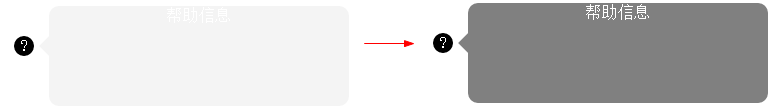
4、transition-delay
transition-delay设置改变属性值后多长时间开始执行动画。
5、属性简写
在改变多个css属性的transition效果时,把几个transition声明用逗号隔开,然后每个属性就都有各自的过渡时间和效果。
Note:第一个时间是时长,第二个是延时。
a{ transition: background 0.8s ease-in 0.3,color 0.6s ease-out 0.3;}
三、贝塞尔曲线和transition
transition的数学模型就是贝塞尔曲线,下面介绍。
曲线其实就是两点之间插值的效果,贝塞尔曲线是一种插值算法,比线性插值复杂一点。
贝塞尔曲线:起始点,终止点(也称锚点),控制点。通过调整控制点,贝塞尔曲线的形状发生变化。
k阶贝塞尔插值算法需要k+1个控制点。
一阶贝塞尔曲线(线段):意思就是从P0到P1的连续点,用来描述一段线段。一次贝塞尔插值就是线性插值。
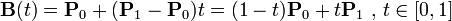
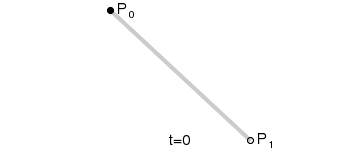
二阶贝塞尔曲线(抛物线):P0-P1是曲线在P0处的切线。
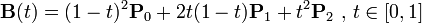
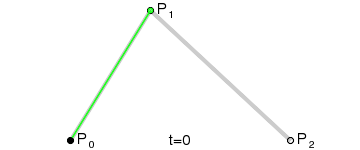
三阶贝塞尔曲线:
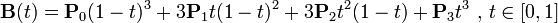
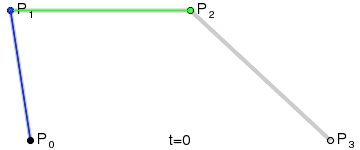
transition用到的就是三阶贝塞尔插值算法,如下图。
时间在0,1区间,待变换属性也认为是0,1区间。P0和P3的坐标一直是(0,0)和(1,1)。transition-timing-function属性用来确定P1和P2的坐标。
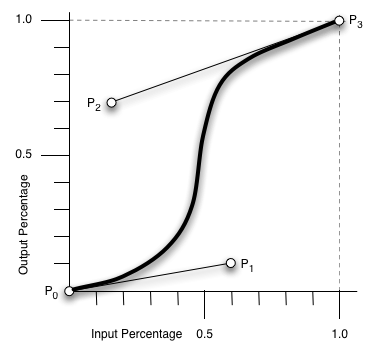
ease [0, 0] [0.25, 0.1] [0.25, 1.0] [1.0,1.0]
linear [0, 0] [0.0, 0.0] [1.0, 1.0] [1.0,1.0]
ease-in [0, 0] [0.42, 0] [1.0, 1.0] [1.0,1.0]
ease-out [0, 0] [0, 0] [0.58, 1.0] [1.0,1.0]
ease-in-out [0, 0] [0.42, 0] [0.58, 1.0] [1.0,1.0]
step-start steps(1,start)
step-end steps(1,end)
cubic-bezier(x1,y1,x2,y2) [0, 0] [x1, y1] [x2, y2] [1.0,1.0]
四、其他相关资料
canvas画贝塞尔曲线:查看来源
<!DOCTYPE html PUBLIC "-//W3C//DTD XHTML 1.0 Transitional//EN" "http://www.w3.org/TR/xhtml1/DTD/xhtml1-transitional.dtd">
<html xmlns="http://www.w3.org/1999/xhtml">
<head>
<meta http-equiv="Content-Type" content="text/html; charset=utf-8">
<title>bezier demo</title>
</head>
<body>
<div style="width:800px;height:600px;background-color:#fac0c0;">
<canvas id="cvs" width="800" height="600">骚瑞,您的浏览器不支持canvas</canvas>
</div>
<script type="text/javascript">
var cvs=document.getElementById("cvs"),
context=cvs.getContext("2d"),
points=[];
function getXY(node){
var x=0,
y=0;
if (node.offsetParent) {
while (node.offsetParent) {
x += node.offsetLeft;
y += node.offsetTop;
node = node.offsetParent;
}
}
else {
node.x && (x += node.x);
node.y && (y += node.y);
}
return [x,y];
}
function drawPoint(x,y,c,b) {
!b && (b=2);
context.fillStyle=c || "red";
context.fillRect(x,y,b,b);
}
function bezier(points,t){
var i,
n=points.length-1,
x=0,
y=0;
function fn(p,n,i,t){
return arrangement(n,i)*p*Math.pow(1-t,n-i)*Math.pow(t,i);
}
for(i=0;i<n+1;i++){
x+=fn(points[i][0],n,i,t);
y+=fn(points[i][1],n,i,t);
}
return [x,y];
}
function factorial(n){
if(isNaN(n) || n<=0 || Math.floor(n)!==n){
return 1;
}
var s=1;
while(n){
s*=n--;
}
return s;
}
function arrangement(n,r){
return factorial(n)/(factorial(r)*factorial(n-r));
}
cvs.addEventListener("click",function(event){
var i,
point=getXY(this),
x=event.clientX-point[0]+(document.documentElement.scrollLeft || document.body.scrollLeft),
y=event.clientY-point[1]+(document.documentElement.scrollTop || document.body.scrollTop);
points.push([x,y]);
context.clearRect(0,0,screen.width,screen.height);
context.beginPath();
//points
for(i=0;i<points.length;i++){
drawPoint(points[i][0],points[i][1],"blue",4);
}
//bezier
for (i = 0; i < 1; i += 0.001) {
drawPoint.apply(this, bezier(points,i));
}
//line
if(points.length==1){
context.moveTo(points[0][0],points[0][1]);
}else if (points.length>1){
for(i=0;i<points.length;i++){
context.lineTo(points[i][0],points[i][1]);
}
context.lineWidth=0.2;
context.stroke();
context.closePath();
}
},true);
</script>
</body>
</html>
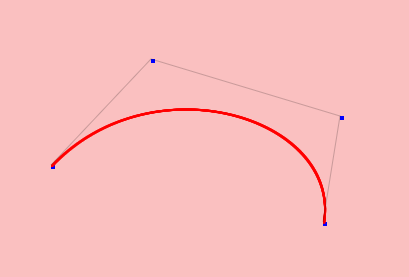
开发中可使用下面工具:
http://matthewlein.com/ceaser/
参考:
下面这篇文章没有原理,但可以让我们从设计师的角度去了解贝塞尔曲线。
本文作者starof,因知识本身在变化,作者也在不断学习成长,文章内容也不定时更新,为避免误导读者,方便追根溯源,请诸位转载注明出处:http://www.cnblogs.com/starof/p/4582367.html有问题欢迎与我讨论,共同进步。
css3中变形与动画(二)的更多相关文章
- css3中变形与动画(三)
transform可以实现矩阵变换,transition实现属性的平滑过渡,animation意思是动画,动漫,这个属性才和真正意义的一帧一帧的动画相关.本文就介绍animation属性. anima ...
- css3中变形与动画(一)
css3制作动画的几个属性:变形(transform),过渡(transition)和动画(animation). 首先介绍transform变形. transform英文意思:改变,变形. css3 ...
- CSS3中的3D动画实现(钟摆、魔方)--实现代码
CSS3中的3D动画实现(钟摆.魔方) transition-property 过渡动画属性 all|[attr] transition-duration 过渡时间 transition-delay ...
- css3中变形处理
transfrom功能 在css3 中可以使用transfrom功能实现文字或图像的旋转,缩放,倾斜,移动等变形处理 deg是css3中使用的一种角度单位. 旋转: 使用rotate方法,在参数中加入 ...
- css3中的制作动画小总结
系列教程 CSS3属性中有关于制作动画的三个属性:Transform,Transition,Animation: Transform 在CSS3中transform主要包括以下几种:旋转rotate. ...
- css3中变形函数(同样是对元素来说的)和元素通过改变自身属性达到动画效果
/*对元素进行改变(移动.变形.伸缩.扭曲)*/ .wrapper{ margin:100px 100px auto auto; width:300px; height:200px; border:2 ...
- CSS3中的animation动画
<!DOCTYPE html><html lang="en"><head> <meta charset="UTF-8" ...
- 怎样使CSS3中的animation动画当每滑到一屏时每次都运行
这个得结合js来做的.比如这里有3个层,js判断滚动到当前层位置的时候给其加上一个class即可,而加的这个class就是带css3执行动画的 class <div id="a1&qu ...
- css3中outline切换动画效果
今天刚看了篇文章<纯CSS实现的outline切换transition动画效果> 里面的效果研究了一下,下图为实现时的效果 代码如下: <!DOCTYPE html> < ...
随机推荐
- Manifesto – HTML5 离线应用程序缓存校验工具
Manifesto 是一个 HTML5 离线应用程序缓存校验工具,提供了快速校验 HTML5 manifest 文件有效性的方法.离线应用程序缓存在使用中最困难的部分之一就是无法正常工作的时候没有明显 ...
- 系统安装LOL等游戏后出现VS调试报错"无法调试""拒绝访问"之类的调试错误
一个问题抠得脑壳痛,度娘一番各种各样的答案.基本属于 1,调试权限被清0 2,文件权限问题 其中看到很多解决方案中提到"重启电脑"的说法.我也试了几次不行甚至游戏都卸载了.后来 ...
- 在线代码编辑器CodeMirror简介
1.什么是Code Mirror 最近做一个项目需要在网页上实现一个代码编辑器,支持语法高亮.自动缩进.智能提示等功能.发现Code Mirror刚好满足所有需求.Code Mirror是由js写的一 ...
- JavaScript强化教程——jQuery AJAX 实例
什么是 AJAX?AJAX = 异步 JavaScript 和 XML(Asynchronous JavaScript and XML).简短地说,在不重载整个网页的情况下,AJAX 通过后台加载数据 ...
- 微信小程序(应用号)开发资源汇总整理 - 一直更新中
开源项目 wechat-weapp-gank - 微信小程序版Gank客户端 wechat-dribbble - 微信小程序-Dribbble wechatApp-demo - 微信小程序 DEMO ...
- 拓展:使用终端创建、编译、链接OC…
本文介绍一下如何使用Mac OS X自带终端快速创建.编译.链接OC程序. 1.打开终端 顺序:打开Finder——应用程序——实用工具——终端 2.打开需要存放 .m 文件的路径(比如我需要放到桌面 ...
- iOS 滑动隐藏导航栏-三种方式
/** 1隐藏导航栏-简单- */ self.navigationController.hidesBarsOnSwipe = YES; /** 2隐藏导航栏-不随tableView滑动消失效果 ...
- 【代码笔记】iOS-关于UIFont的一些define
一,效果图. 二,工程图. 三,代码. RootViewController.h #import <UIKit/UIKit.h> @interface RootViewController ...
- 【原】iOS设计模式之:建造者模式Builder Pattern,用于改进初始化参数
本文主要讨论一下iOS中的Builder Pattern.与网上很多版本不同,本文不去长篇大论地解释建造者模式的概念,那些东西太虚了.设计模式这种东西是为了解决实际问题的,不能为了设计模式而设计模式, ...
- iOS 学习 - 9.Block 入门
来自李明杰的视频. block 用来保存一段代码 block 的标志:^ block 跟函数很像: 1).可以保存代码 2).有返回值 3). 有形参 temp1:没有返回值.没有形参的 blo ...
