爬虫request库规则与实例
Request库的7个主要方法:
 requests.request(method,url,**kwargs)
requests.request(method,url,**kwargs)
- method:请求方式,对应get/put/post等7种;
r = requests.request('GET',url,**kwargs)
r = requests.request('HEAD',url,**kwargs)
......
- url:拟获取页面的url链接;
- **kwargs:控制访问的参数,共13个;均为可选项
- params : 字典或字节序列,作为参数增加到url中;
- data : 字典、字节序列或文件对象,作为Request的内容
- json : JSON格式的数据,作为Request的内容;
- headers :字典,HTTP定制头;
- cookies :字典或CookieJar、Request中的cookie;
- auth:元组,支持HTTP认证功能;
- files : 字典类型,传输文件;
- timeout :设定超时时间,秒为单位;
- proxies : 字典类型,设定访问代理服务器,可以增加登录认证;
- allow_redirects : True/False,默认为True,重定向开关;
- stream: True/False,默认为True,获取内容立即下载开关;
- verify : True/False,默认为True,认证SSL证书开关;
- cert : 本地SSL证书路径;
requests.get(url,params = None,**kwargs) requests.head(url,**kwargs) requests.post(url,data = None,params = None,**kwargs) requests.put(url,data = None,**kwargs) requests.patch(url,data = None,**kwargs) requests.delete(url,**kwargs) requests.get(url,params = None,**kwargs)
url : 拟获取页面的url链接;
params :url中的额外参数,字典或字节流格式,可选;
**kwargs :12个控制访问的参数;
r = requests.get(url)
Response对象包含爬虫返回的内容
- cert : 本地SSL证书路径;
Response对象的属性:
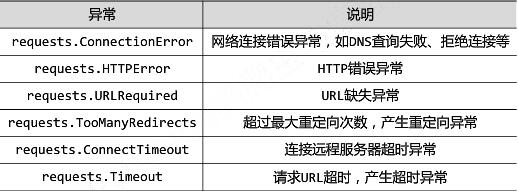
理解Request库的异常:
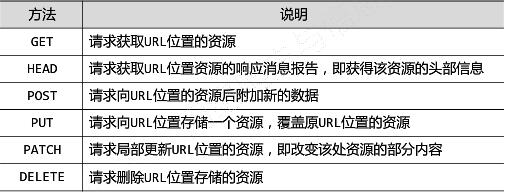
r.raise_for_status() 如果不是200,产生异常 requests.HTTPError
HTTP(Hypertext Transfer Protocol)协议:超文本传输协议。
HTTP是一个基于“请求与响应”模式的、无状态的应用层协议;
HTTP协议采用URL作为定位网络资源的标识,URL格式如下:
host : 合法的Internet主机域名或IP地址;
port : 端口号,缺省端口为80;
path : 请求资源的路径。
HTTP协议对资源的操作:
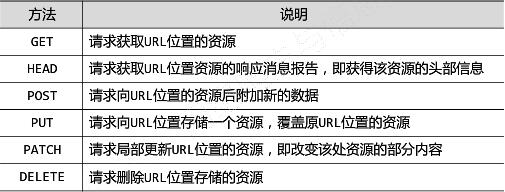
通过URL和命令管理资源,操作无独立状态,网络通道及服务器成为了黑盒子。
理解PATCH和PUT的区别:
假设URL位置有一组数据UserID、UserName等20个字段。
需求:用户修改了UserName,其他不变。
采用PATCH,仅向URL提交UserName的局部更新请求;
采用PUT,必须将所有20个字段一并提交到URL,未提交字段被删除。
PATCH最主要的好处:节省网络带宽。
HTTP协议与Requests库:
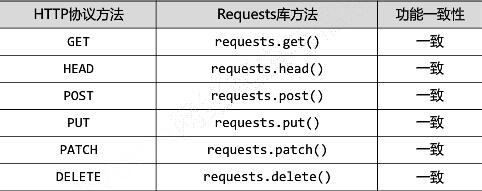
实例1:京东商品页面的爬取。
网址:http://item.jd.com/2967929.html
>>> import requests
>>> r = requests.get("http://item.jd.com/2967929.html")
>>> r.status_code
200
>>> r.encoding
'gbk'
>>> r.text[:1000]
'<!DOCTYPE HTML>\n<html lang="zh-CN">\n<head>\n <!-- shouji -->\n <meta http-equiv="Content-Type" content="text/html; charset=gbk" />\n <title>【华为荣耀8】【新年货】荣耀8 4GB+64GB 全网通4G手机 魅海蓝【行情 报价 价格 评测】-京东</title>\n <meta name="keywords" content="HUAWEI荣耀8,华为荣耀8,华为荣耀8报价,HUAWEI荣耀8报价"/>\n <meta name="description" content="【华为荣耀8】京东JD.COM提供华为荣耀8正品行货,并包括HUAWEI荣耀8网购指南,以及华为荣耀8图片、荣耀8参数、荣耀8评论、荣耀8心得、荣耀8技巧等信息,网购华为荣耀8上京东,放心又轻松" />\n <meta name="format-detection" content="telephone=no">\n <meta http-equiv="mobile-agent" content="format=xhtml; url=//item.m.jd.com/product/2967929.html">\n <meta http-equiv="mobile-agent" content="format=html5; url=//item.m.jd.com/product/2967929.html">\n <meta http-equiv="X-UA-Compatible" content="IE=Edge">\n <link rel="canonical" href="//item.jd.com/2967929.html"/>\n <link rel="dns-prefetch" href="//misc.360buyimg.com"/>\n <link rel="dns-prefetch" href="//static.360buyimg.com"/>\n <link rel="dns-prefetch" href="//img10.360buyimg.com"/>\n <link rel'
全代码:
#jd code.py
import requests
url = "http://item.jd.com/2967929.html"
try:
r = requests.get(url)
r.raise_for_status()
r.encoding = r.apparent_encoding
print(r.text[:1000])
except:
print("爬取失败")
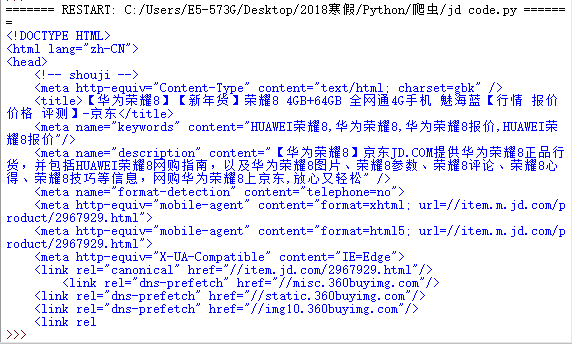
限制是否能爬虫的两种方式:robots协议、判断http的头是否为浏览器;
实例2:亚马逊商品页面的爬取。
网址:http://www.amazon.cn/gp/product/B01M8L5Z3Y
>>> import requests #引入库
>>> r = requests.get("http://www.amazon.cn/gp/product/B01M8L5Z3Y")
>>> r.status_code #读取返回状态
200
>>> r.encoding #查看编码
'UTF-8'
>>> r.request.headers #读取http的头
{'User-Agent': 'python-requests/2.18.4', 'Accept-Encoding': 'gzip, deflate', 'Accept': '*/*', 'Connection': 'keep-alive'}
>>> kv = {'user-agent':'Mozilla/5.0'} #构造键值对,模拟浏览器;
#'Mozilla/5.0'是很标准的浏览器的身份标识字段
>>> url = "http://www.amazon.cn/gp/product/B01M8L5Z3Y"
>>> r = requests.get(url,headers = {'user-agent':'Mozilla/5.0'})
#模拟浏览器访问网址
>>> r.status_code
200
>>> r.request.headers #验证结果,头部被修改
{'user-agent': 'Mozilla/5.0', 'Accept-Encoding': 'gzip, deflate', 'Accept': '*/*', 'Connection': 'keep-alive'}
>>> r.text[:1000]
'\n\n\n\n\n\n\n\n \n \n\n\n\n\n\n\n\n\n\n\n\n\n\n\n\n\n\n\n\n\n\n\n\n\n\n\n\n\n\n\n\n\n \n\n\n\n\n\n\n\n\n\n\n\n\n\n\n\n \n\n\n\n\n\n\n\n\n\n\n\n\n\n\n\n \n\n\n\n\n\n\n\n\n\n\n\n\n\n\n\n\n <!doctype html><html class="a-no-js" data-19ax5a9jf="dingo">\n <head>\n<script type="text/javascript">var ue_t0=ue_t0||+new Date();</script>\n<script type="text/javascript">\n\nvar ue_hob=+new Date();\nvar ue_id=\'66XSFDDTW64FMKQK42YQ\',\nue_csm = window,\nue_err_chan = \'jserr-rw\',\nue = {};\n(function(d){var e=d.ue=d.ue||{},f=Date.now||function(){return+new Date};e.d=function(b){return f()-(b?0:d.ue_t0)};e.stub=function(b,a){if(!b[a]){var c=[];b[a]=function(){c.push([c.slice.call(arguments),e.d(),d.ue_id])};b[a].replay=function(b){for(var a;a=c.shift();)b(a[0],a[1],a[2])};b[a].isStub=1}};e.exec=function(b,a){return function(){if(1==window.ueinit)try{return b.apply(this,arguments)}catch(c){ueLogError(c,{attribution:a||"undefined",logLevel:"WARN"})}}}})(ue_csm);\n\nue.stub(ue,"log");ue.stub(ue,"onunload");ue.stub(ue,"onflush");\n\n(function(d,e){function h(f,b){if(!(a.ec>a.mxe)&&f){a.ter.pu'
全代码:
#amazon code.py
import requests
url = "http://www.amazon.cn/gp/product/B01M8L5Z3Y"
try:
kv = {'user-agent':'Mozilla/5.0'}
r = requests.get(url,headers = kv)
r.raise_for_status()
r.encoding = r.apparent_encoding
print(r.text[1000 : 2000])
except:
print("爬取失败")
实例3:百度网页爬取。
>>> import requests
>>> kv = {'wd':'Python'}
>>> r = requests.get("http://www.baidu.com/s",params = kv)
>>> r.status_code
200
>>> r.request.url
'http://www.baidu.com/s?wd=Python'
>>> len(r.text)
312484
全代码:
#baidu code.py
import requests
keyword = "python"
try:
kv = {'wd':'Python'}
r = requests.get("http://www.baidu.com/s",params = kv)
print(r.request.url)
r.raise_for_status()
print(len(r.text))
except:
print("爬取失败")
实例4:360浏览器网页爬取。
>>> import requests
>>> kv = {'q':'Python'}
>>> r = requests.get("http://www.so.com/s",params = kv)
>>> r.status_code
200
>>> r.request.url
'https://www.so.com/s?q=Python'
>>> len(r.text)
275843
全代码:
#360 code.py
import requests
keyword = "python"
try:
kv = {'q':'Python'}
r = requests.get("http://www.so.com/s",params = kv)
print(r.request.url)
r.raise_for_status()
print(len(r.text))
except:
print("爬取失败")
实例5:网络图片的爬取和存储。
图片地址:http://image.nationalgeographic.com.cn/2017/0211/20170211061910157.jpg
代码:
#picture code.py
import requests
import os
url = "http://image.nationalgeographic.com.cn/2017/0211/20170211061910157.jpg"
#root = "C:/Users/E5-573G/Desktop/2018寒假/python/爬虫/图" #正常运行,不会出错。绝对路径用/
#root = "C:\Users\E5-573G\Desktop\2018寒假\Python\爬虫\图" 出现Unicode Error 错误,\转义的放式
root = r"C:\Users\E5-573G\Desktop\2018寒假\Python\爬虫\图" #正常运行,不会出错。r\不需要转义
path = root + url.split('/')[-1]
try:
if not os.path.exists(root):
os.mkdir(root)
if not os.path.exists(path):
r = requests.get(url)
with open(path,'wb') as f:
f.write(r.content)
f.close
print("文件保存成功")
else:
print("文件已存在")
except:
print("爬取失败")
利用爬虫在淘宝网上查找“python web”向相关的商品:
#Crow TaobaoPrice.py
import requests
import re def getHTMLText(url):
try:
r = requests.get(url, timeout=30)
r.raise_for_status()
r.encoding = r.apparent_encoding
return r.text
except:
return ""
def parsePage(ilt, html):
try:
plt = re.findall(r'\"view_price\"\:\"[\d\.]*\"',html)
tlt = re.findall(r'\"raw_title\"\:\".*?\"',html)
for i in range(len(plt)):
price = eval(plt[i].split(':')[1])
title = eval(tlt[i].split(':')[1])
ilt.append([price , title])
except:
print("") def printGoodsList(ilt):
tplt = "{:4}\t{:8}\t{:16}"
print(tplt.format("序号", "价格", "商品名称"))
count = 0
for g in ilt:
count = count + 1
print(tplt.format(count, g[0], g[1]))
def main():
goods = 'python web'
depth = 3
start_url = 'https://s.taobao.com/search?q=' + goods
infoList = []
for i in range(depth):
try:
url = start_url + '&s=' + str(44*i)
html = getHTMLText(url)
parsePage(infoList, html)
except:
continue
printGoodsList(infoList)
main()
运行结果:

爬虫request库规则与实例的更多相关文章
- 爬虫——urllib.request库的基本使用
所谓网页抓取,就是把URL地址中指定的网络资源从网络流中读取出来,保存到本地.在Python中有很多库可以用来抓取网页,我们先学习urllib.request.(在python2.x中为urllib2 ...
- Python网络爬虫与信息提取[request库的应用](单元一)
---恢复内容开始--- 注:学习中国大学mooc 嵩天课程 的学习笔记 request的七个主要方法 request.request() 构造一个请求用以支撑其他基本方法 request.get(u ...
- Python爬虫——request实例:爬取网易云音乐华语男歌手top10歌曲
requests是python的一个HTTP客户端库,跟urllib,urllib2类似,但比那两个要简洁的多,至于request库的用法, 推荐一篇不错的博文:https://cuiqingcai. ...
- Python request库与爬虫框架
Requests库的7个主要方法 requests.request():构造一个请求,支持以下各方法的基础方法 requests.get():获取HTML网页的主要方法,对应于HTTP的GET ...
- 爬虫基本库request使用—爬取猫眼电影信息
使用request库和正则表达式爬取猫眼电影信息. 1.爬取目标 猫眼电影TOP100的电影名称,时间,评分,等信息,将结果以文件存储. 2.准备工作 安装request库. 3.代码实现 impor ...
- Python爬虫urllib库的使用
urllib 在Python2中,有urllib和urllib2两个库实现请求发送,在Python3中,统一为urllib,是Python内置的HTTP请求库 request:最基本的HTTP请求模块 ...
- Python3 urllib.request库的基本使用
Python3 urllib.request库的基本使用 所谓网页抓取,就是把URL地址中指定的网络资源从网络流中读取出来,保存到本地. 在Python中有很多库可以用来抓取网页,我们先学习urlli ...
- [python爬虫]Requests-BeautifulSoup-Re库方案--Requests库介绍
[根据北京理工大学嵩天老师“Python网络爬虫与信息提取”慕课课程编写 文章中部分图片来自老师PPT 慕课链接:https://www.icourse163.org/learn/BIT-10018 ...
- Python爬虫Urllib库的基本使用
Python爬虫Urllib库的基本使用 深入理解urllib.urllib2及requests 请访问: http://www.mamicode.com/info-detail-1224080.h ...
随机推荐
- 报错:flutter: Another exception was thrown: Could not find a generator for route RouteSettings
原因是一个工程中多次使用MaterialApphttps://stackoverflow.com/questions/49132299/could-not-find-a-generator-for-r ...
- Spring cloud微服务安全实战-5-11实现基于token的SSO(1)
基于服务器session的SSO的方案,用户的登陆状态都是存在服务器端的 基于浏览器cookie的token实现一个sso,在原来的基础上做进一步的改造.让他不依赖session.而是完全由cooki ...
- 算法习题---4-9数据挖掘(Uva1591)
一:题目 这是最懵逼的一道题,什么鬼......... [刷题]算法竞赛入门经典(第2版) 4-9/UVa1591 - Data Mining(详细题目看这个吧,不想多说) 二:代码实现 #defin ...
- C++数据存储方式
1.栈,就是那些由编译器在需要的时候分配,在不需要的时候自动清楚的变量的存储区,里面的变量通常是局部变量.函数参数等. 2.堆,就是那些由new分配的内存块,他们的释放编译器不去管,由我们的应用程序去 ...
- Linux的桌面虚拟化技术KVM(四)——虚拟机镜像格式对比与转换
Linux的桌面虚拟化技术KVM(一)——新建KVM虚拟机 Linux的桌面虚拟化技术KVM(二)——远程桌面管理 Linux的桌面虚拟化技术KVM(三)——KVM虚拟机克隆和快照 (1).常用镜像格 ...
- 使用Docker在本地启动3个MySQL镜像
首先执行 sudo docker pull mysql 命令下载mysql官方镜像: zifeiy@zifeiy-PC:~$ sudo docker pull mysql Using default ...
- DES 指定键的大小对于此算法无效
KEY (byte[]) 长度不为8. 一般KEY使用UTF8编码. byte[] byKey = Encoding.UTF8.GetBytes(key); 加密内容的编码,由两方协商. Sys ...
- Spring Boot 初学避免犯不必要的错误
创建项目时的目录问题: 新包体(例如controller)必须和启动文件 DemoApplication.java 在同一级目录下,如下 spring boot 初步使用创建新的项目:https:// ...
- socket编程方法,概念
"蚓无爪牙之利,筋骨之强,上食埃土,下饮黄泉,用心一也.蟹六跪而二螯,非蛇鳝之穴无可寄托者,用心躁也." ------------------------------------- ...
- luoguP1823 [COI2007] Patrik 音乐会的等待
题目描述 N个人正在排队进入一个音乐会.人们等得很无聊,于是他们开始转来转去,想在队伍里寻找自己的熟人.队列中任意两个人A和B,如果他们是相邻或他们之间没有人比A或B高,那么他们是可以互相看得见的. ...
