Spring Cloud Ribbon 整合 Hystrix
在前面随笔 Spring Cloud 之 Ribbon 的ribbon工程基础上进行改造
1.pom.xml
加入依赖
<dependency>
<groupId>org.springframework.cloud</groupId>
<artifactId>spring-cloud-starter-hystrix</artifactId>
</dependency>
即pom.xml为
<?xml version="1.0" encoding="UTF-8"?>
<project xmlns="http://maven.apache.org/POM/4.0.0" xmlns:xsi="http://www.w3.org/2001/XMLSchema-instance"
xsi:schemaLocation="http://maven.apache.org/POM/4.0.0 http://maven.apache.org/xsd/maven-4.0.0.xsd">
<modelVersion>4.0.0</modelVersion> <groupId>com.dzpykj</groupId>
<artifactId>ribbon</artifactId>
<version>0.0.1-SNAPSHOT</version>
<packaging>jar</packaging> <name>ribbon</name>
<description>Demo project for Spring Boot</description> <parent>
<groupId>org.springframework.boot</groupId>
<artifactId>spring-boot-starter-parent</artifactId>
<version>1.5.9.RELEASE</version>
<relativePath /> <!-- lookup parent from repository -->
</parent> <properties>
<project.build.sourceEncoding>UTF-8</project.build.sourceEncoding>
<project.reporting.outputEncoding>UTF-8</project.reporting.outputEncoding>
<java.version>1.8</java.version>
</properties> <dependencyManagement>
<dependencies>
<dependency>
<groupId>org.springframework.cloud</groupId>
<artifactId>spring-cloud-dependencies</artifactId>
<version>Edgware.RELEASE</version>
<type>pom</type>
<scope>import</scope>
</dependency>
</dependencies>
</dependencyManagement> <dependencies>
<dependency>
<groupId>org.springframework.boot</groupId>
<artifactId>spring-boot-starter-web</artifactId>
</dependency>
<dependency>
<groupId>org.springframework.boot</groupId>
<artifactId>spring-boot-starter-test</artifactId>
<scope>test</scope>
</dependency>
<dependency>
<groupId>org.springframework.cloud</groupId>
<artifactId>spring-cloud-starter-eureka</artifactId>
</dependency>
<dependency>
<groupId>org.springframework.cloud</groupId>
<artifactId>spring-cloud-starter-hystrix</artifactId>
</dependency>
</dependencies> <build>
<plugins>
<plugin>
<groupId>org.springframework.boot</groupId>
<artifactId>spring-boot-maven-plugin</artifactId>
</plugin>
</plugins>
</build> <repositories>
<repository>
<id>spring-milestones</id>
<name>Spring Milestones</name>
<url>https://repo.spring.io/milestone</url>
<snapshots>
<enabled>false</enabled>
</snapshots>
</repository>
</repositories>
</project>
2.application.yml文件配置不变
spring:
application:
name: ribbon
server:
port: 8765
eureka:
client:
serviceUrl:
defaultZone: http://localhost:8761/eureka/
3.启动类加入@EnableCircuitBreaker注解开启Hystrix
package com.dzpykj; import org.springframework.beans.factory.annotation.Autowired;
import org.springframework.boot.SpringApplication;
import org.springframework.boot.autoconfigure.SpringBootApplication;
import org.springframework.boot.web.client.RestTemplateBuilder;
import org.springframework.cloud.client.circuitbreaker.EnableCircuitBreaker;
import org.springframework.cloud.client.loadbalancer.LoadBalanced;
import org.springframework.cloud.netflix.eureka.EnableEurekaClient;
import org.springframework.context.annotation.Bean;
import org.springframework.web.client.RestTemplate; @SpringBootApplication
@EnableEurekaClient
@EnableCircuitBreaker //@EnableCircuitBreaker注解表明使用断路器
public class RibbonApplication { @Autowired
private RestTemplateBuilder builder; @Bean
@LoadBalanced
public RestTemplate restTemplate() {
return builder.build();
} // @Bean
// @LoadBalanced
// RestTemplate restTemplate() {
// return new RestTemplate();
// } public static void main(String[] args) {
SpringApplication.run(RibbonApplication.class, args);
}
}
4.新建HelloService类
重点是@HystrixCommand注解,fallbackMethod为异常时的回调方法
package com.dzpykj.hystrixService; import org.springframework.beans.factory.annotation.Autowired;
import org.springframework.beans.factory.annotation.Value;
import org.springframework.stereotype.Service;
import org.springframework.web.client.RestTemplate; import com.netflix.hystrix.contrib.javanica.annotation.HystrixCommand; @Service
public class HelloService { @Value("${server.port}")
String port; @Autowired
RestTemplate restTemplate; @HystrixCommand(fallbackMethod = "helloErrorFallBack")
public String hello(String name) {
return restTemplate.getForObject("http://eurekaclient/hi?name="+name, String.class);
} public String helloErrorFallBack(String name) {
return "Sorry "+name+",when you are visting ribbon project,port:"+port+",you meet an error";
}
}
5.改造HelloController,调用HelloService的hello方法
package com.dzpykj.controller; import org.springframework.beans.factory.annotation.Autowired;
import org.springframework.web.bind.annotation.PathVariable;
import org.springframework.web.bind.annotation.RequestMapping;
import org.springframework.web.bind.annotation.RestController;
import org.springframework.web.client.RestTemplate; import com.dzpykj.hystrixService.HelloService; @RestController
public class HelloController { @Autowired
RestTemplate restTemplate; @Autowired
HelloService helloService; @RequestMapping("/hello/{name}")
public String hello(@PathVariable String name) {
return restTemplate.getForObject("http://eurekaclient/hi?name="+name, String.class);
} @RequestMapping("/hi/{name}")
public String hi(@PathVariable String name) {
return helloService.hello(name);
}
}
6.准备工作完成,开始测试.依次启动Eureka服务集群、Eureka单个客户端、Ribbon工程
6.1 按照Spring Cloud Eureka Server集群Demo级搭建的步骤启动Eureka服务peer1,peer2集群
6.2按照Spring Cloud Eureka服务Demo级搭建启动8763的Eureka客户端
6.3启动Ribbon工程
7.访问 http://localhost:8765/hi/chaixy
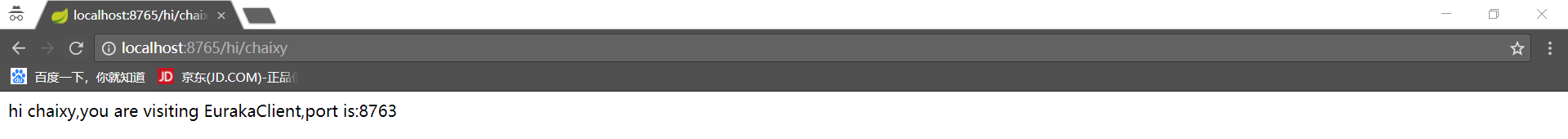
8.模拟eurekaclient服务异常:手动将eurekaclient服务关闭,再次访问 http://localhost:8765/hi/chaixy
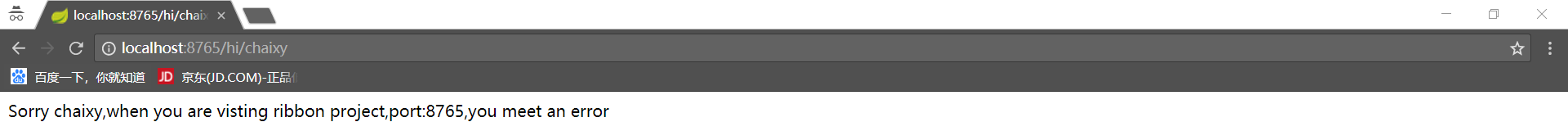
可以看到,当eurekaclient服务关闭时,访问遇到异常,回调了异常时的回调方法helloErrorFallBack方法(HelloService类内的方法)
Spring Cloud Ribbon 整合 Hystrix的更多相关文章
- Spring Cloud Feign 整合 Hystrix
在前面随笔Spring Cloud 之 Feign的feign工程基础上进行改造 1.pom.xml依赖不变 2.application.yml文件添加feign.hystrix.enabled=tr ...
- 为Spring Cloud Ribbon配置请求重试(Camden.SR2+)
当我们使用Spring Cloud Ribbon实现客户端负载均衡的时候,通常都会利用@LoadBalanced来让RestTemplate具备客户端负载功能,从而实现面向服务名的接口访问. 下面的例 ...
- 笔记:Spring Cloud Ribbon 客户端负载均衡
Spring Cloud Ribbon 是一个基于 HTTP 和 TCP 的客户端负载均衡工具,基于 Netflix Ribbon 实现,通过Spring Cloud 的封装,可以让我们轻松的将面向服 ...
- 第四章 客户端负载均衡:Spring Cloud Ribbon
spring cloud ribbon 是一个基于 HTTP 和 TCP 的客户端负载均衡工具,它基于Netflix Ribbon 实现.通过Spring Cloud 的封装,可以轻松的将面向服务的R ...
- 【SpringCloud微服务实战学习系列】客户端负载均衡Spring Cloud Ribbon
Spring Cloud Ribbon是一个基于HTTP和TCP的客户端负载均衡工具,它基于Netflix Ribbon实现.通过Spring Cloud的封装,可以让我们轻松地将面向服务的RES模板 ...
- Greenwich.SR2版本的Spring Cloud Ribbon实例
上次我们了解了eureka(参见Greenwich.SR2版本的Spring Cloud Eureka实例),里面的服务消费方(服务实例a-beautiful-client)我们其实已经用到了ribb ...
- SpringCloud微服务实战二:Spring Cloud Ribbon 负载均衡 + Spring Cloud Feign 声明式调用
1.Spring Cloud Ribbon的作用 Ribbon是Netflix开发的一个负载均衡组件,它在服务体系中起着重要作用,Pivotal将其整合成为Spring Cloud Ribbon,与其 ...
- Spring Cloud学习 之 Spring Cloud Ribbon(负载均衡器源码分析)
文章目录 AbstractLoadBalancer: BaseLoadBalancer: DynamicServerListLoadBalancer: ServerList: ServerListUp ...
- Spring Cloud学习 之 Spring Cloud Ribbon(执行流程源码分析)
Spring Boot版本:2.1.4.RELEASE Spring Cloud版本:Greenwich.SR1 文章目录 分析: 总结: 分析: 在上篇文章中,我们着重分析了RestTempla ...
随机推荐
- LeetCode 202. Happy Number (快乐数字)
Write an algorithm to determine if a number is "happy". A happy number is a number defined ...
- TreeView简单的动态加载数据
简单的小记录,省得去看控件属性详情了,基本常用的属于就几个 先是判断根节点是否存在控件中,如果不存在则创建,之前要添加了节点同样的方法 把根节点传到子节点的方法中,再判断是否在根节点里存在子节点,如果 ...
- Ionic3 启动页以及应用图标
将新的启动页和应用图标图片(最好是高清png)上传到根目录 resources 使用命令自动生成,通过CMD进入项目所在文件夹,分别执行 ionic cordova resources android ...
- Python迭代
本篇将介绍Python的迭代,更多内容请参考:Python学习指南 简介 在Python中,如果给定一个list或者tuple,我们可以通过for循环来遍历这个list或者tuple,这种遍历我们称为 ...
- django开发中利用 缓存文件 进行页面缓存
首先我们先来了解下浏览器的缓存 浏览器缓存机制 Cache-control策略 Cache-Control与Expires的作用一致,都是指明当前资源的有效期,控制浏览器是否直接从浏览器缓存取数据还是 ...
- Hacker Rank: Kingdom Division 不完全报告
原题链接: Kingdom Division 由于树的层次可能很深,所以这里不能使用递归版的DFS.我使用了BFS. BFS确定各结点的父结点和它的孩子数. 用逆拓扑排序确定结点的计算顺序. same ...
- DOM遍历 - 后代
jQuery children() 方法 children() 方法返回被选元素的所有直接子元素. 该方法只会向下一级对 DOM 树进行遍历. 您也可以使用可选参数来过滤对子元素的搜索. 下面的例子返 ...
- Problem J: 求个最大值
Problem J: 求个最大值 Time Limit: 1 Sec Memory Limit: 128 MBSubmit: 871 Solved: 663[Submit][Status][Web ...
- phpmailer 发送邮件(一)
phpmailer下载地址: PHPMailer : https://github.com/PHPMailer/PHPMailer 一.基本要求 Web访问正常(apache可以正常访问) php 设 ...
- MongoDB安装(windows 10环境)
1. 下载 https://www.mongdb.com/ 选择版本:ws 2008 R2 64bit 2. 安装运行下载完成的MSI文件 安装时候选择自定义配置,选择安装路径,安装到E盘 等待2分钟 ...
