Jumpserver跳板机入门
1、jumpserver安装
1.1、环境介绍
系统: CentOS 7.4.1708
IP: 192.168.56.110
[root@linux-node1 ~]# uname -r
3.10.-.el7.x86_64
[root@linux-node1 ~]# cat /etc/redhat-release
CentOS Linux release 7.4. (Core)
1.2、关闭 selinux 和防火墙
[root@linux-node1 ~]# setenforce # 可以设置配置文件永久关闭
[root@linux-node1 ~]# systemctl stop firewalld.service
[root@linux-node1 ~]# systemctl disable firewalld.service
[root@linux-node1 ~]# iptables -F
[root@linux-node1 ~]# iptables-save
1.3、准备 Python3 和 Python 虚拟环境
()安装依赖包
[root@linux-node1 ~]# yum -y install wget sqlite-devel xz gcc automake zlib-devel openssl-devel epel-release git ()编译安装pyhton3.6.1
[root@linux-node1 ~]# wget https://www.python.org/ftp/python/3.6.1/Python-3.6.1.tar.xz
[root@linux-node1 ~]# tar xvf Python-3.6..tar.xz && cd Python-3.6.
[root@linux-node1 ~]# ./configure && make && make install ()建立 Python 虚拟环境 因为 CentOS / 自带的是 Python2,而 Yum 等工具依赖原来的 Python,为了不扰乱原来的环境我们来使用 Python 虚拟环境 [root@linux-node1 ~]# cd /opt
[root@linux-node1 ~]# python3 -m venv py3
[root@linux-node1 ~]# source /opt/py3/bin/activate # 看到下面的提示符代表成功,以后运行 Jumpserver 都要先运行以上 source 命令,以下所有命令均在该虚拟环境中运行
(py3) [root@linux-node1 ~]#
1.4、 安装 Jumpserver 1.0.0
()下载或 Clone 项目 项目提交较多 git clone 时较大,你可以选择去 Github 项目页面直接下载zip包。 [root@linux-node1 ~]# cd /opt/
[root@linux-node1 ~]# git clone --depth= https://github.com/jumpserver/jumpserver.git && cd jumpserver && git checkout master () 安装依赖 RPM 包 [root@linux-node1 ~]# cd /opt/jumpserver/requirements
[root@linux-node1 ~]# yum -y install $(cat rpm_requirements.txt) # 如果没有任何报错请继续 ()安装 Python 库依赖
[root@linux-node1 ~]# pip install -r requirements.txt # 不要指定-i参数,因为镜像上可能没有最新的包,如果没有任何报错请继续 ()安装 Redis, Jumpserver 使用 Redis 做 cache 和 celery broke
[root@linux-node1 ~]# yum -y install redis
[root@linux-node1 ~]# systemctl start redis ()安装 MySQL
[root@linux-node1 ~]# yum -y install mariadb mariadb-devel mariadb-server
[root@linux-node1 ~]# systemctl start mariadb ()创建数据库 Jumpserver 并授权
[root@linux-node1 ~]# mysql
> create database jumpserver default charset 'utf8';
> grant all on jumpserver.* to 'jumpserver'@'127.0.0.1' identified by 'jumpserver'; ()修改 Jumpserver 配置文件 [root@linux-node1 ~]# cd /opt/jumpserver
[root@linux-node1 jumpserver]# cp config_example.py config.py
[root@linux-node1 ~]# vim config.py # 我们计划修改 DevelopmentConfig中的配置,因为默认jumpserver是使用该配置,它继承自Config
注意: 配置文件是 Python 格式,不要用 TAB,而要用空格 class DevelopmentConfig(Config):
DEBUG = True
DB_ENGINE = 'mysql'
DB_HOST = '127.0.0.1'
DB_PORT =
DB_USER = 'jumpserver'
DB_PASSWORD = 'somepassword'
DB_NAME = 'jumpserver'
... config = DevelopmentConfig() # 确保使用的是刚才设置的配置文件 ()生成数据库表结构和初始化数据 [root@linux-node1 ~]# cd /opt/jumpserver/utils
[root@linux-node1 ~]# bash make_migrations.sh () 运行 Jumpserver [root@linux-node1 ~]# cd /opt/jumpserver
[root@linux-node1 ~]# python run_server.py all
运行不报错,请浏览器访问 http://192.168.56.110:8080/ (这里只是 Jumpserver, 没有 Web Terminal,所以访问 Web Terminal 会报错) 账号: admin 密码: admin
1.5、安装 SSH Server 和 WebSocket Server: Coco
()下载或 Clone 项目 新开一个终端,连接测试机,别忘了 source /opt/py3/bin/activate $ cd /opt
$ git clone https://github.com/jumpserver/coco.git && cd coco && git checkout master ()安装依赖 $ cd /opt/coco/requirements
$ yum -y install $(cat rpm_requirements.txt)
$ pip install -r requirements.txt ()查看配置文件并运行 $ cd /opt/coco
$ cp conf_example.py conf.py
$ python run_server.py
这时需要去 Jumpserver 管理后台-会话管理-终端管理(http://192.168.56.110:8080/terminal/terminal/)接受 Coco 的注册 Coco version 0.4., more see https://www.jumpserver.org
Starting ssh server at 0.0.0.0:
Quit the server with CONTROL-C.
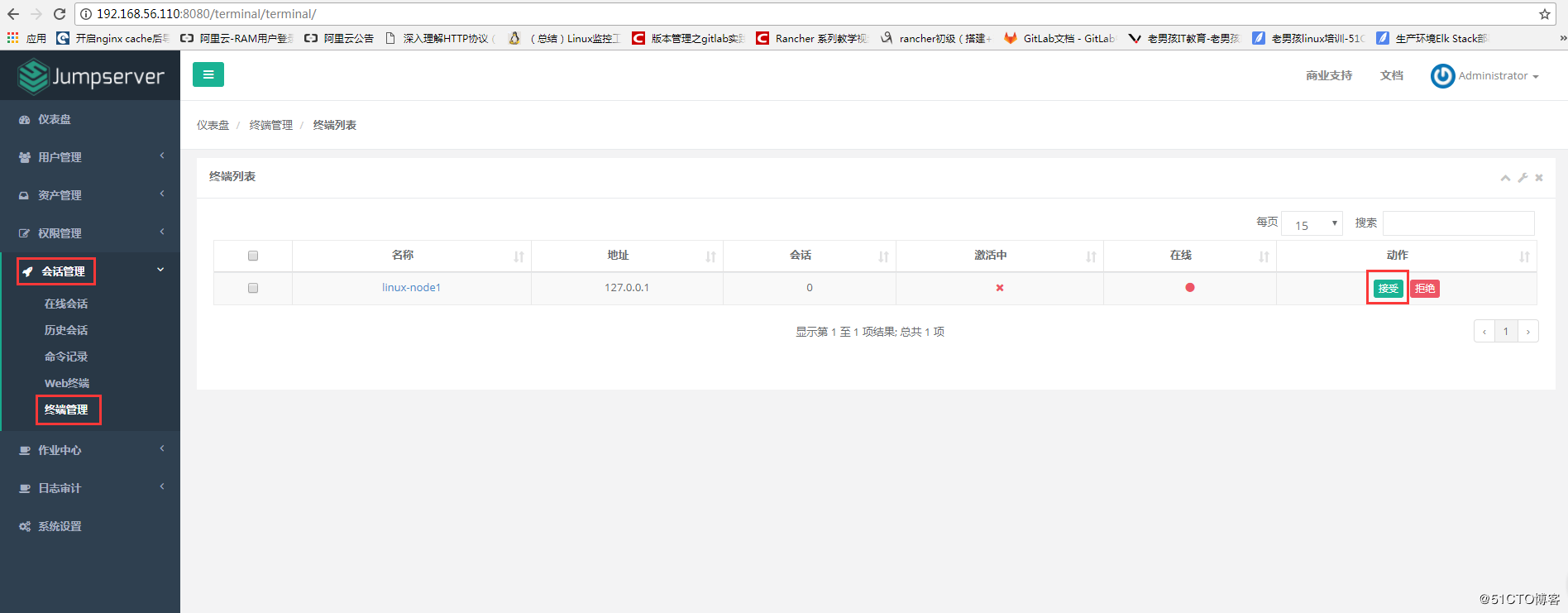
1.6、测试连接
#命令行远程连接跳板机
[root@linux-node1 ~]# ssh -p2222 admin@192.168.56.110
The authenticity of host '[192.168.56.110]:2222 ([192.168.56.110]:2222)' can't be established.
RSA key fingerprint is SHA256:+OT2q1lPHGXKkfKOeZiNaoHx5LPMBAa48MWsmqwaHKE.
RSA key fingerprint is MD5:3c::c3::ca::f9:c0:3e::dc:d9:b0::1a:7f.
Are you sure you want to continue connecting (yes/no)? yes
Warning: Permanently added '[192.168.56.110]:2222' (RSA) to the list of known hosts.
admin@192.168.56.110's password: 密码: admin
如图所示:
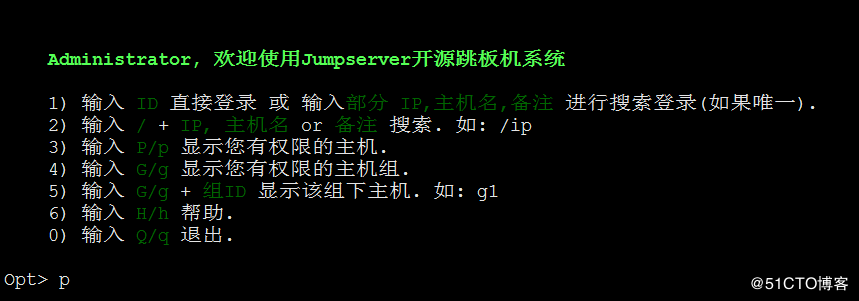
如果是用在 Windows 下,Xshell Terminal 登录语法如下
$ssh admin@192.168.56.110 2222
密码: admin
如果能登陆代表部署成功
1.7、安装 Web Terminal 前端: Luna
Luna 已改为纯前端,需要 Nginx 来运行访问
访问(https://github.com/jumpserver/luna/releases)下载对应版本的 release 包,直接解压,不需要编译
()解压 Luna [root@linux-node1 ~]# pwd
/opt/ [root@linux-node1 ~]# tar xvf luna.tar.gz
[root@linux-node1 ~]# ls /opt/luna
1.8、 配置 Nginx 整合各组件
()安装 Nginx 根据喜好选择安装方式和版本
[root@linux-node1 ~]# yum -y install nginx ()准备配置文件 修改 /etc/nginx/nginx.conf [root@linux-node1 conf.d]# cat /etc/nginx/nginx.conf
user nginx;
worker_processes auto;
error_log /var/log/nginx/error.log;
pid /run/nginx.pid; # Load dynamic modules. See /usr/share/nginx/README.dynamic.
include /usr/share/nginx/modules/*.conf; events {
worker_connections 1024;
} http {
log_format main '$remote_addr - $remote_user [$time_local] "$request" '
'$status $body_bytes_sent "$http_referer" '
'"$http_user_agent" "$http_x_forwarded_for"'; access_log /var/log/nginx/access.log main; sendfile on;
tcp_nopush on;
tcp_nodelay on;
keepalive_timeout 65;
types_hash_max_size 2048; include /etc/nginx/mime.types;
default_type application/octet-stream; # Load modular configuration files from the /etc/nginx/conf.d directory.
# See http://nginx.org/en/docs/ngx_core_module.html#include
# for more information.
include /etc/nginx/conf.d/*.conf;
server {
listen 80; proxy_set_header X-Real-IP $remote_addr;
proxy_set_header Host $host;
proxy_set_header X-Forwarded-For $proxy_add_x_forwarded_for; location /luna/ {
try_files $uri / /index.html;
alias /opt/luna/;
} location /media/ {
add_header Content-Encoding gzip;
root /opt/jumpserver/data/;
} location /static/ {
root /opt/jumpserver/data/;
} location /socket.io/ {
proxy_pass http://localhost:5000/socket.io/;
proxy_buffering off;
proxy_http_version 1.1;
proxy_set_header Upgrade $http_upgrade;
proxy_set_header Connection "upgrade";
} location /guacamole/ {
proxy_pass http://localhost:8081/;
proxy_buffering off;
proxy_http_version 1.1;
proxy_set_header X-Forwarded-For $proxy_add_x_forwarded_for;
proxy_set_header Upgrade $http_upgrade;
proxy_set_header Connection $http_connection;
access_log off;
} location / {
proxy_pass http://localhost:8080;
}
}
} (3)运行 Nginx
[root@linux-node1 ~]# nginx -t
nginx: the configuration file /etc/nginx/nginx.conf syntax is ok
nginx: configuration file /etc/nginx/nginx.conf test is successful
[root@linux-node1 ~]# systemctl reload nginx (4)访问 http://192.168.56.110,如图:

官方文档:http://docs.jumpserver.org/zh/docs/introduce.html
Jumpserver跳板机入门的更多相关文章
- Linux系统——JumpServer跳板机的搭建和部署
公网源部署jumpserver跳板机 建立阿里云公网源yum仓库(服务端)[root@localhost ~]# lsanaconda-ks.cfg install.log.syslog jumpse ...
- 其他综合-CentOS7 安装 Jumpserver 跳板机
CentOS7 安装 Jumpserver 跳板机 1.实验描述 搭建 jumpserver 平台,实现有效的运维安全审计.完美做到事先防范,事中控制和事后溯源 2.实验环境 物理机系统:Window ...
- jumpserver跳板机(堡垒机)安装
jumpserver跳板机(堡垒机) Jumpserver 是一款由Python编写开源的跳板机(堡垒机)系统,实现了跳板机应有的功能,基于ssh协议来管理,客户端无需安装agent,助力互联网企业 ...
- linux Jumpserver跳板机 /堡垒机详细部署
关于跳板机/堡垒机的介绍: 跳板机的定义: 跳板机就是一台服务器,开发或运维人员在维护过程中首先要统一登录到这台服务器,然后再登录到目标设备进行维护和操作: 跳板机缺点: 没有实现对运维人员操作行为的 ...
- JumpServer 跳板机系统
Jumpserver项目为开源项目,截至到目前最新版本为4.0,4.0功能并不完整,无上传.下载功能,配置复杂.启动服务也较繁琐,推荐使用0.3.2版本,文档较全,安装简单文档链接https://gi ...
- CentOS 7 搭建Jumpserver跳板机(堡垒机)
跳板机概述: 跳板机就是一台服务器,开发或运维人员在维护过程中首先要统一登录到这台服务器,然后再登录到目标设备进行维护和操作 跳板机缺点:没有实现对运维人员操作行为的控制和审计,使用跳板机的过程中还是 ...
- Jumpserver跳板机的搭建和部署
1.需要搭云yum仓库wget -O /etc/yum.repos.d/CentOS-Base.repo http://mirrors.aliyun.com/repo/Centos-6.repo 2. ...
- jumpserver跳板机的搭建
搭建的跳板机基于0.3.2,别问我为什么不用0.5版本的,我能说我没有搭建成功么,步骤贼多,功能不完善,不建议生产环境使用 步骤其实很简单: github wiki :https://github.c ...
- jumpserver跳板机搭建,适合centos6和centos7的使用
第17章 jumpserver的搭建 17.1 jumpserver的介绍 jumpserver是全球首款开源的堡垒机,使用的是GNU,GPL的开源协议. jumpserver是用python和g ...
随机推荐
- python,dict的setdefault方法
@dict的setdefault方法 先看看文档中的解释 setdefault(...) D.setdefault(k[,d]) -> D.get(k,d), also set D[k]= ...
- CCControlExtension/CCControl
#ifndef __CCCONTROL_H__ #define __CCCONTROL_H__ #include "CCInvocation.h" #include "C ...
- 【NOIP2017】宝藏
题目描述 参与考古挖掘的小明得到了一份藏宝图,藏宝图上标出了 \(n\) 个深埋在地下的宝藏屋, 也给出了这 \(n\) 个宝藏屋之间可供开发的 \(m\) 条道路和它们的长度. 小明决心亲自前往挖掘 ...
- BZ2763: [JLOI2011]飞行路线
Description Alice和Bob现在要乘飞机旅行,他们选择了一家相对便宜的航空公司.该航空公司一共在n个城市设有业务,设这些城市分别标记为0到n-1,一共有m种航线,每种航线连接两个城市,并 ...
- [19/04/13-星期六] 网络编程_基本概念(关注传输层、数据传输,TCP和UDP)
一.概念 ▪ 什么是计算机网络? 计算机网络是指将地理位置不同的具有独立功能的多台计算机及其外部设备,通过通信线路连接起来,在网络操作系统, 网络管理软件及网络通信协议的管理和协调下,实现资源共享和信 ...
- c++ 有swap函数
这是剑指offer数组中重复的数字那个题,直接使用的swap函数 class Solution { public: // Parameters: // numbers: an array of int ...
- JDK代码中的优化 之 “avoid getfield opcode”
在查看String类源码时,常看到注释 /* avoid getfield opcode */ 如 trim()方法 public String trim() { int len = value.le ...
- C编程规范, 演示样例代码。
/*************************************************************** *Copyright (c) 2014,TianYuan *All r ...
- Runtime - ② - NSObject类
首先,我们都知道NSObject是大多数类的根类,但是,这个类的是怎么实现的呢?我们可以去下载开源的Runtime源码,探究下NSObject类的实现. 1. NSObject.h文件 我们可以直接使 ...
- 有关MySQL数据库命令
phpstudy使用最终端打开数据库 : 第一次打开默认的密码是:root. 进入后对数据可以进行增删查改. show databases; 是查看数据库的指令 注意:分号是数据库的结束符,没有加分 ...
