SpringBoot配置国际化
1)、国际化
1)、编写国际化配置文件;
2)、使用ResourceBundleMessageSource管理国际化资源文件
3)、在页面使用fmt:message取出国际化内容
步骤:
1)、编写国际化配置文件,抽取页面需要显示的国际化消息

2)、SpringBoot自动配置好了管理国际化资源文件的组件;
@ConfigurationProperties(prefix = "spring.messages")
public class MessageSourceAutoConfiguration { /**
* Comma-separated list of basenames (essentially a fully-qualified classpath
* location), each following the ResourceBundle convention with relaxed support for
* slash based locations. If it doesn't contain a package qualifier (such as
* "org.mypackage"), it will be resolved from the classpath root.
*/
private String basename = "messages";
//我们的配置文件可以直接放在类路径下叫messages.properties; @Bean
public MessageSource messageSource() {
ResourceBundleMessageSource messageSource = new ResourceBundleMessageSource();
if (StringUtils.hasText(this.basename)) {
//设置国际化资源文件的基础名(去掉语言国家代码的)
messageSource.setBasenames(StringUtils.commaDelimitedListToStringArray(
StringUtils.trimAllWhitespace(this.basename)));
}
if (this.encoding != null) {
messageSource.setDefaultEncoding(this.encoding.name());
}
messageSource.setFallbackToSystemLocale(this.fallbackToSystemLocale);
messageSource.setCacheSeconds(this.cacheSeconds);
messageSource.setAlwaysUseMessageFormat(this.alwaysUseMessageFormat);
return messageSource;
}
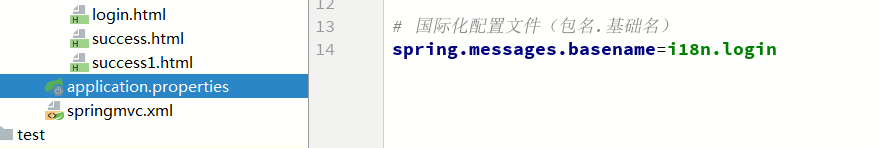
出现乱码的解决方案:此项目的配置以及idea全局配置
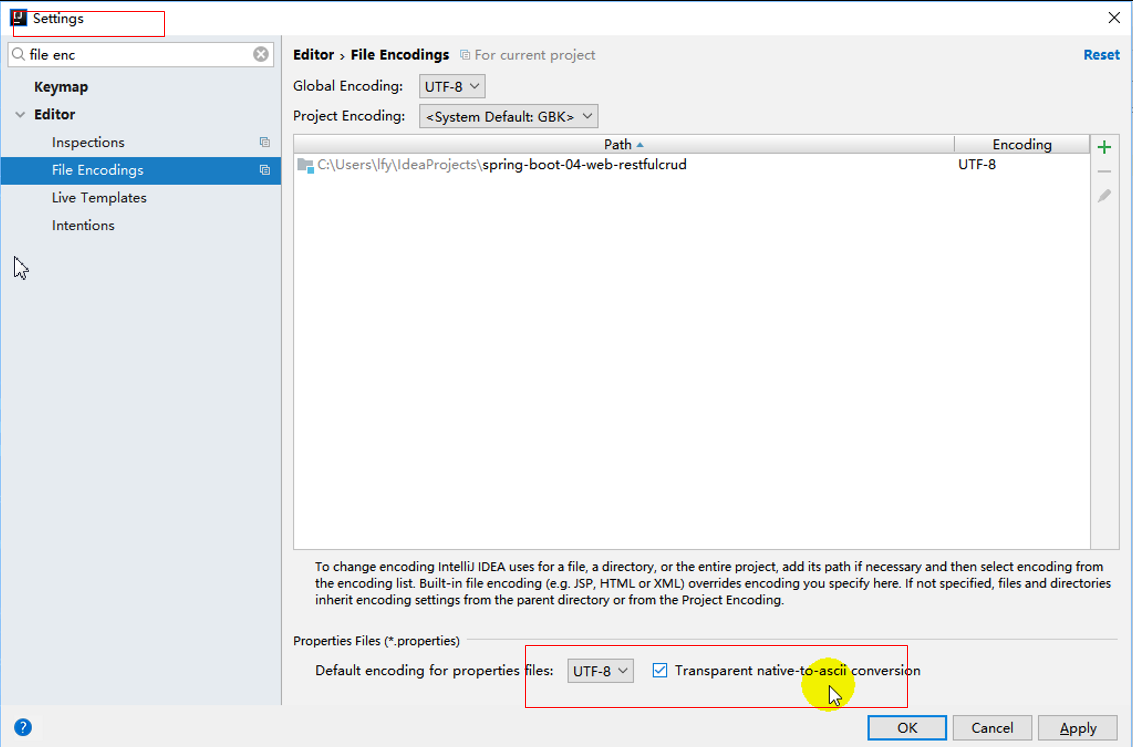

3)、去页面获取国际化的值;
使用: #{}
<!DOCTYPE html>
<html lang="en" xmlns:th="http://www.thymeleaf.org">
<head>
<meta http-equiv="Content-Type" content="text/html; charset=UTF-8">
<meta name="viewport" content="width=device-width, initial-scale=1, shrink-to-fit=no">
<meta name="description" content="">
<meta name="author" content="">
<title>Signin Template for Bootstrap</title>
<!-- Bootstrap core CSS -->
<link href="asserts/css/bootstrap.min.css" th:href="@{/webjars/bootstrap/4.0.0/css/bootstrap.css}" rel="stylesheet">
<!-- Custom styles for this template -->
<link href="asserts/css/signin.css" th:href="@{/asserts/css/signin.css}" rel="stylesheet">
</head> <body class="text-center">
<form class="form-signin" action="dashboard.html">
<img class="mb-4" th:src="@{/asserts/img/bootstrap-solid.svg}" src="asserts/img/bootstrap-solid.svg" alt="" width="72" height="72">
<h1 class="h3 mb-3 font-weight-normal" th:text="#{login.tip}">Please sign in</h1>
<label class="sr-only" th:text="#{login.username}">Username</label>
<input type="text" class="form-control" placeholder="Username" th:placeholder="#{login.username}" required="" autofocus="">
<label class="sr-only" th:text="#{login.password}">Password</label>
<input type="password" class="form-control" placeholder="Password" th:placeholder="#{login.password}" required="">
<div class="checkbox mb-3">
<label>
<input type="checkbox" value="remember-me"/> [[#{login.remember}]]
</label>
</div>
<button class="btn btn-lg btn-primary btn-block" type="submit" th:text="#{login.btn}">Sign in</button>
<p class="mt-5 mb-3 text-muted">© 2017-2018</p>
<a class="btn btn-sm">中文</a>
<a class="btn btn-sm">English</a>
</form> </body> </html>
效果:根据浏览器语言设置的信息切换了国际化;
原理:
国际化Locale(区域信息对象);LocaleResolver(获取区域信息对象);
-----区域信息解析器
@Bean
@ConditionalOnMissingBean
@ConditionalOnProperty(prefix = "spring.mvc", name = "locale")
public LocaleResolver localeResolver() {
if (this.mvcProperties
.getLocaleResolver() == WebMvcProperties.LocaleResolver.FIXED) {
return new FixedLocaleResolver(this.mvcProperties.getLocale());
}
AcceptHeaderLocaleResolver localeResolver = new AcceptHeaderLocaleResolver();
localeResolver.setDefaultLocale(this.mvcProperties.getLocale());
return localeResolver;
}
属性里面有固定的就用固定的,
WebMvcProperties.LocaleResolver.FIXED
如果没有的话,
new AcceptHeaderLocaleResolver();
默认的就是根据请求头带来的区域信息获取Locale进行国际化
public Locale resolveLocale(HttpServletRequest request) {
Locale defaultLocale = this.getDefaultLocale();
if (defaultLocale != null && request.getHeader("Accept-Language") == null) {
return defaultLocale;
} else {
Locale requestLocale = request.getLocale();
if (this.isSupportedLocale(requestLocale)) {
return requestLocale;
} else {
Locale supportedLocale = this.findSupportedLocale(request);
if (supportedLocale != null) {
return supportedLocale;
} else {
return defaultLocale != null ? defaultLocale : requestLocale;
}
}
}
}
请求信息如图:

/**
* 可以在连接上携带区域信息
*/
public class MyLocaleResolver implements LocaleResolver { @Override
public Locale resolveLocale(HttpServletRequest request) {
String l = request.getParameter("l");
Locale locale = Locale.getDefault();
if(!StringUtils.isEmpty(l)){
String[] split = l.split("_");
locale = new Locale(split[0],split[1]);
}
return locale;
} @Override
public void setLocale(HttpServletRequest request, HttpServletResponse response, Locale locale) { }
}
请求信息中如果没有带的话用请求头的,带了的话用参数的。
//使用WebMvcConfigurerAdapter可以来扩展SpringMVC的功能
//@EnableWebMvc //不要接管SpringMVC
@Configuration
public class MyMvcConfig extends WebMvcConfigurerAdapter {
@Bean
public LocaleResolver localeResolver(){
return new MyLocaleResolver(); }
}
}
SpringBoot配置国际化的更多相关文章
- SpringBoot 国际化配置,SpringBoot Locale 国际化
SpringBoot 国际化配置,SpringBoot Locale 国际化 ================================ ©Copyright 蕃薯耀 2018年3月27日 ht ...
- 配置和修改springboot默认国际化文件
SpringBoot默认国际化文件为:classpath:message.properties,如果放在其它文件夹中,则需要在application.properties配置属性spring.mess ...
- Struts2配置国际化资源
1. 国际化的目标 1). 如何配置国际化资源文件 I. Action 范围资源文件: 在Action类文件所在的路径建立名为 ActionName_language_country.properti ...
- SpringBoot配置属性之Server
SpringBoot配置属性系列 SpringBoot配置属性之MVC SpringBoot配置属性之Server SpringBoot配置属性之DataSource SpringBoot配置属性之N ...
- SpringBoot基础系列-SpringBoot配置
原创作品,可以转载,但是请标注出处地址:https://www.cnblogs.com/V1haoge/p/9990680.html SpringBoot基础系列-SpringBoot配置 概述 属性 ...
- springboot上传文件 & 不配置虚拟路径访问服务器图片 & springboot配置日期的格式化方式 & Springboot配置日期转换器
1. Springboot上传文件 springboot的文件上传不用配置拦截器,其上传方法与SpringMVC一样 @RequestMapping("/uploadPicture&q ...
- springboot配置Druid数据源
springboot配置druid数据源 Author:SimpleWu springboot整合篇 前言 对于数据访问层,无论是Sql还是NoSql,SpringBoot默认采用整合SpringDa ...
- springboot配置详解
springboot配置详解 Author:SimpleWu properteis文件属性参考大全 springboot默认加载配置 SpringBoot使用两种全局的配置文件,全局配置文件可以对一些 ...
- SpringBoot 配置 Servlet、Filter、Listener
SpringBoot 配置 Servlet.Filter.Listener 在SpringBoot应用中,嵌入式的 Servlet 3.0+ 容器不会直接使用 ServletContainerInit ...
随机推荐
- How to fix nuget Unrecognized license type MIT when pack
When I packaging license within the nupkg, I will using License to replace licentUrl. I using this c ...
- shell 脚本文件十六进制转化为ascii码代码, Shell中ASCII值和字符之间的转换
Shell中ASCII值和字符之间的转换 1.ASCII值转换为字符 方法一: i=97 echo $i | awk '{printf("%c", $1)}' ...
- python 下载bilibili视频
说明: 1.清晰度的选择要登录,暂时还没做,目前下载的视频清晰度都是默认的480P 2.进度条仿linux的,参考了一些博客修改了下,侵删 3.其他评论,弹幕之类的相关爬虫代码放在了https://g ...
- 修改jupyter notebook响应的浏览器
Windows下更改jupyter notebook默认响应的浏览器为Chrome 1.命令行下输入:jupyter notebook --generate-config 2.C盘中找到并打开文件:C ...
- linux中inode的理解
一.inode是什么? 理解inode,要从文件储存说起. 文件储存在硬盘上,硬盘的最小存储单位叫做"扇区"(Sector).每个扇区储存512字节(相当于0.5KB). 操作系统 ...
- ELK学习实验007:Nginx的日志分析系统之Metribeat配置
一 Metricbeat 简介 1.1 系统级监控,更简洁将 Metricbeat 部署到您的所有 Linux.Windows 和 Mac 主机,并将它连接到 Elasticsearch 就大功告成了 ...
- 关于SAM和广义SAM
关于SAM和广义SAM 不是教程 某些思考先记下来 SAM 终于学会了这个东西诶...... 一部分重要性质 确定一个重要事情,S构造出的SAM的一个重要性质是当且仅当对于S的任意一个后缀,可以从1号 ...
- 【证明与推广与背诵】Matrix Tree定理和一些推广
[背诵手记]Matrix Tree定理和一些推广 结论 对于一个无向图\(G=(V,E)\),暂时钦定他是简单图,定义以下矩阵: (入)度数矩阵\(D\),其中\(D_{ii}=deg_i\).其他= ...
- Spring中常见的设计模式——代理模式
一.代理模式的应用场景 生活中的中介,黄牛,等一系列帮助甲方做事的行为,都是代理模式的体现.代理模式(Proxy Pattern)是指为题对象提供一种代理,以控制对这个对象的访问.代理对象在客户端和目 ...
- 初学者的API测试技巧
API(应用程序编程接口)测试是一种直接在API级别执行验证的软件测试.它是集成测试的一部分,它确认API是否满足测试人员对功能.可靠性.性能和安全性的期望.与UI测试不同,API测试是在没有GUI层 ...
