springmvc 入门级教程
1、先看下目录结构
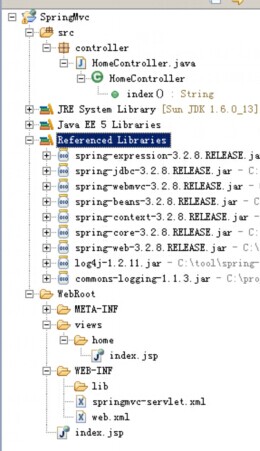
2、引用所需的jar文件
3、web.xml 配置如下
<?xml version="1.0" encoding="UTF-8"?>
<web-app version="2.5" xmlns="http://java.sun.com/xml/ns/javaee"
xmlns:xsi="http://www.w3.org/2001/XMLSchema-instance"
xsi:schemaLocation="http://java.sun.com/xml/ns/javaee
http://java.sun.com/xml/ns/javaee/web-app_2_5.xsd">
<servlet>
<servlet-name>springmvc</servlet-name>
<servlet-class>org.springframework.web.servlet.DispatcherServlet</servlet-class>
</servlet>
<servlet-mapping>
<servlet-name>springmvc</servlet-name>
<!-- 监听所有请求 -->
<url-pattern>/</url-pattern>
</servlet-mapping>
</web-app>
4、springmvc-servlet.xml 配置如下
<?xml version="1.0" encoding="UTF-8"?>
<beans xmlns="http://www.springframework.org/schema/beans"
xmlns:xsi="http://www.w3.org/2001/XMLSchema-instance"
xmlns:context="http://www.springframework.org/schema/context"
xmlns:mvc="http://www.springframework.org/schema/mvc"
xsi:schemaLocation="http://www.springframework.org/schema/mvc
http://www.springframework.org/schema/mvc/spring-mvc-3.0.xsd
http://www.springframework.org/schema/beans
http://www.springframework.org/schema/beans/spring-beans-3.0.xsd
http://www.springframework.org/schema/context
http://www.springframework.org/schema/context/spring-context-3.0.xsd">
<!-- 扫描所有的 controller -->
<context:component-scan base-package="controller" />
<!-- 启动注解驱动 SpringMVC 功能 -->
<mvc:annotation-driven />
<bean class="org.springframework.web.servlet.view.InternalResourceViewResolver">
<property name="prefix" value="/views/" />
<property name="suffix" value=".jsp" />
</bean>
</beans>
5、根目录下新寻views文件夹在里面新建home子文件夹然后再新建 index.jsp(普通页面)
index.jsp
<%@ page language="java" import="java.util.*" pageEncoding="ISO-8859-1"%>
<%
String path = request.getContextPath();
String basePath = request.getScheme()+"://"+request.getServerName()+":"+request.getServerPort()+path+"/";
%> <!DOCTYPE HTML PUBLIC "-//W3C//DTD HTML 4.01 Transitional//EN">
<html>
<head>
<base href="<%=basePath%>"> <title>My JSP 'index.jsp' starting page</title> <meta http-equiv="pragma" content="no-cache">
<meta http-equiv="cache-control" content="no-cache">
<meta http-equiv="expires" content="0">
<meta http-equiv="keywords" content="keyword1,keyword2,keyword3">
<meta http-equiv="description" content="This is my page">
<!--
<link rel="stylesheet" type="text/css" href="styles.css">
--> </head> <body>
This is my JSP page. <br>
</body>
</html>
HomeController内容如下:
package controller; import java.text.SimpleDateFormat;
import java.util.ArrayList;
import java.util.Calendar;
import java.util.Date;
import java.util.Iterator;
import java.util.List; import org.springframework.stereotype.Controller;
import org.springframework.ui.Model;
import org.springframework.web.bind.annotation.RequestMapping;
import org.springframework.web.bind.annotation.RequestMethod;
import org.springframework.web.context.request.RequestAttributes;
import org.springframework.web.context.request.RequestContextHolder;
import org.springframework.web.context.request.ServletRequestAttributes;
import org.springframework.web.servlet.ModelAndView; @Controller
public class HomeController { /*
* 首页
*/
@RequestMapping(value="/index")
public String index(Model model){
return "/index";
}
}
启动开发工具或tomcat之后访问:http://localhost:8080/index 就能浏览到index.jsp里面的内容。
springmvc 入门级教程的更多相关文章
- Android Studio 入门级教程(三):gradle项目构建
声明 生命壹号:http://www.cnblogs.com/smyhvae/ 文章来源:http://www.cnblogs.com/smyhvae/p/4456420.html [系列] Andr ...
- Android Studio 入门级教程(二):新建一个属于自己的工程并安装Genymotion模拟器
声明 生命壹号:http://www.cnblogs.com/smyhvae/ 文章来源:http://www.cnblogs.com/smyhvae/p/4392611.html [系列] Andr ...
- Android Studio 入门级教程(一)
声明 AS已经是Android开发的主流工具了,但是学校教学用的还是eclipse,很多同学不知道如何入门.网上看到一位大神整理得很好的教程,转载过来,希望可以帮到有需要的人. 生命壹号:http:/ ...
- Android Studio 入门级教程
引用原文:http://www.cnblogs.com/abao0/p/6934023.html 写博客是为了记住自己容易忘记的东西,另外也是对自己工作的总结,文章可以转载,无需版权.希望尽自己的努力 ...
- springmvc简单教程
IDEA建立Spring MVC Hello World 详细入门教程(转自) 引子,其实从.NET转Java已经有几个月时间了,项目也做了不少,但是很多配置都是根据公司模板或者网上教程比忽略画瓢 ...
- webpack入门级教程
Webpack是什么 首先可以看下官方文档,文档是最好的老师. 这里也有国外的一个朋友写的入门介绍. Webpack是由Tobias Koppers开发的一个开源前端模块构建工具.它的基本功能是将以模 ...
- SpringMVC 系列教程1-文件上传-配置
SpringMVC默认没有配置上传解析器 使用SpringMVC来处理上传必须添加对MultipartResolver上传解析器的声明配置. 配置之后,客户端每次进行请求的时候,SpringMVC都会 ...
- [Splay伸展树]splay树入门级教程
首先声明,本教程的对象是完全没有接触过splay的OIer,大牛请右上角.. 首先引入一下splay的概念,他的中文名是伸展树,意思差不多就是可以随意翻转的二叉树 PS:百度百科中伸展树读作:BoGa ...
- 全网首创ISE入门级教程
转眼间我已经大三了,现在成为了实验室的负责人,对于下一届学生的纳新重任就交到了我的手上,想采取不同的方法暑假尽可能对他们进行一些培训,所以制作了此教程,说实话,在网上还没有找到关于ISE的入门级使用教 ...
随机推荐
- hdu 2964 Prime Bases(简单数学题)
按照题意的要求逐渐求解: #include<stdio.h> #include<string.h> #include<algorithm> using namesp ...
- ubuntu下搭建cocos2dx编程环境-中
上篇文章里讲了在ubuntu下部署cocos2d-x开发环境,这篇文章主要示范在ubuntu下部署cocos2d-x android开发环境.分开写就是因为我看很多文章里都将这两件事情混杂着写 ...
- mars android视频学习笔记一:Activity生命周期
(1)创建:onCreate->onStart->onResume;(2)失去焦点:onPause->onStop:(3)重新获得焦点:onRestart->onStart-& ...
- Hadoop HDFS文件系统通过java FileSystem 实现上传下载等
package linlintest; import java.io.File; import java.io.FileOutputStream; import java.io.IOException ...
- 大数据时代下的用户洞察:用户画像建立(ppt版)
大数据是物理世界在网络世界的映射,是一场人类空前的网络画像运动.网络世界与物理世界不是孤立的,网络世界是物理世界层次的反映.数据是无缝连接网络世界与物理世界的DNA.发现数据DNA.重组数据DNA是人 ...
- 蓝缘管理系统第三版推出。springMVC4.0+shiro1.2.3+spring4.x+Mybaits3.2.8
blog.csdn.net/mmm333zzz/article/details/42059349 http://blog.csdn.net/zoutongyuan/article/details/41 ...
- flex 实时更新的一些方法总结
诚为大家所知,Flash之所以优秀,就是它可以带来良好的用户体验和交互特性.既然涉及到交互性,开发人员在开发过程中必然会遇到实时更新的问题,那么,当后台数据发现变化的时候,如何让Flash端实时刷新显 ...
- [原]1856-More is better-基础并查集
思路:注意n为0的时候输出1,还有内存.这题是数据水了,要不我的Count[ ]数组,开10^5绝对会WA.离散化还没想清楚,想清楚了再更新代码.[水过代码下面是正经的AC代码,其实这道题不用离散化, ...
- 15.导入网表及status介绍[原创]
一.导入网表 在导入网表之前你的封装需确认是在你的封装路径下 建立Board工程后: ① ② ③ ④放置器件 ⑤ (切记,封装路径一定要添加) 二.status介绍 --- (常用) -------- ...
- poj - 3225 Roadblocks(次短路)
http://poj.org/problem?id=3255 bessie 有时会去拜访她的朋友,但是她不想走最快回家的那条路,而是想走一条比最短的路长的次短路. 城镇由R条双向路组成,有N个路口.标 ...
