nginx 编译安装及配置解析
一、编译安装
安装插件
安装需要的组件
yum -y install gcc gcc-c++ pcre pcre-devel zlib zlib-devel openssl openssl-devel
1、gcc是linux下的编译器在此不多做解释,感兴趣的小伙伴可以去查一下相关资料,它可以编译 C,C++,Ada,Object C和Java等语言
查看gcc版本
gcc -v
ldd --version
安装命令 gcc、gcc-c++
yum -y install gcc gcc-c++
2、pcre、pcre-devel安装
pcre是一个perl库,包括perl兼容的正则表达式库,nginx的http模块使用pcre来解析正则表达式,所以需要安装pcre库。
安装命令:
yum install -y pcre pcre-devel
3、zlib安装
zlib库提供了很多种压缩和解压缩方式nginx使用zlib对http包的内容进行gzip,所以需要安装
安装命令:
yum install -y zlib zlib-devel
4、安装openssl
yum install -y openssl openssl-devel
安装nginx
1、下载nginx安装包并解压
mkdir /software && cd /software
wget http://nginx.org/download/nginx-1.19.9.tar.gz
tar -zxvf nginx-1.19.9.tar.gz
cd nginx-1.19.9.tar.gz
2、编译并安装
检查环境配置环境,默认配置路径在/user/local/nginx
./configure --prefix=/usr/local/nginx
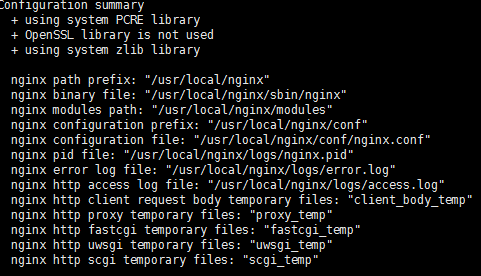
也可以自定义路径
./configure \
--prefix=/usr/local/nginx \
--conf-path=/usr/local/nginx/conf/nginx.conf \
--pid-path=/usr/local/nginx/conf/nginx.pid \
--lock-path=/var/lock/nginx.lock \
--error-log-path=/var/log/nginx/error.log \
--http-log-path=/var/log/nginx/access.log \
--with-http_gzip_static_module \
--http-client-body-temp-path=/var/temp/nginx/client \
--http-proxy-temp-path=/var/temp/nginx/proxy \
--http-fastcgi-temp-path=/var/temp/nginx/fastcgi \
--http-uwsgi-temp-path=/var/temp/nginx/uwsgi \
--http-scgi-temp-path=/var/temp/nginx/scgi
执行安装
make&&make install
3、配置文件并启动
切换到/usr/local/nginx主目录
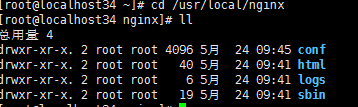
配置文件 vim conf/nginx.conf
启动nginx
cd /usr/local/nginx/sbin/
./nginx
启停检查语法
cd /usr/local/nginx/sbin/
./nginx
./nginx -s stop
./nginx -s quit
./nginx -s reload
./nginx -t
4、检查访问主页
防火墙添加80端口
firewall-cmd --permanent --add-port=80/tcp
firewall-cmd --reload
web端访问ip
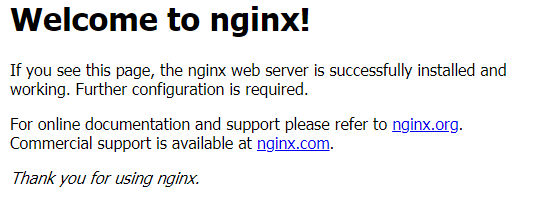
二、nginx服务启动
nginx启动脚本
# chkconfig: 2345 85 15
# description:Nginx Server NGINX_HOME=/usr/local/nginx
NGINX_SBIN=$NGINX_HOME/sbin/nginx
NGINX_CONF=$NGINX_HOME/conf/nginx.conf
NGINX_PID=$NGINX_HOME/logs/nginx.pid NGINX_NAME="Nginx" . /etc/rc.d/init.d/functions if [ ! -f $NGINX_SBIN ]
then
echo "$NGINX_NAME startup: $NGINX_SBIN not exists! "
exit
fi start() {
$NGINX_SBIN -c $NGINX_CONF
ret=$?
if [ $ret -eq 0 ]; then
action $"Starting $NGINX_NAME: " /bin/true
else
action $"Starting $NGINX_NAME: " /bin/false
fi
} stop() {
kill `cat $NGINX_PID`
ret=$?
if [ $ret -eq 0 ]; then
action $"Stopping $NGINX_NAME: " /bin/true
else
action $"Stopping $NGINX_NAME: " /bin/false
fi
} restart() {
stop
start
} check() {
$NGINX_SBIN -c $NGINX_CONF -t
} reload() {
kill -HUP `cat $NGINX_PID` && echo "reload success!"
} relog() {
kill -USR1 `cat $NGINX_PID` && echo "relog success!"
} case "$1" in
start)
start
;;
stop)
stop
;;
restart)
restart
;;
check|chk)
check
;;
status)
status -p $NGINX_PID
;;
reload)
reload
;;
relog)
relog
;;
*)
echo $"Usage: $0 {start|stop|restart|reload|status|check|relog}"
exit 1
esac
启动Nginx:start nginx
快速停止或关闭Nginx:nginx -s stop
正常停止或关闭Nginx:nginx -s quit
配置文件修改重装载命令:nginx -s reload
三、安装nginx遇到的问题
已经安装gblic版本 2.17-324.el7.9.x86_64版本太高 需要降级
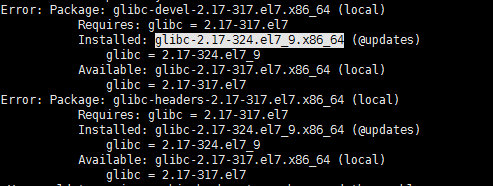
查看当前rpm安装版本
rpm -qa |grep glibc

解决方法:挂载iso镜像 添加本地yum仓库
降低版本,再查看
yum clean all && yum makecache
yum downgrade glibc glibc-devel glibc-common glibc-headers
rpm -qa |grep glibc
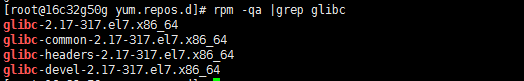
安装gblic版本 2.17-317.el7.9.x86_64就可以继续了
nginx 编译安装及配置解析的更多相关文章
- nginx编译安装以及配置tcp转发
依赖包安装 yum -y install gcc gcc-c++ make automake autoconf pcre pcre-devel zlib zlib-devel openssl open ...
- [nginx]编译安装及安全优化
nginx配置-最后整理版 nginx_upstream_check_module nginx-module-vts nginx打补丁 nginx编译安装 - 下载 cd /usr/local/src ...
- CentOS 7上源码编译安装和配置LNMP Web+phpMyAdmin服务器环境
CentOS 7上源码编译安装和配置LNMP Web+phpMyAdmin服务器环境 什么是LNMP? LNMP(别名LEMP)是指由Linux, Nginx, MySQL/MariaDB, PHP/ ...
- nginx编译安装支持lua脚本
一.准备编译环境 1.操作系统:CentOS7.6 2.安装编译所需安装包 yum install gcc pcre pcre-devel zlib zlib-devel openssl openss ...
- nginx的安装与配置
1.nginx的安装与配置 编译安装nginx需要实现安装开发包组“Development tools”和“Server Platform Development”.“Desktop Platform ...
- LNMP平台搭建之一:nginx编译安装
参考博客:https://www.cnblogs.com/zhang-shijie/p/5294162.html jack.zhang 一.环境说明 系统环境:centos6.5 [root@lo ...
- Nginx编译安装lua-nginx-module
lua-nginx-module 模块可以将Lua的强大功能嵌入NGINX服务器. 下载Nginx源码 如果已安装Nginx,需要查看当前安装版本的编译参数: $ /usr/local/nginx/s ...
- Linux下nginx编译安装教程和编译参数详解
这篇文章主要介绍了Linux下nginx编译安装教程和编译参数详解,需要的朋友可以参考下 一.必要软件准备1.安装pcre 为了支持rewrite功能,我们需要安装pcre 复制代码代码如下: # y ...
- Nginx编译安装第三方模块http_substitutions_filter_module2222
Nginx编译安装第三方模块http_substitutions_filter_module Rming -- 阅读 安装 Http 编译 module filter nginx 模块 >> ...
- Nginx编译安装第三方模块http_substitutions_filter_module
Nginx编译安装第三方模块http_substitutions_filter_module 分类:服务器技术 作者:rming 时间:-- . >>ngx_http_substitu ...
随机推荐
- Pycharm之使用git merge合并分支
当我们在某个分支上代码开发完成,代码测试没问题后需要把分支上的代码合并到 master 分支上.这样保证 master 分支的代码永远都是最新的,也是最干净的,这样才可以持续的开发自己的项目.本篇讲解 ...
- 简单理解Linux File的操作
类Unix系统是支持多个进程打开同一个文件,进行读写. 得益于类Unix系统对于文件操作的特殊设计. 分为三个数据结构 进程表项:其中包含进程中打开的文件和设备的文件描述符.还包含该文件描述符对应的文 ...
- Postgresql——postgis安装
PostGIS安装 PostGIS 是一个开源数据库拓展,它为 PostgreSQL 数据库增加了对地理空间数据的支持.PostGIS 使得空间数据的存储.查询和分析变得简单高效. PostGIS 是 ...
- hello鸿蒙
1. 前言 鸿蒙是一款由华为推出的全生态操作系统(探索 | 华为开发者联盟),最近几年发展势头非常强劲,现在开始,让我们来一起认识他吧. 本文针对鸿蒙基本的开发内容做一次概览性的串联. 咱们学习一款新 ...
- 10C++选择结构(4)
一.switch语句 问题:风之巅小学规定,若测试成绩大于或等于90分为"A",大于或等于70分小于90分为"B",大于或等于60分小于70分为"C& ...
- 腾讯云 CHDFS 助力微信秒级异常检测
微信全景监控平台介绍 微信全景监控平台,是微信的多维指标 OLAP 监控以及数据分析平台.支持自定义多维度指标上报,海量数据实时上卷下钻分析,提供了秒级异常检测告警能力. 项目高效支撑了视频号.微信支 ...
- Flutter WebView报错ERR_NAME_NOT_RESOLVED
WebView报错ERR_NAME_NOT_RESOLVED 用的webview_flutter插件,开始都用的好好的,后面突然报错ERR_NAME_NOT_RESOLVED,上网逛了一圈说如果要用h ...
- X64\X86\X86-64的区别
x86是指intel的开发的一种32位指令集,从386开始时代开始的,一直沿用至今,是一种cisc指令集,所有intel早期的cpu,amd早期的cpu都支持这种指令集,ntel官方文档里面称为&qu ...
- set -euxo pipefail
有些开发人员会用Bash来实现很复杂的功能,就像使用别的高级语言一样.他可能觉得自己很牛逼但其他人早就想锤爆他了,Bash的可读性和可维护性远远低于任何高级语言.更要命的是,Bash并没有方便的调试工 ...
- mybatis-plus 使用In查询
第一种在Dao接口中自定义SQL查询,拼接xml字符串 UserDaoMapper.java @Select("<script>" +"select * fr ...
