ios Trace xcode buile count
前言:
1.记录xcode编辑次数很有必要,特别是在频繁发版本时和根据现有编译次数记录估算工期时间很有帮助
2.全部自动化处理,告别手动时代
正文:
1.新建工程或者现有工程里设置:

然后设置xcode-build-bump.sh 和 xcode-version-bump.sh脚本

xcode-build-bump.sh
# xcode-build-bump.sh
# @desc Auto-increment the build number every time the project is run.
# @usage
# . Select: your Target in Xcode
# . Select: Build Phases Tab
# . Select: Add Build Phase -> Add Run Script
# . Paste code below in to new "Run Script" section
# . Drag the "Run Script" below "Link Binaries With Libraries"
# . Insure that your starting build number is set to a whole integer and not a float (e.g. , not 1.0) buildNumber=$(/usr/libexec/PlistBuddy -c "Print CFBundleVersion" "${PROJECT_DIR}/${INFOPLIST_FILE}")
buildNumber=$(($buildNumber + ))
/usr/libexec/PlistBuddy -c "Set :CFBundleVersion $buildNumber" "${PROJECT_DIR}/${INFOPLIST_FILE}"
xcode-version-bump.sh
# xcode-version-bump.sh
# @desc Auto-increment the version number (only) when a project is archived for export.
# @usage
# . Select: your Target in Xcode
# . Select: Build Phases Tab
# . Select: Add Build Phase -> Add Run Script
# . Paste code below in to new "Run Script" section
# . Check the checkbox "Run script only when installing"
# . Drag the "Run Script" below "Link Binaries With Libraries"
# . Insure your starting version number is in SemVer format (e.g. 1.0.) # This splits a two-decimal version string, such as "0.45.123", allowing us to increment the third position.
VERSIONNUM=$(/usr/libexec/PlistBuddy -c "Print CFBundleShortVersionString" "${PROJECT_DIR}/${INFOPLIST_FILE}")
NEWSUBVERSION=`echo $VERSIONNUM | awk -F "." '{print $3}'`
NEWSUBVERSION=$(($NEWSUBVERSION + ))
NEWVERSIONSTRING=`echo $VERSIONNUM | awk -F "." '{print $1 "." $2 ".'$NEWSUBVERSION'" }'`
/usr/libexec/PlistBuddy -c "Set :CFBundleShortVersionString $NEWVERSIONSTRING" "${PROJECT_DIR}/${INFOPLIST_FILE}"
接下来看看编译运行结果:
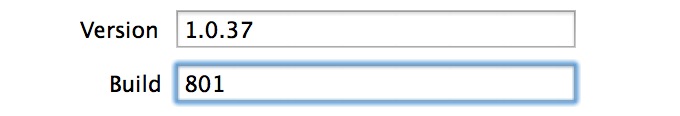
中途可以任意更改version 和 build,不过只要保持格式一致就可以了。
然后工程里面使用:
#define F(string, args...) [NSString stringWithFormat:string, args] @interface TKViewController ()
@property (weak, nonatomic) IBOutlet UILabel *labelVersion; @end @implementation TKViewController //1.0.0
- (NSString *)bundleShortVersionString{
static NSString *key = @"CFBundleShortVersionString";
return [[NSBundle mainBundle] objectForInfoDictionaryKey:key];
} //
- (NSString *)bundleBuildVersionString{
return [[NSBundle mainBundle] objectForInfoDictionaryKey:(NSString *)kCFBundleVersionKey];
} //3.0.0(2938)
- (NSString *)bundleFullVersionString{
NSString *version = [self bundleShortVersionString];
NSString *build = [self bundleBuildVersionString]; return F(@"%@(%@)", version, build);
} - (void)viewDidLoad
{
[super viewDidLoad]; self.labelVersion.text = F(@"version %@",[self bundleFullVersionString]); // Do any additional setup after loading the view, typically from a nib.
}
结果图:

注意:
我的环境是在xcode5.1.1下编译没问题。
Xcode 4.6.3 (4H1503) 会出现:
/Users/tinkl/Library/Developer/Xcode/DerivedData/ZwingIt-glpdhlyoebaqcfdefdfwkgxjapnj/Build/Intermediates/ZwingIt.build/Debug-iphoneos/ZwingIt.build/Script-048F0D0017A7FDD9000E38C5.sh: line : File Doesn't Exist, Will Create: /Users/nebiros/Dropbox/Projects/zwingit-ios-2//Users/nebiros/Dropbox/Projects/zwingit-ios-2/ZwingIt-Info.plist + 1: syntax error: invalid arithmetic operator (error token is "'t Exist, Will Create: /Users/nebiros/Dropbox/Projects/zwingit-ios-//Users/nebiros/Dropbox/Projects/zwingit-ios-2/ZwingIt-Info.plist + 1")
xcode5.0.1没问题
ios Trace xcode buile count的更多相关文章
- 【转】 IOS开发xcode报错之has been modified since the precompiled header was built
本文转载自 IOS开发xcode报错之has been modified since the precompiled header was built 其实我是升级xcode到4.6.3的时候遇到的 ...
- IOS开发 xcode报错之has been modified since the precompiled header was built
转载的文章 很实用 IOS开发xcode报错之has been modified since the precompiled header was built 今天做百度地图的时候第一次发现下面错误 ...
- IOS 7 Xcode 5 免IDP证书 真机调试(转载)
最近转开发了,真的很久没有更新博客了,今天有空写一篇吧. 今天带来的是 IOS 7 Xcode 5 免IDP证书的真机调试.说白了就是穷,不想给苹果交那$99的钱. 注意:虽然可以用这个方法实现真机调 ...
- To create my first app in iOS with Xcode(在Xcode创建我的第一个iOS app )
To create my first app in iOS create the project. In the welcome window, click “Create a new Xcode p ...
- iOS开发- Xcode 7添加pch文件
1.打开你的Xcode工程. 在Supporting Files目录下,选择 File > New > File > iOS > Other > PCH File 然后点 ...
- Xcode各版本官方下载, Mac和IOS及Xcode版本历史
官方下载, 用开发者账户登录,建议用Safari浏览器下载. 官方下载地址: https://developer.apple.com/xcode/downloads/ Xcode 7 7.2 : ht ...
- iOS——为Xcode编译POCO C++静态库
一.POCO C++ library简介 POCO C++ library是一个C++编写的跨平台库,主要实现网络连接.数据库管理以及服务器,适用于跨平台.嵌入式. 二.为Xcode编译POCO C+ ...
- ios 8+ (xcode 6.0 +)应用程序Ad Hoc 发布前多设备测试流程详解
我们开发的程序在经过simulator以及自己的iOS设备测试后,也基本完成应用程序了,这时候我们就可以把它发布出去了更更多的人去测试,我们可以在iOS平台使用ad hoc实现. 你在苹果购买的开发者 ...
- Xcode各版本官方下载及百度云盘下载, Mac和IOS及Xcode版本历史.
官方下载, 用开发者账户登录,建议用Safari浏览器下载. 官方下载地址: https://developer.apple.com/xcode/downloads/ 百度云盘下载地址: http:/ ...
随机推荐
- [iOS基础控件 - 5.2] 查看大图、缩放图片代码(UIScrollView制作)
原图: 900 x 1305 拖曳滚动: 缩放: 主要代码: // // ViewController.m // ImageZoom // // Created by ...
- 如何获得网页上的swf视频教程文件?
网上有很多免费的视频教程,但有的视频教程这能在线观看,无法离线下在,如何获得网页上的swf视频教程文件呢? 我问以"我要自学网"的视频教程为例进行讲解.这是一个我要自学网的PS视频 ...
- js使用技巧大全
1.防止重新构建 var constructedHtml = ""; for(var i = 0,len = arr.length;i < len;i++){ constru ...
- Java与MySql数据类型对照表
类型名称 显示长度 数据库类型 JAVA类型 VARCHAR L+N VARCHAR java.lang.String CHAR N CHAR java.lang.String BLOB L+N BL ...
- 第2组UI组件:TextView及其子类
1 TextView及其子类的继承关系 TextView直接继承自View,是EditView与Button两个类的父类,如下为TextView各子类继承关系. 2 个UI的样式图 CheckedTe ...
- C++学习笔记(四):枚举
枚举用来代替静态常量,优点就是可以确定值的范围,而常量则无法确定范围: 常量表示法: ; ; ; ; ; bool func(int type) { //范围检查 || type > ) thr ...
- [开心IT面试题] realloc用法
C++面试题中另一个大板块——内存管理,主要有malloc(free).new(delete).calloc.realloc等.今天来说说realloc的用法. 1.头文件 #include < ...
- CRM-BP相关FUNCTION
获取BP的地址信息:BUPA_ADDRESS_GET_DETAIL 修改BP的信息:CRM_WAP_BP_CHANGE BUTO50存放2个BP之间的关系 获取BP的角色 BAPI_BUPA_ROLE ...
- 如何使得VIM显示行号
如何使得VIM显示行号: :set number
- Jenkins(二)
官网:https://wiki.jenkins-ci.org/display/JENKINS/Meet+Jenkins 我的这篇文章不过简单的依据上文,介绍Jenkins提供了哪些功能.详细大家还是要 ...
