ajax调用WebService实现数据库操作
首先说下测试环境和思路:
前端收集数据转换成json格式传输到后端,处理并存入数据库
1.数据库操作:
[WebMethod]
public string InsertPoint(string data)
{
//解决跨域问题
//Context.Response.AddHeader("Access-Control-Allow-Origin", "*");
string database = "Data Source=.;Initial Catalog=test;Persist Security Info=True;User ID=sa;Password=password1633";
//string data = HttpContext.Current.Request["data"];
try
{ if (data.Equals("") || data == null)
{
return "data is null";
}
else
{
OverlaysPoint opoint = JsonConvert.DeserializeObject<OverlaysPoint>(data);// 将接收的参数data实例化为一个对象(方便操作),注意该类的变量名要和json的key值对应
/*foreach (Data_Opoint dtpoint in opoint.overlays)
{
sql = "insert into Map_Overlays(wf_pictureid,wf_picturename,wf_railid,wf_name,wf_location,wf_createtime,wf_pid,wf_lng,wf_lat) values('" + "123456789" + "','" + opoint.picturename + "','" + opoint.id + "','" + opoint.name + "','" + opoint.location + "','" + opoint.createime + "','" + dtpoint.pid + "','" + dtpoint.lng.ToString() + "','" + dtpoint.lat.ToString() + "')";
ExecuteUpdate(sql, database); }*/
string[] xyArray = opoint.position.Split(new string[] { "(", ",", ")" }, StringSplitOptions.RemoveEmptyEntries); //处理json字符串
//执行sql语句
string sql = "insert into map_img_points(miid,pointtype,pointid, pointcode, positionx, positiony, pointinfo) values ('地图id', '" + opoint.point_type + "', '" + opoint.point_bm + "','" + opoint.point_code + "','" + xyArray[] + "','" + xyArray[] + "', '" + opoint.point_info + "')";
executeUpdate(sql, database);
return "success"; }
}
catch (NullReferenceException e)
{
return e.StackTrace;
}
}
Data Source : 一个点默认为本地数据库,其他数据库填写相应ip ;
Initial Catelog:是目标数据库名称
我们接收一个json数据,将其value填入一个实例化的类对象,通过这个类的实例化对象来使用它
OverlaysPoint opoint = JsonConvert.DeserializeObject<OverlaysPoint>(data);
根据json创建的OverPoint类:
public class OverlaysPoint
{
public string point_type;
public string point_bm;
public string point_code;
public string position;
public string point_info;
public string con_bussiness;
public string con_entity;
public string con_fields;
public string showpic;
public string showtext;
public string showdata;
public string create_time;
public string data_refresh_rate;
}
executeQuery和executeUpdate方法(可重用):
//对数据库操作
//用于查询
private DataTable executeQuery(string sqlStr, string sqlCon)
{
SqlConnection con = new SqlConnection(@sqlCon);
con.Open();
SqlCommand cmd = new SqlCommand();
cmd.Connection = con;
cmd.CommandType = CommandType.Text;
cmd.CommandText = sqlStr;
DataTable dt = new DataTable(); //实例化数据表
SqlDataAdapter msda;
msda = new SqlDataAdapter(cmd); //实例化适配器
msda.Fill(dt); //保存数据
con.Close();
return dt;
}
//用于增删改;
private int executeUpdate(string sqlStr, string sqlCon)
{
SqlConnection con = new SqlConnection(@sqlCon);
con.Open();
SqlCommand cmd = new SqlCommand();
cmd.Connection = con;
cmd.CommandType = CommandType.Text;
cmd.CommandText = sqlStr;
int iud = ;
iud = cmd.ExecuteNonQuery();
con.Close();
return iud;
}
要使用JsonConvert需要引入外部依赖包 Newtonsoft.Json.dll 。
右键项目解决方案-添加引用-
2.ajax调用:
var jsonOverlays = JSON.stringify(data.field).replace(/\"/g,"'");// 将json数据的双引号替换为单引号
$.ajax({
type:"POST",
contentType: "application/json; charset=utf-8",
url:"http://192.168.21.1:7777/WebService1.asmx/InsertPoint",
data: "{\"data\":\"" + jsonOverlays + "\"}", //这是post请求要传递的参数
dataType: 'json', //预期返回类型
success: function(result){ //回调函数
layer.msg('ajax调用成功' + result.d);
console.log(result.d);
},
error: function (data) {
//200的响应有可能被认为error, responseText中没有Message部分
alert('error');
},
complete: function (data) {
; //after success ot error
}
});
注意:1.双引号替换为单引号 2.构造data的参数
ps:报错:
No 'Access-Control-Allow-Origin' header is present on the requested resource. Origin 'http://localhost:63342' is therefore not allowed access.
解决跨域问题:
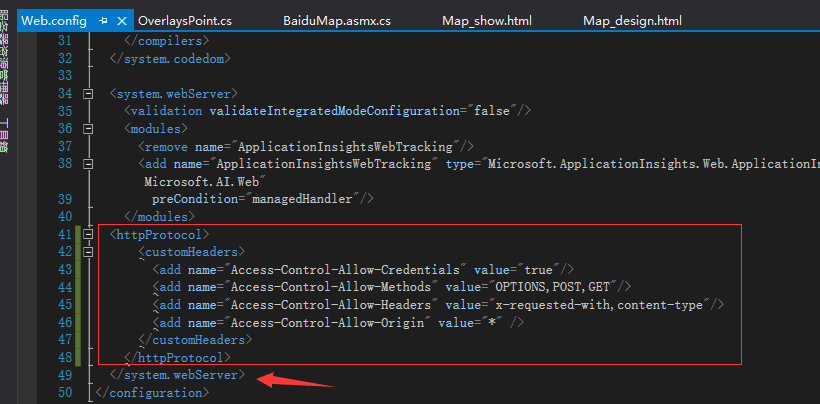
<httpProtocol>
<customHeaders>
<add name="Access-Control-Allow-Credentials" value="true"/>
<add name="Access-Control-Allow-Methods" value="OPTIONS,POST,GET"/>
<add name="Access-Control-Allow-Headers" value="x-requested-with,content-type"/>
<add name="Access-Control-Allow-Origin" value="*"/>
</customHeaders>
</httpProtocol>
2019-1-22测试无误:
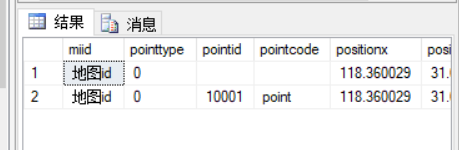
如果出错,注意查看浏览器端控制台报错(ajax出错)和vs输出窗口(c#方法出错)
ajax调用WebService实现数据库操作的更多相关文章
- ASP.NET实现二维码 ASP.Net上传文件 SQL基础语法 C# 动态创建数据库三(MySQL) Net Core 实现谷歌翻译ApI 免费版 C#发布和调试WebService ajax调用WebService实现数据库操作 C# 实体类转json数据过滤掉字段为null的字段
ASP.NET实现二维码 using System;using System.Collections.Generic;using System.Drawing;using System.Linq;us ...
- Ajax调用WebService(一)
Ajax调用WebService(一) http://www.cnblogs.com/leslies2/archive/2011/01/26/1934889.html 分类: Ajax 使用技术 We ...
- 使用ajax调用webservice加载table
写了个ajax调用webservice动态加载表格的案例 不废话直接上代码 webservice代码: /// <summary> /// 首页显示会员信息 /// </summar ...
- AJAX 调用WebService 、WebApi 增删改查
WebService 页面: 1 2 3 4 5 6 7 8 9 10 11 12 13 14 15 16 17 18 19 20 21 22 23 24 25 26 27 28 29 30 31 3 ...
- AJAX 调用WebService 、WebApi 增删改查(笔记)
经过大半天努力,终于完成增删改查了!心情有点小激动!!对于初学者的我来说,一路上都是迷茫,坑!!虽说网上有资料,可动手起来却不易(初学者的我).(苦逼啊!) WebService 页面: /// &l ...
- Jquery ajax调用webservice总结
jquery ajax调用webservice(C#)要注意的几个事项: 1.web.config里需要配置2个地方 <httpHandlers> <remove verb ...
- Ajax调用WebService
前台代码: <%@ Page Language="C#" AutoEventWireup="true" CodeBehind="WebForm1 ...
- Jquery Ajax 调用 WebService
原文:http://www.cnblogs.com/andiki/archive/2010/05/17/1737254.html jquery ajax调用webservice(C#)要注意的几个事项 ...
- ajax调用webservice服务
ajax调用是 html方向调用的, 而sqlconnection是 java代码调用的,本质差不多 <html> <head> <title>通过ajax调用we ...
随机推荐
- JavaScript和Ajax部分(2)
11. DOM如何操作文档的标准节点? 1) 查看节点:使用getElementById(),getElementByName(),getElementByTagName可以查看HTML文档中的任何元 ...
- win32程序之窗口程序,以及消息机制
win32程序值窗口程序,以及消息机制 一丶简介 通过上一讲.我们了解了窗口其实是绘制出来的.而且是不断绘制的过程. 所以窗口的本质是绘制. 但是我们现在看到的窗口程序.都可以点击关闭按钮. 使用鼠标 ...
- linux平均负载的理解及原因排查
当系统响应缓慢时,一般会用top或uptime命令查看系统负载是否过高. 例如输入uptime命令显示如下图,其中23:47:19表示现在的时间,up 260 days,14:39表示系统运行了多久, ...
- QApplication:No such file or directory 错误解决
首先打开 Makefile 文件,查看其中 INCPATH 变量的值是否包含程序中所涉及到的头文件路径. MAKEFILE = Makefile ####### Compiler, tools and ...
- EXCEL文件导入时报_未在本地计算机上注册Microsoft.ACE.OLEDB.12.0提供程序
解决办法: 解决访问Excel数据源时出现 未在本地计算机上注册Microsoft.ACE.OLEDB.12.0提供程序1.确保安装了Microsoft.ACE.OLEDB.12.0驱动 http:/ ...
- OKR20180607
OKR---目标与关键成果法 一套明确和跟踪目标及其完成情况的管理工具和方法 OKR的主要目标是明确公司和团队的“目标”以及每个目标达成的可衡量的“关键结果”. “目标”是设定一个定性的时间目标.“关 ...
- A simple problem(湘大邀请赛)
A simple problem Accepted : 61 Submit : 418 Time Limit : 15000 MS Memory Limit : 655360 KB Probl ...
- JavaScript初学者必看“this”
译者按: JavaScript的this和Java等面向对象语言中的this大不一样,bind().call()和apply()函数更是将this的灵活度进一步延伸. 原文: JavaScript: ...
- HTML表格,table,thead,tbody,tfoot,th,tr,td,的属性以及跨行,跨列
在HTML中表格是作为一个整体来解析的,解析完才会在页面显示,如果表格很复杂很长,加载时间很长,用户体验就不好.所以这里就要用到表格结构标签,解析一部分就显示一部分,不用等表格全部加载完再显示. 表格 ...
- CSS-水平和垂直居中
div中水平和垂直居中 width:200px;height:200px; /*设置div的大小*/ border:1px solid green; /*边框*/ text-align: center ...
