Android 底部菜单固定到底部
今天搞了很久的一个问题,导航菜单没有固定到底部,因为上面是ListView,可是没内容,于是就浮动上去了。
效果如下:
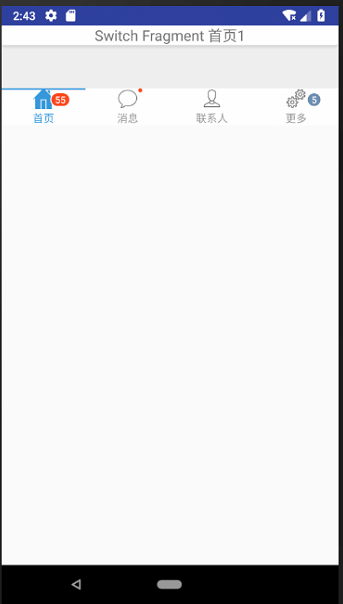
这里采用的是一个碎片,代码是:
<LinearLayout
xmlns:android="http://schemas.android.com/apk/res/android"
android:layout_width="match_parent"
android:layout_height="wrap_content"
android:orientation="vertical"
> <TextView
android:id="@+id/card_title_tv"
android:layout_width="match_parent"
android:layout_height="wrap_content"
android:background="@drawable/background_card"
android:gravity="center"
android:textSize="18sp"/> <ListView
android:id="@+id/jonrney_list_item"
android:layout_width="match_parent"
android:layout_height="match_parent"
android:layout_marginBottom="48dp"
/>
</LinearLayout>
出问题了,百度了很多,试了很多的办法,没用。
主页面代码:
<?xml version="1.0" encoding="utf-8"?>
<android.support.constraint.ConstraintLayout
xmlns:android="http://schemas.android.com/apk/res/android"
xmlns:app="http://schemas.android.com/apk/res-auto"
xmlns:tl="http://schemas.android.com/apk/res-auto"
xmlns:tools="http://schemas.android.com/tools"
android:id="@+id/container"
android:layout_width="match_parent"
android:layout_height="wrap_content"
android:background="#eeeeee"
android:scrollbars="none"
> <LinearLayout
android:layout_width="match_parent"
android:layout_height="match_parent"
android:orientation="vertical">
<!--android:background="@color/colorPrimaryDark"-->
<!--内容-->
<FrameLayout
android:id="@+id/fl_change"
android:layout_weight=""
android:layout_width="match_parent"
android:layout_height="match_parent"
app:layout_constraintLeft_toLeftOf="parent"
app:layout_constraintRight_toRightOf="parent"
>
</FrameLayout>
<!-- <LinearLayout
xmlns:android="http://schemas.android.com/apk/res/android"
android:layout_width="fill_parent"
android:layout_height="wrap_content"
android:id="@+id/bottom"
android:layout_alignParentBottom="true" >-->
<!--底部-->
<com.flyco.tablayout.CommonTabLayout
android:id="@+id/tl_3"
android:layout_width="match_parent"
android:layout_height="wrap_content"
android:background="#ffffff"
app:layout_constraintBottom_toBottomOf="parent"
app:layout_constraintLeft_toLeftOf="parent"
app:layout_constraintRight_toRightOf="parent"
tl:tl_indicator_gravity="TOP"
tl:tl_indicator_color="#2C97DE"
tl:tl_textSelectColor="#2C97DE"
tl:tl_textUnselectColor="#66000000"
tl:tl_underline_height="2dp"/>
<!-- </LinearLayout>-->
<!--android:layout_alignParentBottom="true"-->
</LinearLayout>
</android.support.constraint.ConstraintLayout >
最后发现是这段代码惹的麻烦:android:layout_height="wrap_content"
也是自己对这个属性没有了解清楚,不知道从哪里copy来的一个代码,这个属性代码自动浮动,根据内容更改大小。所以就造成了我现在的情况。
所以改成:android:layout_height="match_parent" 就好了。

Android 底部菜单固定到底部的更多相关文章
- 解决 scroll() position:fixed 抖动、导航菜单固定头部(底部)跟随屏幕滚动
一.导航栏或者页脚正常情况下固定在页面的相应位置,当页面滚动后,导航栏或者页脚固定在页面的顶部或者底部的情景 一般就是将该块的代码样式的position设置为fixed.固定在顶部的话,将top设置为 ...
- Android底部菜单的实现
前言:以前制作菜单使用TabHost,但是android 3.0以上就被废弃了,google已经不建议使这个类了.ActionBar也是菜单,不过在头部,算是导航了 ===本文就介绍怎么制作底部菜单= ...
- Xamarin.Android 解决打开软键盘导致底部菜单上移问题
在界面布局中有EditText控件,该控件一旦获取焦点则打开软键盘,如果布局中有底部菜单,那么底部菜单可能会被软键盘顶在其上面,看如下效果: 解决方法:在活动绑定界面之前写上下段代码即可 Window ...
- Android应用主界面底部菜单实现
介绍 现在绝大多数主流的应用主界面,都会包含一个底部菜单,就拿腾讯的QQ与微信来说,看起来是这样的 <---我是底部菜单 原理 在很久以前,可以通过TabActivity实现相关功能,自从Fr ...
- Android自定义控件系列(四)—底部菜单(下)
转载请注明出处:http://www.cnblogs.com/landptf/p/6290862.html 在app中经常会用到底部菜单的控件,每次都需要写好多代码,今天我们用到了前几篇博客里的控件来 ...
- Android中软键盘弹出时底部菜单上移问题
当在Android的layout设计里面如果输入框过多,则在输入弹出软键盘的时候,下面的输入框会有一部分被软件盘挡住,从而不能获取焦点输入. 解决办法: 方法一:在你的activity中的oncrea ...
- [Android] Android 使用 FragmentTabHost + Fragment 实现 微信 底部菜单
Android 使用 FragmentTabHost + Fragment 实现 微信 底部菜单 利用FragmentTabHost实现底部菜单,在该底部菜单中,包括了4个TabSpec,每个TabS ...
- Xamarin.Android 利用Fragment实现底部菜单
效果图: 第一步:添加引用 引用 Crosslight.Xamarin.Android.Support.v7.AppCompat 这个包. 第二步:绘制Main和Fragment界面 fg_home. ...
- [Android] Android 让UI控件固定于底部的几种方法
Android 让UI控件固定于底部的几种方法1.采用linearlayout布局:android:layout_height="0dp" <!-- 这里不能设置fill_p ...
随机推荐
- Mac Vim 编辑器
1.常用命令 /xxx 查找xxx n 执行上一次查找 0 到行首 w 光标往后移动一个词 b 光标往前移动一个词 x 删除当前一个字符 dw 删除一个单词 D 删除到行尾 dd 删除整行 V 选中整 ...
- Mac下 如何配置虚拟机软件Parallel Desktop--超详细
Mac下 如何配置虚拟机软件Pparallel Desktop--超详细 Mac 的双系统解决方案有两种,一种是使用Boot Camp分区安装独立的Windows,一种是通过安装Parallels D ...
- AWS & ASP.NET
https://dotnetcodr.com/amazon-cloud/ Amazon cloud Big Data overall architecture Architecture of a Bi ...
- Window 7 + Ubuntu 双系统安装
硬件: ThinkPad X260 i5-6200U/8G/480G 当前系统: Window 7 旗舰版 64位 下载 Ubuntu 官网 下载桌面版,当前 Ubuntu 版本为:16.04 镜像安 ...
- 各个框架下的aop
http://www.cnblogs.com/neverc/p/5241466.html
- python 给文件批量加‘“’ ”,"
file = open('face.txt','r') filew = open('face1.txt','w') try: for line in file: print(line) if line ...
- Fluent 18.0新功能之:其他
ANSYS 18.0在2017年1月底发布,来看看Fluent18.0更新了哪些内容. 1 用户界面 关于用户界面方面的更新包括: (1)可以在树形菜单中同时选择多个子节点,如同时选择多个边界,点击右 ...
- Java 编程中关于异常处理的 10 个最佳实践
异常处理是Java 开发中的一个重要部分.它是关乎每个应用的一个非功能性需求,是为了处理任何错误状况,比如资源不可访问,非法输入,空输入等等.Java提供了几个异常处理特性,以try,catch 和 ...
- 解决myeclipse/eclipse创建或导入maven工程时引发的问题
起因: 最近学习maven,按照教程把命令行创建的maven工程导入到eclipse/myeclipse,由于库中没有一些依赖包,所以在导入工程的时候开发工具自动下载依赖包.可是,由于天朝特殊环境的问 ...
- tornado设置settings
1.作用 设置应用程序相关参数 2.用法 settings = dict() settings["debug"] = True tornado.web.Application.__ ...
