Pytorch风格迁移代码
最近研究了一下风格迁移,主要是想应用于某些主题节日时动态融合背景,生成一些抽象的艺术图片,这里给大家分享一个现成的代码,我本地把环境搭建好后跑了试试,有兴趣的可以直接拿去运行:
1 import torch
2 import torch.nn as nn
3 import torch.nn.functional as F
4 import torch.optim as optim
5
6 from PIL import Image
7 import matplotlib.pyplot as plt
8
9 import torchvision.transforms as transforms
10 import torchvision.models as models
11 import datetime
12
13 device = torch.device("cuda" if torch.cuda.is_available() else "cpu")
14
15
16 num_steps = 10000 # cpu跑的话,低于300吧,不然耗时很长
17 save_path = "data/drew/img/end_%s.jpg" % datetime.datetime.now().strftime("%Y%m%d%H%M%S")
18 content_img_path = "data/drew/img/dancing.jpg"
19 style_img_path = "data/drew/img/picasso.jpg"
20
21
22 def get_img_size(img_name):
23 im = Image.open(img_name).convert('RGB') # 这里要转成RGB
24 return im, im.height, im.width
25
26
27 def image_loader(img, im_h, im_w):
28 loader = transforms.Compose([transforms.Resize([im_h, im_w]), transforms.ToTensor()]) # 如果跑不动,这里的Resize设置小一点,我这用的是适配融入内容的尺寸
29 im_l = loader(img).unsqueeze(0)
30 return im_l.to(device, torch.float)
31
32
33 c_image, c_im_h, c_im_w = get_img_size(content_img_path)
34 s_image, s_im_h, s_im_w = get_img_size(style_img_path)
35 content_img = image_loader(c_image, c_im_h, c_im_w)
36 style_img = image_loader(s_image, c_im_h, c_im_w)
37
38
39 assert style_img.size() == content_img.size(), "we need to import style and content images of the same size"
40 unloader = transforms.ToPILImage()
41
42 plt.ion()
43
44
45 def imshow(tensor, title=None):
46 image = tensor.cpu().clone() # we clone the tensor to not do changes on it
47 image = image.squeeze(0) # remove the fake batch dimension
48 image = unloader(image)
49 plt.imshow(image)
50 if title is not None:
51 plt.title(title)
52 plt.pause(0.001) # pause a bit so that plots are updated
53
54
55 # plt.figure()
56 # imshow(style_img, title='Style Image')
57 #
58 # plt.figure()
59 # imshow(content_img, title='Content Image')
60
61
62 class ContentLoss(nn.Module):
63
64 def __init__(self, target,):
65 super(ContentLoss, self).__init__()
66 self.target = target.detach()
67
68 def forward(self, input):
69 self.loss = F.mse_loss(input, self.target)
70 return input
71
72
73 def gram_matrix(input):
74 a, b, c, d = input.size() # a=batch size(=1)
75
76 features = input.view(a * b, c * d) # resise F_XL into \hat F_XL
77
78 G = torch.mm(features, features.t()) # compute the gram product
79
80 return G.div(a * b * c * d)
81
82
83 class StyleLoss(nn.Module):
84
85 def __init__(self, target_feature):
86 super(StyleLoss, self).__init__()
87 self.target = gram_matrix(target_feature).detach()
88
89 def forward(self, input):
90 G = gram_matrix(input)
91 self.loss = F.mse_loss(G, self.target)
92 return input
93
94
95 cnn = models.vgg19(pretrained=True).features.to(device).eval()
96
97
98 cnn_normalization_mean = torch.tensor([0.485, 0.456, 0.406]).to(device)
99 cnn_normalization_std = torch.tensor([0.229, 0.224, 0.225]).to(device)
100
101
102 class Normalization(nn.Module):
103 def __init__(self, mean, std):
104 super(Normalization, self).__init__()
105 self.mean = mean.clone().detach().view(-1, 1, 1)
106 self.std = std.clone().detach().view(-1, 1, 1)
107
108 def forward(self, img):
109 # normalize img
110 return (img - self.mean) / self.std
111
112
113 content_layers_default = ['conv_4']
114 style_layers_default = ['conv_1', 'conv_2', 'conv_3', 'conv_4', 'conv_5']
115
116
117 def get_style_model_and_losses(cnn, normalization_mean, normalization_std, style_img, content_img,
118 content_layers=content_layers_default, style_layers=style_layers_default):
119 normalization = Normalization(normalization_mean, normalization_std).to(device)
120
121 content_losses = []
122 style_losses = []
123
124 model = nn.Sequential(normalization)
125
126 i = 0 # increment every time we see a conv
127 for layer in cnn.children():
128 if isinstance(layer, nn.Conv2d):
129 i += 1
130 name = 'conv_{}'.format(i)
131 elif isinstance(layer, nn.ReLU):
132 name = 'relu_{}'.format(i)
133 layer = nn.ReLU(inplace=False)
134 elif isinstance(layer, nn.MaxPool2d):
135 name = 'pool_{}'.format(i)
136 elif isinstance(layer, nn.BatchNorm2d):
137 name = 'bn_{}'.format(i)
138 else:
139 raise RuntimeError('Unrecognized layer: {}'.format(layer.__class__.__name__))
140
141 model.add_module(name, layer)
142
143 if name in content_layers:
144 # add content loss:
145 target = model(content_img).detach()
146 content_loss = ContentLoss(target)
147 model.add_module("content_loss_{}".format(i), content_loss)
148 content_losses.append(content_loss)
149
150 if name in style_layers:
151 # add style loss:
152 target_feature = model(style_img).detach()
153 style_loss = StyleLoss(target_feature)
154 model.add_module("style_loss_{}".format(i), style_loss)
155 style_losses.append(style_loss)
156
157 # now we trim off the layers after the last content and style losses
158 for i in range(len(model) - 1, -1, -1):
159 if isinstance(model[i], ContentLoss) or isinstance(model[i], StyleLoss):
160 break
161
162 model = model[:(i + 1)]
163
164 return model, style_losses, content_losses
165
166
167 input_img = content_img.clone()
168
169 # plt.figure()
170 # imshow(input_img, title='Input Image')
171
172
173 def get_input_optimizer(input_img):
174 optimizer = optim.LBFGS([input_img])
175 return optimizer
176
177
178 def run_style_transfer(cnn, normalization_mean, normalization_std,
179 content_img, style_img, input_img, num_steps=num_steps,
180 style_weight=1000000, content_weight=1):
181 """Run the style transfer."""
182 print('Building the style transfer model..')
183 model, style_losses, content_losses = get_style_model_and_losses(cnn,
184 normalization_mean, normalization_std, style_img, content_img)
185
186 # We want to optimize the input and not the model parameters so we
187 # update all the requires_grad fields accordingly
188 input_img.requires_grad_(True)
189 model.requires_grad_(False)
190
191 optimizer = get_input_optimizer(input_img)
192
193 print('Optimizing..')
194 run = [0]
195 while run[0] <= num_steps:
196
197 def closure():
198 # correct the values of updated input image
199 with torch.no_grad():
200 input_img.clamp_(0, 1)
201
202 optimizer.zero_grad()
203 model(input_img)
204 style_score = 0
205 content_score = 0
206
207 for sl in style_losses:
208 style_score += sl.loss
209 for cl in content_losses:
210 content_score += cl.loss
211
212 style_score *= style_weight
213 content_score *= content_weight
214
215 loss = style_score + content_score
216 loss.backward()
217
218 run[0] += 1
219 if run[0] % 50 == 0:
220 print("run {}:".format(run))
221 print('Style Loss : {:4f} Content Loss: {:4f}'.format(
222 style_score.item(), content_score.item()))
223 print()
224
225 return style_score + content_score
226
227 optimizer.step(closure)
228
229 # a last correction...
230 with torch.no_grad():
231 input_img.clamp_(0, 1)
232
233 return input_img
234
235
236 begin_time = datetime.datetime.now()
237 print("******************开始时间*****************", begin_time)
238 output = run_style_transfer(cnn, cnn_normalization_mean, cnn_normalization_std,
239 content_img, style_img, input_img)
240 try:
241 plt.figure()
242 imshow(output, title='Output Image')
243
244 # sphinx_gallery_thumbnail_number = 4
245 plt.ioff()
246 plt.savefig(save_path)
247 except Exception as e:
248 print(e)
249 print("******************结束时间*****************", datetime.datetime.now())
250 print("******************耗时*****************", datetime.datetime.now()-begin_time)
251 # plt.show()
dancing.jpg
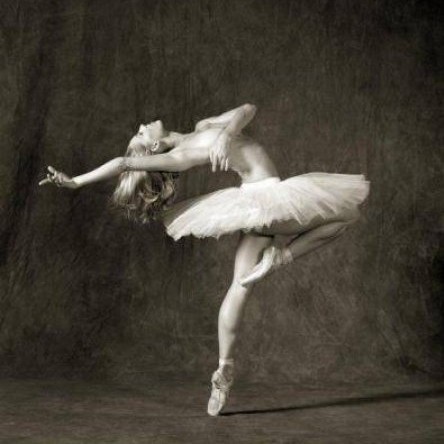
picasso.jpg

我这迁移后的图像,还是不错的。
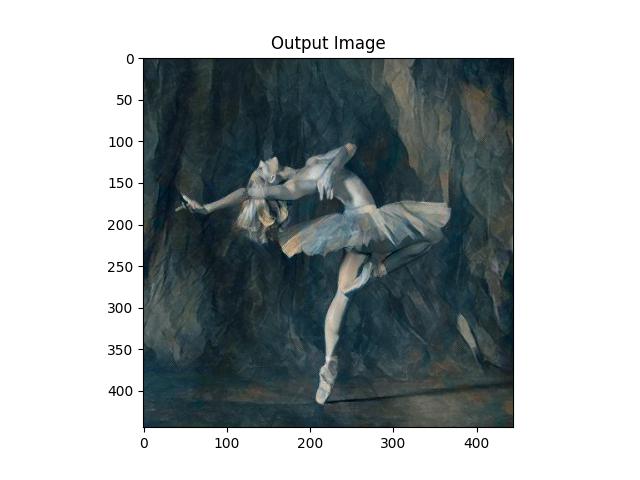
风格:
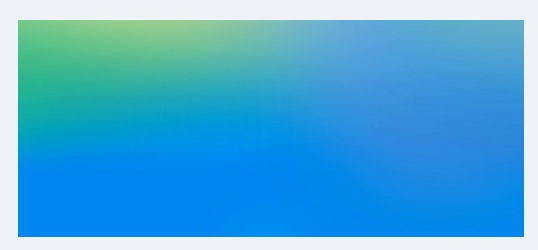
内容:
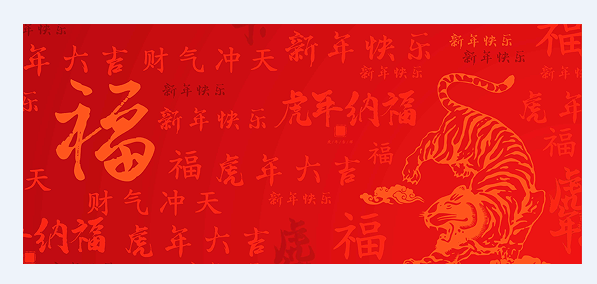
迁移融合后:

风格;
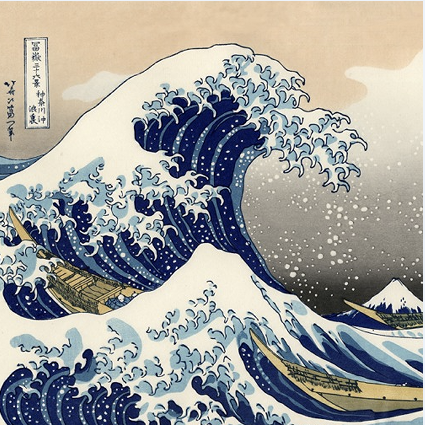
融入:
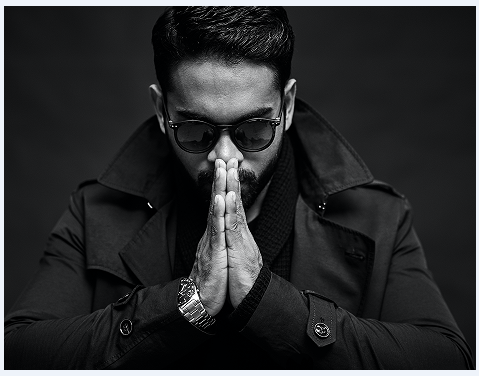
迁移后:
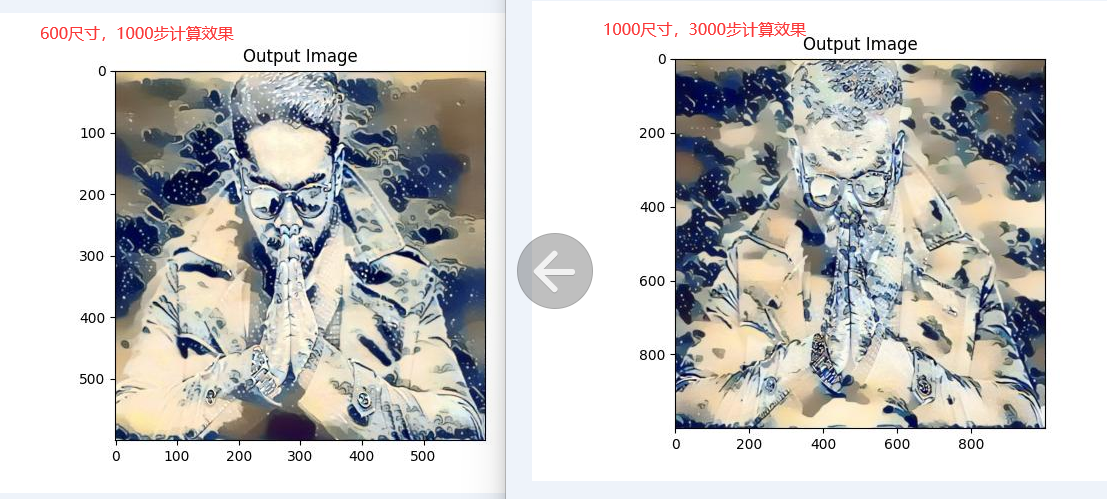
1000尺寸,3000步计算,8分钟内完成,还是不错的。

用1080的原图一训练就扛不住,毕竟只启用了单显卡:
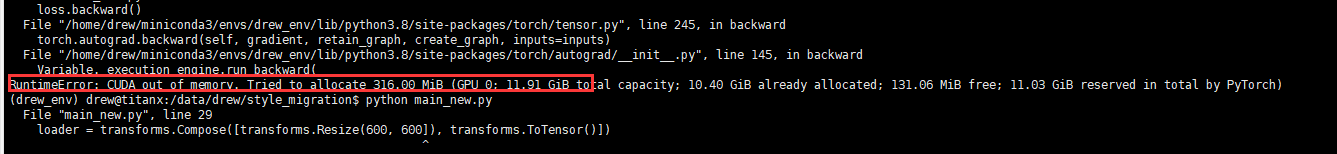
效果还可以,哈哈~
有兴趣的可以去研究一下原文:
原文地址:
https://pytorch.org/tutorials/advanced/neural_style_tutorial.html
原GitHub代码地址:
https://github.com/pytorch/tutorials/blob/master/advanced_source/neural_style_tutorial.py
需要准备:
有显卡并且支持pytorch训练的服务器,只是cpu的话就算了,GPU服务器跑几分钟,cpu服务器跑跑一小时,cpu还100%!
Pytorch风格迁移代码的更多相关文章
- 图像风格迁移(Pytorch)
图像风格迁移 最后要生成的图片是怎样的是难以想象的,所以朴素的监督学习方法可能不会生效, Content Loss 根据输入图片和输出图片的像素差别可以比较损失 \(l_{content} = \fr ...
- 『cs231n』通过代码理解风格迁移
『cs231n』卷积神经网络的可视化应用 文件目录 vgg16.py import os import numpy as np import tensorflow as tf from downloa ...
- keras图像风格迁移
风格迁移: 在内容上尽量与基准图像保持一致,在风格上尽量与风格图像保持一致. 1. 使用预训练的VGG19网络提取特征 2. 损失函数之一是"内容损失"(content loss) ...
- fast neural style transfer图像风格迁移基于tensorflow实现
引自:深度学习实践:使用Tensorflow实现快速风格迁移 一.风格迁移简介 风格迁移(Style Transfer)是深度学习众多应用中非常有趣的一种,如图,我们可以使用这种方法把一张图片的风格“ ...
- TensorFlow从1到2(十三)图片风格迁移
风格迁移 <从锅炉工到AI专家(8)>中我们介绍了一个"图片风格迁移"的例子.因为所引用的作品中使用了TensorFlow 1.x的代码,算法也相对复杂,所以文中没有仔 ...
- 单图像三维重建、2D到3D风格迁移和3D DeepDream
作者:Longway Date:2020-04-25 来源:单图像三维重建.2D到3D风格迁移和3D DeepDream 项目网址:http://hiroharu-kato.com/projects_ ...
- pytorch 测试 迁移学习
训练源码: 源码仓库:https://github.com/pytorch/tutorials 迁移学习测试代码:tutorials/beginner_source/transfer_learning ...
- Gram格拉姆矩阵在风格迁移中的应用
Gram定义 n维欧式空间中任意k个向量之间两两的内积所组成的矩阵,称为这k个向量的格拉姆矩阵(Gram matrix) 根据定义可以看到,每个Gram矩阵背后都有一组向量,Gram矩阵就是由这一组向 ...
- Keras实现风格迁移
风格迁移 风格迁移算法经历多次定义和更新,现在应用在许多智能手机APP上. 风格迁移在保留目标图片内容的基础上,将图片风格引用在目标图片上. 风格本质上是指在各种空间尺度上图像中的纹理,颜色和视觉图案 ...
- Distill详述「可微图像参数化」:神经网络可视化和风格迁移利器!
近日,期刊平台 Distill 发布了谷歌研究人员的一篇文章,介绍一个适用于神经网络可视化和风格迁移的强大工具:可微图像参数化.这篇文章从多个方面介绍了该工具. 图像分类神经网络拥有卓越的图像生成能力 ...
随机推荐
- 深入浅出Java多线程(十):CAS
引言 大家好,我是你们的老伙计秀才!今天带来的是[深入浅出Java多线程]系列的第十篇内容:CAS.大家觉得有用请点赞,喜欢请关注!秀才在此谢过大家了!!! 在多线程编程中,对共享资源的安全访问和同步 ...
- LLM 推理和应用 开源框架梳理
之前对LLM 推理和应用了解不多,因此抽时间梳理了一下,我们从模型量化,模型推理,以及开发平台等三个层面来梳理分析. 模型量化 模型训练时为了进度,采用的32位浮点数,因此占用的空间较大,一些大的模型 ...
- npm install 的执行顺序,和 安装包的源死磕
npm install 源的地址加载执行顺序 从近到远 lock文件 这里直接就记录了 包的下载地址 .npmrc 里面的内容 registry=http://registry.npm.xxxx.co ...
- dangle = dance + toggle - dan 向上跳 gle 摆动
dangle = dance + toggle - dan 向上跳 gle 摆动 dangle 英 [ˈdæŋɡl] 美 [ˈdæŋɡl] v.悬垂;悬挂;悬荡;悬摆;提着(某物,任其自然下垂或摆动) ...
- 软件推荐 Notable / 现改用 Vnote 了
https://notable.app/#download
- PyQt5 Ubuntu 16.04/14.04 环境配置
PS:要转载请注明出处,本人版权所有. PS: 这个只是基于<我自己>的理解, 如果和你的原则及想法相冲突,请谅解,勿喷. 前置说明 本文作为本人csdn blog的主站的备份.(Bl ...
- PAT 甲级【1013 Battle Over Cities】
本题就是dfs.连通图个数-2: 但是java慢,最后一个case 超时 import java.io.*; import java.util.HashSet; import java.util.Se ...
- 360Linux 运维工程师面试真题
360Linux 运维工程师面试真题 首先我们来看下 360Linux 运维工程师招聘岗位要求: [岗位定义]运维工程师 [岗位薪资]15K-25K [基本要求]北京 / 经验不限 / 本科及以上 / ...
- UE像素流送是什么?像素流推流原理介绍
游戏开发者通常在运行游戏逻辑时会将游戏渲染到屏幕的同一台设备上来运行虚幻引擎应用,多人联网游戏可能会在应用程序的多个实例之间分发部分游戏逻辑,但每个单独的实例仍然会为自己的玩家在本地渲染游戏.即使是使 ...
- 专访惠众科技|元宇宙应用如何借助3DCAT实时云渲染实现流畅大并发呈现?
当前互联网流量红利已经逐渐消失,营销同质化愈发严重.在这样的背景下,催生了以元宇宙为焦点的虚拟产业经济.元宇宙在各行各业中以不同形式快速萌生.成长,呈现出多元化的应用场景.尤其是众多品牌,将元宇宙视为 ...
