自定义Graph Component:1.1-JiebaTokenizer具体实现
JiebaTokenizer类继承自Tokenizer类,而Tokenizer类又继承自GraphComponent类,GraphComponent类继承自ABC类(抽象基类)。本文使用《使用ResponseSelector实现校园招聘FAQ机器人》中的例子,主要详解介绍JiebaTokenizer类中方法的具体实现。
0.JiebaTokenizer类中方法列表
下面是JiebaTokenizer类中所有方法和属性列表,也包括从其它类中继承来的方法和属性,如下所示:
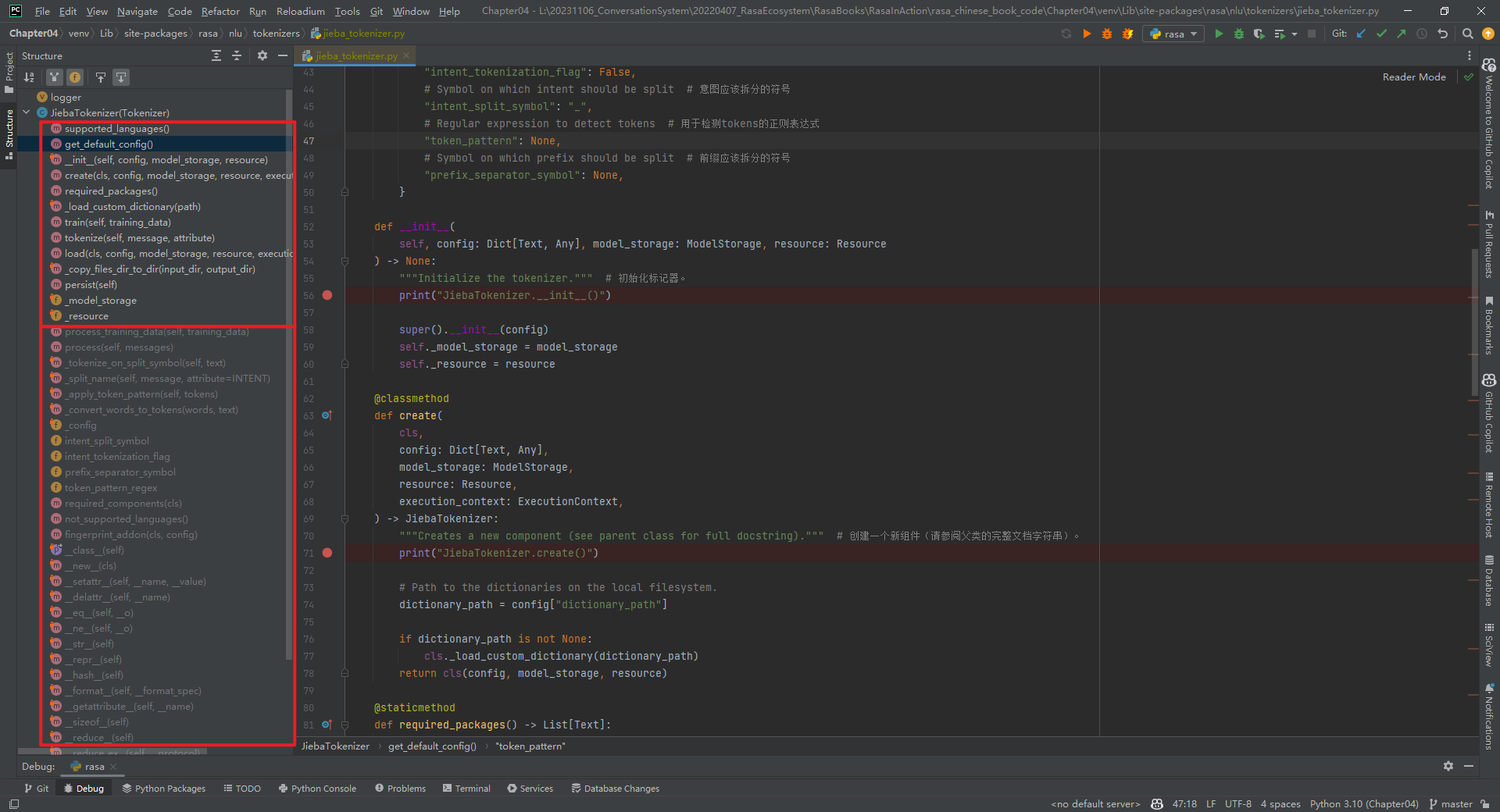
JiebaTokenizer类(默认参数)中本身方法执行顺序,如下所示:
JiebaTokenizer.supported_languages()
JiebaTokenizer.required_packages()
JiebaTokenizer.get_default_config()
JiebaTokenizer.create()
JiebaTokenizer.__init__()
JiebaTokenizer.train()
JiebaTokenizer.persist()
JiebaTokenizer.load()
JiebaTokenizer.tokenize()
默认参数没有执行2个方法,如下所示:
_load_custom_dictionarypipeline(*)方法
_copy_files_dir_to_dir(*)方法
接下来自然而然的问题是,如何在config.yml中给JiebaTokenizer自定义参数呢?可参考get_default_config()方法,如下所示:
def get_default_config() -> Dict[Text, Any]:
return {
# default don't load custom dictionary # 默认不加载自定义字典
"dictionary_path": None, # 自定义字典的路径
# Flag to check whether to split intents # 检查是否拆分intent的标志
"intent_tokenization_flag": False,
# Symbol on which intent should be split # intent应该拆分的符号
"intent_split_symbol": "_",
# Regular expression to detect tokens # 用于检测tokens的正则表达式
"token_pattern": None,
# Symbol on which prefix should be split # 前缀应该拆分的符号
"prefix_separator_symbol": None,
}
1.supported_languages(*)方法
解析:支持的语言,即["zh"]。如下所示:
@staticmethod
def supported_languages() -> Optional[List[Text]]:
"""Supported languages (see parent class for full docstring).""" # 支持的语言(请参阅父类的完整文档字符串)。
print("JiebaTokenizer.supported_languages()")
return ["zh"]
2.get_default_config(*)方法
解析:返回默认配置,如下所示:
@staticmethod
def get_default_config() -> Dict[Text, Any]:
"""Returns default config (see parent class for full docstring).""" # 返回默认配置(请参阅父类的完整文档字符串)。
print("JiebaTokenizer.get_default_config()")
return {
# default don't load custom dictionary # 默认不加载自定义字典
"dictionary_path": None,
# Flag to check whether to split intents # 检查是否拆分意图的标志
"intent_tokenization_flag": False,
# Symbol on which intent should be split # 意图应该拆分的符号
"intent_split_symbol": "_",
# Regular expression to detect tokens # 用于检测tokens的正则表达式
"token_pattern": None,
# Symbol on which prefix should be split # 前缀应该拆分的符号
"prefix_separator_symbol": None,
}
3.__init__(*)方法
解析:执行到create()方法的cls(config, model_storage, resource)时,实际调用的是def __init__()。如下所示:
def __init__(
self, config: Dict[Text, Any], model_storage: ModelStorage, resource: Resource
) -> None:
"""Initialize the tokenizer.""" # 初始化标记器。
print("JiebaTokenizer.__init__()")
super().__init__(config)
self._model_storage = model_storage
self._resource = resource
4.create(*)方法
解析:创建一个新组件,如下所示:
@classmethod
def create(
cls,
config: Dict[Text, Any],
model_storage: ModelStorage,
resource: Resource,
execution_context: ExecutionContext,
) -> JiebaTokenizer:
"""Creates a new component (see parent class for full docstring).""" # 创建一个新组件(请参阅父类的完整文档字符串)。
print("JiebaTokenizer.create()")
# Path to the dictionaries on the local filesystem.
dictionary_path = config["dictionary_path"]
if dictionary_path is not None:
cls._load_custom_dictionary(dictionary_path)
return cls(config, model_storage, resource)
(1)config: Dict[Text, Any]
{
'dictionary_path': None,
'intent_split_symbol': '_',
'intent_tokenization_flag': False,
'prefix_separator_symbol': None,
'token_pattern': None
}
(2)model_storage: ModelStorage
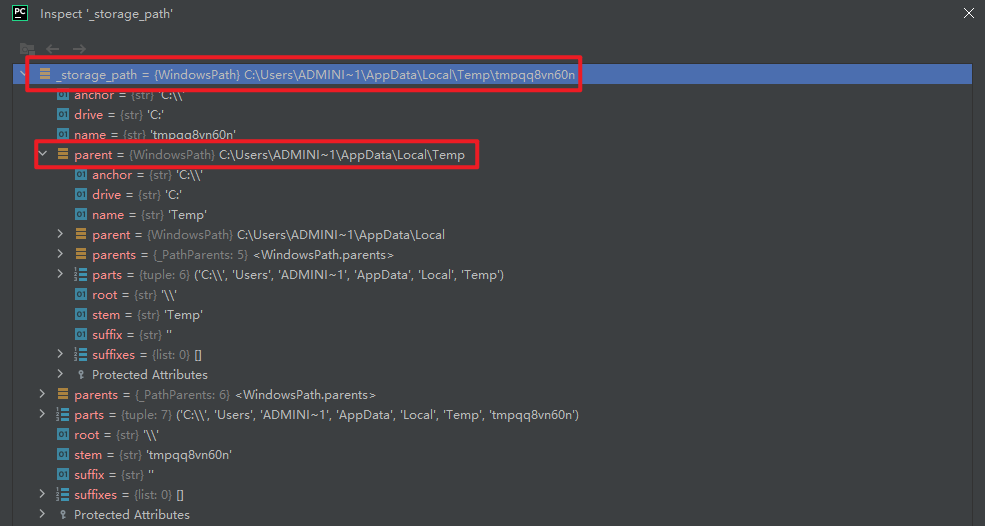
(3)resource: Resource
{
name = 'train_JiebaTokenizer0',
output_fingerprint = '318d7f231c4544dc9828e1a9d7dd1851'
}
(4)execution_context: ExecutionContext
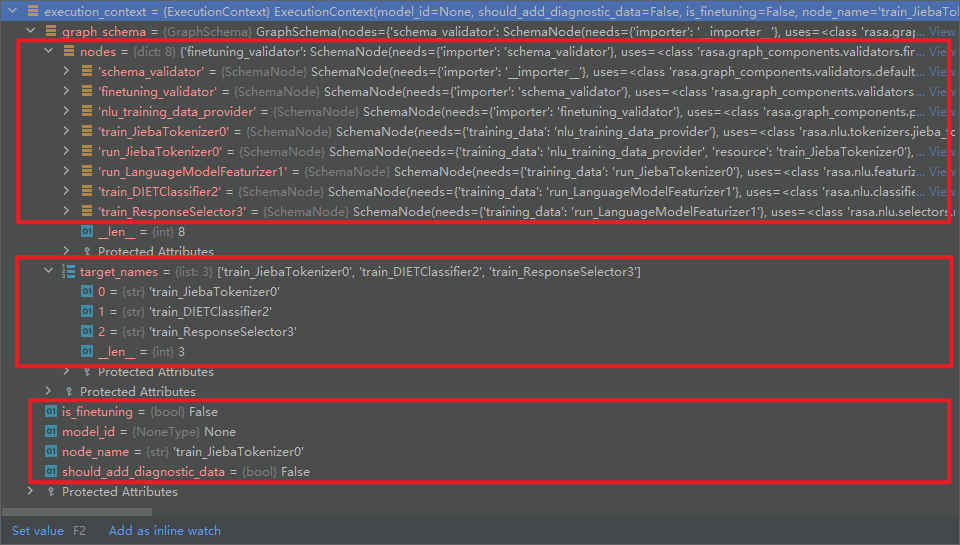
其中,cls(config, model_storage, resource)实际调用的是def __init__()。
5.required_packages(*)方法
解析:此组件运行所需的任何额外python依赖项,即["jieba"]。如下所示:
@staticmethod
def required_packages() -> List[Text]:
"""Any extra python dependencies required for this component to run.""" # 此组件运行所需的任何额外python依赖项。
print("JiebaTokenizer.required_packages()")
return ["jieba"]
6._load_custom_dictionary(*)方法
解析:从模型存储加载自定义字典,如下所示:
@staticmethod
def _load_custom_dictionary(path: Text) -> None:
"""Load all the custom dictionaries stored in the path. # 加载存储在路径中的所有自定义字典。
More information about the dictionaries file format can be found in the documentation of jieba. https://github.com/fxsjy/jieba#load-dictionary
"""
print("JiebaTokenizer._load_custom_dictionary()")
import jieba
jieba_userdicts = glob.glob(f"{path}/*") # 获取路径下的所有文件。
for jieba_userdict in jieba_userdicts: # 遍历所有文件。
logger.info(f"Loading Jieba User Dictionary at {jieba_userdict}") # 加载结巴用户字典。
jieba.load_userdict(jieba_userdict) # 加载用户字典。
7.train(*)方法
解析:将字典复制到模型存储,如下所示:
def train(self, training_data: TrainingData) -> Resource:
"""Copies the dictionary to the model storage."""
print("JiebaTokenizer.train()")
self.persist() # 持久化。
return self._resource
其中,返回的self._resource内容如下所示:
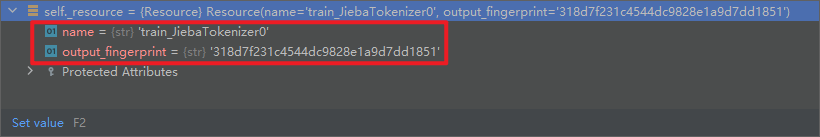
8.tokenize(*)方法(重点)
解析:对传入消息的提供属性的文本进行tokenize,如下所示:
def tokenize(self, message: Message, attribute: Text) -> List[Token]:
"""Tokenizes the text of the provided attribute of the incoming message."""
print("JiebaTokenizer.tokenize()")
import jieba
text = message.get(attribute) # 获取消息的属性
tokenized = jieba.tokenize(text) # 对文本进行标记化
tokens = [Token(word, start) for (word, start, end) in tokenized] # 生成标记
return self._apply_token_pattern(tokens)
其中,message.data内容为{'intent': 'goodbye', 'text': '拜拜'}。其它字段具体数值,如下所示:
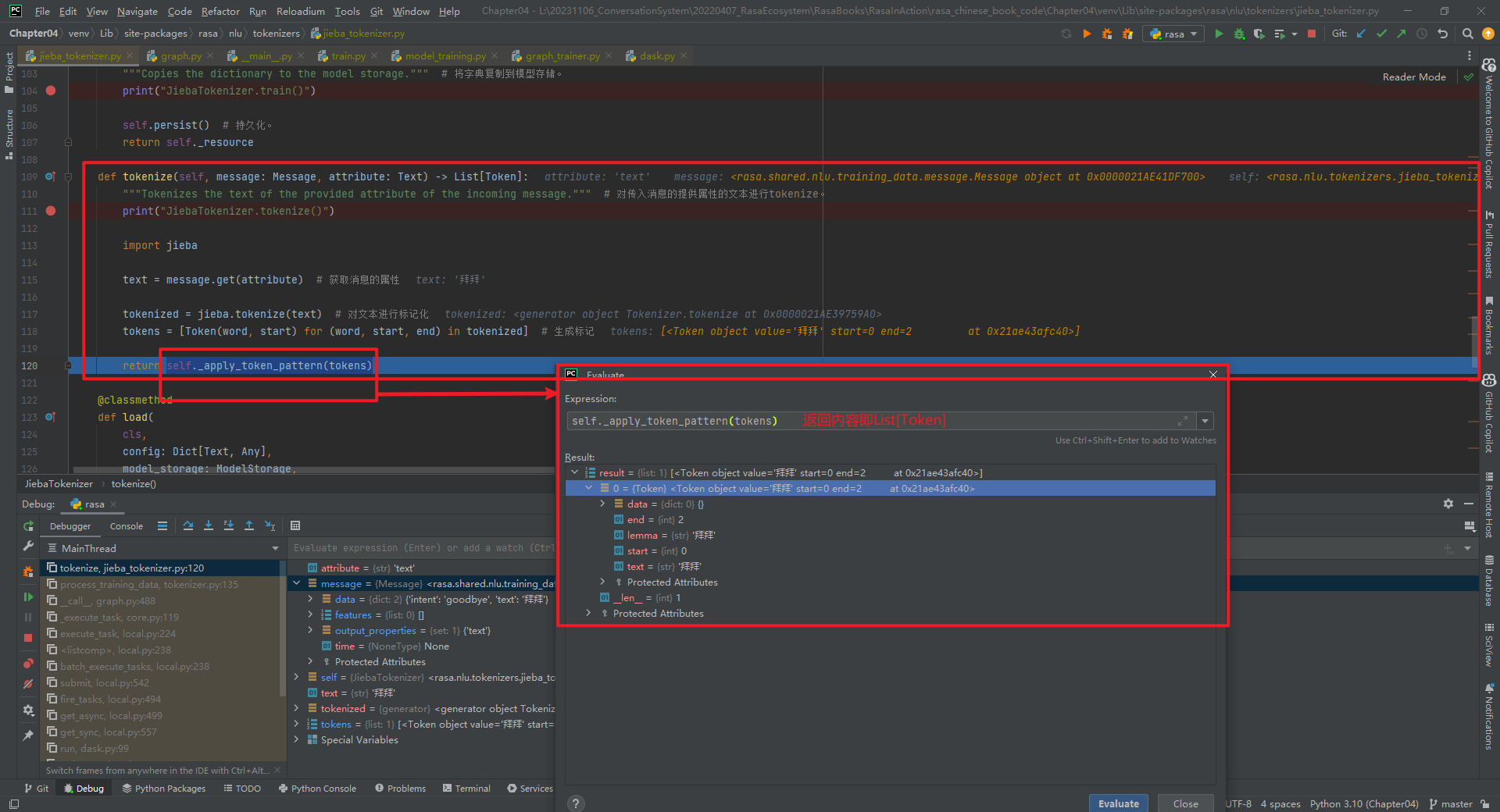
9.load(*)方法
解析:从模型存储加载自定义字典,如下所示:
@classmethod
def load(
cls,
config: Dict[Text, Any],
model_storage: ModelStorage,
resource: Resource,
execution_context: ExecutionContext,
**kwargs: Any,
) -> JiebaTokenizer:
"""Loads a custom dictionary from model storage.""" # 从模型存储加载自定义字典。
print("JiebaTokenizer.load()")
dictionary_path = config["dictionary_path"]
# If a custom dictionary path is in the config we know that it should have been saved to the model storage. # 如果配置中有自定义字典路径,我们知道它应该已保存到模型存储中。
if dictionary_path is not None:
try:
with model_storage.read_from(resource) as resource_directory:
cls._load_custom_dictionary(str(resource_directory))
except ValueError:
logger.debug(
f"Failed to load {cls.__name__} from model storage. "
f"Resource '{resource.name}' doesn't exist."
)
return cls(config, model_storage, resource)
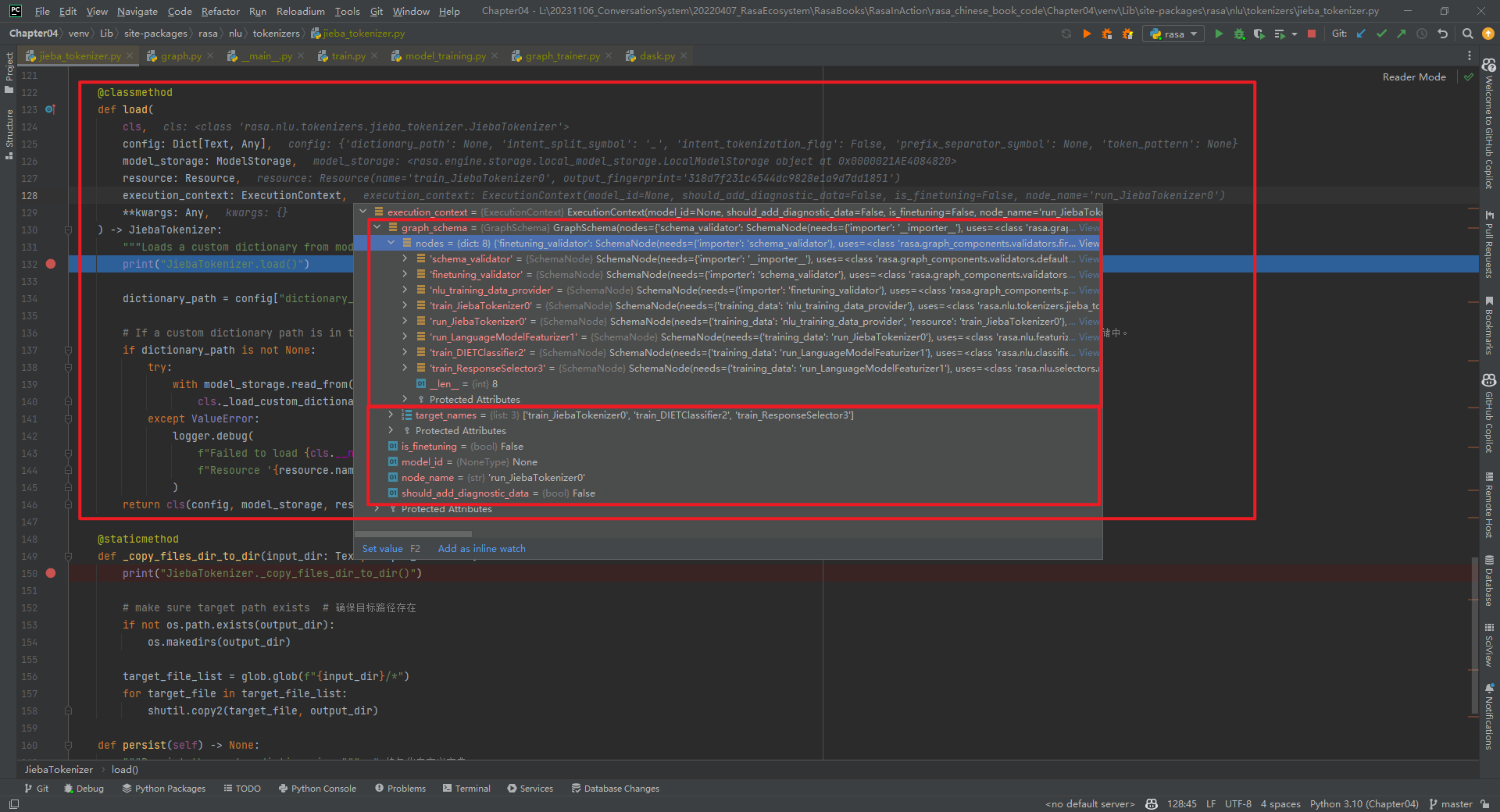
10._copy_files_dir_to_dir(*)方法
解析:执行persist(*)方法时会调用该方法,如下所示:
@staticmethod
def _copy_files_dir_to_dir(input_dir: Text, output_dir: Text) -> None:
print("JiebaTokenizer._copy_files_dir_to_dir()")
# make sure target path exists # 确保目标路径存在
if not os.path.exists(output_dir):
os.makedirs(output_dir)
target_file_list = glob.glob(f"{input_dir}/*")
for target_file in target_file_list:
shutil.copy2(target_file, output_dir)
11.persist(*)方法
解析:持久化自定义字典,如下所示:
def persist(self) -> None:
"""Persist the custom dictionaries."""
print("JiebaTokenizer.persist()")
dictionary_path = self._config["dictionary_path"]
if dictionary_path is not None:
with self._model_storage.write_to(self._resource) as resource_directory:
self._copy_files_dir_to_dir(dictionary_path, str(resource_directory))
12._model_storage属性
解析:用来初始化JiebaTokenizer类的属性,详见构造函数。
13._resource属性
解析:用来初始化JiebaTokenizer类的属性,详见构造函数。
参考文献:
[1]https://github.com/RasaHQ/rasa/blob/main/rasa/nlu/tokenizers/jieba_tokenizer.py
[2]使用ResponseSelector实现校园招聘FAQ机器人:https://mp.weixin.qq.com/s/ZG3mBPvkAfaRcjmXq7zVLA
自定义Graph Component:1.1-JiebaTokenizer具体实现的更多相关文章
- 自定义组件Component
定义compa组件 由4个页面构成 compa.js: compa.json: compa.wxml: compa:wxss: 1.compa.json:在json文件进行自定义组件声明 { &quo ...
- ionic3.x angular4.x ng4.x 自定义组件component双向绑定之自定义计数器
本文主要示例在ionic3.x环境下实现一个自定义计数器,实现后最终效果如图: 1.使用命令创建一个component ionic g component CounterInput 类似的命令还有: ...
- Yii2.0 高级模版编写使用自定义组件(component)
翻译自:http://www.yiiframework.com/wiki/760/yii-2-0-write-use-a-custom-component-in-yii2-0-advanced-tem ...
- angular custom Element 自定义web component
angular 自定义web组件: 首先创建一个名为myCustom的组件. 引入app.module: ... import {customComponent} from ' ./myCustom. ...
- Magicodes.WeiChat——自定义knockoutjs template、component实现微信自定义菜单
本人一向比较喜欢折腾,玩了这么久的knockoutjs,总觉得不够劲,于是又开始准备折腾自己了. 最近在完善Magicodes.WeiChat微信开发框架时,发现之前做的自定义菜单这块太不给力了,而各 ...
- weex 自定义Component
扩展iOS的功能 ~ Component 与UI控件相关 ,即通过原生方法创建UI界面,返回给weex 使用 一. 新建 WXComponent 的子类 在子类实现WXComponent 的 ...
- springboot +spring security4 自定义手机号码+短信验证码登录
spring security 默认登录方式都是用户名+密码登录,项目中使用手机+ 短信验证码登录, 没办法,只能实现修改: 需要修改的地方: 1 .自定义 AuthenticationProvide ...
- Spring Security验证流程剖析及自定义验证方法
Spring Security的本质 Spring Security本质上是一连串的Filter, 然后又以一个独立的Filter的形式插入到Filter Chain里,其名为FilterChainP ...
- zabbix监控之自定义item
zabbix安装完成后,当需要使用自定义脚本构建自定义item必须注意以下几点: 1.首先使用zabbix_get手动在zabbix-server服务端获取监控的默认的item值,如下: [root@ ...
- Cacti自定义脚本,监测Docker信息(Script/Command方式)
一 环境背景 监控主机A:192.168.24.231:被监控主机B:192.168.24.233 A/B主机,通过公私钥建立ssh连接 [操作B主机时不需要输入密码,详见笔记:http://app. ...
随机推荐
- Python+Softmax+MNIST
# -*- coding: utf-8 -*- """ 用神经网络搭建的softmax线性分离器 Softmax是用于分类过程,用来实现多分类的,简单来说,它把一些输出的 ...
- Semantic Kernel .NET SDK 的 v1.0.0 Beta1 发布
介绍 Semantic Kernel (SK) 是一个开源的将大型语言模型(LLM)与流行的编程语言相结合的SDK,Microsoft将Semantic Kernel(简称SK)称为轻量级SDK,结合 ...
- 11. 用Rust手把手编写一个wmproxy(代理,内网穿透等), 实现健康检查
11. 用Rust手把手编写一个wmproxy(代理,内网穿透等), 实现健康检查 项目 ++wmproxy++ gite: https://gitee.com/tickbh/wmproxy gith ...
- K8S太庞大,这款PasteSpider绝对适合你!一款轻量级容器部署管理工具
PasteSpider采用.netcore编写,运行于linux服务器的docker/podman里面,涉及的技术或者工具有podman/docker,registry,nginx,top,ssh,g ...
- Go 代码块与作用域,变量遮蔽问题详解
Go 代码块与作用域详解 目录 Go 代码块与作用域详解 一.引入 二.代码块 (Block) 2.1 代码块介绍 2.2 显式代码块 2.3 隐式代码块 2.4 空代码块 2.5 支持嵌套代码块 三 ...
- 一文读懂计算机底层网络原理,包括TCP、UDP、header,什么是包、帧、段等关键问题
说到计算机网络原理,大家可能马上联想到,七层协议,传输层,链路层,三次握手四次挥手:前端的同学,还会想到我们用Crome F12的network里面的headers,状态码等.后端同学可能会联想到,抓 ...
- 从一道题来看看golang中的slice作为参数时的现象
1.题目 最近看群友在群里问一道关于golang中slice的题,题目如下: package main import "fmt" func main() { k := []int{ ...
- 如何优雅使用 vuex
大纲 本文内容更多的是讲讲使用 vuex 的一些心得想法,所以大概会讲述下面这些点: Q1:我为什么会想使用 vuex 来管理数据状态交互? Q2:使用 vuex 框架有哪些缺点或者说副作用? Q3: ...
- 《最新出炉》系列初窥篇-Python+Playwright自动化测试-30-处理日历时间控件-下篇
1.简介 理想很丰满现实很骨感,在应用playwright实现web自动化时,经常会遇到处理日期控件点击问题,手工很简单,可以一个个点击日期控件选择需要的日期,但自动化执行过程中,完全复制手工这样的操 ...
- 按既定顺序创建目标数组 (leetcode181周赛T1)
给你两个整数数组 nums 和 index.你需要按照以下规则创建目标数组: 目标数组 target 最初为空. 按从左到右的顺序依次读取 nums[i] 和 index[i],在 target 数组 ...
