如何解决错误【selenium.common.exceptions.SessionNotCreatedException】
如何解决错误【selenium.common.exceptions.SessionNotCreatedException】
【问题起因】
2018年12月26日晚,启动我的pycharm准备学习selenium相关的知识,结果报错了:selenium.common.exceptions.SessionNotCreatedException: Message: Unable to find a matching set of capabilities
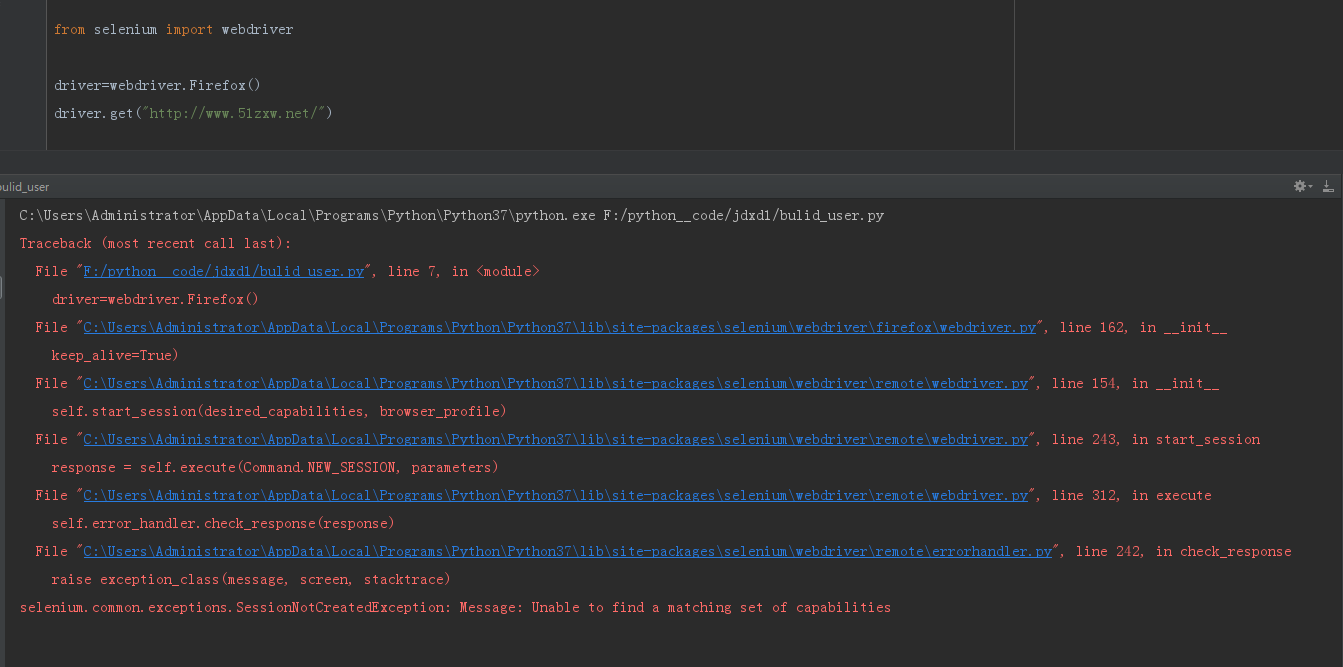
开始我很疑惑,因为早一段时间,火狐浏览器可以通过selenium来启动,然后又试了几次,还是报同样的错。然后只好找百度爸爸帮忙了......
【问题原因】
firefox浏览器版本和浏览器驱动版本不匹配
【解决方法】
将火狐浏览器的版本降低到 v50.0,重新下载了浏览器驱动——geckodriver V0.15


【解决问题】
更新浏览器和驱动后,能正常通过selenium打开网站。

【问题反思】
为什么selenium突然不能操作浏览器?初步分析是火狐浏览器自动升级更新了版本,导致驱动版本和浏览器版本不匹配。那如何防止火狐浏览器自动更新?
1.在浏览器的右上角有一个三道杠的图标,我们单击一下弹出小窗口,点击“选项”按钮进入新页面
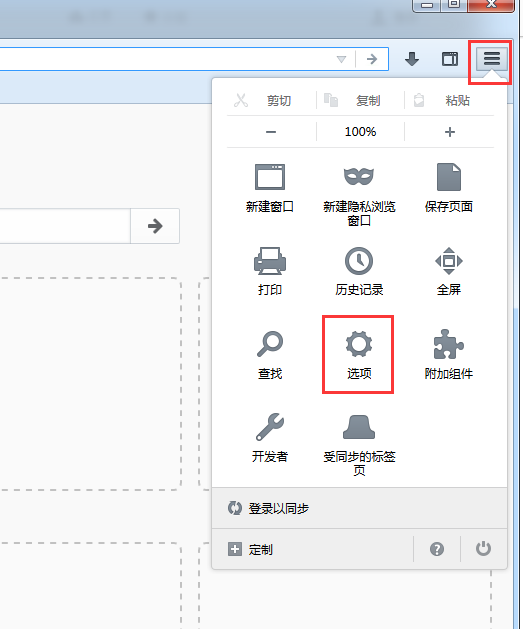
2.切换到“高级”选项页,点击“更新”选项,会出现三个选项分别是自动更新,检查更新和不检查更新,就是这个三个选项来控制我们的火狐浏览器是否自动更新的。选择“不检查更新”即可防止浏览器自动更新。

如何解决错误【selenium.common.exceptions.SessionNotCreatedException】的更多相关文章
- 解决错误【selenium.common.exceptions.SessionNotCreatedException】
以前能用,突然不能用了,是浏览器版本可能升级了,与原来的weddriver驱动版本不符合 解决办法:1.更新浏览器驱动, 2.降低浏览器版本
- 错误:selenium.common.exceptions.SessionNotCreatedException: Message: Unable to find a matching set of capabilities
错误再现 原因:firefox浏览器版本和浏览器驱动版本不匹配 解决办法:卸载高版本浏览器,安装低版本浏览器
- “selenium.common.exceptions.SessionNotCreatedException: Message: Unable to find a matching set of capabilities“解决办法
问题: 原因:firefox浏览器版本和浏览器驱动版本不匹配 解决办法:卸载高版本浏览器,安装低版本浏览器 下载地址:http://ftp.mozilla.org/pub/firefox/releas ...
- python 安装selenium首次运行错误selenium.common.exceptions.WebDriverException: Message: 'chromedriver' executable needs to be in PATH
问题原因: 没有安装相关的支撑driver https://npm.taobao.org/mirrors/chromedriver/ 下载对应的driver 放置到python路径下
- 解决selenium.common.exceptions.WebDriverException: Message: 'chromedriver' executable needs to be in P
转载 解决selenium.common.exceptions.WebDriverException: Message: 'chromedriver' executable needs to be i ...
- 解决selenium.common.exceptions.InvalidArgumentException: Message: invalid argument: invalid 'expiry'
解决selenium.common.exceptions.InvalidArgumentException: Message: invalid argument: invalid 'expiry' ...
- selenium.common.exceptions.WebDriverException: Message: 'geckodriver' executable needs to be in PATH. 错误处理方法
首次使用selenium webdriver,webdriver.Firefox() 报错selenium.common.exceptions.WebDriverException: Message: ...
- python+selenium,打开浏览器时报selenium.common.exceptions.WebDriverException: Message: 'chromedriver' executable needs to be in PATH
有一年多没写web自动化了,今天搭建环境的时候报了一个常见错误,但是处理过程有点闹心,报错就是常见的找不到驱动<selenium.common.exceptions.WebDriverExcep ...
- robotframework执行用例时,报错selenium.common.exceptions.WebDriverException: Message: unknown error: cannot get automation extension from unknown error: page could not be found: chrome-extension://aapnijgdinl
在用robotframework编写移动端测试用例(用chrome浏览器模拟手机浏览器),执行用例时, 报错selenium.common.exceptions.WebDriverException: ...
随机推荐
- h5图片展示和ajax上传
<img src="" id="img"/> <script src="http://static.lamian.tv//pc/pu ...
- linux命令详解——lsof
lsof全名list opened files,也就是列举系统中已经被打开的文件.我们都知道,linux环境中,任何事物都是文件, 设备是文件,目录是文件,甚至sockets也是文件.所以,用好lso ...
- 31、NTP时间服务器
1.NTP简介 NTP服务器顾名思义就是时间同步服务器(Network Time Protocol),Linux下的ntp服务器配置相对来说都比较容易,但在Linux下有一个弊端,不同时区或者说是时间 ...
- Linux查看系统开机和关机时间
1.who 命令查看 who -b 查看最后一次系统启动的时间 who -r 查看当前系统运行时间 [root@test ~]# who -b system ...
- 未能加载文件或程序集“System.Web.Http.WebHost
http://blog.csdn.net/yuanzhugen/article/details/46625353(转)
- primer看完了
放假这将近十天吧,终于把C++ Primer中文版第五版大致看完了,然而第四部分(高级主题)还是没有看,感觉那是需要有足够的项目经验再看. 另外,看一遍肯定不够,忘得也会很快,我十分确认今后还会很多次 ...
- js最简单焦点图片轮播代码
将下面代码保存为banner.js,在需要显示焦点图的地方调用该js即可. <script type="text/javascript" src="banner.j ...
- 关于scanf一个变量的覆盖问题
假如你为了省空间,在scanf一个很长的字符串s后,又重复scanf 字符串s, 但是后面的s比前面的s短,那么在s后面一定有没覆盖的原字符串的字符: 那么在取字符串长度时会不会还是原来的s长度而不是 ...
- mysql 主从 Last_IO_Errno错误代码说明
Last_IO_Errno错误代码说明: 1005:创建表失败 1006:创建数据库失败 1007:数据库已存在,创建数据库失败 1008:数据库不存在,删除数据库失败 1009:不能删除数据库文件 ...
- Katalon Studio入门学习之三种获取元素方式
Katalon Studio中元素属性定位有三种方式,分别是XPath.Attributes(元素).CSS(样式),KS的界面展示如右图 打开网站,按F12或进入浏览器设置->更多工具-> ...
