animate.css的使用
前面的话
animate.css是一个使用CSS3的animation制作的动画效果的CSS集合,里面预设了很多种常用的动画,且使用非常简单。本文将详细介绍animate.css的使用
引入
animate.css的最新版本是3.5.2,引入animate.css很容易,有以下几种方法
1、从官网下载
https://raw.github.com/daneden/animate.css/master/animate.css
2、通过npm安装
$ npm install animate.css
3、使用在线cdn
https://unpkg.com/animate.css@3.5.2/animate.min.css
效果演示
animate.css的使用非常简单,因为它是把不同的动画绑定到了不同的类里,所以想要使用哪种动画,只需要把通用类animated和相应的类添加到元素上就行了
下面来详细介绍animate.css里面的类,主要包括Attention(晃动效果)、bounce(弹性缓冲效果)、fade(透明度变化效果)、flip(翻转效果)、rotate(旋转效果)、slide(滑动效果)、zoom(变焦效果)、special(特殊效果)这8类
【Attention(晃动效果)】
bounce
flash
pulse
rubberBand
shake
headShake
swing
tada
wobble
jello
以在div上使用bounce为例
<div class="animated bounce"></div>
【bounce(弹性缓冲效果)】
bounceIn
bounceInDown
bounceInLeft
bounceInRight
bounceInUp
bounceOut
bounceOutDown
bounceOutLeft
bounceOutRight
bounceOutUp
【fade(透明度变化效果)】
fadeIn
fadeInDown
fadeInDownBig
fadeInLeft
fadeInLeftBig
fadeInRight
fadeInRightBig
fadeInUp
fadeInUpBig
fadeOut
fadeOutDown
fadeOutDownBig
fadeOutLeft
fadeOutLeftBig
fadeOutRight
fadeOutRightBig
fadeOutUp
fadeOutUpBig
【flip(翻转效果)】
flip
flipInX
flipInY
flipOutX
flipOutY
【rotate(旋转效果)】
rotateIn
rotateInDownLeft
rotateInDownRight
rotateInUpLeft
rotateInUpRight
rotateOut
rotateOutDownLeft
rotateOutDownRight
rotateOutUpLeft
rotateOutUpRight
【slide(滑动效果)】
slideInDown
slideInLeft
slideInRight
slideInUp
slideOutDown
slideOutLeft
slideOutRight
slideOutUp
【zoom(变焦效果)】
zoomIn
zoomInDown
zoomInLeft
zoomInRight
zoomInUp
zoomOut
zoomOutDown
zoomOutLeft
zoomOutRight
zoomOutUp
【special(特殊效果)】
hinge
rollIn
rollOut
lightSpeedIn
lightSpeedOut
实际应用
在一般的使用中,直接在元素上添加animated和对应的类名即可
<!DOCTYPE html>
<html lang="en">
<head>
<meta charset="UTF-8">
<title>Document</title>
<link rel="stylesheet" href="https://unpkg.com/animate.css@3.5.2/animate.min.css">
<style>
.box{height: 100px;width: 100px;background-color: lightblue}
</style>
</head>
<body>
<div class="box animated flash"></div>
</body>
</html>
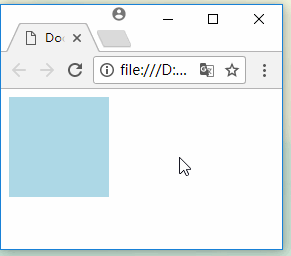
通过给JS添加或删除class,可以实现动态效果
<!DOCTYPE html>
<html lang="en">
<head>
<meta charset="UTF-8">
<title>Document</title>
<link rel="stylesheet" href="https://unpkg.com/animate.css@3.5.2/animate.min.css">
<style>
.box{height: 100px;width: 100px;background-color: lightblue}
</style>
</head>
<body>
<button id="btn1">添加</button>
<button id="btn2">移除</button>
<div id="box" class="box"></div>
<script>
var oBtn1 = document.getElementById('btn1');
var oBtn2 = document.getElementById('btn2');
var oBox = document.getElementById('box');
oBtn1.onclick = function(){
oBox.classList.add('animated');
oBox.classList.add('flash');
}
oBtn2.onclick = function(){
oBox.classList.remove('flash');
}
</script>
</body>
</html>
至于动画的配置参数,比如动画持续时间,动画的执行次数等等,可以在元素上自行定义,覆盖掉animate.css里面所定义的就行了
<!DOCTYPE html>
<html lang="en">
<head>
<meta charset="UTF-8">
<title>Document</title>
<link rel="stylesheet" href="https://unpkg.com/animate.css@3.5.2/animate.min.css">
<style>
.box{height: 100px;width: 100px;background-color: lightblue}
.infinite{animation-iteration-count:infinite;}
</style>
</head>
<body>
<button id="btn1">添加循环的动画效果</button>
<button id="btn2">移除</button>
<div id="box" class="box"></div>
<script>
var oBtn1 = document.getElementById('btn1');
var oBtn2 = document.getElementById('btn2');
var oBox = document.getElementById('box');
oBtn1.onclick = function(){
oBox.classList.add('animated');
oBox.classList.add('flash');
oBox.classList.add('infinite');
}
oBtn2.onclick = function(){
oBox.classList.remove('flash');
}
</script>
</body>
</html>
animate.css的使用的更多相关文章
- animate.css(第三方动画使用方法)
p.p1 { margin: 0.0px 0.0px 0.0px 0.0px; font: 17.0px Monaco; color: #a5b2b9 } animation 语法: animatio ...
- css3动画简介以及动画库animate.css的使用
在这个年代,你要是不懂一点点css3的知识,你都不好意思说你是个美工.美你妹啊,请叫我前端工程师好不好.呃..好吧,攻城尸...呵呵,作为一个攻城尸,没有点高端大气上档次的东西怎么能行呢,那么css3 ...
- 使用CSS3动画库animate.css
IE9及更早版本的IE浏览器都不支持css3动画 谷歌浏览器.火狐浏览器.IE10+浏览器以及移动端浏览器等这些都支持css3动画 animate.css内置了很多典型的css3动画 用法 1 ...
- 动画库Animate.css
笔记分享: 用法:到官网(http://daneden.github.io/animate.css/),下载animate.min.css文件.点击这里 1.首先引入animate css文件 < ...
- animate.css总结
本文对animate.css的各个效果进行总结 bounce 从上掉落,在地上小幅度跳起 <!DOCTYPE html> <meta charset="utf-8" ...
- animate.css 一些常用的CSS3动画效果
大家已经开始在项目中使用一些CSS3动画效果了吧,这让网站在高端浏览器上看起来很上流.animate.css是一个老外做的各种CSS3动画的合集,比较全,也很炫,大家可以参考学习一下. 项目主页:ht ...
- animate.css配合wow.min.js实现各种页面滚动效果
有的页面在向下滚动的时候,有些元素会产生细小的动画效果.虽然动画比较小,但却能吸引你的注意.比如刚刚发布的 iPhone 6 的页面(查看).如果你希望你的页面也更加有趣,那么你可以试试 WOW.js ...
- animate.css
这是个css3动画框架,现在很流行,在小动画效果有很多,使用的方式 <div class="animated bounce"></div> /*只要修改bo ...
- css 动画类库Animate.css
地址为:http://daneden.github.io/animate.css/ 源码地址为:https://github.com/daneden/animate.css 简单的使用方法: Anim ...
- 图片翻页效果引出的animate.css,很好玩,多动动吧~
有一个项目,客户需要页面翻转的效果,需要应用在合作伙伴里面的图片上,一共有43张图片,我把它做成了随机定时的转动,鼠标经过时转动: animate.css科普文章:http://www.dowebok ...
随机推荐
- js-ES6学习笔记-Set结构和Map结构
http://www.cnblogs.com/lonhon/ 1.ES6 提供了新的数据结构 Set.它类似于数组,但是成员的值都是唯一的,没有重复的值. Set 本身是一个构造函数,用来生成 Set ...
- Ionic 应用图标,信息修改
Ionic 应用图标,信息修改 Ionic 应用图标 修改 准备好替换的图标并生成各个尺寸的图标 1.使用命令行进入项目根目录,执行命令ionic resources 替换的图片放在resources ...
- APP测试点归纳
1.2测试周期 测试周期可按项目的开发周期来确定测试时间,一般测试时间为两三周(即 15个工作日), 根据项目情况以及版本质量可适当缩短或延长测试时间.正式测试前先向主管确认项目排期. 1.3测试资源 ...
- iOS获取ipa素材、提取ipa包资源文件
当我们看到一款优秀的App时,我们可能对它的一些素材比较感兴趣,或者我们也想仿写一款类似app,那么怎么能获取到它的素材资源文件呢? 下面我以ofo举例: 1.打开iTunes,搜索ofo关键字,选择 ...
- 使用jQuery操作 DOM
DOM操作分为三类: 1.DOM Core:任何一种支持DOM的编程语言都可以使用它,如getElementById() 2.HTML-DOM:用于处理HTML文档,如document.forms 3 ...
- VB6之HOOK技术
代码背景,自身程序的窗口上有一个TextBox,Hook住WH_CALLWNDPROC用来截获EN_CHNAGE即文本变更的消息. *这个其实用SetWindowLong和CallWindowProc ...
- 【hibernate初探】之接口说明,session使用
hibernate作为一个完整的ORM映射框架,通过配置即可以让我们从复杂的JDBC操作中脱离出来.hibernate封装了 JDBC,JTA(java transaction API) 和JNDI. ...
- Vue.js学习笔记(三) - 修饰符
本篇将简单介绍常用的修饰符. 在上一篇中,介绍了 v-model 和 v-on 简单用法.除了常规用法,这些指令也支持特殊方式绑定方法,以修饰符的方式实现.通常都是在指令后面用小数点“.”连接修饰符名 ...
- 第一章:selenium + java 环境安装
1. 首先安装的是 jdk ,推荐安装的是 JDK 版本是 1.7 2. 安装 JDK 步骤: 第一步: 第二步: 第三步: 配置 JDK 环境变量,点击 我的电脑-右键-高级-环境变量. 第五 ...
- Redis基本数据结构总结之SET、ZSET和HASH
Redis基本数据结构总结 前言 Redis的特点在于其读写速度特别快,因为是存储在内存中的,其非常适合于处理大数据量的情况:还有一个是其不同于其他的关系型数据库,Redis是非关系型数据库,也就是我 ...
