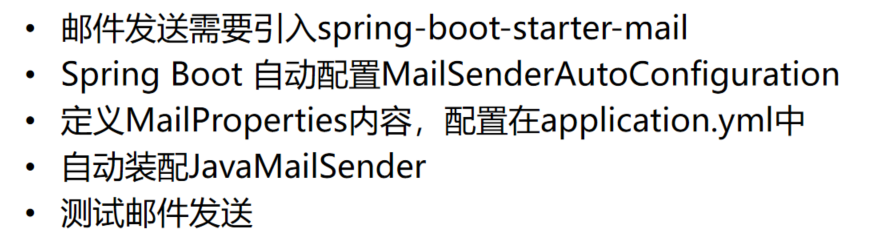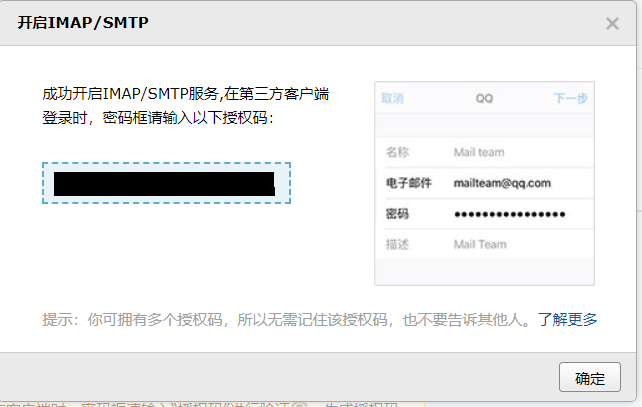8、Spring Boot任务
1.异步任务
在Java应用中,绝大多数情况下都是通过同步的方式来实现交互处理的;但是在处理与第三方系统交互的时候,容易造成响应迟缓的情况,之前大部分都是使用多线程来完成此类任务,其实,在Spring 3.x之后,就已经内置了@Async来完美解决这个问题。
主要使用两个注解完成,@EnableAysnc、@Aysnc
(1).Springboot04TaskApplication.java
|
@EnableAsync //开启异步注解功能 @SpringBootApplication public class Springboot04TaskApplication { public static void main(String[] args) { SpringApplication.run(Springboot04TaskApplication.class, args); } } |
(2).AsyncController.java
|
package com.hosystem.task.controller; import com.hosystem.task.service.AsyncService; import org.springframework.beans.factory.annotation.Autowired; import org.springframework.web.bind.annotation.GetMapping; import org.springframework.web.bind.annotation.RestController; @RestController public class AsyncController { @Autowired AsyncService asyncService; @GetMapping("/hello") public String hello(){ asyncService.hello(); return "success"; } } |
(3).AsyncService.java
|
package com.hosystem.task.service; import org.springframework.scheduling.annotation.Async; import org.springframework.stereotype.Service; @Service public class AsyncService { //通知spring这是一个异步方法 @Async public void hello(){ try { Thread.sleep(3000); } catch (InterruptedException e) { e.printStackTrace(); } System.out.println("处理数据...."); } } |
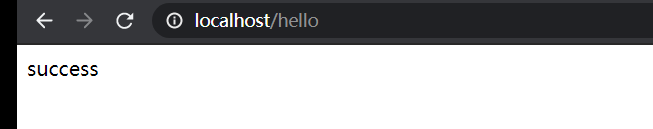
2.定时任务
开发中经常需要执行一些定时任务,比如需要在每天凌晨时候,分析一次前一天的日志信息。Spring为我们提供了异步执行任务调度的方式,提供TaskExecutor 、TaskScheduler 接口。
使用到的注解有两个,@EnableScheduling、@Scheduled
Cron表达式:

(1).ScheduledService.java
|
package com.hosystem.task.service; import org.springframework.scheduling.annotation.Scheduled; import org.springframework.stereotype.Service; @Service public class ScheduledService { /** * second(秒), minute(分), hour(时), day of month(日), month(月), day of week(周几). * 0 * * * * MON-FRI * [0 0/5 14,18 * * ?]:每天14点整,和18点整,每隔5分钟执行一次 * [0 15 10 ? * 1-6]:每个月的周一至周六10:15分执行一次 * [0 0 2 ? * 6L]:每个月的最后一个周六凌晨2点执行一次 * [0 0 2 LW * ?]:每个月的最后一个工作日凌晨2点执行一次 * [0 0 2-4 ? * 1#1]:每个月的第一个周一凌晨2点到4点期间,每个整点都执行一次; */ // @Scheduled(cron = "0 * * * * MON-SAT") //@Scheduled(cron = "0,1,2,3,4 * * * * MON-SAT") // @Scheduled(cron = "0-4 * * * * MON-SAT") @Scheduled(cron = "0/4 * * * * 0-7") //每4秒执行一次 public void hello() { System.out.println("hello ..."); } } |
(2).Springboot04TaskApplication.java
|
package com.hosystem.task; import org.springframework.boot.SpringApplication; import org.springframework.boot.autoconfigure.SpringBootApplication; import org.springframework.scheduling.annotation.EnableAsync; import org.springframework.scheduling.annotation.EnableScheduling; import org.springframework.scheduling.annotation.Scheduled; @EnableScheduling //开启基于注解定时任务 @SpringBootApplication public class Springboot04TaskApplication { public static void main(String[] args) { SpringApplication.run(Springboot04TaskApplication.class, args); } } |
3.邮件任务
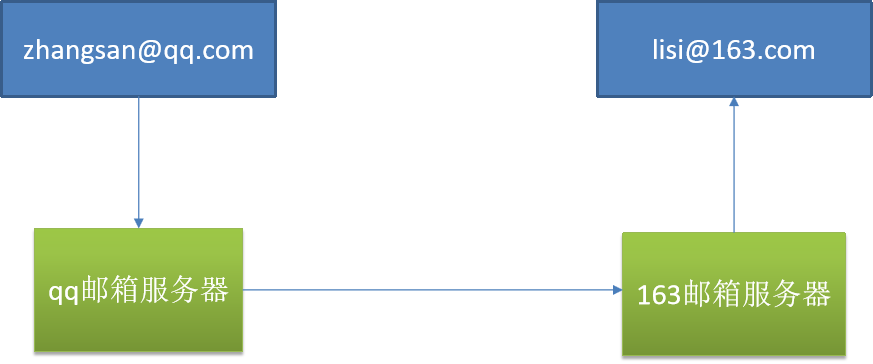
(1).导入pom.xml
|
<!--mail--> <dependency> <groupId>org.springframework.boot</groupId> <artifactId>spring-boot-starter-mail</artifactId> </dependency> |
(2).开启POP3/SMTP
(3).开启IMAP/SMTP
(4).生成授权码
(5).applicaiton.properties
|
server.port=80 #配置邮箱信息 spring.mail.username=username@qq.com #授权码 spring.mail.password=password #smtp地址 spring.mail.host=smtp.qq.com spring.mail.protocol=smtp spring.mail.properties.mail.smtp.ssl.enable=true |
(6).Springboot04TaskApplicationTests.java
SendMailTest测试邮箱发送,一定要在mail中开启SMTP
|
package com.hosystem.task; import org.junit.jupiter.api.Test; import org.springframework.beans.factory.annotation.Autowired; import org.springframework.boot.test.context.SpringBootTest; import org.springframework.mail.SimpleMailMessage; import org.springframework.mail.javamail.JavaMailSenderImpl; import org.springframework.mail.javamail.MimeMessageHelper; import javax.mail.internet.MimeMessage; import java.io.File; @SpringBootTest class Springboot04TaskApplicationTests { @Autowired JavaMailSenderImpl mailSender; @Test public void contextLoads() { SimpleMailMessage simpleMailMessage = new SimpleMailMessage(); //邮件设置 simpleMailMessage.setSubject("通知-----"); simpleMailMessage.setText("学习java"); //setTo:目的邮件地址 setFrom:发送邮件地址 simpleMailMessage.setTo("username@163.com"); simpleMailMessage.setFrom("username@qq.com"); mailSender.send(simpleMailMessage); } @Test public void test01() throws Exception{ //1.创建一个复杂的消息邮件 MimeMessage mimeMessage = mailSender.createMimeMessage(); MimeMessageHelper helper = new MimeMessageHelper(mimeMessage, true); //邮件设置 helper.setSubject("通知-----"); /** * public void setText(String text) throws MessagingException {this.setText(text, false); } */ helper.setText("<b style='color:red'>学习java</b>",true); //setTo:目的邮件地址 setFrom:发送邮件地址 helper.setTo("username@163.com"); helper.setFrom("username@qq.com"); //上传文件 helper.addAttachment("8a92681cb892bf78ec83af62f2b6a82.jpg",new File("E:\\Users\\Asuna\\Desktop\\html\\8a92681cb892bf78ec83af62f2b6a82.jpg")); helper.addAttachment("8f82df421233241732db6ec6baed07e.jpg",new File("E:\\Users\\Asuna\\Desktop\\html\\8f82df421233241732db6ec6baed07e.jpg")); mailSender.send(mimeMessage); } } |
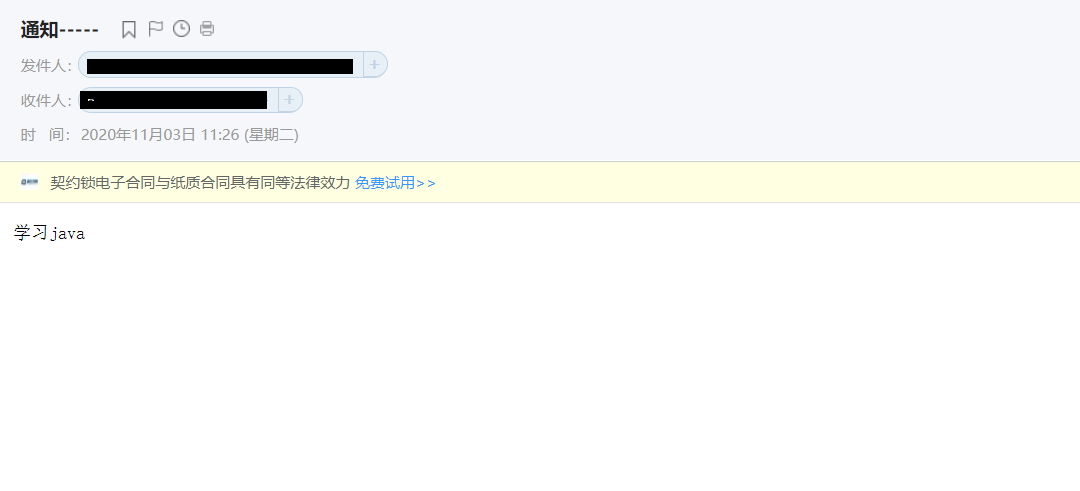
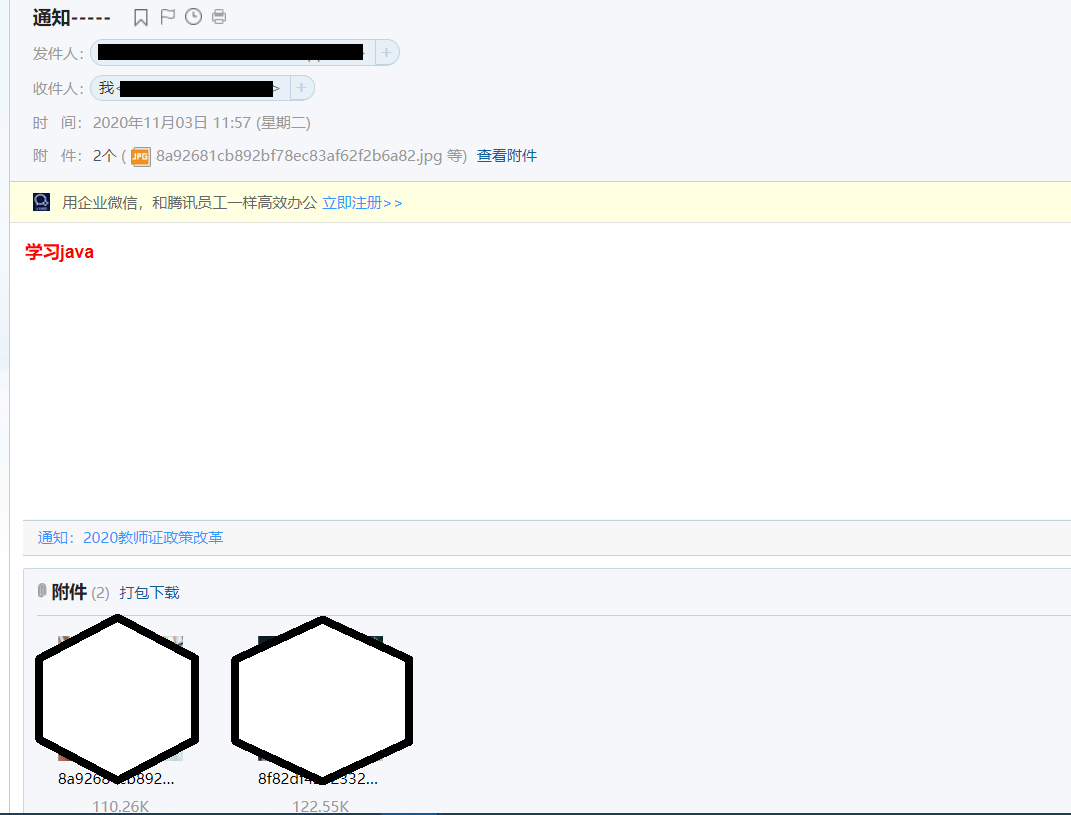
参考文档:
8、Spring Boot任务的更多相关文章
- 玩转spring boot——快速开始
开发环境: IED环境:Eclipse JDK版本:1.8 maven版本:3.3.9 一.创建一个spring boot的mcv web应用程序 打开Eclipse,新建Maven项目 选择quic ...
- 【微框架】之一:从零开始,轻松搞定SpringCloud微框架系列--开山篇(spring boot 小demo)
Spring顶级框架有众多,那么接下的篇幅,我将重点讲解SpringCloud微框架的实现 Spring 顶级项目,包含众多,我们重点学习一下,SpringCloud项目以及SpringBoot项目 ...
- 玩转spring boot——开篇
很久没写博客了,而这一转眼就是7年.这段时间并不是我没学习东西,而是园友们的技术提高的非常快,这反而让我不知道该写些什么.我做程序已经有十几年之久了,可以说是彻彻底底的“程序老炮”,至于技术怎么样?我 ...
- 玩转spring boot——结合redis
一.准备工作 下载redis的windows版zip包:https://github.com/MSOpenTech/redis/releases 运行redis-server.exe程序 出现黑色窗口 ...
- 玩转spring boot——AOP与表单验证
AOP在大多数的情况下的应用场景是:日志和验证.至于AOP的理论知识我就不做赘述.而AOP的通知类型有好几种,今天的例子我只选一个有代表意义的“环绕通知”来演示. 一.AOP入门 修改“pom.xml ...
- 玩转spring boot——结合JPA入门
参考官方例子:https://spring.io/guides/gs/accessing-data-jpa/ 接着上篇内容 一.小试牛刀 创建maven项目后,修改pom.xml文件 <proj ...
- 玩转spring boot——结合JPA事务
接着上篇 一.准备工作 修改pom.xml文件 <project xmlns="http://maven.apache.org/POM/4.0.0" xmlns:xsi=&q ...
- 玩转spring boot——结合AngularJs和JDBC
参考官方例子:http://spring.io/guides/gs/relational-data-access/ 一.项目准备 在建立mysql数据库后新建表“t_order” ; -- ----- ...
- 玩转spring boot——结合jQuery和AngularJs
在上篇的基础上 准备工作: 修改pom.xml <project xmlns="http://maven.apache.org/POM/4.0.0" xmlns:xsi=&q ...
- 玩转spring boot——MVC应用
如何快速搭建一个MCV程序? 参照spring官方例子:https://spring.io/guides/gs/serving-web-content/ 一.spring mvc结合thymeleaf ...
随机推荐
- linux mkfifo命令基本用法
首先了解linux命令执行顺序 通常情况下,终端只能执行一条命令,然后按下回车,那么执行多条命令呢 顺序执行多条命令,可以用分号; cmd1;cmd2;cmd3 条件执行多条命令,使用&&am ...
- 在Vue中使用Echart图表库。【全网最简单】
使用npm安装echart npm install echarts --save 然后在使用的页面上直接import import echarts from "echarts"; ...
- 一个基于canvas的移动端图片编辑器
欢迎使用 canvas_mobile_drag 项目地址:https://github.com/xiaosu95/canvas_mobile_drag 点击查看demo(在移动端上查看) 该插件是一款 ...
- Luban图片压缩
导入依赖: implementation 'top.zibin:Luban:1.1.3' public class MainActivity extends AppCompatActivity { p ...
- vue 用别名取代路径引用
在项目开发过程中有可能很多包是没有放在npm上的,许多包需要下载到本地引用,这样一来我们只能通过require的方式来引用文件,但是路径的名字就会很长 例如 import Select from '. ...
- Cocos2d-x extensions库使用问题解决方法
需要在加入头文件#include "cocos-ext.h" 1>e:\cocos\cocos2d-x\cocos2d-x-3.10\extensions\gui\cccon ...
- Redis学习笔记(六)——数据结构之Set
一.介绍 Redis的Set是string类型的无序集合.集合成员是唯一的,这就意味着集合中不能出现重复的数据. Redis中集合是通过哈希表实现的,所以添加.删除.查找的复杂度都是O(1). 集合中 ...
- day1-linux基础命令
1.创建文件 ①touch 1.txt ②echo > 2.txt ③vim 3.txt 以上方式都能直接创建文件 批量创建文件 2.创建目录 ①mkdir /software ②创建连续目录 ...
- 撤销rebase与git原理
git对象 git是面向对象的,对象存储在.git/objects文件夹中.此文件夹中,一个对象就是一个文件,文件名就是对象的id 提交commit的时候,每个文件都是一个数据对象,一个树对象会用来维 ...
- STM32入门系列-STM32最小系统介绍
STM32最小系统组成 单片机最小系统,也就是能够使得单片机正常运行程序,最少需要连接哪些器件.一般来说,STM32最小系统由四部分组成: 电源电路 复位电路 晶振电路 下载电路 STM32单片机由A ...