Word 关闭 Passive Voice
Sheryl prefers passive voice for some of her writing (such as business documents and correspondence) rather than active voice. The grammar checker on Word always marks instances of passive voice. Sheryl would like to turn off the portion of the grammar checker that checks for passive voice so that it is not marked as an error.
Word allows you to choose which grammar checking rules it follows and which it doesn't. To change this particular setting (the one for passive voice), follow these steps:
- Display the Word Options dialog box. (In Word 2007 click the Office button and then click Word Options. In Word 2010 or in a later version display the File tab of the ribbon and then click Options.)
- Click the Proofing option at the left side of the dialog box. (See Figure 1.)
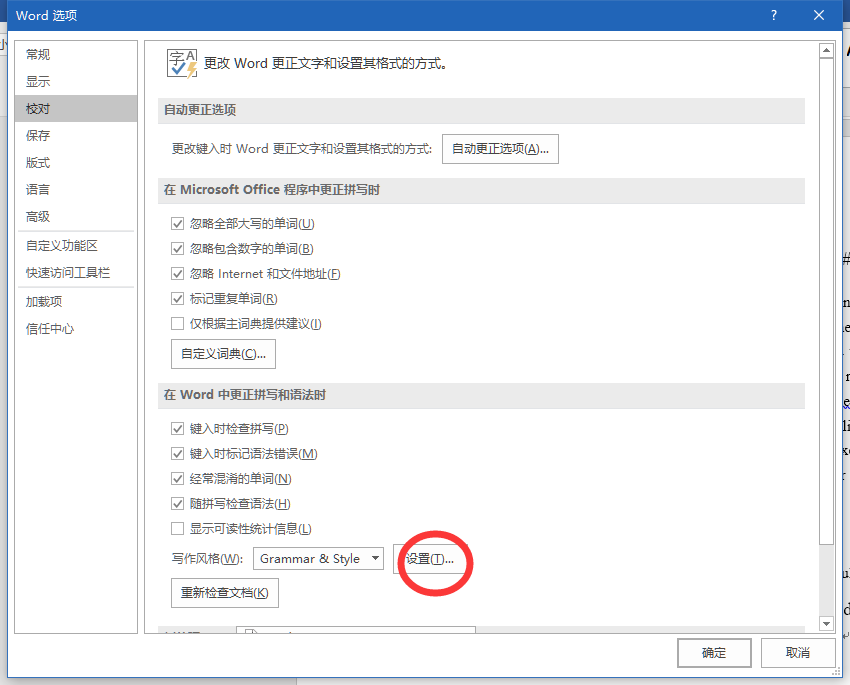
Figure 1. The Proofing options of the Word Options dialog box.
- Click the Settings button. Word displays the Grammar Settings dialog box. (See Figure 2.)
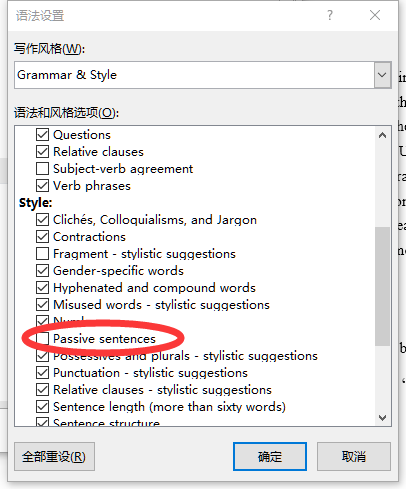
Figure 2. The Grammar Settings dialog box.
- Make sure there is no check mark next to the Passive Sentences option (or Passive Voice option in Word 2016). (You'll need to scroll down a bit to see the option.)
- Click on OK to close the Grammar Settings dialog box.
- Click on OK to close the Word Options dialog box.
WordTips is your source for cost-effective Microsoft Word training. (Microsoft Word is the most popular word processing software in the world.) This tip (7350) applies to Microsoft Word 2007, 2010, 2013, and 2016. You can find a version of this tip for the older menu interface of Word here: Allowing Passive Voice in Writing.
Word 关闭 Passive Voice的更多相关文章
- Microsoft office word关闭英文输入首字母大写设置
1.概述: 在使用office word的时,经常出现输入一段不需首字母大写的英文时,通常敲击完回车时word会自动将首字母大写,需要重新将首字母修改成小写,这样操作很不方便.于是需要对这个功能进行一 ...
- asp.net 操作word
参考一:点击这里 参考二:点击这里 参考三:点击这里 using System; using System.Web.Security; using Microsoft.Office.Interop.W ...
- word里的字号与html字号的对应关系
在word里输入一段文字,把文字调成需要的大小,即"三号或者小三",然后把文件另存为网页,在格式里选择“html”格式,然后把word关闭,将另存的html文件用编辑工具打开,就可 ...
- 阿里云ftp连接遇到的错误,entering passive mode失败(一个并不成熟的产品?)
####禁止自行转载 ####违者必究 ####需要转载请联系我 因为最近用python写了一个自动上传的脚本,想通过FTP把数据上传到我的服务器. 于是, 兴高采烈地打开我一直信任的阿里云,yum ...
- Ten Tips for Writing CS Papers, Part 1
Ten Tips for Writing CS Papers, Part 1 As a non-native English speaker I can relate to the challenge ...
- Measuring Text Difficulty Using Parse-Tree Frequency
https://nlp.lab.arizona.edu/sites/nlp.lab.arizona.edu/files/Kauchak-Leroy-Hogue-JASIST-2017.pdf In p ...
- 2018-6-8随笔-combox绑定-语音-删空格
1.下面介绍三种对comboBox绑定的方式,分别是泛型中IList和Dictionary,还有数据集DataTable ----->>>>>飞机票 2. 简单的语音播报 ...
- Grammar Rules
Grammar Rules Here are 20 simple rules and tips to help you avoid mistakes in English grammar. For m ...
- TCP连接的建立和终止
TCP的简要要说明 标签(空格分隔): TCP 网络编程 Linux 面试 在此输入正文 一.TCP是什么 TCP全称传输控制协议(Transmission Control Protocol).TCP ...
随机推荐
- 并发编程>>并发级别(二)
理解并发 这是我在开发者头条看到的.@编程原理林振华 有目标的提升自己会事半功倍,前行的道路并不孤独. 1.阻塞 当一个线程进入临界区(公共资源区)后,其他线程必须在临界区外等待,待进去的线程执行完成 ...
- [BZOJ 2894]世界线
传送门 \(\color{green}{solution}\) 在开这道题之前建议先看看3756:pty的字符串,然后你会发现这题就很zz了. 当然,作为一名合格的博主,我还是应该写点什么的 首先,我 ...
- JavaScript设计模式-22.观察者模式
<!DOCTYPE html> <html> <head> <meta charset="UTF-8"> <title> ...
- 快速排序分析及实现(C++)
目录 快速排序算法分析及实现(C++) 算法思想 快速排序步骤 优点分析 C++语言实现 快速排序算法分析及实现(C++) 算法思想 把n个元素划分为三段:左端Left,中间段middle和右端r ...
- js动画实现(一)
requestAnimationFrame是什么? 在浏览器动画程序中,我们通常使用一个定时器来循环每隔几毫秒移动目标物体一次,来让它动起来.如今有一个好消息,浏览器开发商们决定:“嗨,为什么我们不在 ...
- JVM的类加载时机
类加载过程中每个步骤的顺序 我们已经知道,类加载的过程包括:加载.连接.初始化,连接又分为:验证.准备.解析,所以说类加载一共分为5步:加载.验证.准备.解析.初始化. 其中加载.验证.准备.初始化的 ...
- 使用Java发送Http请求的内容
公司要将自己的产品封装一个WebService平台,所以最近开始学习使用Java发送Http请求的内容.这一块之前用PHP的时候写的也比较多,从用最基本的Socket和使用第三方插件都用过. 学习了J ...
- js 页面间的通信
看了一下公司原来的代码,原页面ajax post返回一个页面完整的HTML,然后再打开一个新页面并输出ajax返回的所有代码到新页面上,在新页面上以表单提交的形式实现重定向. 任凭我想了半天也没想出来 ...
- Linux du查询文件大小
#查询磁盘当前容量信息 $df -h #查询当前目录下所有文件的大小 $du -m . #两种方式查询 仅当前目录下的子文件(文件夹)大小 $du -sh /cloud/* $du -h ...
- IOS runtime动态运行时一
对运行时不太了解,今天小伙伴橄榄油陈高给发了个链接 ,看了一部分先存着以后慢慢品 http://www.cocoachina.com/ios/20141018/9960.html http://blo ...
