SpringBoot进阶教程(二十六)整合Redis之共享Session
集群现在越来越常见,当我们项目搭建了集群,就会产生session共享问题。因为session是保存在服务器上面的。那么解决这一问题,大致有三个方案,1.通过nginx的负载均衡其中一种ip绑定来实现(通过ip绑定服务器其中一台,就没有集群概念了);2.通过cookie备份session实现(因为cookie数据保存在客户端,不推荐;3.通过redis备份session实现(推荐);
学习本章节之前,建议依次阅读以下文章,更好的串联全文内容,如已掌握以下列出知识点,请跳过:
vSpring Session概念
Spring Session 提供了一套创建和管理 Servlet HttpSession 的方案。Spring Session 提供了集群 Session(Clustered Sessions)功能,默认采用外置的 Redis 来存储 Session 数据(不用手动存储到redis中),以此来解决 Session 共享的问题。
Spring Session 为企业级 Java 应用的 session 管理带来了革新,使得以下的功能更加容易实现:
关于更多Spring Session概念的介绍,可以看看官网Spring Session
vSpring Session整合
1.1 引入pmo.xml
<dependency>
<groupId>org.springframework.session</groupId>
<artifactId>spring-session-data-redis</artifactId>
</dependency>
1.2 创建useraccount表
CREATE TABLE `useraccount` (
`id` int(10) unsigned NOT NULL AUTO_INCREMENT,
`username` varchar(255) NOT NULL,
`age` int(10) NOT NULL,
`phone` bigint NOT NULL,
`email` varchar(255) NOT NULL,
`account` varchar(100) NOT NULL UNIQUE,
`pwd` varchar(255) NOT NULL,
PRIMARY KEY (`id`)
)ENGINE=InnoDB AUTO_INCREMENT=1 DEFAULT CHARSET=utf8;
insert into `useraccount` values(1,'赵(dev)',23,158,'3658561548@qq.com','test001','test001');
insert into `useraccount` values(2,'钱(dev)',27,136,'3658561548@126.com','test002','test002');
insert into `useraccount` values(3,'孙(dev)',31,159,'3658561548@163.com','test003','test003');
insert into `useraccount` values(4,'李(dev)',35,130,'3658561548@sina.com','test004','test004');
select * from `useraccount`;
1.3 mapper
<?xml version="1.0" encoding="UTF-8"?>
<!DOCTYPE mapper PUBLIC "-//mybatis.org//DTD Mapper 3.0//EN" "http://mybatis.org/dtd/mybatis-3-mapper.dtd">
<mapper namespace="com.demo.dao.UserAccountMapper">
<resultMap id="BaseResultMap" type="com.demo.pojo.UserAccount">
<id column="id" jdbcType="INTEGER" property="id" />
<result column="username" jdbcType="VARCHAR" property="username" />
<result column="age" jdbcType="INTEGER" property="age" />
<result column="phone" jdbcType="BIGINT" property="phone" />
<result column="email" jdbcType="VARCHAR" property="email" />
<result column="account" jdbcType="VARCHAR" property="account" />
<result column="pwd" jdbcType="VARCHAR" property="pwd" />
</resultMap>
<sql id="Base_Column_List">
id, username, age, phone, email, account, pwd
</sql>
<select id="selectByPrimaryKey" parameterType="java.lang.Integer" resultMap="BaseResultMap">
select
<include refid="Base_Column_List" />
from useraccount
where id = #{id,jdbcType=INTEGER}
</select>
<select id="getUserByAccount" parameterType="java.lang.String" resultMap="BaseResultMap">
select
<include refid="Base_Column_List" />
from useraccount
where account = #{account}
</select>
<delete id="deleteByPrimaryKey" parameterType="java.lang.Integer">
delete from useraccount
where id = #{id,jdbcType=INTEGER}
</delete>
<insert id="insert" parameterType="com.demo.pojo.UserAccount">
insert into useraccount (id, username, age,
phone, email, account,
pwd)
values (#{id,jdbcType=INTEGER}, #{username,jdbcType=VARCHAR}, #{age,jdbcType=INTEGER},
#{phone,jdbcType=BIGINT}, #{email,jdbcType=VARCHAR}, #{account,jdbcType=VARCHAR},
#{pwd,jdbcType=VARCHAR})
</insert>
<insert id="insertSelective" parameterType="com.demo.pojo.UserAccount">
insert into useraccount
<trim prefix="(" suffix=")" suffixOverrides=",">
<if test="id != null">
id,
</if>
<if test="username != null">
username,
</if>
<if test="age != null">
age,
</if>
<if test="phone != null">
phone,
</if>
<if test="email != null">
email,
</if>
<if test="account != null">
account,
</if>
<if test="pwd != null">
pwd,
</if>
</trim>
<trim prefix="values (" suffix=")" suffixOverrides=",">
<if test="id != null">
#{id,jdbcType=INTEGER},
</if>
<if test="username != null">
#{username,jdbcType=VARCHAR},
</if>
<if test="age != null">
#{age,jdbcType=INTEGER},
</if>
<if test="phone != null">
#{phone,jdbcType=BIGINT},
</if>
<if test="email != null">
#{email,jdbcType=VARCHAR},
</if>
<if test="account != null">
#{account,jdbcType=VARCHAR},
</if>
<if test="pwd != null">
#{pwd,jdbcType=VARCHAR},
</if>
</trim>
</insert>
<update id="updateByPrimaryKeySelective" parameterType="com.demo.pojo.UserAccount">
update useraccount
<set>
<if test="username != null">
username = #{username,jdbcType=VARCHAR},
</if>
<if test="age != null">
age = #{age,jdbcType=INTEGER},
</if>
<if test="phone != null">
phone = #{phone,jdbcType=BIGINT},
</if>
<if test="email != null">
email = #{email,jdbcType=VARCHAR},
</if>
<if test="account != null">
account = #{account,jdbcType=VARCHAR},
</if>
<if test="pwd != null">
pwd = #{pwd,jdbcType=VARCHAR},
</if>
</set>
where id = #{id,jdbcType=INTEGER}
</update>
<update id="updateByPrimaryKey" parameterType="com.demo.pojo.UserAccount">
update useraccount
set username = #{username,jdbcType=VARCHAR},
age = #{age,jdbcType=INTEGER},
phone = #{phone,jdbcType=BIGINT},
email = #{email,jdbcType=VARCHAR},
account = #{account,jdbcType=VARCHAR},
pwd = #{pwd,jdbcType=VARCHAR}
where id = #{id,jdbcType=INTEGER}
</update>
</mapper>
package com.demo.dao; import com.demo.pojo.UserAccount;
import org.apache.ibatis.annotations.Mapper;
import org.apache.ibatis.annotations.Param;
import org.springframework.stereotype.Repository; @Mapper
@Repository
public interface UserAccountMapper {
int deleteByPrimaryKey(Integer id); int insert(UserAccount record); int insertSelective(UserAccount record); UserAccount selectByPrimaryKey(Integer id); UserAccount getUserByAccount(@Param("account") String account); int updateByPrimaryKeySelective(UserAccount record); int updateByPrimaryKey(UserAccount record);
}
1.4 实体类
package com.demo.pojo;
import java.io.Serializable;
public class UserAccount implements Serializable {
private static final long serialVersionUID = 1L;
private Integer id;
private String username;
private Integer age;
private Long phone;
private String email;
private String account;
private String pwd;
public Integer getId() {
return id;
}
public void setId(Integer id) {
this.id = id;
}
public String getUsername() {
return username;
}
public void setUsername(String username) {
this.username = username == null ? null : username.trim();
}
public Integer getAge() {
return age;
}
public void setAge(Integer age) {
this.age = age;
}
public Long getPhone() {
return phone;
}
public void setPhone(Long phone) {
this.phone = phone;
}
public String getEmail() {
return email;
}
public void setEmail(String email) {
this.email = email == null ? null : email.trim();
}
public String getAccount() {
return account;
}
public void setAccount(String account) {
this.account = account == null ? null : account.trim();
}
public String getPwd() {
return pwd;
}
public void setPwd(String pwd) {
this.pwd = pwd == null ? null : pwd.trim();
}
}
1.5 service层
Service
UserAccount getUserByAccount(String account);
ServiceImpl
@Override
public UserAccount getUserByAccount(String account){
return userAccountMapper.getUserByAccount(account);
}
1.6 添加session配置类
package com.demo.common; import org.springframework.context.annotation.Configuration;
import org.springframework.session.data.redis.config.annotation.web.http.EnableRedisHttpSession; /**
* Created by toutou on 2019/1/22.
*/
@Configuration
@EnableRedisHttpSession(maxInactiveIntervalInSeconds = 1800)
/**
* maxInactiveIntervalInSeconds: 设置 Session 失效时间,使用 Redis Session 之后,原 Boot 的 server.session.timeout 属性不再生效。
*/
public class SessionRedisConfig {
}
1.7 设置拦截器
关于拦截器不懂的话,可以看我之前的一篇文章《SpringBoot(十一)过滤器和拦截器》
/*
* 进入controller层之前拦截请求
*/
@Override
public boolean preHandle(HttpServletRequest request, HttpServletResponse response, Object obj) throws Exception {
System.out.println("MyTestInterceptor 1111111111");
Object user= request.getSession().getAttribute("useraccount");
if (user==null){
// response.sendRedirect(request.getContextPath()+"/error");
response.setCharacterEncoding("UTF-8");
response.setContentType("text/html;charset=utf-8");
response.getWriter().write("请先登录");
return false;
} return true;
}
@Override
public void addInterceptors(InterceptorRegistry registry) {
// 自定义拦截器,添加拦截路径和排除拦截路径
registry.addInterceptor(myTestInterceptor).addPathPatterns("/**").excludePathPatterns("/userlogin");
}
设置全局拦截
1.8 登录/注销
package com.demo.controller; import com.demo.pojo.UserAccount;
import com.demo.service.UserService;
import org.springframework.beans.factory.annotation.Autowired;
import org.springframework.web.bind.annotation.RequestMapping;
import org.springframework.web.bind.annotation.RestController; import javax.servlet.http.HttpServletRequest;
import javax.servlet.http.HttpSession; /**
* Created by toutou on 2019/1/22.
*/
@RestController
public class LoginController {
@Autowired
UserService userService; @RequestMapping(value = "/userlogin")
public String Login(HttpServletRequest request, String account, String pwd)
{
UserAccount user= userService.getUserByAccount(account);
if (user!=null && user.getPwd().equals(pwd)){
request.getSession().setAttribute("useraccount",user);
return "登录成功";
} return "登录失败";
} @RequestMapping(value = "/userlogout")
public String logout (HttpServletRequest request){
HttpSession session=request.getSession();
session.removeAttribute("useraccount");
return "退出登录";
}
}
v效果演示
2.1 直接访问页面
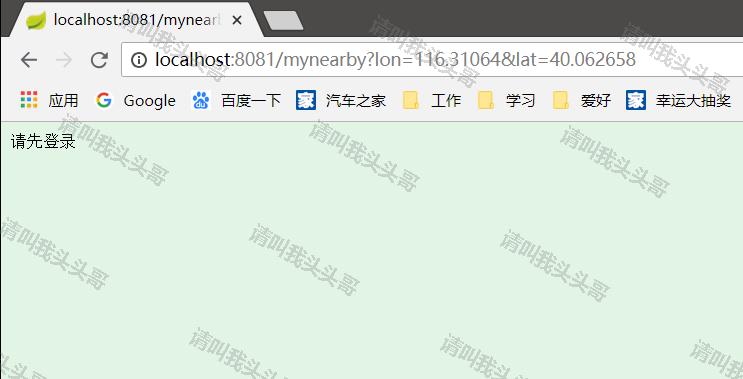
提示:请先登录
2.2 调用登录接口
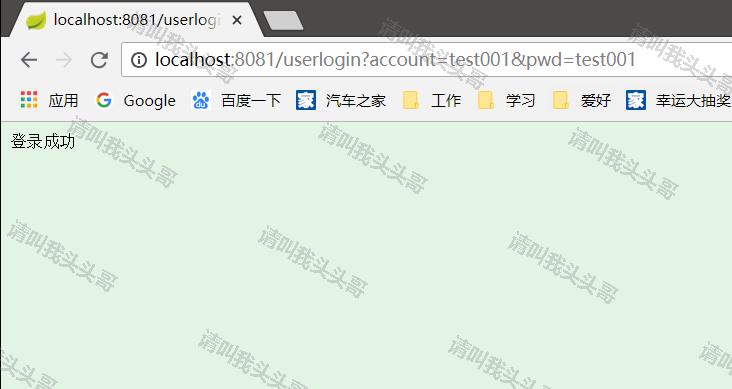
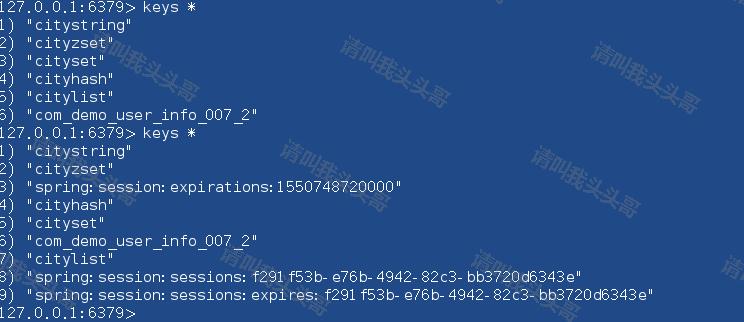
登录以后再次访问页面,提示访问成功。
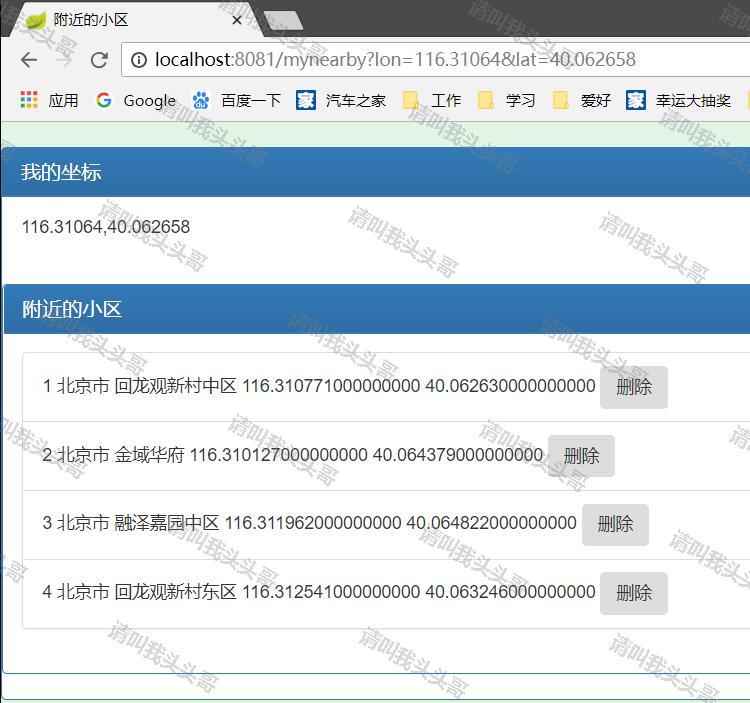

2.3 退出登录
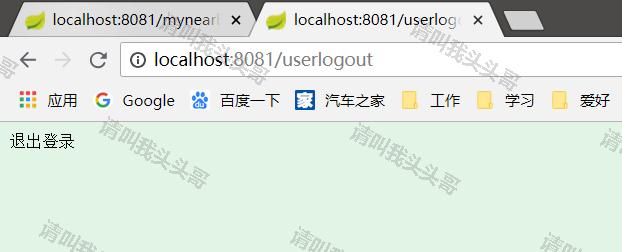
v源码地址
https://github.com/toutouge/javademosecond/tree/master/hellospringboot
作 者:请叫我头头哥
出 处:http://www.cnblogs.com/toutou/
关于作者:专注于基础平台的项目开发。如有问题或建议,请多多赐教!
版权声明:本文版权归作者和博客园共有,欢迎转载,但未经作者同意必须保留此段声明,且在文章页面明显位置给出原文链接。
特此声明:所有评论和私信都会在第一时间回复。也欢迎园子的大大们指正错误,共同进步。或者直接私信我
声援博主:如果您觉得文章对您有帮助,可以点击文章右下角【推荐】一下。您的鼓励是作者坚持原创和持续写作的最大动力!
SpringBoot进阶教程(二十六)整合Redis之共享Session的更多相关文章
- SpringBoot进阶教程(二十九)整合Redis 发布订阅
SUBSCRIBE, UNSUBSCRIBE 和 PUBLISH 实现了 发布/订阅消息范例,发送者 (publishers) 不用编程就可以向特定的接受者发送消息 (subscribers). Ra ...
- SpringBoot进阶教程(二十八)整合Redis事物
Redis默认情况下,事务支持被禁用,必须通过设置setEnableTransactionSupport(true)为使用中的每个redistplate显式启用.这样做会强制将当前重新连接绑定到触发m ...
- SpringBoot进阶教程(二十五)整合Redis之@Cacheable、@CachePut、@CacheEvict的应用
在上一篇文章(<SpringBoot(二十四)整合Redis>)中,已经实现了Spring Boot对Redis的整合,既然已经讲到Cache了,今天就介绍介绍缓存注解.各家互联网产品现在 ...
- SpringBoot进阶教程(二十四)整合Redis
缓存现在几乎是所有中大型网站都在用的必杀技,合理的利用缓存不仅能够提升网站访问速度,还能大大降低数据库的压力.Redis提供了键过期功能,也提供了灵活的键淘汰策略,所以,现在Redis用在缓存的场合非 ...
- SpringBoot进阶教程(五十九)整合Codis
上一篇博文<详解Codis安装与部署>中,详细介绍了codis的安装与部署,这篇文章主要介绍介绍springboot整合codis.如果之前看过<SpringBoot进阶教程(五十二 ...
- SpringBoot进阶教程(七十四)整合ELK
在上一篇文章<SpringBoot进阶教程(七十三)整合elasticsearch >,已经详细介绍了关于elasticsearch的安装与使用,现在主要来看看关于ELK的定义.安装及使用 ...
- SpringBoot进阶教程(二十二)集成RabbitMQ---MQ实战演练
RabbitMQ是一个在AMQP基础上完成的,可复用的企业消息系统.他遵循Mozilla Public License开源协议.RabbitMQ是流行的开源消息队列系统,用erlang语言开发.Rab ...
- SpringBoot进阶教程(二十七)整合Redis之分布式锁
在之前的一篇文章(<Java分布式锁,搞懂分布式锁实现看这篇文章就对了>),已经介绍过几种java分布式锁,今天来个Redis分布式锁的demo.redis 现在已经成为系统缓存的必备组件 ...
- Android高手进阶教程(二十八)之---Android ViewPager控件的使用(基于ViewPager的横向相册)!!!
分类: Android高手进阶 Android基础教程 2012-09-14 18:10 29759人阅读 评论(35) 收藏 举报 android相册layoutobjectclassloade ...
随机推荐
- 浅谈Java多线程的同步问题 【转】
多线程的同步依靠的是对象锁机制,synchronized关键字的背后就是利用了封锁来实现对共享资源的互斥访问. 下面以一个简单的实例来进行对比分析.实例要完成的工作非常简单,就是创建10个线程,每个线 ...
- 页面标准文档流、浮动层、float属性(转)
CSS float 浮动属性介绍 float属性:定义元素朝哪个方向浮动. 1.页面标准文档流.浮动层.float属性 1.1 文档流 HTML页面的标准文档流(默认布局)是:从上到下,从左到右,遇块 ...
- nfs 、ftp 和samba都有什么区别?
NFS:Network File System 是已故的Sun公司制定的用于分布式访问的文件系统,它的本质是文件系统.主要在Unix系列操作系统上使用,基于TCP/IP协议层,可以将远程的计算机磁盘挂 ...
- Flask入门之触发器,事件,数据迁移
SQLAlchemy Core和SQLAlchemy ORM都具有各种各样的事件挂钩: 核心事件 - 这些在 Core Events中描述,并包括特定于连接池生命周期,SQL语句执行,事务生命周期以及 ...
- ElasticSearch本地调测环境构建
ElasicSearch版本:6.0.0:https://github.com/elastic/elasticsearch.git 1:安装JVM(JVM1.8以上) 2:安装gradle(3.3以上 ...
- github page 配置hexo 博客 的常见错误
缘起 最近看到好多的公众号作者推荐大家搭建自己的博客,自己手痒也搭建了一个个人博客lumang,具体过程就是一开始上网搜索一番教程,按照教程开始搭建,由于是windows的环境,同时教程也有很多的老旧 ...
- vue国际化高逼格多语言
## 1.NPM 项目安装 ``` cnpm i vue-i18n ``` ## 2.使用方法 ``` /* 国际化使用规则 */ import Vue from 'vue' import VueI1 ...
- PAT1046: Shortest Distance
1046. Shortest Distance (20) 时间限制 100 ms 内存限制 65536 kB 代码长度限制 16000 B 判题程序 Standard 作者 CHEN, Yue The ...
- Python接口测试之对MySQL/unittest框架/Requests 的操作
单元测试支持测试自动化. 共享的安装程序和关闭代码测试. 聚合成集合,测试和报告框架从测试的独立性.单元测试模块提供可以很容易地支持这些素质的一组测试的类.关于unittest 测试框架建议可以到官方 ...
- springboot中自定义根路径的配置
Spring boot默认是/ ,这样直接通过http://ip:port/就可以访问到index页面,如果要修改为http://ip:port/path/ 访问的话,那么需要在Application ...
