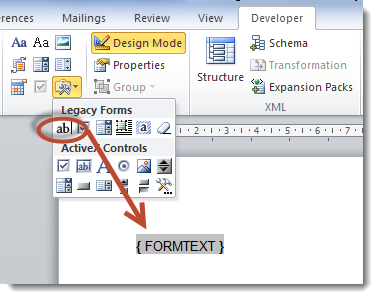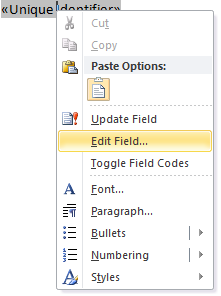Adding Form Fields to a MS Word Document
Configuring a Word
Merge in SmartSimple is a three-step process:
- Create the MS Word document that will be used as the template. This page describes the process to add form fields to your Word document.
- Upload the Word document to a SmartFolder.
(See Uploading
Word Merge Document to a SmartFolder for instructions.) - Create the Special
- MS Word Merge custom field that maps the SmartSimple fields you wish to merge to the Word template.
Your Word document will contain Form Fields which are linked to "Bookmarks." The SmartSimple Word Merge field will be configured to match the bookmarks up with SmartSimple variables in the third
step.
In this step, you will add the Form Fields and assign Bookmarks to each field in your Word document that is to be merged. The steps vary slightly in different versions of Word.
Note that SmartSimple's Word Merge feature works with all versions of MS Word. As opposed to using the user's version of Word to create the merged document, the merge is performed by SmartSimple's Word Merge engine using an programmatic object compatible with MS Word (all versions). Once the merge is launched, SmartSimple streams the resultant document back to the client’s browser where the extension of the streamed document (*.doc, *.docx, etc.) will trigger the launching of MS Word. If the user does not have MS Word on a Windows machine, the process will simply open whatever program is associated with the document's extension.
Take note of all the Bookmarks that you add to the Form Fields below. They will be used in step 3: creating
an MS Word Merge custom field.
Contents
[hide]
MS Word 2000-2003
- From the View Menu select Toolbars and enable the Forms Toolbar
- Click in your Word document wherever you wish to insert a Form Field.
- On the Forms Toolbar click on the first button to insert a Form Field into your document:
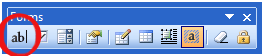
- Right-click on the Form Field and select Properties. Then provide a name for the field in the Bookmark section.
MS Word 2007
- Click on the Menu button and select Word Options
- In the Popular section, select Show Developer Tab in the Ribbon
- Click in your Word document wherever you wish to insert a Form Field.
- On the Developer Menu select the Legacy Tools icon which is in the Controls section:
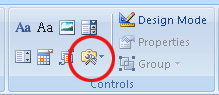
- On the Legacy Forms menu click the first icon to insert a Form Field.
- Right-click on the Form Field and select Properties. Then provide a name for the field in the Bookmark section.
MS Word 2010/2013
- Click in your Word document wherever you wish to insert a Form Field.
- Click on the Developer tab.
-
- If the "Developer" tab is not visible, click on File > Options > Customize Ribbon, and check off the "Developer" tab in the right hand frame.
-

- On the Developer tab, click on the Legacy Tools button:
 .
. - Click on the Text Form Field button
Word 2010
Word 2013
- A Text Form Field will be inserted at the cursor location.
- Right-click on the Form Field and select Properties. Then provide a name for the field in the Bookmark section.
In Word 2013, the document must be saved as a "Word 97-2003 Document":
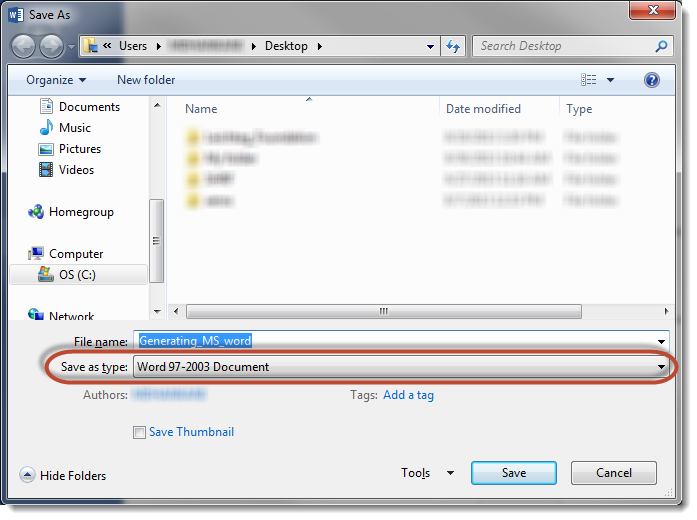
Preparing Template for List View Export
List View Export to a Word Merge field required the fields used be Word Merge instead of the old bookmarks which is described above. This method will also work for Word Merge fields used outside
of the list view.
To ensure the list view export functions, fields must be created using the following:
- In Word 2007 and higher, select Mailings from the ribbon menu.
- If you haven't already, click on Select Receipients then Use Existing List.
- When the Select Data Source dialog box appears, select a blank Excel document (or any existing Excel document you have accessible). This will enable the required buttons.
- Click on Insert Merge Field.
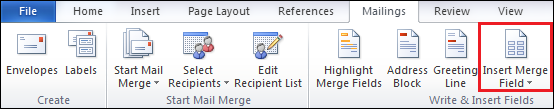
- Select the Address Fields radio button
- With the first field on the list selected, click on Insert. The selected field name will now appear within the document.
Ex. «Field_Name» - You can now close this dialog box.
- To rename the newly added Word Merge field, right-click on the field and select Edit Field
- You can now relabel the Field name with whichever name you wish to use.
- Copy and paste this field to other parts of your document and rename accordingly.
Note: If you do not rename the field, then the data merged within will be the same for all like-named fields.
See Also
To set up a Word merge:
- Step 1 - Create the MS Word document that will be used as the template.
- Step 2 - Upload
the Word document to a SmartFolder. - Step 3 - Create
a Special - MS Word Merge custom field.
Advanced Word Merge Features Include:
- Exporting
List View Results to Microsoft Word - Uploading
a MS Word Merge Document to a Custom Field - Including
Tables in a Word Merge Document - Using
ReportProperty with a Word Merge Document - Including
Check Boxes on an MS Word Merge Document - Including
XML on an MS Word Merge Document - Using
Conditional Logic on a MS Word Merge Document
Adding Form Fields to a MS Word Document的更多相关文章
- How to open MS word document from the SharePoint 2010 using Microsoft.Office.Interop.dll
or this you must change the identity of word component inC:\windows\System32\comexp.mscto be interac ...
- ASP.NET MVC3 Dynamically added form fields model binding
Adding new Item to a list of items, inline is a very nice feature you can provide to your user. Thi ...
- 【转】How to view word document in WPF application
How to view word document in WPF application (CSVSTOViewWordInWPF) Introduction The Sample demonstra ...
- How to Set Word Document Properties with C#
Word properties shows a brief description about one document. Through properties, we can learn gener ...
- Send an email with format which is stored in a word document
1. Add a dll reference: Microsoft.Office.Interop.Word.dll 2. Add the following usings using Word = M ...
- MS WORD 表格自动调整列宽,自动变漂亮,根据内容自动调整 .
在MS WORD中,当有大量的表格出现时,调整每个表格的的高和宽和大小将是一件非常累的事情,拖来拖去,非常耗时间,而且当WORD文档达到300页以上时,调整反应非常的慢,每次拖拉线后,需要等待一段时间 ...
- MS WORD 表格自己主动调整列宽,自己主动变美丽,依据内容自己主动调整
在MS WORD中,当有大量的表格出现时,调整每一个表格的的高和宽和大小将是一件很累的事情,拖来拖去,很耗时间,并且当WORD文档达到300页以上时,调整反应很的慢,每次拖拉线后,须要等待一段时间其才 ...
- Microsoft.Office.Interop.Word.Document.Open returns null on Windows Server 2008 R2
系统终于通过UAT,可以上线了.一遍测下来还行,可是为什么word转PDF就是不行呢?查了一下log,原来在wordApp.Documents.Open来打开生产的word文件的时候,返回一直是空.之 ...
- MS Word 目录排版
昨天整理一份把网页的内容复制粘贴到Word里的文件,碰到了这样一个问题: 网页上面也会有一级标题,二级标题,三级标题等.当我们在写博客的时候,也会去使用这些.这也就导致复制过来之后,直接生成的目录很乱 ...
随机推荐
- 谷歌浏览器插件-html页面js事件查看器
谷歌浏览器插件-html页面js事件查看器 1.下载 下载地址:http://files.cnblogs.com/files/graceup/VisualEvent.zip 解压得到文件:Visual ...
- 【Python】分析文本split()
分析单个文本 split()方法,是以空格为分隔符将字符串拆分成多个部分,并将这些部分存储到一个列表中 title = 'My name is oliver!' list = title.split( ...
- Apache上部署Django
0. 部署环境 Ubuntu 14.04 on AliYun Apache 2.4.7 Python 3 [2.7升级3请看http://www.cnblogs.com/manhua/p/423504 ...
- select设置innerHMTL
select控件在标准浏览器下可以直接innerHTML设置内容,IE则不行. HTML结构: <form name="form1"> <select name= ...
- 11-BeautifulSoup库详解
---恢复内容开始--- 灵活又方便的网页解析库,处理高效,支持多种解析器. 利用它不用编写正则表达式即可方便地实现网页信息的提取. 这个库有四个主要方法吧,其中xlml是最常用的,他的标签选择器可以 ...
- mysql索引类型normal,unique,full text
normal:表示普通索引 unique:表示唯一的,不允许重复的索引,如果该字段信息保证不会重复例如身份证号用作索引时,可设置为unique full textl: 表示 全文搜索的索引. FULL ...
- 线性表的链式实现(C++)
相关内容: 线性表的顺序实现 链式实现(C语言) (推荐在GitHub上查看,下面代码只是最初实现,后续如果有修改,由于太麻烦,不会再更改下文,仅仅更新Github上的代码文件) 结点以及链表类的定义 ...
- webStorm 多列编辑
webStorm可以像Sublime一样使用列编辑,只是区别在于webStorm只可以编辑连续列表. 按住alt键鼠标选择一列,然后输入文字就会编辑多行,这个功能很赞,比较实用(按住ALT键选中之后, ...
- 李振杰:火狐Mozilla被黑事件的启发
火狐浏览器开发商Mozilla近日宣布,因为数据库存在漏洞.Mozilla开发者的数万个电子邮件地址和加密password或遭到黑客窃取. 好多有为青年们往往刚刚获得了一个小成功,便開始沾沾自喜,自命 ...
- spring中bean的作用域属性single与prototype的区别
https://blog.csdn.net/linwei_1029/article/details/18408363