eclipse的springMVC环境搭建并输出HelloWorld
spring简单介绍:https://www.cnblogs.com/package-java/p/10368672.html
1、创建一个Maven Project项目
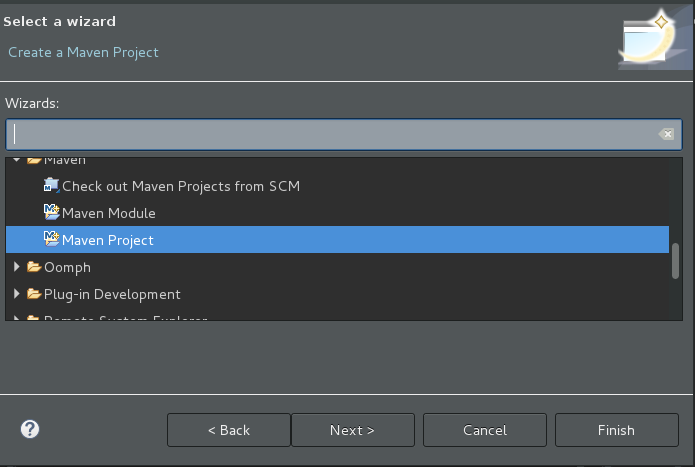
点击下一步
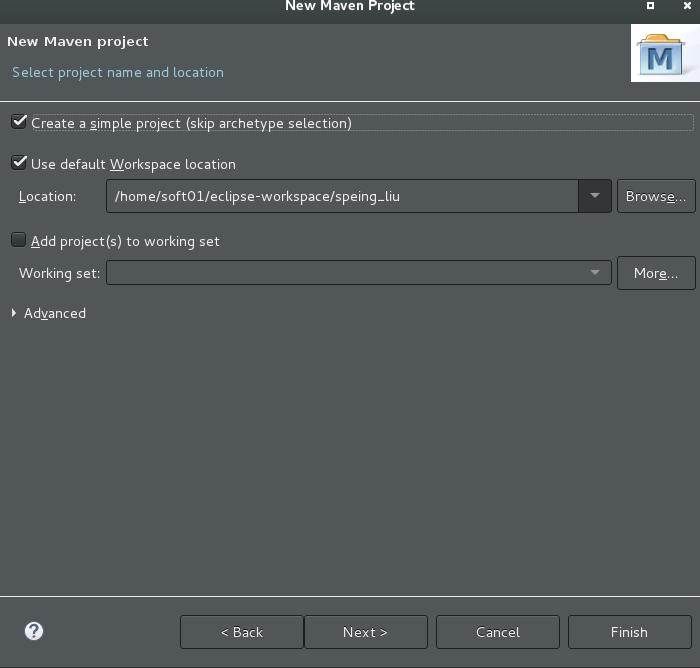
点击下一步
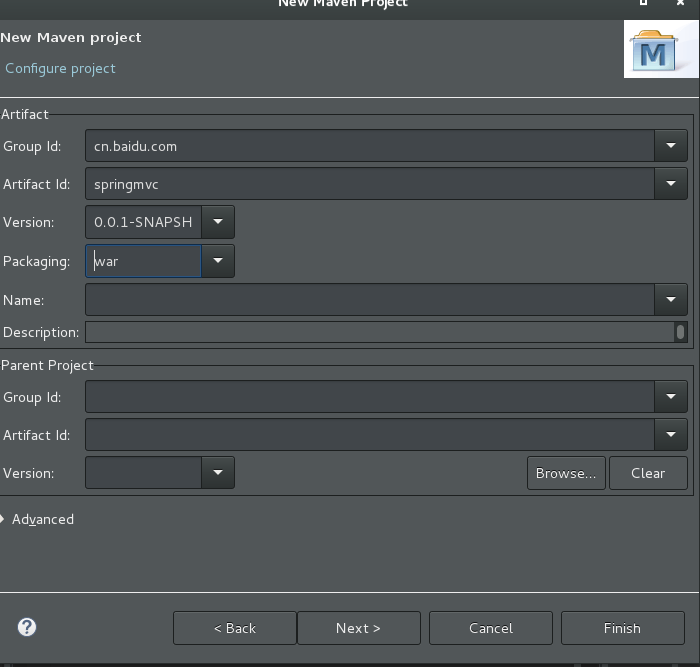
2、创建好项目之后可以看到pom.xml报错,接下来添加Tomcat运行环境,然后,生成`web.xml`文件
3、添加依赖
<project xmlns="http://maven.apache.org/POM/4.0.0" xmlns:xsi="http://www.w3.org/2001/XMLSchema-instance"
xsi:schemaLocation="http://maven.apache.org/POM/4.0.0 http://maven.apache.org/xsd/maven-4.0.0.xsd">
<modelVersion>4.0.0</modelVersion>
<groupId>cn.tedu.spring</groupId>
<artifactId>speing_liu</artifactId>
<version>0.0.1-SNAPSHOT</version>
<packaging>war</packaging>
<dependencies>
<!-- springmvc的依赖 -->
<dependency>
<groupId>org.springframework</groupId>
<artifactId>spring-webmvc</artifactId>
<version>4.3.9.RELEASE</version>
</dependency>
<!-- 测试的依赖 -->
<dependency>
<groupId>junit</groupId>
<artifactId>junit</artifactId>
<version>4.12</version>
</dependency>
</dependencies>
</project>
4、在web.xml文件中进行配置
由于希望SpringMVC框架能接收到相关的请求,所以,首先应该对`DispatcherServlet`进行配置:
关于DispatcherServlet的包名,可以在任意Java类中声明DispatcherServlet变量,由Eclipse完成导包,则在import语句中就有了该类的包名。
以上配置中,`<url-pattern>`中配置的是`*.do`,表示SpringMVC框架将接收所有以`.do`作为资源名后缀的请求,而并不处理例如`.html`、`.jpg`等请求,如果希望接收并处理所有请求,可以使用`/*`或其它使用了通配符的配置。
为了使得Spring的运行环境是正常的,应该保证在项目部署到Tomcat的第一时间就加载Spring的配置,要实现这样的效果,可以使得:`DispatcherServlet`是默认启动的(配置`<load-on-startup>`节点),并且,它启动时加载Spring的配置文件(`DispatcherServlet`的父类`FrameworkServlet`中有`contextConfigLocation`属性,表示初始化时加载哪个配置文件)!
<?xml version="1.0" encoding="UTF-8"?>
<web-app xmlns:xsi="http://www.w3.org/2001/XMLSchema-instance"
xmlns="http://java.sun.com/xml/ns/javaee"
xsi:schemaLocation="http://java.sun.com/xml/ns/javaee http://java.sun.com/xml/ns/javaee/web-app_2_5.xsd"
version="2.5">
<display-name>SPRINGMVC-01-HELLO</display-name>
<servlet>
<!-- 配置SpringMVC DispatcherServlet(前端控制器) -->
<servlet-name>SpringMVC</servlet-name>
<servlet-class>org.springframework.web.servlet.DispatcherServlet</servlet-class>
<init-param>
<!-- 指定Spring MVC启动所需加载的配置文件 -->
<param-name>contextConfigLocation</param-name>
<param-value>classpath:spring.xml</param-value>
</init-param>
<load-on-startup>1</load-on-startup>
</servlet> <servlet-mapping>
<servlet-name>SpringMVC</servlet-name>
<url-pattern>*.do</url-pattern>
</servlet-mapping> </web-app>
至此,项目的运行效果为:启动时,会直接初始化`DispatcherServlet`,并且在初始化时,还会自动加载`spring.xml`配置文件。
如果需要检查配置是否成功,可以:使得某个类被Spring管理,且在构造方法中添加输出语句!如果启动项目时可以看到输出语句,则成功!
5、src/min/resources下创建spring.xml文件,添加组件扫描
<?xml version="1.0" encoding="UTF-8"?>
<beans xmlns="http://www.springframework.org/schema/beans"
xmlns:xsi="http://www.w3.org/2001/XMLSchema-instance"
xmlns:context="http://www.springframework.org/schema/context"
xmlns:jdbc="http://www.springframework.org/schema/jdbc"
xmlns:jee="http://www.springframework.org/schema/jee"
xmlns:tx="http://www.springframework.org/schema/tx"
xmlns:aop="http://www.springframework.org/schema/aop"
xmlns:mvc="http://www.springframework.org/schema/mvc"
xmlns:util="http://www.springframework.org/schema/util"
xmlns:jpa="http://www.springframework.org/schema/data/jpa"
xsi:schemaLocation="
http://www.springframework.org/schema/beans http://www.springframework.org/schema/beans/spring-beans-3.2.xsd
http://www.springframework.org/schema/context http://www.springframework.org/schema/context/spring-context-3.2.xsd
http://www.springframework.org/schema/jdbc http://www.springframework.org/schema/jdbc/spring-jdbc-3.2.xsd
http://www.springframework.org/schema/jee http://www.springframework.org/schema/jee/spring-jee-3.2.xsd
http://www.springframework.org/schema/tx http://www.springframework.org/schema/tx/spring-tx-3.2.xsd
http://www.springframework.org/schema/data/jpa http://www.springframework.org/schema/data/jpa/spring-jpa-1.3.xsd
http://www.springframework.org/schema/aop http://www.springframework.org/schema/aop/spring-aop-3.2.xsd
http://www.springframework.org/schema/mvc http://www.springframework.org/schema/mvc/spring-mvc-3.2.xsd
http://www.springframework.org/schema/util http://www.springframework.org/schema/util/spring-util-3.2.xsd">
<!-- 组件扫描 -->
<!-- base-package:根包 -->
<context:component-scan
base-package="cn.tedu.spring.controller" />
</beans>
6、接收并处理请求
在实际开发中,并不会使用专门的配置文件去记录请求路径与处理请求的控制器的映射关系,即:不配置`HandlerMapping`(当然,这并不影响SpringMVC的工作流程,只是从代码上不这样体现而已)。
可以直接创建控制器类,例如`cn.tedu.spring.HelloController`,需要该类在组件扫描范围之内,且应该添加`@Controller`注解,然后,在类中自定义处理请求的方法。
关于处理请求的方法,访问权限应该是`public`,返回值类型暂时使用`String`,方法的名称可以自行定义,参数暂时留空,即不添加任何参数,然后,在方法之前添加`@RequestMapping("路径")`配置请求路径:
@Controller
public class HelloController { // 处理请求的方法
// 权限:public
// 返回值:String(暂定)
// 方法名:自定义
// 参数列表:无(暂定)
@RequestMapping("hello.do")
public String showHello() {
System.out.println("HelloController.showHello()");
return null;
} }
至此,`hello.do`的请求已经可以被以上自定义的`showHello()`方法处理,在浏览器输出`http://localhost:8080/SPRINGMVC-01-HELLO/hello.do`后,虽然在浏览器中无法正确的显示内容,但是,在Eclipse控制台可以观察到`showHello()`方法已经被正确的调用。
7、在spring.xml中配置视图解析器
处理完请求后,方法返回的`String`类型数据表示的就是视图名,例如返回`"helloworld"`,接下来,框架会根据视图名找到视图解析器,从而确定最终的视图组件,典型的视图解析器是`InternalResourceViewResolver`:
<?xml version="1.0" encoding="UTF-8"?>
<beans xmlns="http://www.springframework.org/schema/beans"
xmlns:xsi="http://www.w3.org/2001/XMLSchema-instance"
xmlns:context="http://www.springframework.org/schema/context"
xmlns:jdbc="http://www.springframework.org/schema/jdbc"
xmlns:jee="http://www.springframework.org/schema/jee"
xmlns:tx="http://www.springframework.org/schema/tx"
xmlns:aop="http://www.springframework.org/schema/aop"
xmlns:mvc="http://www.springframework.org/schema/mvc"
xmlns:util="http://www.springframework.org/schema/util"
xmlns:jpa="http://www.springframework.org/schema/data/jpa"
xsi:schemaLocation="
http://www.springframework.org/schema/beans http://www.springframework.org/schema/beans/spring-beans-3.2.xsd
http://www.springframework.org/schema/context http://www.springframework.org/schema/context/spring-context-3.2.xsd
http://www.springframework.org/schema/jdbc http://www.springframework.org/schema/jdbc/spring-jdbc-3.2.xsd
http://www.springframework.org/schema/jee http://www.springframework.org/schema/jee/spring-jee-3.2.xsd
http://www.springframework.org/schema/tx http://www.springframework.org/schema/tx/spring-tx-3.2.xsd
http://www.springframework.org/schema/data/jpa http://www.springframework.org/schema/data/jpa/spring-jpa-1.3.xsd
http://www.springframework.org/schema/aop http://www.springframework.org/schema/aop/spring-aop-3.2.xsd
http://www.springframework.org/schema/mvc http://www.springframework.org/schema/mvc/spring-mvc-3.2.xsd
http://www.springframework.org/schema/util http://www.springframework.org/schema/util/spring-util-3.2.xsd">
<!-- 组件扫描 -->
<!-- base-package:根包 -->
<context:component-scan
base-package="cn.tedu.spring.controller" />
<!-- ViewResolver:视图解析器 -->
<bean class="org.springframework.web.servlet.view.InternalResourceViewResolver">
<!-- 前缀 -->
<property name="prefix"
value="/WEB-INF/" />
<!-- 后缀 -->
<property name="suffix"
value=".jsp" />
</bean>
</beans>
`InternalResourceViewResolver`的工作模式是:将**前缀 + 控制器方法返回的视图名 + 后缀**拼接起来,以项目的`webapp`为根目标,找到对应的页面文件
结合此前方法返回的字符串值为`"helloworld"`,则视图解析器会找到`webapp/WEB-INF/helloworld.jsp`文件作为最终显示的视图组件!所以,创建对应的jsp文件,然后重新部署项目运行,即可看到最终运行效果。
将第6步的返回值改成helloworld:
@Controller
public class HelloController { // 处理请求的方法
// 权限:public
// 返回值:String(暂定)
// 方法名:自定义
// 参数列表:无(暂定)
@RequestMapping("hello.do")
public String showHello() {
System.out.println("HelloController.showHello()");
return "helloworld";
} }
8、创建jsp文件
添加Tomcat运行环境,不然jsp会报错,参考:https://blog.csdn.net/testcs_dn/article/details/36455669
也可以看看这个:https://www.cnblogs.com/yadongliang/p/6484779.html
相关文献:https://elf8848.iteye.com/blog/875830
eclipse的springMVC环境搭建并输出HelloWorld的更多相关文章
- Eclipse swt开发环境搭建
原料: eclipse swt.下载链接为: Eclipse 4.6.2 Release Build: 4.6.2 配置说明: Developing SWT applications using Ec ...
- Eclipse JSP/Servlet 环境搭建
Eclipse JSP/Servlet 环境搭建 本文假定你已安装了 JDK 环境,如未安装,可参阅 Java 开发环境配置. 我们可以使用 Eclipse 来搭建 JSP 开发环境,首先我们分别下载 ...
- ECLIPSE JSP TOMCAT 环境搭建
ECLIPSE JSP TOMCAT 环境搭建(完整) 要学习一门语言,首先要做的就是搭建环境,然后能写一个小的Demo(类似Helloworld),不仅可以建立信心,而且还可以为之后的学习搭建一个验 ...
- SpringMVC环境搭建和详解
1.Spring容器和SpringMVC容器是父子容器 1.1 SpringMVC容器可以调用Spring容器中的所有内容 1.2 图示 2.SpringMVC环境搭建 1.导入jar包 2.在web ...
- JSP-Runood:Eclipse JSP/Servlet 环境搭建
ylbtech-JSP-Runood:Eclipse JSP/Servlet 环境搭建 1.返回顶部 1. Eclipse JSP/Servlet 环境搭建 本文假定你已安装了 JDK 环境,如未安装 ...
- Solr4.8.0源码分析(4)之Eclipse Solr调试环境搭建
Solr4.8.0源码分析(4)之Eclipse Solr调试环境搭建 由于公司里的Solr调试都是用远程jpda进行的,但是家里只有一台电脑所以不能jpda进行调试,这是因为jpda的端口冲突.所以 ...
- eclipse python开发环境搭建
eclipse python开发环境搭建[非原创] 1.在www.eclipse.org官网下载Eclipse Classic 4.2.2,Win7 64位下载eclipse-SDK-4.2.2-wi ...
- springmvc环境搭建及实例
一. 软件环境 eclipse-jee-mars-R-win32-x86_64 jdk1.7.0_79 apache-tomcat-7.0.52 spring-framework-3.2.0.RELE ...
- 【ARM-Linux开发】在win下开发的eclipse+yougatoo+jlink环境搭建
在win下开发的eclipse+yougatoo+jlink环境搭建 一 工具的安装 第一步:安装gcc编译工具 yagarto-bu-2.21_gcc-4.6.2-c-C++_nl-1.19.0_g ...
随机推荐
- iOS UIImage的解码时机
在看博客 UITableView优化技巧 时想到列表的优化主要还是对图片的优化处理. 博文中介绍了按需加载.快速滑动时不加载.异步刷新等等技巧. 这里有个问题, 当我们实例化一个UIImage对象并为 ...
- 其他信息: 具有固定名称“Npgsql”的 ADO.NET 提供程序未在计算机或应用程序配置文件中注册或无法加载。有关详细信息,请参阅内部异常
其他信息: 具有固定名称“Npgsql”的 ADO.NET 提供程序未在计算机或应用程序配置文件中注册或无法加载.有关详细信息,请参阅内部异常 解决方法 在 App.config 的 configur ...
- Kattis - Babelfish
Babelfish You have just moved from Waterloo to a big city. The people here speak an incomprehensible ...
- jq——DOM文档处理
内部插入:父子级关系 1 $(a).append($(b))把b插入到a里面(a里面的面后) $("div").append($("<p>段落</p&g ...
- Linux后台开发应该具备技能
一.linux和os: 1.命令:netstat tcpdump ipcs ipcrm 这四个命令的熟练掌握程度基本上能体现实际开发和调试程序的经验 2.cpu 内存 硬盘 等等与系统性能调试相关的命 ...
- 扩展Jmeter--BeanShell进行java扩展
1.在eclipse中写第一个java 程序,导出成jar文件,在Jmeter安装文件下新建一个dependences文件夹,将导出的.jar包文件放在文件夹下. 2.修改Jmter安装文件bin目录 ...
- docker mysql pxc集群(percona-xtradb-cluster)
docker pull percona/percona-xtradb-cluster docker tag percona/percona-xtradb-cluster pxc docker netw ...
- keepalived 和 heartbeat对比
Keepalived使用的vrrp协议方式,虚拟路由冗余协议 (Virtual Router Redundancy Protocol,简称VRRP): Heartbeat是基于主机或网络的服务的高可用 ...
- python中try…except的使用,处理程序异常
通常情况下,在python中运行程序,多多少少会出现程序异常的问题,try……except能很好的解决程序中的异常.以下是其用法,在不同位置时进行什么样的工作和起到什么样的作用. try: 可能出现异 ...
- 小学生都能学会的python(文件操作)
小学生都能学会的python(文件操作) 1. open("文件路径", mode="模式", encoding="编码") 文件的路径: ...
