C#winfrom调整任意控件宽和高
在winform项目开发中,偶尔需要用到边框拖拽。度娘也没找到相关的轮子(可能是我不配,没推给我)。只能自己造一个
上效果图(鼠标没录制上,问题不大)
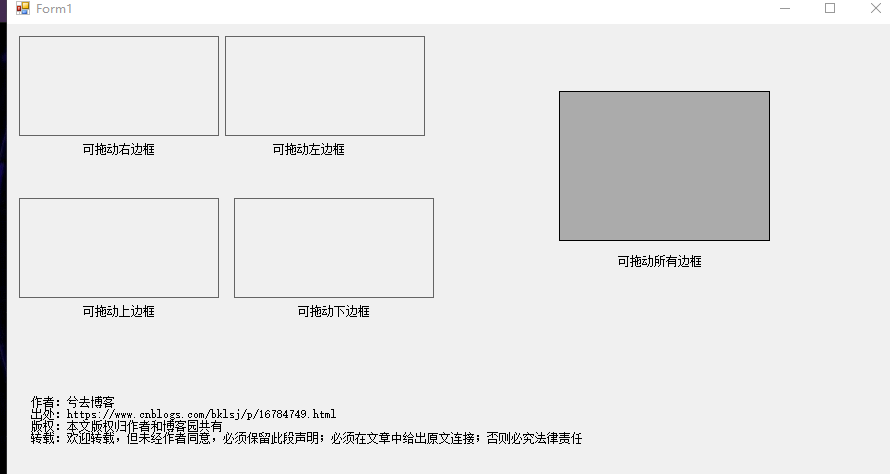
上代码
private void Form1_Load(object sender, EventArgs e)
{//使用方式
panelLeft.SetContorlMove(this, ContorlMove.Left);
panelRight.SetContorlMove(this, ContorlMove.Right);
panelTop.SetContorlMove(this, ContorlMove.Top);
panelDown.SetContorlMove(this, ContorlMove.Down);
dataGridView1.SetContorlMove(this, ContorlMove.All);
}
using System;
using System.Collections.Generic;
using System.Drawing;
using System.Linq;
using System.Text;
using System.Threading.Tasks;
using System.Windows.Forms; namespace MoveControlBorder
{
public static class ContorlExt
{
#region 设置控件拖大拖小
public static void SetContorlMove(this DataGridView con, Form form, ContorlMove moveEnum, Size? maxSize = null, Size? minSize = null)
{
new SetContorlMove(con, form, moveEnum, maxSize, minSize);
}
public static void SetContorlMove(this Panel con, Form form, ContorlMove moveEnum, Size? maxSize = null, Size? minSize = null)
{
new SetContorlMove(con, form, moveEnum, maxSize, minSize);
}
#endregion
}
public enum ContorlMove
{
/// <summary>
/// 左边可以拉动宽度调整
/// </summary>
Left,
/// <summary>
/// 右边可以拉动宽度调整
/// </summary>
Right,
/// <summary>
/// 上边框可以拉动高度调整
/// </summary>
Top,
/// <summary>
/// 下边框可以拉动高度调整
/// </summary>
Down,
/// <summary>
/// 四个边都可以调整
/// </summary>
All
/// <summary>
/// 左上斜角
/// </summary>
//LeftTop,
//LeftDown,
//RightTop,
//RightDown
}
public class SetContorlMove
{
private Control CON;
private Form FORM;
private ContorlMove MOVEENUM;
private Size MaxSize;
private Size MinSize;
private bool IsAll = false;
public SetContorlMove(Control _con, Form _form, ContorlMove _moveEnum, Size? _maxSize, Size? _minSize)
{
CON = _con;
FORM = _form;
MOVEENUM = _moveEnum;
if (_moveEnum==ContorlMove.All)
{
IsAll = true;
}
if (_maxSize != null)
{
MaxSize = (Size)_maxSize;
}
else
{
MaxSize = new Size()
{
Height = 1000,
Width = 1000
};
}
if (_minSize != null)
{
MinSize = (Size)_minSize;
}
else
{
MinSize = new Size() { Height = 100, Width = 100 };
}
_con.MouseDown += new System.Windows.Forms.MouseEventHandler(MouseDown);
_con.MouseLeave += new System.EventHandler(MouseLeave);
_con.MouseMove += new System.Windows.Forms.MouseEventHandler(MouseMove);
_con.MouseUp += new System.Windows.Forms.MouseEventHandler(MouseUp);
}
private void MouseUp(object sender, MouseEventArgs e)
{
if (IsAll)
{
MOVEENUM = ContorlMove.All; Now_MOVEENUM = ContorlMove.All;
}
moveflag = false;
CON.Cursor = Cursors.Default;
}
bool moveflag = false;
ContorlMove Now_MOVEENUM = ContorlMove.All;
private void MouseDown(object sender, MouseEventArgs e)
{
if (e.Button == MouseButtons.Left && (CON.Cursor == Cursors.SizeWE || CON.Cursor == Cursors.SizeNS))
{
if(MOVEENUM== ContorlMove.All)//判定当前按下了哪个的边
{
Point ms = Control.MousePosition;
Point p;
p = FORM.PointToScreen(new Point(CON.Location.X, CON.Location.Y));
if (ms.X > p.X - 5 && ms.X < p.X + 5)//left
{
if (ms.Y >= p.Y)
{
Now_MOVEENUM = ContorlMove.Left;
}
}
else if (ms.Y > p.Y - 5 && ms.Y < p.Y + 5)//top
{
if (ms.X >= p.X)
{
Now_MOVEENUM = ContorlMove.Top;
}
}
p = FORM.PointToScreen(new Point(CON.Location.X + CON.Width, CON.Location.Y));
if (ms.X > p.X - 5 && ms.X < p.X + 5)//right
{
if (ms.Y >= p.Y)
{
Now_MOVEENUM = ContorlMove.Right;
}
}
p = FORM.PointToScreen(new Point(CON.Location.X, CON.Location.Y + CON.Height)); if (ms.Y > p.Y - 5 && ms.Y < p.Y + 5)//down
{
if (ms.X >= p.X)
{
Now_MOVEENUM = ContorlMove.Down;
}
} } this.moveflag = true;
}
}
private void MouseMove(object sender, MouseEventArgs e)
{
Point ms = Control.MousePosition;
bool b = false;
Point p;
switch (MOVEENUM)
{
case ContorlMove.Left:
p = FORM.PointToScreen(new Point(CON.Location.X, CON.Location.Y));
if (ms.X > p.X - 5 && ms.X < p.X + 5)
{
if (ms.Y >= p.Y)
{
b = true;
CON.Cursor = Cursors.SizeWE;
}
}
break;
case ContorlMove.Right:
p = FORM.PointToScreen(new Point(CON.Location.X + CON.Width, CON.Location.Y));
if (ms.X > p.X - 5 && ms.X < p.X + 5)
{
if (ms.Y >= p.Y)
{
b = true;
CON.Cursor = Cursors.SizeWE;
}
}
break;
case ContorlMove.Top:
p = FORM.PointToScreen(new Point(CON.Location.X, CON.Location.Y)); if (ms.Y > p.Y - 5 && ms.Y < p.Y + 5)
{
if (ms.X >= p.X)
{
b = true;
CON.Cursor = Cursors.SizeNS;
}
}
break;
case ContorlMove.Down:
p = FORM.PointToScreen(new Point(CON.Location.X, CON.Location.Y + CON.Height)); if (ms.Y > p.Y - 5 && ms.Y < p.Y + 5)
{
if (ms.X >= p.X)
{
b = true;
CON.Cursor = Cursors.SizeNS;
}
}
break; case ContorlMove.All://设置鼠标
p = FORM.PointToScreen(new Point(CON.Location.X, CON.Location.Y));
if (ms.X > p.X - 5 && ms.X < p.X + 5)//left
{
if (ms.Y >= p.Y)
{
b = true;
CON.Cursor = Cursors.SizeWE;
break;
}
}
else if (ms.Y > p.Y - 5 && ms.Y < p.Y + 5)//top
{
if (ms.X >= p.X)
{
b = true;
CON.Cursor = Cursors.SizeNS;
break;
}
}
p = FORM.PointToScreen(new Point(CON.Location.X + CON.Width, CON.Location.Y));
if (ms.X > p.X - 5 && ms.X < p.X + 5)//right
{
if (ms.Y >= p.Y)
{
b = true;
CON.Cursor = Cursors.SizeWE;
break;
}
}
p = FORM.PointToScreen(new Point(CON.Location.X, CON.Location.Y + CON.Height)); if (ms.Y > p.Y - 5 && ms.Y < p.Y + 5)//down
{
if (ms.X >= p.X)
{
b = true;
CON.Cursor = Cursors.SizeNS; break;
}
}
break;
default:
break;
} if (!b && e.Button == MouseButtons.None)
{
CON.Cursor = Cursors.Default;
} if (e.Button == MouseButtons.Left && moveflag)
{
if (Now_MOVEENUM!=ContorlMove.All)
{
MOVEENUM = Now_MOVEENUM;
}
switch (MOVEENUM)
{
case ContorlMove.Left:
if (CON.Width + -e.X > MinSize.Width && CON.Width + -e.X < MaxSize.Width)
{
InvokeInt(WH.Width, -e.X);//修改宽度
}
break;
case ContorlMove.Right:
if (e.X > MinSize.Width && e.X < MaxSize.Width)
{
InvokeInt(WH.Width, e.X);//修改宽度
}
break;
case ContorlMove.Top:
if (CON.Height + -e.Y > MinSize.Height && CON.Width + -e.Y < MaxSize.Height)
{
InvokeInt(WH.Height, -e.Y);
}
break;
case ContorlMove.Down:
if (e.Y > MinSize.Height && e.Y < MaxSize.Height)
{
InvokeInt(WH.Height, e.Y);
}
break;
default:
break;
} }
}
private enum WH
{
Width,
Height
} private void InvokeInt(WH wh, int val)
{
if (CON.InvokeRequired)
{
Action<int> actionDelegate = (v) =>
{
switch (wh)
{
case WH.Width:
if (MOVEENUM == ContorlMove.Right)
{
CON.Width = v;
}
else
{
CON.Width += v;
CON.Location = new Point(CON.Location.X - v, CON.Location.Y); }
break;
case WH.Height:
if (MOVEENUM == ContorlMove.Down)
{
CON.Height = v;
}
else
{
CON.Height += v;
CON.Location = new Point(CON.Location.X, CON.Location.Y - v);
}
break;
default:
break;
}
};
CON.BeginInvoke(actionDelegate, val); //BeginInvoke方法是异步的, 它会另起一个子线程去完成工作线程
}
else
{
switch (wh)
{
case WH.Width:
if (MOVEENUM == ContorlMove.Right)
{
CON.Width = val;
}
else
{
CON.Width += val;
CON.Location = new Point(CON.Location.X - val, CON.Location.Y);
}
break;
case WH.Height:
if (MOVEENUM == ContorlMove.Down)
{
CON.Height = val;
}
else
{
CON.Height += val; CON.Location = new Point(CON.Location.X, CON.Location.Y - val); }
break;
default:
break;
}
}
}
private void MouseLeave(object sender, EventArgs e)
{
if (CON.Cursor == Cursors.SizeWE || CON.Cursor == Cursors.SizeNS)
{
CON.Cursor = Cursors.Default;
}
}
}
}
作者:兮去┓( ´∀` )┏博客
出处:https://www.cnblogs.com/bklsj/p/16784749.html
版权:本文版权归作者和博客园共有
转载:欢迎转载,但未经作者同意,必须保留此段声明;必须在文章中给出原文连接;否则必究法律责任
C#winfrom调整任意控件宽和高的更多相关文章
- [转]C#鼠标拖动任意控件
C#鼠标拖动任意控件(winform) 分类: c#2011-08-15 22:51 178人阅读 评论(0) 收藏 举报 winformc#userwindowsobjectapi using Sy ...
- 使用Aspose.Cell控件实现Excel高难度报表的生成(三)
在之前几篇文章中,介绍了关于Apsose.cell这个强大的Excel操作控件的使用,相关文章如下: 使用Aspose.Cell控件实现Excel高难度报表的生成(一) 使用Aspose.Cell控件 ...
- 使用Aspose.Cell控件实现Excel高难度报表的生成(二)
继续在上篇<使用Aspose.Cell控件实现Excel高难度报表的生成(一)>随笔基础上,研究探讨基于模板的Aspose.cell报表实现,其中提到了下面两种报表的界面,如下所示: 或者 ...
- 使用Aspose.Cell控件实现Excel高难度报表的生成
1.使用Aspose.Cell控件实现Excel高难度报表的生成(一) http://www.cnblogs.com/wuhuacong/archive/2011/02/23/1962147.html ...
- android屏幕适配的全攻略3-动态获取手机屏幕宽高及动态设置控件宽高
1.获取手机屏幕宽高: DisplayMetrics dm = new DisplayMetrics(); getWindowManager().getDefaultDisplay().getMetr ...
- android获取屏幕宽高与获取控件宽高
获取屏幕宽高 // 获取屏幕宽高(方法1) int screenWidth = getWindowManager().getDefaultDisplay().getWidth(); // 屏幕宽(像素 ...
- winfrom获取用户控件里的控件对象
如何获取用户控件里的控件对象呢,其实思路也是很简单的, 比如有一个panel 用户控件 里面有许多的其他控件. 那么要找出一个Label控件怎么找呢,好的.现在我们就开始 首先,一个foreach循环 ...
- Winfrom动态创建控件
FlowLayoutPanel flowLayoutPanel1 = new FlowLayoutPanel();for (int i = 0; i < 9; i++){ Button b ...
- IOS中调整UI控件位置和尺寸
1.frame(修改位置和尺寸):以父控件左上角为坐标原点,在其父控件中的位置和尺寸. //frame属性中的坐标点不能直接修改 CGRect tempFrame = self.v.frame; // ...
- 调整ListBox控件的行间距及设置文本格式
首先要将该控件的DrawMode属性为OwnerDrawVariable 添加DrawItem重绘事件:private void listBox1_DrawItem(object sender, Dr ...
随机推荐
- 践行初心|方正璞华爱心捐赠人脸识别测温系统WelComID
近日,方正璞华向金鸡湖社区卫生服务中心捐赠了人脸识别测温系统.该设备集人员识别.体温检测等功能于一体,在人员进出的时候完成体温的检测,从而判断是否有异常人员等问题,有效节省人力成本.减少人员接触风险, ...
- Django ORM 实现数据的多表 增删改查
一.创建模型和表 假定下面这些概念.字段与关系: 作者模型:一个作者有姓名和年龄. 作者详细模型:把作者的详情放到详情表,手机号,家庭住址信息. 作者详情模型 和 作者模型之间是一对一的关系(one- ...
- Docker 部署 RocketMQ 双主双从模式( 版本v4.7.0)
文章转载自:http://www.mydlq.club/article/96/ 系统环境: 系统版本:CentOS 7.8 RocketMQ 版本:4.7.0 Docker 版本:19.03.13 一 ...
- Elasticsearch基础但非常有用的功能之二:模板
文章转载自: https://mp.weixin.qq.com/s?__biz=MzI2NDY1MTA3OQ==&mid=2247484584&idx=1&sn=accfb65 ...
- 几篇关于MySQL数据同步到Elasticsearch的文章---第二篇:canal 实现Mysql到Elasticsearch实时增量同步
文章转载自: https://mp.weixin.qq.com/s?__biz=MzI2NDY1MTA3OQ==&mid=2247484377&idx=1&sn=199bc88 ...
- 8.maven上传jar包以及SNAPSHOT的一个坑
1,手动上传包 如何将一些新的外部包上传到私服当中呢? 首先是要登录上去,然后点击 Upload,找到 maven-local将jar包找到选中,然后填写对应的三个定位信息即可上传. 在引用的时候,道 ...
- 使用Portainer 部署WordPress容器
安装WordPress容器 进入到 Portainer 页面,选择左边的 Containers 选项,单击上方的 Add container 按钮转到如图所示的页面: 1.在 Name 一栏中输入容器 ...
- Docker部署ELK
这里不采用逐个docker镜像的方式,而是直接使用elk三者聚合在一起的镜像. 镜像地址:https://hub.docker.com/r/sebp/elk 前提操作: $ vim /etc/sysc ...
- 智能工厂的ERP和MES之间的区别?
无论在哪里,ERP(Enterprise Resource Planning,企业资源计划)和MES(Manufacturing Execution System,即制造执行系统)系统都不是同样的东西 ...
- Django 之ModelAdmin对象
一.后台管理系统配置 1 在该表对应的models类里面添加一个Meta类 class Meta: verbose_name_plural = '用户表' #指定该表在admin后台的名字为:用户表 ...
