6.监控elasticsearch集群---放弃采用(获取不到数据),建议看另一篇文章:监控elasticsearch
prometheus监控es,同样采用exporter的方案。
- 项目地址:
- elasticsearch_exporter:https://github.com/justwatchcom/elasticsearch_exporter
1、安装部署
现有es三节点的集群,环境大概如下:
| 主机 | 组件 |
|---|---|
| 192.168.75.11 | prometheus |
| 192.168.75.21 | es,kibana,nginx |
接着分别在如上三台主机上进行如下配置:
wget https://github.com/justwatchcom/elasticsearch_exporter/releases/download/v1.1.0/elasticsearch_exporter-1.1.0.linux-amd64.tar.gz
tar -zxv -f elasticsearch_exporter-1.1.0.linux-amd64.tar.gz
mv elasticsearch_exporter-1.1.0.linux-amd64 /usr/local/elasticsearch_exporter
创建用户等
groupadd prometheus
useradd -g prometheus -m -d /var/lib/prometheus -s /sbin/nologin prometheus
chown -R prometheus.prometheus /usr/local/elasticsearch_exporter
启动监控客户端:
nohup ./elasticsearch_exporter --web.listen-address ":9308" --es.uri http://192.168.75.21:9200 &
使用systemd管理:
cat /lib/systemd/system/es_exporter.service
[Unit]
Description=The es_exporter
After=network.target
[Service]
Type=simple
User=prometheus
ExecStart=/usr/local/elasticsearch_exporter/elasticsearch_exporter --web.listen-address ":9308" --es.uri http://192.168.75.21:9200
Restart=on-failure
[Install]
WantedBy=multi-user.target
启动:
systemctl daemon-reload
systemctl start es_exporter
systemctl enable es_exporter
查看metrics:
curl 127.0.0.1:9308/metrics
2,配置 prometheus.yml 添加监控目标
vim /usr/local/prometheus/prometheus.yml
- job_name: 'elasticsearch'
scrape_interval: 60s
scrape_timeout: 30s
metrics_path: "/metrics"
static_configs:
- targets: ['192.168.75.21:9308']
labels:
service: elasticsearch
重启服务。
systemctl restart prometheus
或者通过命令热加载:
curl -XPOST localhost:9090/-/reload
5,配置 Grafana 的模板
模板通过json文件进行导入,文件就在解压的包内。
参考地址:https://shenshengkun.github.io/posts/550bdf86.html
或者通过如下ID进行导入:2322以及其他。
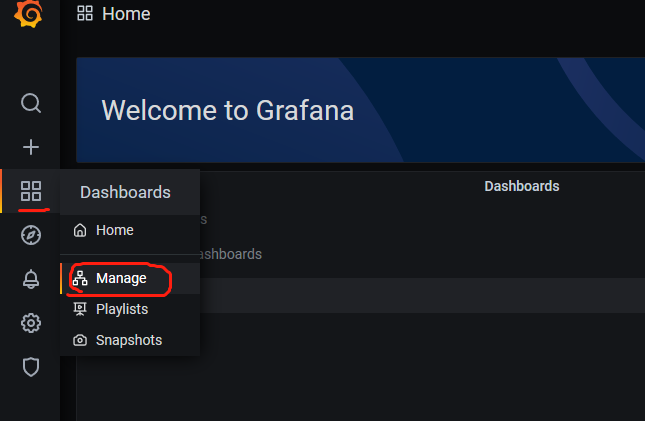
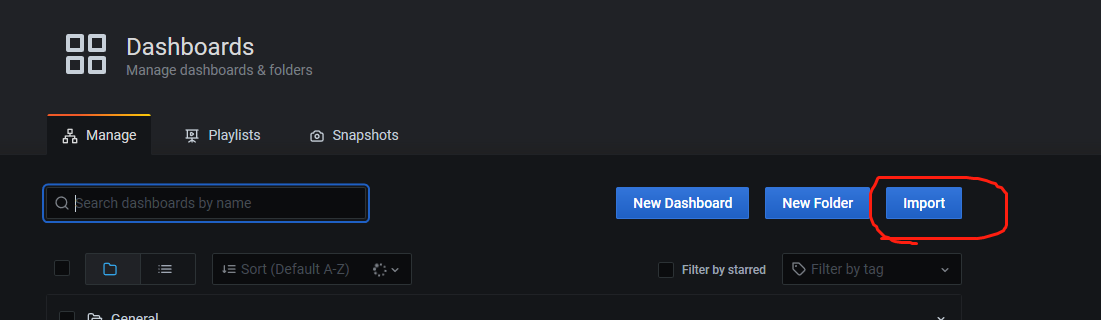
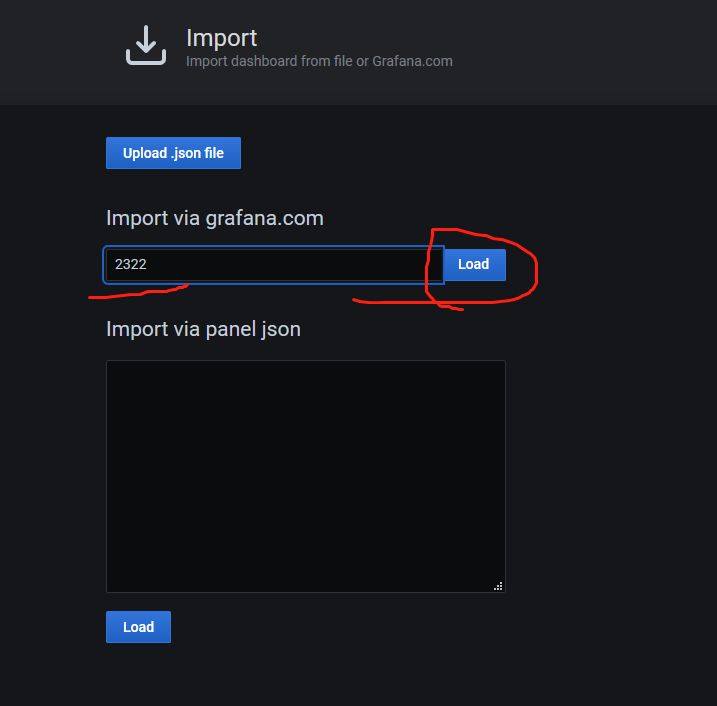
6,开启认证的启动方式
如果es开启了认证,那么启动的时候需要将用户名密码加载进去:
elasticsearch_exporter --web.listen-address ":9308" --es.uri http://username:password@192.168.75.21:9200 &
其中使用的是monitoring的用户密码。
当然,除去这种命令行的启动方式之外,还可以像上边一样,基于systemd进行管理,只需将认证的参数信息写入到如下内容当中:
参考网址:https://github.com/justwatchcom/elasticsearch_exporter
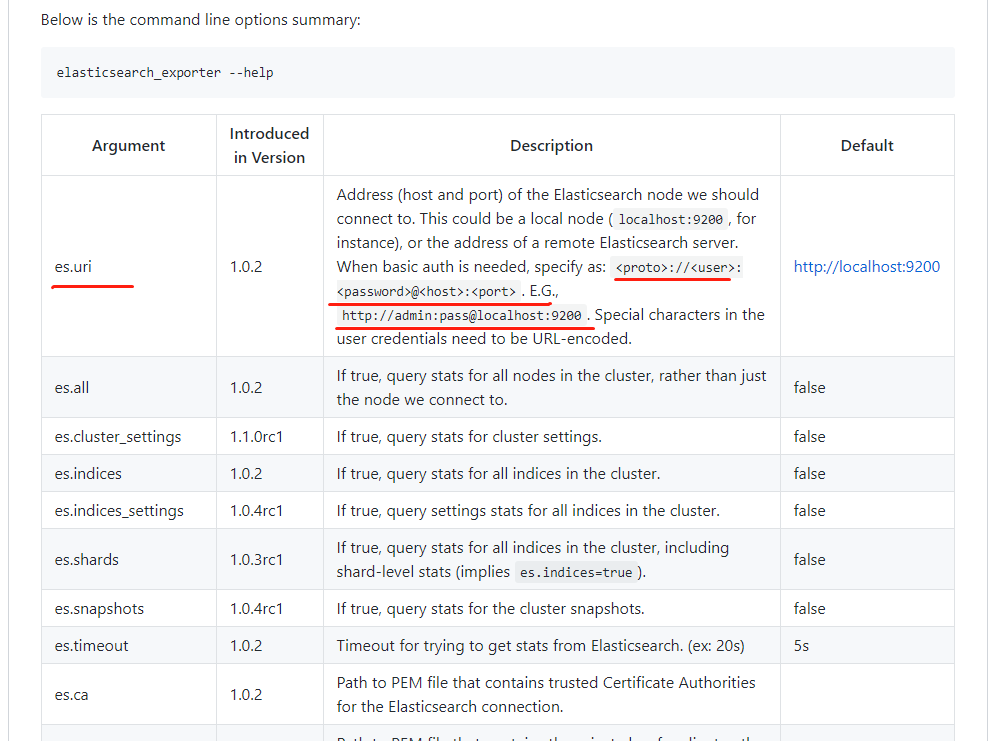
cat /etc/default/elasticsearch_exporter
[Unit]
Description=The es_exporter
After=network.target
[Service]
Type=simple
User=prometheus
ExecStart=/usr/local/elasticsearch_exporter/elasticsearch_exporter --web.listen-address ":9308" --es.uri=http://username:password@192.168.75.21:9200
Restart=on-failure
[Install]
WantedBy=multi-user.target
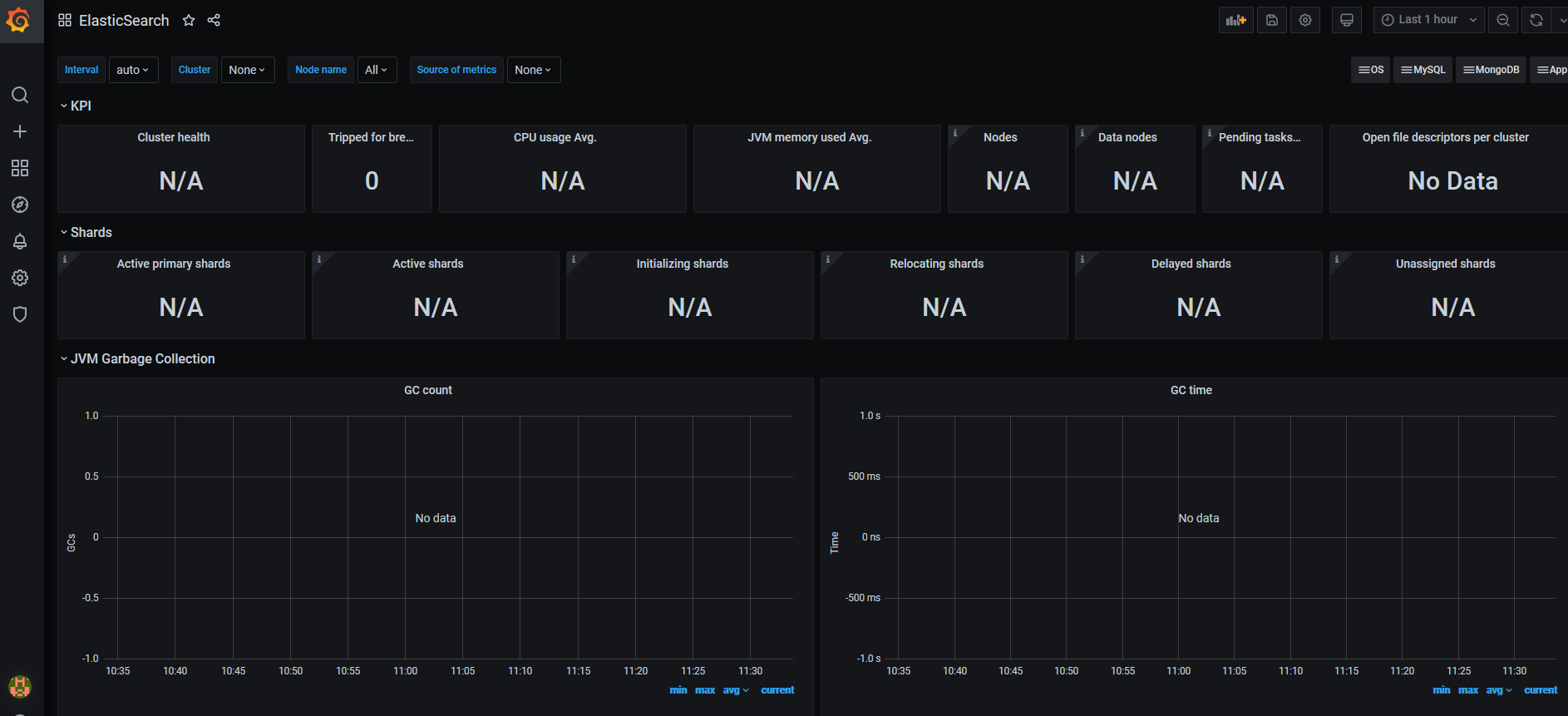
6.监控elasticsearch集群---放弃采用(获取不到数据),建议看另一篇文章:监控elasticsearch的更多相关文章
- shell脚本监控k8s集群job状态,若出现error通过触发阿里云的进程监控报警
#!/bin/bash while [ 1 ] do job_error_no=`kubectl get pod -n weifeng |grep -i "job"|grep -c ...
- Elasticsearch集群 管理
第7章 深入Elasticsearch集群 启动一个Elasticsearch节点时,该节点会开始寻找具有相同集群名字并且可见的主节点.如 果找到主节点,该节点加入一个已经组成了的集群:如果没有找到, ...
- 手把手教你搭建一个 Elasticsearch 集群
为何要搭建 Elasticsearch 集群 凡事都要讲究个为什么.在搭建集群之前,我们首先先问一句,为什么我们需要搭建集群?它有什么优势呢? 高可用性 Elasticsearch 作为一个搜索引擎, ...
- ElasticSearch 集群监控
要监控哪些 ElasticSearch metrics? Elasticsearch 提供了大量的 Metric,可以帮助您检测到问题的迹象,在遇到节点不可用.out-of-memory.long g ...
- zabbix监控Elasticsearch集群
本节以 zabbix 为例,介绍如何使用监控系统完成 Elasticsearch 的监控报警. github 上有好几个版本的 ESZabbix 仓库,都源自 Elastic 公司员工 unterge ...
- Prometheus监控elasticsearch集群(以elasticsearch-6.4.2版本为例)
部署elasticsearch集群,配置文件可"浓缩"为以下: cluster.name: es_cluster node.name: node1 path.data: /app/ ...
- Elasticsearch 集群优化-尽可能全面详细
Elasticsearch 集群优化-转载参考1 基本配置 基本配置,5台配置为 24C 125G 17T 的主机,每台主机上搭建了一个elasticsearch节点. 采用的elasticsearc ...
- Docker部署Elasticsearch集群
http://blog.sina.com.cn/s/blog_8ea8e9d50102wwik.html Docker部署Elasticsearch集群 参考文档: https://hub.docke ...
- Elasticsearch 集群 单服务器 超级详细教程
前言 之前了解了Elasticsearch的基本概念.将spring boot + ElasticSearch + head插件 搞通之后.紧接着对es进行下一步的探索:集群.查阅资料的过程中,找到了 ...
随机推荐
- 本机通过IP地址连接Ubuntu18.04+ on Vmware
一.Vmware-顶部菜单栏-编辑-虚拟网络编辑器: 点一下 添加一个NAT模式的网络:要记住名称,比如这里我的是VMnet8 子网ip可以自己写,建议全程就都按我这个写,后续方便校对. 点一下 NA ...
- SpringBoot数据库管理 - 用Liquibase对数据库管理和迁移?
Liquibase是一个用于用于跟踪.管理和应用数据库变化的开源工具,通过日志文件(changelog)的形式记录数据库的变更(changeset),然后执行日志文件中的修改,将数据库更新或回滚(ro ...
- 题解 $UVA$ 11825【$Hackers$' $Crackdown$】
本题的数学模型是:把\(\mathcal{n}\)个集合\(\mathcal{P1,P2,...,Pn}\)分成尽量多组,使得每组中所以集合的并集等于全集.这里集合\(\mathcal{Pi}\)就是 ...
- 沙漠世界1.0 c++小游戏
#include<bits/stdc++.h> #include<time.h> #include<windows.h> #include<stdlib.h& ...
- 并发异步编程之争:协程(asyncio)到底需不需要加锁?(线程/协程安全/挂起/主动切换)Python3
原文转载自「刘悦的技术博客」https://v3u.cn/a_id_208 协程与线程向来焦孟不离,但事实上是,线程更被我们所熟知,在Python编程领域,单核同时间内只能有一个线程运行,这并不是什么 ...
- linux常见命令(七)
df/du/ln/lsblk/mount磁盘和目录的容量df 列出文件系统整体的磁盘使用量查看磁盘占用量并用易读的格式显示出来df -hdu 列出目录的磁盘占用量查看当前目录下每个目录/文件的占用量, ...
- 基于Sikuli GUI图像识别框架的PC客户端自动化测试实践
写在前面 最近两天,公司有个PC客户端的测试任务,除了最基础的功能测试外,还包括稳定性测试和兼容性测试需求.刚好去年接触过Sikuli这款基于GUI图像识别框架的自动化测试工具,于是便应用于测试工作中 ...
- BTDetect用户手册和技术支持
BTDetect用户手册和技术支持 1. 程序主要功能 BTDetect是BT(BioTechnology) Detect 生物科技检测的缩写.本程序将根据用户的回答推断其两大基因类型.以及具体的小分 ...
- LuoguP3047 [USACO12FEB]附近的牛Nearby Cows(树形DP,容斥)
\[f[u][step] = \begin{cases} C[u] & step = 0 \\ (\sum{f[v][step - 1]}) - f[u][step - 2] \cdot (d ...
- 数据结构与算法【Java】03---栈
前言 数据 data 结构(structure)是一门 研究组织数据方式的学科,有了编程语言也就有了数据结构.学好数据结构才可以编写出更加漂亮,更加有效率的代码. 要学习好数据结构就要多多考虑如何将生 ...
