EMCC13.5+Oracle19.13+Redhat8 In Silent Mode
问题描述:使用静默的方式来安装emcc13.5+Oracle19.13,准备好19c的oracle环境,一开始用21c的库+emcc13.5的安装检查一直过不去,但是19c是没有问题的,具体问题会在下面文档中体现
一、下载软件
https://www.oracle.com/enterprise-manager/downloads/cloud-control-downloads.html
https://www.oracle.com/enterprise-manager/downloads/linux-x86-64-13c-rel5-downloads.html
文件列表如下:
19_11_0_0_0_Database_Template_for_EM13_5_0_0_0_Linux_x64.zip
em13500_linux64-4.zip
em13500_linux64-5.zip
em13500_linux64.bin
em13500_linux64-2.zip
em13500_linux64-3.zip
数据库版本
$sqlplus / as sysdba SQL*Plus: Release 19.0.0.0.0 - Production on Fri Dec 1 14:31:52 2023
Version 19.13.0.0.0 Copyright (c) 1982, 2021, Oracle. All rights reserved. Connected to:
Oracle Database 19c Enterprise Edition Release 19.0.0.0.0 - Production
Version 19.13.0.0.0 SQL>
二、解压数据库模板,创建oem实例
使用模板不能从模板中创建容器数据库,下面可以自己去创建
$ unzip ~/software/19_11_0_0_0_Database_Template_for_EM13_5_0_0_0_Linux_x64.zip -d /u01/app/oracle/product/19.0.0.0/dbhome_1/assistants/dbca/templates/
$dbca -silent -createDatabase -templateName 19_11_0_0_0_Database_Template_for_EM13_5_0_0_0_Medium_deployment.dbc -gdbname emrep1 -sid emrep1 -responseFile NO_VALUE -characterSet AL32UTF8 -sysPassword Dba_Paword02 -systemPassword Dba_Paword02 -createAsContainerDatabase true -numberOfPDBs 1 -pdbName emreppdb -pdbAdminPassword Pdb_Password1 -databaseType MULTIPURPOSE -memoryMgmtType auto_sga -totalMemory 2000 -redoLogFileSize 500 -emConfiguration NONE -ignorePreReqs
[FATAL] [DBT-10313] A container database cannot be created from template 19_11_0_0_0_Database_Template_for_EM13_5_0_0_0_Medium_deployment.dbc.
CAUSE: A container database cannot be created from a database clone template that was created from a non-container database.
ACTION: Select a structural template, a Container database template or an Oracle shipped template.
使用dbca创建数据库
dbca -silent -createDatabase -templateName General_Purpose.dbc -gdbname emrep -sid emrep -responseFile NO_VALUE -characterSet AL32UTF8 -sysPassword Dba_Paword02 -systemPassword Dba_Paword02 -createAsContainerDatabase true -numberOfPDBs 1 -pdbName emreppdb -pdbAdminPassword Pdb_Password1 -databaseType MULTIPURPOSE -memoryMgmtType auto_sga -totalMemory 2000 -redoLogFileSize 500 -emConfiguration NONE -ignorePreReqs
lsnrctl
$lsnrctl status LSNRCTL for Linux: Version 19.0.0.0.0 - Production on 01-DEC-2023 14:32:36 Copyright (c) 1991, 2021, Oracle. All rights reserved. Connecting to (ADDRESS=(PROTOCOL=tcp)(HOST=)(PORT=1521))
STATUS of the LISTENER
------------------------
Alias LISTENER
Version TNSLSNR for Linux: Version 19.0.0.0.0 - Production
Start Date 30-NOV-2023 17:29:16
Uptime 0 days 21 hr. 3 min. 19 sec
Trace Level off
Security ON: Local OS Authentication
SNMP OFF
Listener Log File /u01/app/oracle/diag/tnslsnr/testoradb01/listener/alert/log.xml
Listening Endpoints Summary...
(DESCRIPTION=(ADDRESS=(PROTOCOL=tcp)(HOST=testoradb01)(PORT=1521)))
Services Summary...
Service "0b5c3dc33cbf73eae063ce13530acb70" has 1 instance(s).
Instance "emrep", status READY, has 1 handler(s) for this service...
Service "86b637b62fdf7a65e053f706e80a27ca" has 1 instance(s).
Instance "emrep", status READY, has 1 handler(s) for this service...
Service "emrep" has 1 instance(s).
Instance "emrep", status READY, has 1 handler(s) for this service...
Service "emrepXDB" has 1 instance(s).
Instance "emrep", status READY, has 1 handler(s) for this service...
Service "emreppdb" has 1 instance(s).
Instance "emrep", status READY, has 1 handler(s) for this service...
The command completed successfully
配置tnsnames.ora,配置cdb和pdb的tns,保证能够连接
$vim $ORACLE_HOME/network/admin/tnsnames.ora
emrep =
(DESCRIPTION =
(ADDRESS = (PROTOCOL = TCP)(HOST = 192.168.163.21)(PORT = 1521))
(CONNECT_DATA =
(SERVER = DEDICATED)
(SERVICE_NAME = emrep)
)
) emreppdb =
(DESCRIPTION =
(ADDRESS = (PROTOCOL = TCP)(HOST = 192.168.163.21)(PORT = 1521))
(CONNECT_DATA =
(SERVER = DEDICATED)
(SERVICE_NAME = emreppdb)
)
)
调整参数,以下参数动态调整,不用重启数据库
alter system set "_optimizer_nlj_hj_adaptive_join"= FALSE scope=both ;
alter system set "_optimizer_strans_adaptive_pruning" = FALSE scope=both ;
alter system set "_px_adaptive_dist_method" = OFF scope=both ;
alter system set "_sql_plan_directive_mgmt_control" = 0 scope=both ;
alter system set "_optimizer_dsdir_usage_control" = 0 scope=both ;
alter system set "_optimizer_use_feedback" = FALSE scope=both ;
alter system set "_optimizer_gather_feedback" = FALSE scope=both ;
alter system set "_optimizer_performance_feedback" = OFF scope=both ;
alter system set "_allow_insert_with_update_check" = true;
alter system set parallel_min_servers=0;
alter system set parallel_max_servers=2;
exec DBMS_AUTO_TASK_ADMIN.DISABLE(client_name => 'auto optimizer stats collection',operation => NULL,window_name => NULL);
exec DBMS_AUTO_TASK_ADMIN.DISABLE(client_name => 'auto space advisor',operation => NULL,window_name => NULL);
exec DBMS_AUTO_TASK_ADMIN.DISABLE(client_name => 'sql tuning advisor',operation => NULL,window_name => NULL);
三、安装配置OEM
生成安装配置模板
/home/oracle/software/em13500_linux64.bin -getResponseFileTemplates -outputLoc /tmp
创建目录
mkdir -p /u01/app/oracle/middleware
mkdir -p /u01/app/oracle/gc_inst
mkdir -p /u01/app/oracle/agent
编辑oem软件配置文件
$vim /home/oracle/software_only.rsp
RESPONSEFILE_VERSION=2.2.1.0.0
UNIX_GROUP_NAME=oinstall
INVENTORY_LOCATION=/u01/app/oraInventory
SECURITY_UPDATES_VIA_MYORACLESUPPORT=false
DECLINE_SECURITY_UPDATES=false
MYORACLESUPPORT_USERNAME=abc@125.com
MYORACLESUPPORT_PASSWORD=
INSTALL_UPDATES_SELECTION=skip
STAGE_LOCATION=
MYORACLESUPPORT_USERNAME_FOR_SOFTWAREUPDATES=
MYORACLESUPPORT_PASSWORD_FOR_SOFTWAREUPDATES=
ORACLE_MIDDLEWARE_HOME_LOCATION=/u01/app/oracle/middleware
AGENT_BASE_DIR=/u01/app/oracle/agent
ORACLE_HOSTNAME=testoradb01
b_upgrade=false
EM_INSTALL_TYPE=NOSEED
CONFIGURATION_TYPE=LATER
安装oem13.5软件
$ /home/oracle/software/em13500_linux64.bin -silent -responseFile /home/oracle/software_only.rsp
..........(省略部分)
Saving inventory (Monday, November 27, 2023 6:05:15 PM HKT)
Saving inventory complete End of install phases.(Monday, November 27, 2023 6:05:18 PM HKT) .Prompt for the allroot.sh Warning: You must run the following configuration scripts as the "root" user.
/u01/app/oracle/middleware/allroot.sh
To execute the configuration scripts:
1. Open a new terminal window.
2. Login in as "root".
3. Run the scripts. Successfully installed Enterprise Manager Cloud Control.
Logs successfully copied to /u01/app/oraInventory/logs.
[oracle@testoradb01 ~]$
[oracle@testoradb01 ~]$ exit
logout
[root@testoradb01 software]# /u01/app/oracle/middleware/allroot.sh Starting to execute allroot.sh ......... Starting to execute /u01/app/oracle/middleware/root.sh ......
Check /u01/app/oracle/middleware/install/root_testoradb01_2023-11-27_18-09-09.log for the output of root script Finished product-specific root actions.
/etc exist
/u01/app/oracle/agent/agent_13.5.0.0.0
Finished execution of /u01/app/oracle/middleware/root.sh ...... Starting to execute /u01/app/oracle/agent/agent_13.5.0.0.0/root.sh ...... Finished product-specific root actions.
/etc exist
/u01/app/oracle/agent/agent_13.5.0.0.0
Finished execution of /u01/app/oracle/agent/agent_13.5.0.0.0/root.sh ......
编辑oem配置文件
RESPONSEFILE_VERSION=2.2.1.0.0
UNIX_GROUP_NAME=oinstall
INVENTORY_LOCATION=/u01/app/oraInventory
SECURITY_UPDATES_VIA_MYORACLESUPPORT=false
DECLINE_SECURITY_UPDATES=false
MYORACLESUPPORT_USERNAME=abc@125.com
MYORACLESUPPORT_PASSWORD=
INSTALL_UPDATES_SELECTION=skip
STAGE_LOCATION=
MYORACLESUPPORT_USERNAME_FOR_SOFTWAREUPDATES=
MYORACLESUPPORT_PASSWORD_FOR_SOFTWAREUPDATES=
PROXY_USER=
PROXY_PWD=
PROXY_HOST=
PROXY_PORT=
ORACLE_MIDDLEWARE_HOME_LOCATION=/u01/app/oracle/middleware
ORACLE_HOSTNAME=testoradb01
AGENT_BASE_DIR=/u01/app/oracle/agent
WLS_ADMIN_SERVER_USERNAME=admin
WLS_ADMIN_SERVER_PASSWORD=abcABC12
WLS_ADMIN_SERVER_CONFIRM_PASSWORD=abcABC12
NODE_MANAGER_PASSWORD=abcABC12
NODE_MANAGER_CONFIRM_PASSWORD=abcABC12
#ORACLE_INSTANCE_HOME_LOCATION=/u01/app/oracle/gc_inst
CONFIGURE_ORACLE_SOFTWARE_LIBRARY=true
DATABASE_HOSTNAME=testoradb01
LISTENER_PORT=1521
SERVICENAME_OR_SID=oempdb1
SYS_PASSWORD=Dba_Paword02
SYSMAN_PASSWORD=Dba_Paword02
SYSMAN_CONFIRM_PASSWORD=Dba_Paword02
DEPLOYMENT_SIZE=MEDIUM
MANAGEMENT_TABLESPACE_LOCATION=/u01/app/oracle/oradata/OEMCDB1/oempdb1/mgmt.dbf
CONFIGURATION_DATA_TABLESPACE_LOCATION=/u01/app/oracle/oradata/OEMCDB1/oempdb1/mgmt_ecm_depot.dbf
JVM_DIAGNOSTICS_TABLESPACE_LOCATION=/u01/app/oracle/oradata/OEMCDB1/oempdb1/mgmt_ad4j.dbf
AGENT_REGISTRATION_PASSWORD=abcABC12
AGENT_REGISTRATION_CONFIRM_PASSWORD=abcABC12
STATIC_PORTS_FILE=
PLUGIN_SELECTION=
b_upgrade=false
EM_INSTALL_TYPE=NOSEED
CONFIGURATION_TYPE=ADVANCED
CONFIGURE_SHARED_LOCATION_BIP=false
CONFIG_LOCATION=
CLUSTER_LOCATION=
vim /tmp/new_install.rsp
####################################################################
## ##
## Copyright (c) 2015 Oracle. All rights reserved. ##
## ##
## Specify values for the variables listed below to customize ##
## your installation. ##
## ##
## Each variable is associated with a comment. The comment ##
## identifies the variable type. ##
## ##
## Specify values in the following format: ##
## ##
## Type Example ##
## ---- ------- ##
## string Sample Value ##
## boolean TRUE or FALSE ##
## number 1000 ##
## ##
####################################################################
#################################################################### #------------------------------------------------------------------#
# Name : RESPONSEFILE_VERSION
# Type : string
# Description : Response file version
#------------------------------------------------------------------#
RESPONSEFILE_VERSION=2.2.1.0.0 #------------------------------------------------------------------#
# Name : UNIX_GROUP_NAME
# Type : string
# Description : Specify UNIX GROUP NAME if there is no central inventory and inventory location is not passed using -invptrLoc.
# Example : UNIX_GROUP_NAME=dba
#------------------------------------------------------------------#
UNIX_GROUP_NAME=oinstall #------------------------------------------------------------------#
# Name : INVENTORY_LOCATION
# Type : string
# Description : Specify INENTORY LOCATION if there is no central inventory and inventory location is not passed using -invptrLoc.
# Example : INVENTORY_LOCATION=/scratch/oracle/oraInventory
#------------------------------------------------------------------#
INVENTORY_LOCATION=/u01/app/oraInventory #------------------------------------------------------------------#
# Name : INSTALL_UPDATES_SELECTION
# Type : string
# Description : Option 1. If you want to skip the software updates, provide
# INSTALL_UPDATES_SELECTION="skip"
# Option 2. If you have already downloaded the updates then provide
# INSTALL_UPDATES_SELECTION="staged"
# If you choose the Option 2 then make sure you also provide STAGE_LOCATION.
#------------------------------------------------------------------#
INSTALL_UPDATES_SELECTION=skip #------------------------------------------------------------------#
# Name : STAGE_LOCATION
# Type : string
# Description : Its for software updates. It will be effected only when INSTALL_UPDATES_SELECTION is set to "staged".
#------------------------------------------------------------------#
STAGE_LOCATION=<string> #------------------------------------------------------------------#
# Name : MYORACLESUPPORT_USERNAME_FOR_SOFTWAREUPDATES
# Type : string
# Description : If you want to download the updates during the installation, make sure you provide
# MYORACLESUPPORT_USERNAME_FOR_SOFTWAREUPDATES and MYORACLESUPPORT_PASSWORD_FOR_SOFTWAREUPDATES
# and set INSTALL_UPDATES_SELECTION="download".
#------------------------------------------------------------------#
MYORACLESUPPORT_USERNAME_FOR_SOFTWAREUPDATES=<string> #------------------------------------------------------------------#
# Name : MYORACLESUPPORT_PASSWORD_FOR_SOFTWAREUPDATES
# Type : string
# Description : If you want to download the updates during the installation, make sure you provide
# MYORACLESUPPORT_PASSWORD_FOR_SOFTWAREUPDATES and MYORACLESUPPORT_PASSWORD_FOR_SOFTWAREUPDATES
# and set INSTALL_UPDATES_SELECTION="download".
#------------------------------------------------------------------#
MYORACLESUPPORT_PASSWORD_FOR_SOFTWAREUPDATES=<string> #------------------------------------------------------------------#
# Name : PROXY_USER
# Type : string
# Description : User name for proxy access.
#------------------------------------------------------------------#
PROXY_USER= #------------------------------------------------------------------#
# Name : PROXY_PWD
# Type : string
# Description : Password for proxy access.
#------------------------------------------------------------------#
PROXY_PWD= #------------------------------------------------------------------#
# Name : PROXY_HOST
# Type : string
# Description : Server providing proxy access.
#------------------------------------------------------------------#
PROXY_HOST= #------------------------------------------------------------------#
# Name : PROXY_PORT
# Type : string
# Description : Port for proxy access.
#------------------------------------------------------------------#
PROXY_PORT= #------------------------------------------------------------------#
# Name : ORACLE_MIDDLEWARE_HOME_LOCATION
# Type : string
# Description : Middleware home location.
#------------------------------------------------------------------#
ORACLE_MIDDLEWARE_HOME_LOCATION=/u01/app/oracle/middleware #------------------------------------------------------------------#
# Name : ORACLE_HOSTNAME
# Type : string
# Description : Current Host name where the installer is invoked.By default the fully qualified hostname of the machine will
# taken(without providing this value)Value for this ORACLE_HOSTNAME has to be provided only if you want to configure with different hostname.
#------------------------------------------------------------------#
ORACLE_HOSTNAME=testoradb01 #------------------------------------------------------------------#
# Name : AGENT_BASE_DIR
# Type : string
# Description : Agent home location.
#------------------------------------------------------------------#
AGENT_BASE_DIR=/u01/app/oracle/agent #------------------------------------------------------------------#
# Name : WLS_ADMIN_SERVER_USERNAME
# Type : string
# Description : Weblogic server user name.
#------------------------------------------------------------------#
WLS_ADMIN_SERVER_USERNAME=admin #------------------------------------------------------------------#
# Name : WLS_ADMIN_SERVER_PASSWORD
# Type : string
# Description : Weblogic admin server confirm password.
#------------------------------------------------------------------#
WLS_ADMIN_SERVER_PASSWORD=abcABC12 #------------------------------------------------------------------#
# Name : WLS_ADMIN_SERVER_CONFIRM_PASSWORD
# Type : string
# Description : Weblogic admin server password.
#------------------------------------------------------------------#
WLS_ADMIN_SERVER_CONFIRM_PASSWORD=abcABC12 #------------------------------------------------------------------#
# Name : NODE_MANAGER_PASSWORD
# Type : string
# Description : Node Manager password.
#------------------------------------------------------------------#
NODE_MANAGER_PASSWORD=abcABC12 #------------------------------------------------------------------#
# Name : NODE_MANAGER_CONFIRM_PASSWORD
# Type : string
# Description : Node Manager confirm password.
#------------------------------------------------------------------#
NODE_MANAGER_CONFIRM_PASSWORD=abcABC12 #------------------------------------------------------------------#
# Name : ORACLE_INSTANCE_HOME_LOCATION
# Type : string
# Description : Oracle instance home location.
#------------------------------------------------------------------#
ORACLE_INSTANCE_HOME_LOCATION=/u01/app/oracle/gc_inst #------------------------------------------------------------------#
# Name : CONFIGURE_ORACLE_SOFTWARE_LIBRARY
# Type : boolean
# Description : If you want to configure the Software Library at the time of installation, set this parameter to TRUE. Otherwise, set it to FALSE.
# Even if you do not configure it at the time of installation, your installation will succeed, and you can always configure it later
# from the Enterprise Manager Cloud Control Console. However, Oracle recommends that you configure it at the
# time of installation so that it is automatically configured by the installer,thus saving your time and effort.
#------------------------------------------------------------------#
CONFIGURE_ORACLE_SOFTWARE_LIBRARY=true #------------------------------------------------------------------#
# Name : SOFTWARE_LIBRARY_LOCATION
# Type : string
# Description : If you have set CONFIGURE_ORACLE_SOFTWARE_LIBRARY to TRUE, then enter the absolute path leading up to a unique directory name on the OMS host where the
# Software Library can be configured. Ensure that the location you enter is a shared location on the OMS host. This helps when you install additional OMS
# instances that can use the same shared Software Library location.
#------------------------------------------------------------------#
SOFTWARE_LIBRARY_LOCATION= #------------------------------------------------------------------#
# Name : DATABASE_HOSTNAME
# Type : string
# Description : Hostname of the Repository database.
# Example : DATABASE_HOSTNAME=hostname.domain.com
#------------------------------------------------------------------#
DATABASE_HOSTNAME=testoradb01 #------------------------------------------------------------------#
# Name : LISTENER_PORT
# Type : string
# Description : Port on which the Repository database is running.
# Example : LISTENER_PORT=1521
#------------------------------------------------------------------#
LISTENER_PORT=1521 #------------------------------------------------------------------#
# Name : SERVICENAME_OR_SID
# Type : string
# Description : SID or Service name of the Repository database.
# Example : SERVICENAME_OR_SID=emrep
#------------------------------------------------------------------#
SERVICENAME_OR_SID=emreppdb #------------------------------------------------------------------#
# Name : SYS_PASSWORD
# Type : string
# Description : Password of DBA user used to create repository schema.
# Example : SYS_PASSWORD=password
#------------------------------------------------------------------#
SYS_PASSWORD=Dba_Paword02 #------------------------------------------------------------------#
# Name : SYSMAN_PASSWORD
# Type : string
# Description : Password of sysman user.
# Example : SYSMAN_PASSWORD=password
#------------------------------------------------------------------#
SYSMAN_PASSWORD=Dba_Paword02 #------------------------------------------------------------------#
# Name : SYSMAN_CONFIRM_PASSWORD
# Type : string
# Description : Password of sysman user.
#------------------------------------------------------------------#
SYSMAN_CONFIRM_PASSWORD=Dba_Paword02 #------------------------------------------------------------------#
# Name : DEPLOYMENT_SIZE
# Type : string
# Description : If you are planning to do simple install then use it.
#------------------------------------------------------------------#
DEPLOYMENT_SIZE=MEDIUM #------------------------------------------------------------------#
# Name : MANAGEMENT_TABLESPACE_LOCATION
# Type : string
# Description : Management table space location.
# Example : MANAGEMENT_TABLESPACE_LOCATION=/scratch/OracleHomes/oradata/mgmt.dbf
#------------------------------------------------------------------#
MANAGEMENT_TABLESPACE_LOCATION=/u01/app/oracle/oradata/EMREP/emreppdb/mgmt.dbf #------------------------------------------------------------------#
# Name : CONFIGURATION_DATA_TABLESPACE_LOCATION
# Type : string
# Description : Configuration table space location.
# Example : CONFIGURATION_DATA_TABLESPACE_LOCATION=/scratch/OracleHomes/oradata/mgmt_ecm_depot1.dbf
#------------------------------------------------------------------#
CONFIGURATION_DATA_TABLESPACE_LOCATION=/u01/app/oracle/oradata/EMREP/emreppdb/mgmt_ecm_depot.dbf #------------------------------------------------------------------#
# Name : JVM_DIAGNOSTICS_TABLESPACE_LOCATION
# Type : string
# Description : JVM table space location.
# Example : JVM_DIAGNOSTICS_TABLESPACE_LOCATION=/scratch/OracleHomes/oradata/mgmt_deepdive.dbf
#------------------------------------------------------------------#
JVM_DIAGNOSTICS_TABLESPACE_LOCATION=/u01/app/oracle/oradata/EMREP/emreppdb/mgmt_ad4j.dbf #------------------------------------------------------------------#
# Name : EMPREREQ_AUTO_CORRECTION
# Type : boolean
# Description : To Specify whether prereqs can be auto correct.
#------------------------------------------------------------------#
EMPREREQ_AUTO_CORRECTION=false #------------------------------------------------------------------#
# Name : Is_oneWaySSL
# Type : string
# Description : Set true if Database is configured with One way SSL.
#------------------------------------------------------------------#
Is_oneWaySSL=<string> #------------------------------------------------------------------#
# Name : TRUSTSTORE_LOCATION
# Type : string
# Description : Absolute location of TrustStore Wallet file.
#------------------------------------------------------------------#
TRUSTSTORE_LOCATION=<string> #------------------------------------------------------------------#
# Name : TRUSTSTORE_PASSWORD
# Type : string
# Description : TrustStore Wallet Password.
#------------------------------------------------------------------#
TRUSTSTORE_PASSWORD=<string> #------------------------------------------------------------------#
# Name : Is_twoWaySSL
# Type : string
# Description : Set true if Database is configured with Two way SSL.
#------------------------------------------------------------------#
Is_twoWaySSL=<string> #------------------------------------------------------------------#
# Name : KEYSTORE_LOCATION
# Type : string
# Description : Absolute location of KeyStore Wallet file.
#------------------------------------------------------------------#
KEYSTORE_LOCATION=<string> #------------------------------------------------------------------#
# Name : KEYSTORE_PASSWORD
# Type : string
# Description : KeyStore Wallet Password
#------------------------------------------------------------------#
KEYSTORE_PASSWORD=<string> #------------------------------------------------------------------#
# Name : AGENT_REGISTRATION_PASSWORD
# Type : string
# Description : Registration Password.
#------------------------------------------------------------------#
AGENT_REGISTRATION_PASSWORD=abcABC12 #------------------------------------------------------------------#
# Name : AGENT_REGISTRATION_CONFIRM_PASSWORD
# Type : string
# Description : Registration Password.
#------------------------------------------------------------------#
AGENT_REGISTRATION_CONFIRM_PASSWORD=abcABC12 #------------------------------------------------------------------#
# Name : STATIC_PORTS_FILE
# Type : string
# Description : Location of the static_ports.ini file
#------------------------------------------------------------------#
STATIC_PORTS_FILE= #------------------------------------------------------------------#
# Name : PLUGIN_SELECTION
# Type : string
# Description : list of extra plugins to deployed.
# Default/Core plugins like oracle.sysman.db, oracle.sysman.emas, oracle.sysman.mos will be deployed by default.
# StringList contains list of strings and each string is PLUGIN_ID of that plugin.
# DVD/Disk1/plugins has list of plugins that are shipped as part of DVD.
# If you want to install 12.1.0.2.0_oracle.sysman.empa_2000_0.opar and 12.1.0.2.0_oracle.sysman.vt_2000_0.opar then
# pass PLUGIN_SELECTION={"oracle.sysman.empa","oracle.sysman.vt"}
# Example : PLUGIN_SELECTION={"oracle.sysman.empa","oracle.sysman.vt"}
#------------------------------------------------------------------#
PLUGIN_SELECTION={} #------------------------------------------------------------------#
# Name : b_upgrade
# Type : boolean
# Description : To Specify whether it is Normal Install .
#------------------------------------------------------------------#
b_upgrade=false #------------------------------------------------------------------#
# Name : EM_INSTALL_TYPE
# Type : string
# Description : Type of Grid Control install being performed.
#------------------------------------------------------------------#
EM_INSTALL_TYPE=NOSEED #------------------------------------------------------------------#
# Name : CONFIGURATION_TYPE
# Type : string
# Description : Value can be "ADVANCED" or "LATER".
#------------------------------------------------------------------#
CONFIGURATION_TYPE=ADVANCED
静默安装oem
/u01/app/oracle/middleware/sysman/install/ConfigureGC.sh -silent -responseFile /tmp/new_install.rsp
这里如果参数设置不好,安装过程有一个安装检查是通不过的
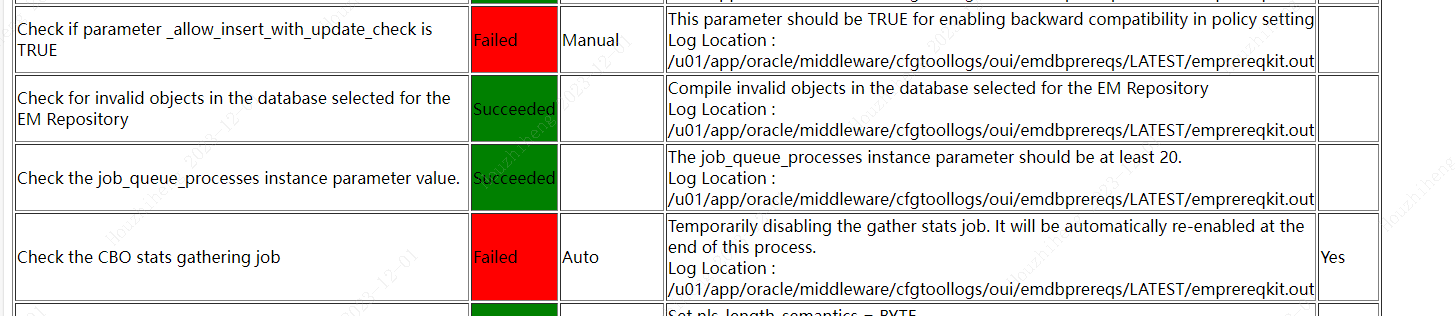
解决方案:
(Check if parameter _allow_insert_with_update_check is TRUE failed)
alter system set "_allow_insert_with_update_check" = true;
(Check the CBO stats gathering job failed)
exec DBMS_AUTO_TASK_ADMIN.DISABLE(client_name => 'auto optimizer stats collection',operation => NULL,window_name => NULL);
exec DBMS_AUTO_TASK_ADMIN.DISABLE(client_name => 'auto space advisor',operation => NULL,window_name => NULL);
exec DBMS_AUTO_TASK_ADMIN.DISABLE(client_name => 'sql tuning advisor',operation => NULL,window_name => NULL);
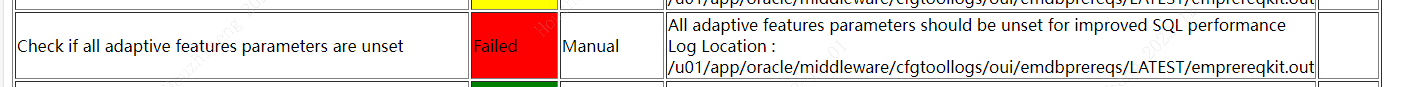
解决方案:这个mos上和日志上给的很清楚的给了解决方案,但是也需要区分版本,同样的解决方案在19c中就可以通过,但是放在21c不知道有没有其他的隐含参数来空值
alter system set "_optimizer_nlj_hj_adaptive_join"= FALSE scope=both ;
alter system set "_optimizer_strans_adaptive_pruning" = FALSE scope=both ;
alter system set "_px_adaptive_dist_method" = OFF scope=both ;
alter system set "_sql_plan_directive_mgmt_control" = 0 scope=both ;
alter system set "_optimizer_dsdir_usage_control" = 0 scope=both ;
alter system set "_optimizer_use_feedback" = FALSE scope=both ;
alter system set "_optimizer_gather_feedback" = FALSE scope=both ;
alter system set "_optimizer_performance_feedback" = OFF scope=both ;
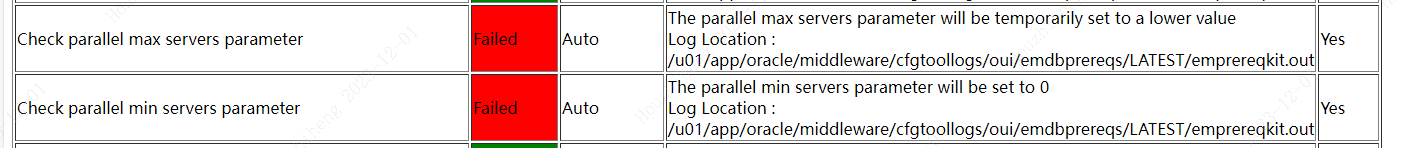
解决方案:
alter system set parallel_min_servers=0;
alter system set parallel_max_servers=2;
重新进行安装,此过程较为缓慢,会在40-60分钟
[oracle@testoradb01:install]>$./ConfigureGC.sh -silent -responseFile /tmp/new_install.rsp
ScratchPathValue :/u01/app/oracle/middleware
*************************************
Error Messages:
----------------------------------------------------
* Invalid option(s): sourceLoc
List file is unreadable
List file is unreadable
List file is unreadable
List file is unreadable
List file is unreadable
List file is unreadable
List file is unreadable
List file is unreadable
List file is unreadable
List file is unreadable
List file is unreadable
List file is unreadable
List file is unreadable
List file is unreadable
List file is unreadable
List file is unreadable
List file is unreadable
List file is unreadable
List file is unreadable
List file is unreadable
List file is unreadable
List file is unreadable
List file is unreadable
List file is unreadable
List file is unreadable
List file is unreadable
13NGCHEKAGGREGATE : oracle.sysman.top.agent
13NGCHEKAGGREGATE : oracle.sysman.top.oms
13NGCHEKAGGREGATE : OuiConfigVariables
13NGCHEKAGGREGATE : encap_oms
13NGCHEKAGGREGATE : OuiConfigVariables
2023-12-01_10-21-54AM: Configuration Assistant "Plugins Prerequisites Check" is in progress. 2023-12-01_10-21-59AM: Configuration Assistant "Plugins Prerequisites Check" has Succeeded. 2023-12-01_10-21-59AM: Configuration Assistant "Repository Configuration" is in progress. Calling the EMSCHEMA MANAGER: CREATE before starting RCU
Dec 01, 2023 10:21:59 AM org.apache.sshd.common.io.DefaultIoServiceFactoryFactory getIoServiceProvider
INFO: No detected/configured IoServiceFactoryFactory using Nio2ServiceFactoryFactory
Repository Creation Utility - Checking Prerequisites
Checking Global Prerequisites
Repository Creation Utility - Checking Prerequisites
Checking Component Prerequisites
Repository Creation Utility - Creating Tablespaces
Validating and Creating Tablespaces
Create tablespaces in the repository database
Repository Creation Utility - Create
Repository Create in progress.
Executing pre create operations
Creating EM Repository Common(EM_REPOS_COMMON)
Creating EM Repository Init Configuration(EM_REPOS_INIT) Check the Repository Configuration Assistant logs at: /u01/app/oracle/middleware//sysman/log/schemamanager INVOKING with sslConfig
TNS Test Inserted Successfully
Successfully Added TNS Query Descriptors ******** ORACLE_HOME is /u01/app/oracle/middleware/
test properties path: /u01/app/oracle/middleware//sysman/admin/emdrep/prop/imap.properties
CreateTestType:createCompleteTest: BEGIN
CreateTestType:createTestMetadataObject: BEGIN
CreateTestType:createTestMetadataObject: END
CreateTestType:createPropertyGroups: BEGIN
CreateTestType:createPropertyGroups: END
CreateTestType:createStrayProperties: BEGIN
CreateTestType:createStrayProperties: END
CreateTestType:createDefaultPromotions: BEGIN
CreateTestType:createDefaultPromotions: END
CreateTestType:createDefaultThresholds: BEGIN
CreateTestType:createDefaultThresholds: END
CreateTestType:createMetrics4TestType: BEGIN
CreateTestType:createMetrics4TestType: END
PropertyName :imap_host
PropertyName :imap_port
PropertyName :imap_user_name
PropertyName :imap_password
PropertyName :numretries
PropertyName :retryinterval
CreateTestType:createQueryDescriptor: BEGIN
CreateTestType:createQueryDescriptor: END
Enabled test for: IMAP , generic_service , 1.0
Enabled test for: IMAP , aggregate_service , 1.0
CreateTestType:createCompleteTest: END
******** ORACLE_HOME is /u01/app/oracle/middleware/
INVOKING with sslConfig
log4j:WARN No appenders could be found for logger (oracle.sysman.swlib.component).
log4j:WARN Please initialize the log4j system properly.
log4j:WARN See http://logging.apache.org/log4j/1.2/faq.html#noconfig for more info.
INVOKING with sslConfig
Creating EM Repository Creation Configuration(EM_REPOS_CONFIG)
Executing post create operations Repository Creation Utility: Create - Completion Summary Database details:
-----------------------------
Connect Descriptor : (DESCRIPTION=(ADDRESS_LIST=(ADDRESS=(PROTOCOL=TCP)(HOST=testoradb01)(PORT=1521)))(CONNECT_DATA=(SERVICE_NAME=emreppdb)))
Connected As : SYS
RCU Logfile : No log file specified Component schemas created:
-----------------------------
Component Status Logfile EM Repository Creation Configuration Success /u01/app/oracle/middleware/sysman/log/schemamanager/m_120123_1021_AM/m_120123_1021_AM.CREATE/RCU2023-12-01_10-22_221975425/logs/em_repos_config.log
EM Repository Init Configuration Success /u01/app/oracle/middleware/sysman/log/schemamanager/m_120123_1021_AM/m_120123_1021_AM.CREATE/RCU2023-12-01_10-22_221975425/logs/em_repos_init.log
EM Repository Common Success /u01/app/oracle/middleware/sysman/log/schemamanager/m_120123_1021_AM/m_120123_1021_AM.CREATE/RCU2023-12-01_10-22_221975425/logs/em_repos_common.log Repository Creation Utility - Create : Operation Completed
after starting RCU
-------------------This action is not required ------------------
The correct order of execution is :
-showPrereqs , -runPrerequisites , -showCorrectiveActions , -runCorrectiveActions , -runPrerequisites(optional at this point), -showPostCorrectiveActions , -runPostCorrectiveActions
The creation of Repository is completed now running the MOS 2023-12-01_11-11-46AM: Configuration Assistant "Repository Configuration" has Succeeded. 2023-12-01_11-11-46AM: Configuration Assistant "MDS Schema Configuration" is in progress. jdbcURL:[jdbc:oracle:thin:@(DESCRIPTION=(ADDRESS_LIST=(ADDRESS=(PROTOCOL=TCP)(HOST=testoradb01)(PORT=1521)))(CONNECT_DATA=(SERVICE_NAME=emreppdb)))]
ssl info is null
-silent -createRepository -compInfoXMLLocation /u01/app/oracle/middleware//sysman/emdrep/config/mds/ComponentInfo.xml -storageXMLLocation /u01/app/oracle/middleware//sysman/emdrep/config/mds/Storage.xml -connectString (DESCRIPTION=(ADDRESS_LIST=(ADDRESS=(PROTOCOL=TCP)(HOST=testoradb01)(PORT=1521)))(CONNECT_DATA=(SERVICE_NAME=emreppdb))) -dbUser SYS -dbRole sysdba -schemaPrefix SYSMAN -component MDS
Repository Creation Utility - Checking Prerequisites
Checking Global Prerequisites
Repository Creation Utility - Checking Prerequisites
Checking Component Prerequisites
Repository Creation Utility - Creating Tablespaces
Validating and Creating Tablespaces
Create tablespaces in the repository database
Repository Creation Utility - Create
Repository Create in progress.
Percent Complete: 30
Executing pre create operations
Percent Complete: 65
Percent Complete: 65
Percent Complete: 70
Percent Complete: 70
Percent Complete: 75
Percent Complete: 75
Creating Metadata Services(MDS)
Percent Complete: 95
Executing post create operations
Percent Complete: 100 Repository Creation Utility: Create - Completion Summary Database details:
-----------------------------
Connect Descriptor : (DESCRIPTION=(ADDRESS_LIST=(ADDRESS=(PROTOCOL=TCP)(HOST=testoradb01)(PORT=1521)))(CONNECT_DATA=(SERVICE_NAME=emreppdb)))
Connected As : SYS
Prefix for (prefixable) Schema Owners : SYSMAN
RCU Logfile : No log file specified Component schemas created:
-----------------------------
Component Status Logfile Metadata Services Success /u01/app/oracle/middleware/sysman/log/schemamanager/m_120123_1021_AM/m_120123_1021_AM.CREATE/RCU2023-12-01_11-11_72834283/logs/mds.log Repository Creation Utility - Create : Operation Completed
jdbcURL:[jdbc:oracle:thin:@(DESCRIPTION=(ADDRESS_LIST=(ADDRESS=(PROTOCOL=TCP)(HOST=testoradb01)(PORT=1521)))(CONNECT_DATA=(SERVICE_NAME=emreppdb)))]
Repository Creation Utility - Checking Prerequisites
Checking Global Prerequisites
Repository Creation Utility - Checking Prerequisites
Checking Component Prerequisites
Repository Creation Utility - Creating Tablespaces
Validating and Creating Tablespaces
Create tablespaces in the repository database
Repository Creation Utility - Create
Repository Create in progress.
Executing pre create operations
Percent Complete: 50
Percent Complete: 55
Percent Complete: 65
Percent Complete: 65
Percent Complete: 80
Percent Complete: 90
Percent Complete: 95
Percent Complete: 95
Creating Oracle Platform Security Services(OPSS)
Percent Complete: 97
Executing post create operations
Percent Complete: 100 Repository Creation Utility: Create - Completion Summary Database details:
-----------------------------
Connect Descriptor : (DESCRIPTION=(ADDRESS_LIST=(ADDRESS=(PROTOCOL=TCP)(HOST=testoradb01)(PORT=1521)))(CONNECT_DATA=(SERVICE_NAME=emreppdb)))
Connected As : SYS
Prefix for (prefixable) Schema Owners : SYSMAN122140
RCU Logfile : No log file specified Component schemas created:
-----------------------------
Component Status Logfile Oracle Platform Security Services Success /u01/app/oracle/middleware/sysman/log/schemamanager/m_120123_1021_AM/m_120123_1021_AM.CREATE/RCU2023-12-01_11-11_72834283/logs/opss.log Repository Creation Utility - Create : Operation Completed
Repository Creation Utility - Checking Prerequisites
Checking Global Prerequisites
Repository Creation Utility - Checking Prerequisites
Checking Component Prerequisites
Repository Creation Utility - Creating Tablespaces
Validating and Creating Tablespaces
Create tablespaces in the repository database
Repository Creation Utility - Create
Repository Create in progress.
Executing pre create operations
Percent Complete: 50
Percent Complete: 50
Percent Complete: 55
Percent Complete: 60
Percent Complete: 65
Percent Complete: 65
Percent Complete: 70
Percent Complete: 70
Creating Common Infrastructure Services(STB)
Percent Complete: 85
Executing post create operations
Percent Complete: 100 Repository Creation Utility: Create - Completion Summary Database details:
-----------------------------
Connect Descriptor : (DESCRIPTION=(ADDRESS_LIST=(ADDRESS=(PROTOCOL=TCP)(HOST=testoradb01)(PORT=1521)))(CONNECT_DATA=(SERVICE_NAME=emreppdb)))
Connected As : SYS
Prefix for (prefixable) Schema Owners : SYSMAN
RCU Logfile : No log file specified Component schemas created:
-----------------------------
Component Status Logfile Common Infrastructure Services Success /u01/app/oracle/middleware/sysman/log/schemamanager/m_120123_1021_AM/m_120123_1021_AM.CREATE/RCU2023-12-01_11-11_72834283/logs/stb.log Repository Creation Utility - Create : Operation Completed
2023-12-01_11-11-54AM: Configuration Assistant "MDS Schema Configuration" has Succeeded. 2023-12-01_11-11-54AM: Configuration Assistant "OMS Configuration" is in progress. Executing the OMSCA command... Check the log files of the OMS Configuration Assistant at: /u01/app/oracle/middleware//cfgtoollogs/omsca OMS Configuration Assistant completed successfully. 2023-12-01_11-20-36AM: Configuration Assistant "OMS Configuration" has Succeeded. 2023-12-01_11-20-36AM: Configuration Assistant "Plugins Deployment and Configuration" is in progress. 2023-12-01_11-25-51AM: Configuration Assistant "Plugins Deployment and Configuration" has Succeeded. 2023-12-01_11-25-51AM: Configuration Assistant "Start Oracle Management Service" is in progress. Starting OMS ...
Executing the command: /u01/app/oracle/middleware//bin/emctl start oms Starting of OMS is successful.
Starting export oms config...
Executing command: /u01/app/oracle/middleware//bin/emctl exportconfig oms -dir /u01/app/oracle/gc_inst/em/EMGC_OMS1/sysman/backup Export config of OMS is successful. 2023-12-01_11-28-12AM: Configuration Assistant "Start Oracle Management Service" has Succeeded. 2023-12-01_11-28-12AM: Configuration Assistant "Agent Configuration Assistant" is in progress. AgentConfiguration:agent configuration has been started The AgentFreshInstaller is starting now
Oraclehome : ../u01/app/oracle/agent/agent_13.5.0.0.0
InstanceHome : /u01/app/oracle/agent/agent_inst
Agent Base Directory : /u01/app/oracle/agent
The oraclehome /u01/app/oracle/agent/agent_13.5.0.0.0
Dec 01, 2023 11:28:12 AM oracle.sysman.agent.installer.AgentInstaller parseResponseFile
INFO: /u01/app/oracle/agent/agent_13.5.0.0.0
Dec 01, 2023 11:28:12 AM oracle.sysman.agent.installer.AgentInstaller parseResponseFile
INFO: /u01/app/oracle/agent/agent_inst
Dec 01, 2023 11:28:12 AM oracle.sysman.agent.installer.AgentInstaller parseResponseFile
INFO: /u01/app/oracle/agent
Dec 01, 2023 11:28:12 AM oracle.sysman.agent.installer.AgentInstaller parseResponseFile
INFO: RESPONSE_FILE=/u01/app/oracle/agent/agentInstall.rsp
Dec 01, 2023 11:28:12 AM oracle.sysman.agent.installer.AgentInstaller parseResponseFile
INFO: ORACLE_HOME=/u01/app/oracle/agent/agent_13.5.0.0.0
Dec 01, 2023 11:28:12 AM oracle.sysman.agent.installer.AgentInstaller parseResponseFile
INFO: AGENT_PORT=
Dec 01, 2023 11:28:12 AM oracle.sysman.agent.installer.AgentInstaller parseResponseFile
INFO: ORACLE_HOSTNAME=testoradb01
Dec 01, 2023 11:28:12 AM oracle.sysman.agent.installer.AgentInstaller parseResponseFile
INFO: b_doDiscovery=true
Dec 01, 2023 11:28:12 AM oracle.sysman.agent.installer.AgentInstaller parseResponseFile
INFO: AGENT_BASE_DIR=/u01/app/oracle/agent
Dec 01, 2023 11:28:12 AM oracle.sysman.agent.installer.AgentInstaller parseResponseFile
INFO: AGENT_INSTANCE_HOME=/u01/app/oracle/agent/agent_inst
Dec 01, 2023 11:28:12 AM oracle.sysman.agent.installer.AgentInstaller parseResponseFile
INFO: s_hostname=testoradb01
Dec 01, 2023 11:28:12 AM oracle.sysman.agent.installer.AgentInstaller parseResponseFile
INFO: OMS_HOST=testoradb01
Dec 01, 2023 11:28:12 AM oracle.sysman.agent.installer.AgentInstaller parseResponseFile
INFO: START_AGENT=true
startAgent is:true
Dec 01, 2023 11:28:12 AM oracle.sysman.agent.installer.AgentInstaller parseResponseFile
INFO: b_secureAgent=true
seci is :true
Dec 01, 2023 11:28:12 AM oracle.sysman.agent.installer.AgentInstaller parseResponseFile
INFO: b_chainedInstall=true
Dec 01, 2023 11:28:12 AM oracle.sysman.agent.installer.AgentInstaller parseResponseFile
INFO: b_forceConfigure=false
Dec 01, 2023 11:28:12 AM oracle.sysman.agent.installer.AgentInstaller parseResponseFile
INFO: EM_UPLOAD_PORT=4903
Dec 01, 2023 11:28:12 AM oracle.sysman.agent.installer.AgentInstaller parseResponseFile
INFO: b_forceAgentDefaultPort=false
Dec 01, 2023 11:28:12 AM oracle.sysman.agent.installer.AgentInstaller parseResponseFile
INFO: s_staticPorts=
Dec 01, 2023 11:28:12 AM oracle.sysman.agent.installer.AgentInstaller parseResponseFile
INFO: PROPERTIES_FILE=
Dec 01, 2023 11:28:12 AM oracle.sysman.agent.installer.AgentInstaller parseResponseFile
INFO: b_skipValidation=false
Dec 01, 2023 11:28:12 AM oracle.sysman.agent.installer.AgentInstaller parseResponseFile
INFO: ORACLE_HOME=/u01/app/oracle/agent/agent_13.5.0.0.0
Dec 01, 2023 11:28:12 AM oracle.sysman.agent.installer.AgentInstaller parseResponseFile
INFO: AGENT_PORT=
Dec 01, 2023 11:28:12 AM oracle.sysman.agent.installer.AgentInstaller parseResponseFile
INFO: ORACLE_HOSTNAME=testoradb01
Dec 01, 2023 11:28:12 AM oracle.sysman.agent.installer.AgentInstaller parseResponseFile
INFO: b_doDiscovery=true
Dec 01, 2023 11:28:12 AM oracle.sysman.agent.installer.AgentInstaller parseResponseFile
INFO: AGENT_BASE_DIR=/u01/app/oracle/agent
Dec 01, 2023 11:28:12 AM oracle.sysman.agent.installer.AgentInstaller parseResponseFile
INFO: AGENT_INSTANCE_HOME=/u01/app/oracle/agent/agent_inst
Dec 01, 2023 11:28:12 AM oracle.sysman.agent.installer.AgentInstaller parseResponseFile
INFO: s_hostname=testoradb01
Dec 01, 2023 11:28:12 AM oracle.sysman.agent.installer.AgentInstaller parseResponseFile
INFO: OMS_HOST=testoradb01
Dec 01, 2023 11:28:12 AM oracle.sysman.agent.installer.AgentInstaller parseResponseFile
INFO: START_AGENT=true
startAgent is:true
Dec 01, 2023 11:28:12 AM oracle.sysman.agent.installer.AgentInstaller parseResponseFile
INFO: b_secureAgent=true
seci is :true
Dec 01, 2023 11:28:12 AM oracle.sysman.agent.installer.AgentInstaller parseResponseFile
INFO: b_chainedInstall=true
Dec 01, 2023 11:28:12 AM oracle.sysman.agent.installer.AgentInstaller parseResponseFile
INFO: b_forceConfigure=false
Dec 01, 2023 11:28:12 AM oracle.sysman.agent.installer.AgentInstaller parseResponseFile
INFO: EM_UPLOAD_PORT=4903
Dec 01, 2023 11:28:12 AM oracle.sysman.agent.installer.AgentInstaller parseResponseFile
INFO: b_forceAgentDefaultPort=false
Dec 01, 2023 11:28:12 AM oracle.sysman.agent.installer.AgentInstaller parseResponseFile
INFO: s_staticPorts=
Dec 01, 2023 11:28:12 AM oracle.sysman.agent.installer.AgentInstaller parseResponseFile
INFO: PROPERTIES_FILE=
Dec 01, 2023 11:28:12 AM oracle.sysman.agent.installer.AgentInstaller parseResponseFile
INFO: b_skipValidation=false
log loction is setlog
Creating log directoyr :/u01/app/oracle/agent/agent_13.5.0.0.0/cfgtoollogs/agentDeploy
Writing the following contents into /u01/app/oracle/agent/agent_13.5.0.0.0/install/oragchomelist
/u01/app/oracle/agent/agent_13.5.0.0.0:/u01/app/oracle/agent/agent_inst
Creating directory /u01/app/oracle/agent/agent_13.5.0.0.0/install/tmp completed successfully.
File /etc/oragchomelist exists.
File /etc/oragchomelist is writable.
Index :-1 for line : /u01/app/oracle/middleware
Index :0 for line : /u01/app/oracle/agent/agent_13.5.0.0.0
Overwriting the contents since oracle home:/u01/app/oracle/agent/agent_13.5.0.0.0 entry already exists.
Agent Home is : {0}
The value of chainInstall : true forceConfigure : false skipValidation : false
Validated the oms host and port :- testoradb01----4903
Logs Location is : {0}
Getting Inet Addresses for host testoradb01
** Agent Port Check completed successfully.**
Validated the agent port :- ----3872
Executing command: {0}
shared agent value is :false Setting system property CUSTOM_INVENTORY to {0}
chain install is :true Cloning of agent home completed successfully
Agent Configuration completed successfully
The following configuration scripts need to be executed as the "root" user. Root script to run : /u01/app/oracle/agent/agent_13.5.0.0.0/root.sh
AgentConfiguration:agent configuration finished with status = true 2023-12-01_11-29-02AM: Configuration Assistant "Agent Configuration Assistant" has Succeeded. *** The Installation was Successful. *** This information is also available at: /u01/app/oracle/middleware//install/setupinfo.txt See the following for information pertaining to your Enterprise Manager installation: Use the following URL to access: 1. Enterprise Manager Cloud Control URL: https://testoradb01:7803/em
2. Admin Server URL: https://testoradb01:7102/console The following details need to be provided while installing an additional OMS: 1. Admin Server Host Name: testoradb01
2. Admin Server Port: 7102 You can find the details on ports used by this deployment at : /u01/app/oracle/middleware/install/portlist.ini NOTE:
An encryption key has been generated to encrypt sensitive data in the Management Repository. If this key is lost, all encrypted data in the Repository becomes unusable. A backup of the OMS configuration is available in /u01/app/oracle/gc_inst/em/EMGC_OMS1/sysman/backup on host testoradb01. See Cloud Control Administrators Guide for details on how to back up and recover an OMS. NOTE: This backup is valid only for the initial OMS configuration. For example, it will not reflect plug-ins installed later, topology changes like the addition of a load balancer, or changes to other properties made using emctl or emcli. Backups should be created on a regular basis to ensure they capture the current OMS configuration. Use the following command to backup the OMS configuration:
/u01/app/oracle/middleware//bin/emctl exportconfig oms -dir <backup dir>
根据提示执行脚本
Root script to run : /u01/app/oracle/agent/agent_13.5.0.0.0/root.sh
四、前台页面
用户名:sysman
密码:Dba_Paword02
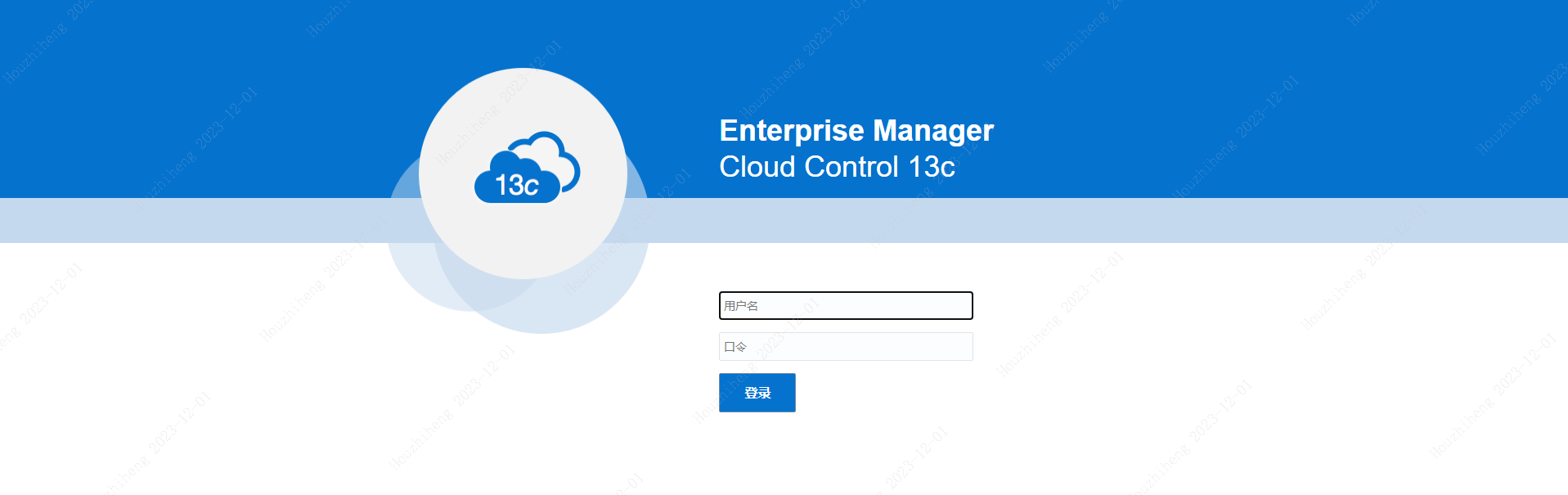

EMCC13.5+Oracle19.13+Redhat8 In Silent Mode的更多相关文章
- Oracle 19C的下载和安装部署(图形安装和静默安装)
Oracle 19C的下载和安装部署(图形安装和静默安装) https://docs.oracle.com/en/database/oracle/oracle-database/19/ladbi/ ...
- 【转】Install MATLAB 2013a on CentOS 6.4 x64 with mode silent
首先要下载安装光盘. Matlab801_MacUnix.iso [root@db-172-16-3-150 mnt]# md5sum /ssd1/Matlab801_MacUnix.iso 0d3 ...
- 13.1.17 CREATE TABLE Syntax
13.1.17 CREATE TABLE Syntax 13.1.17.1 CREATE TABLE ... LIKE Syntax 13.1.17.2 CREATE TABLE ... SELECT ...
- Oracle 12c(12.1.0.5) oem agent silent install(静默安装agent)
注释: 文章自oracle support 文档 ID 1360083.1,静默安装agent采用的是把OMS服务端(即oem server端)的agent用压缩包download,远程传到agent ...
- Archlinux配置~小米笔记本Air 13.3英寸版本
1 .zsh echo $ SHELL \\查看当前正在使用shell: pacman -S zsh zsh-syntax-highlighting git wget wget https://raw ...
- OEMCC 13.2 安装部署
需求:安装部署OEM 13.2 环境:两台主机,系统RHEL 6.5,分别部署OMS和OMR: OMS,也就是OEMCC的服务端 IP:192.168.1.88 内存:12G+ 硬盘:100G+ OM ...
- iOS7中的多任务 - Background Fetch,Silent Remote Notifications,Background Transfer Service
转自:http://onevcat.com/2013/08/ios7-background-multitask/ 在IOS 7 出来不就,公司内部也组织了一次关于IOS 7 特性的的分享,今天看见on ...
- Installing Oracle Database 12c Release 2(12.2) RAC on RHEL7.3 in Silent Mode
概要 在RHEL7静默方式安装oracle database 12.2 RAC. 一.环境配置 1. 配置hosts文件 cp /etc/hosts /etc/hosts_$(date +%Y%d%m ...
- 13 Ways Companies Do Whatsapp Marketing & Support (May 2019)
13 Ways Companies Do Whatsapp Marketing & Support (May 2019) By Iaroslav Kudritskiy We're livin ...
- oracle 19c dataguard silent install (oracle 19c dataguard 静默安装)
环境说明 1.关闭透明大页 RHEL 6: # cat /sys/kernel/mm/redhat_transparent_hugepage/enabled [oracle@rhel 6 ~]$ c ...
随机推荐
- BurpSuite设置上游代理访问内网
转载原文 原理知道了后,开始! 拿到B的shell后,添加路由 拿到B的shell后,开启sock4 在D主机上设置好 最后成功抓到包
- HTML5CSS3提高
1 HTML5新特性 1.1 概述 HTML5 的新增特性主要是针对于以前的不足,增加了一些新的标签.新的表单和新的表单属性等. 这些新特性都有兼容性问题,基本是 IE9+ 以上版本的浏览器才支持,如 ...
- 【opencv】传统图像识别:hog+svm实现图像识别详解
图像识别技术是信息时代的一门重要的技术,其产生目的是为了让计算机代替人类去处理大量的物理信息.传统图像识别技术的过程分为信息的获取.预处理.特征抽取和选择.分类器设计和分类决策.本文也是从这四点出发进 ...
- 质量管理 | QC、QA、QM,去QA化与降本增效
现在国内职业的质量管理都是从 CMMI 和 ISO 质量体系演化过来的,但是能做真正的质量管理的公司很少.质量管理的 QC 偏测试,对最终的产品负责:QA 偏过程,从过程把控质量:QM 偏体系,类似于 ...
- 《Kali渗透基础》12. 无线渗透(二)
@ 目录 1:无线协议栈 1.1:ifconfig 1.2:iwconfig 1.3:iw 1.4:iwlist 2:无线网卡配置 2.1:查看无线网卡 2.2:查看信道频率 2.3:扫描附近 AP ...
- Jitpack发布Android库带文档和源码
原文地址: Jitpack发布Android库带文档和源码 - Stars-One的杂货小窝 忽然发现自己发布的xAndroidUtil库 写代码的时候看方法注释都看不到,研究了下如何让Jitpack ...
- CodeForces-1324D-Pair-of-Topics
题意 对于两个长度为\(n\)的数组\(a[]\)和\(b[]\),找到有多少对\(i\)和\(j\)\((i<j)\),满足\(a_i+a_j>b_i+b_j\) 分析 首先发现如果\( ...
- 使用HTML一键打包APK工具打包KRPANO全景项目
"HMTL一键打包APK工具"可以把本地HTML项目或者网站打包为一个安卓应用APK文件,无需编写任何代码,支持在安卓设备上安装运行. 打包工具群:429338543 下载地址: ...
- 在线问诊 Python、FastAPI、Neo4j — 创建 饮食节点
目录 饮食数据 创建节点 根据疾病.症状,判断出哪些饮食不能吃,哪些建议多吃 饮食数据 foods_data.csv 建议值用""引起来.避免中间有,号造成误识别 饮食 " ...
- 拟合优度R2较低怎么办
拟合优度R2较低怎么办 (1)回归分为解释型回归和预测型回归. 预测型回归一般才会更看重2. 解释型回归更多的关注模型整体显著性以及自变量的统计显著性和经济意义显著 性即可. (2)可以对模型进行调整 ...
