一百三十九:CMS系统之首页帖子列表布局
# 配置ueditor上传文件到七牛
UEDITOR_UPLOAD_TO_QINIU = True # 设置为True是,视为开始把图片传到七牛储存,本地不储存
UEDITOR_QINIU_ACCESS_KEY = ''
UEDITOR_QINIU_SECRET_KEY = ''
UEDITOR_QINIU_BUCKET_NAME = '' # 空间
UEDITOR_QINIU_DOMAIN = '' # 域名

调整模型,加上与用创建户的映射关系
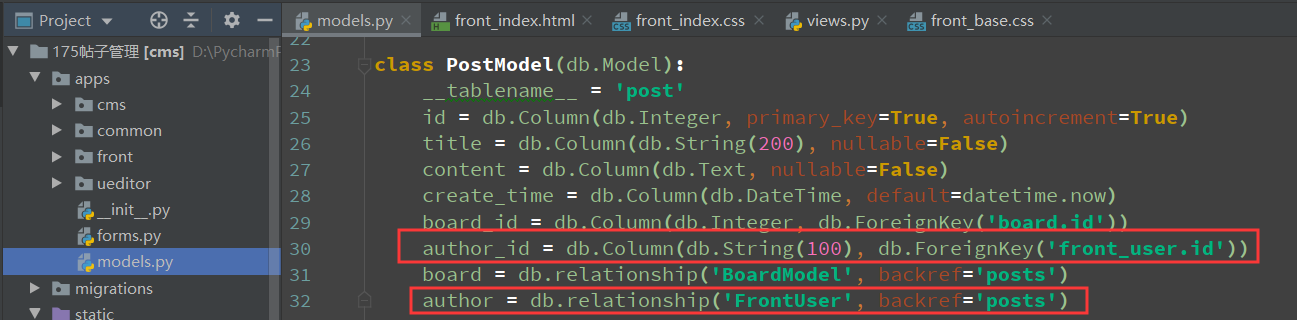
确认两件事,1、post表内的数据为空,2、关联表的字符集和排序规则一致
python manager.py db migrate
python manager.py db upgrade
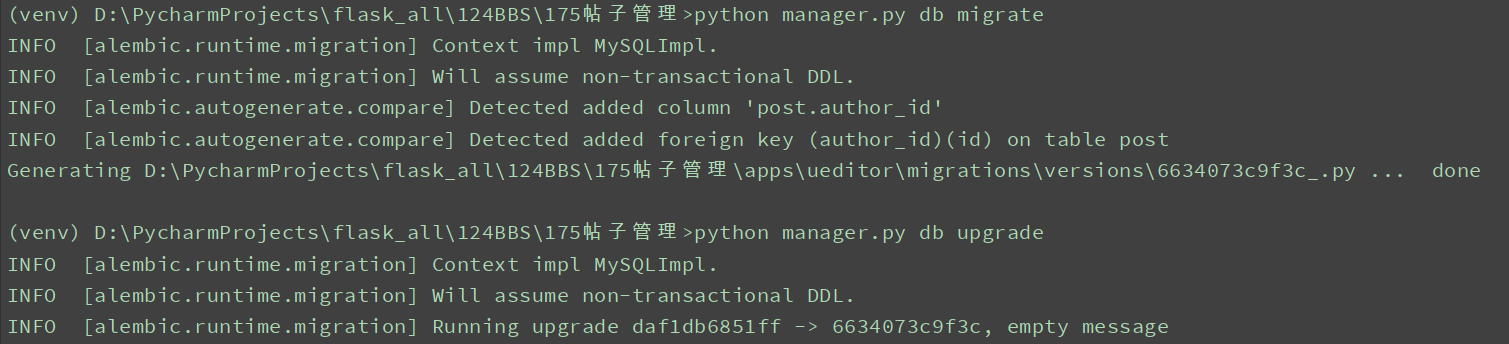
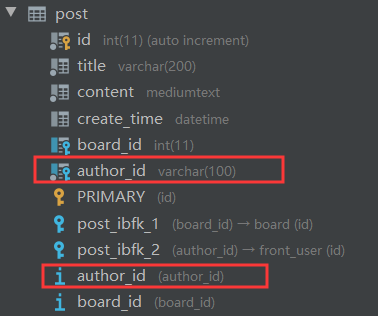
前端页面

{% extends 'front/front_base.html' %}
{% from "common/_macros.html" import static %}
{% block title %}
首页
{% endblock %}
{% block head %}
<link rel="stylesheet" href="{{ static('front/css/front_index.css') }}">
{% endblock %}
{% block body %}
<div class="lg-container">
<!-- 轮播图 -->
<div id="carousel-example-generic" class="carousel slide index-banner" data-ride="carousel">
<!-- 指示器,轮播图下方的圆圈,需与轮播图数量一致 -->
<ol class="carousel-indicators">
<li data-target="#carousel-example-generic" data-slide-to="0" class="active"></li>
<li data-target="#carousel-example-generic" data-slide-to="1"></li>
<li data-target="#carousel-example-generic" data-slide-to="2"></li>
<li data-target="#carousel-example-generic" data-slide-to="3"></li>
</ol>
<!-- 轮播图 这里的图片是在百度复制的轮播图链接-->
<div class="carousel-inner" role="listbox">
{% for banner in banners %}
{% if loop.first %}
<div class="item active">
{% else %}
<div class="item">
{% endif %}
<a href="{{ banner.link_url }}"><img src="{{ banner.image_url }}" alt="{{ banner.name }}"></a>
</div>
{% endfor %}
</div>
<!-- 左右切换的控制按钮 -->
<a class="left carousel-control" href="#carousel-example-generic" role="button" data-slide="prev">
<span class="glyphicon glyphicon-chevron-left" aria-hidden="true"></span>
<span class="sr-only">Previous</span>
</a>
<a class="right carousel-control" href="#carousel-example-generic" role="button" data-slide="next">
<span class="glyphicon glyphicon-chevron-right" aria-hidden="true"></span>
<span class="sr-only">Next</span>
</a>
</div>
<div class="post-group">
<ul class="post-group-head">
<li><a href="#">最新</a></li>
<li><a href="#">精华帖子</a></li>
<li><a href="#">点赞最多</a></li>
<li><a href="#">评论最多</a></li>
</ul>
<ul class="post-list-group">
{% for post in posts %}
<li>
<div class="author-avatar-group">
<img src="{{ post.author.avatar or static('common/images/logo.png') }}" alt="">
</div>
<div class="posst-info-group">
<p class="post-title">{{ post.title }}</p>
<p class="post-info">
<span>作者: {{ post.author.name }}</span>
<span>发表时间: {{ post.create_time }}</span>
<span>评论: 0</span>
<span>阅读: 0</span>
</p>
</div>
</li>
{% endfor %}
</ul>
</div>
</div>
<div class="sm-container">
<div style="padding-bottom: 10px;">
<a href="{{ url_for('front.apost') }}"class="btn btn-warning btn-block">发布帖子</a>
</div>
<div class="list-group">
<a href="#" class="list-group-item active">所有板块</a>
{% for board in boards %}
<a href="#" class="list-group-item">{{ board.name }}</a>
{% endfor %}
</div>
</div>
{% endblock %}
css
在base.css中清除所有浏览器自带的样式
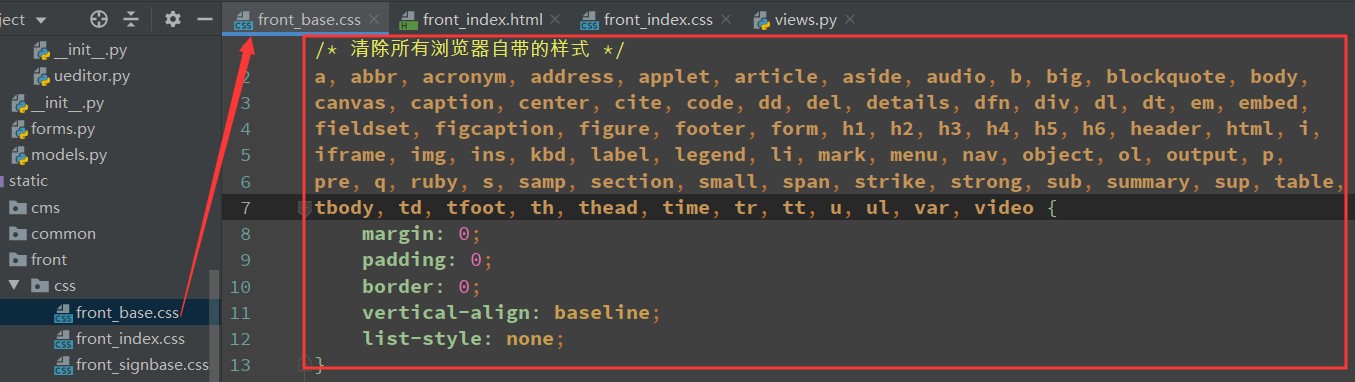
/* 清除所有浏览器自带的样式 */
a, abbr, acronym, address, applet, article, aside, audio, b, big, blockquote, body,
canvas, caption, center, cite, code, dd, del, details, dfn, div, dl, dt, em, embed,
fieldset, figcaption, figure, footer, form, h1, h2, h3, h4, h5, h6, header, html, i,
iframe, img, ins, kbd, label, legend, li, mark, menu, nav, object, ol, output, p,
pre, q, ruby, s, samp, section, small, span, strike, strong, sub, summary, sup, table,
tbody, td, tfoot, th, thead, time, tr, tt, u, ul, var, video {
margin: 0;
padding: 0;
border: 0;
vertical-align: baseline;
list-style: none;
}
index.css
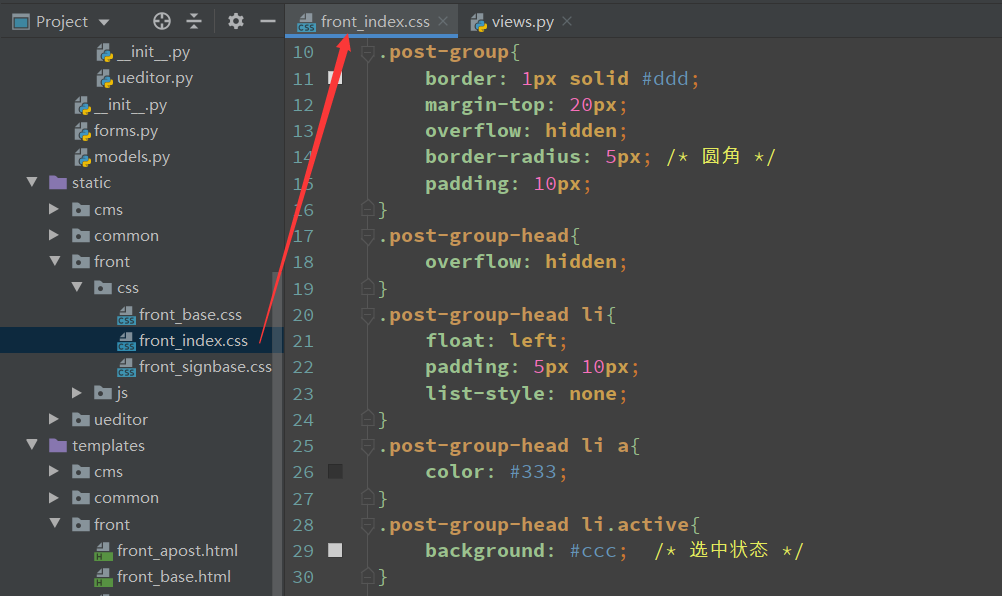
.index-banner{ /* 圆角,超出的隐藏 */
border-radius: 10px;
overflow: hidden;
height: 200px; /*轮播图盒子高度*/
}
.index-banner img{ /* 轮播图盒子下的图片高度 */
height: 200px;
}
.post-group{
border: 1px solid #ddd;
margin-top: 20px;
overflow: hidden;
border-radius: 5px; /* 圆角 */
padding: 10px;
}
.post-group-head{
overflow: hidden;
list-style: none;
}
.post-group-head li{
float: left;
padding: 5px 10px;
}
.post-group-head li a{
color:#333;
}
.post-group-head li.active{
background: #ccc; /* 选中状态 */
}
.post-list-group{
margin-top: 20px;
}
.post-list-group li{
overflow: hidden;
padding-bottom: 20px;
}
.author-avatar-group{
float: left;
}
.author-avatar-group img{
width: 50px;
height: 50px;
border-radius: 50%;
}
.post-info-group{
float: left;
margin-left: 10px;
border-bottom: 1px solid #e6e6e6;
width: 85%;
padding-bottom: 10px;
}
.post-info-group .post-info{
margin-top: 10px;
font-size: 12px;
color: #8c8c8c;
}
.post-info span{
margin-right: 10px;
}
在首页视图,加上返回帖子的数据
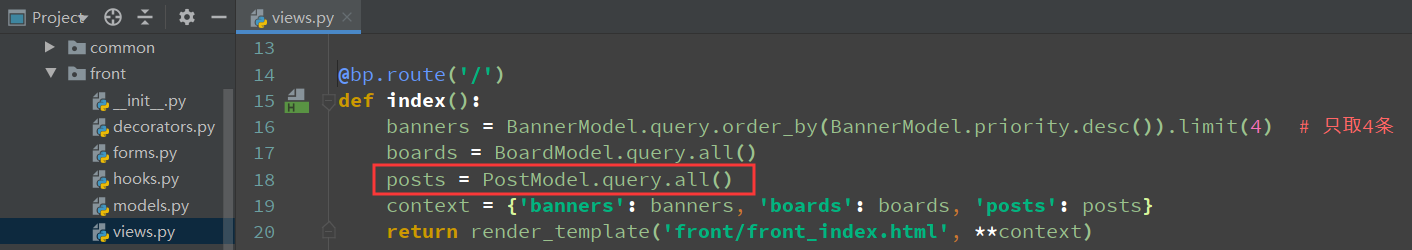
@bp.route('/')
def index():
banners = BannerModel.query.order_by(BannerModel.priority.desc()).limit(4) # 只取4条
boards = BoardModel.query.all()
posts = PostModel.query.all()
context = {'banners': banners, 'boards': boards, 'posts': posts}
return render_template('front/front_index.html', **context)
添加帖子的视图加上指定author_id
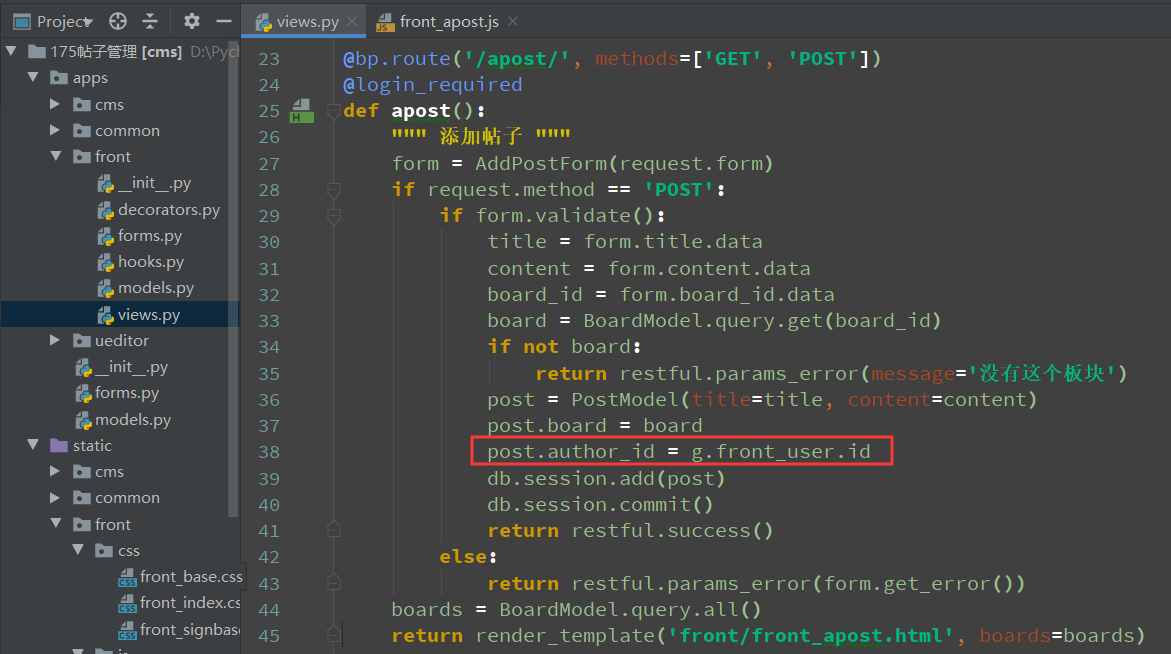
添加一篇帖子
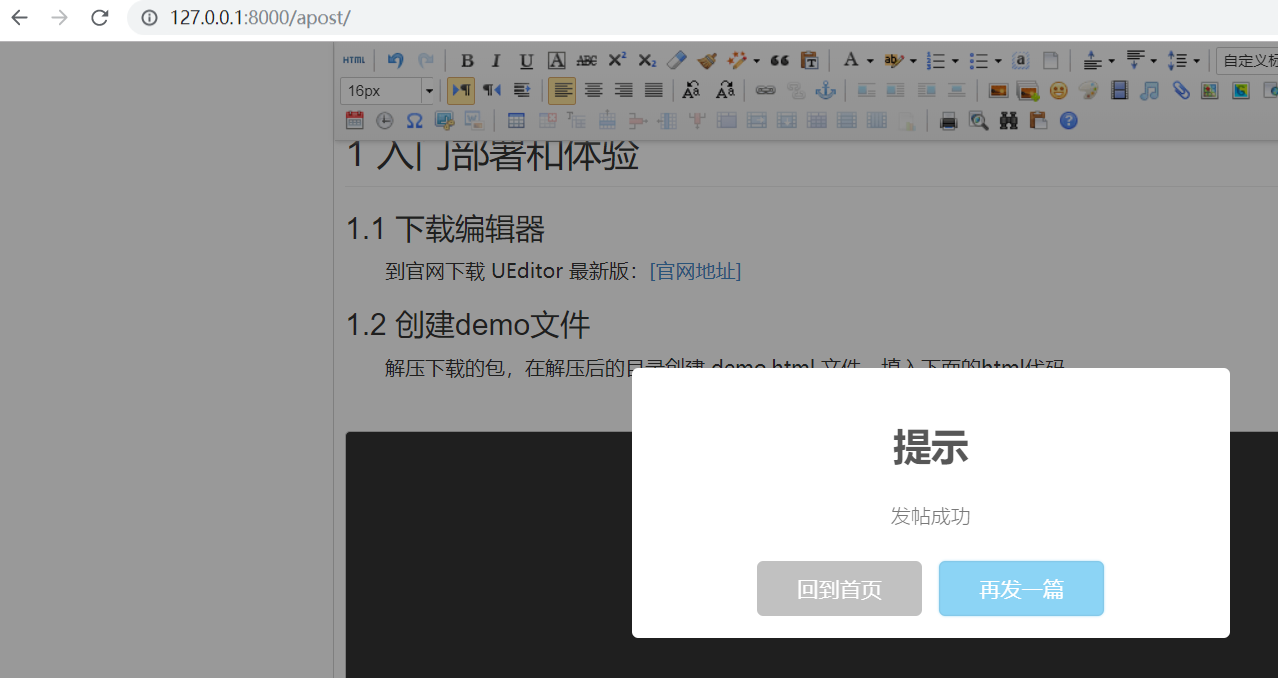
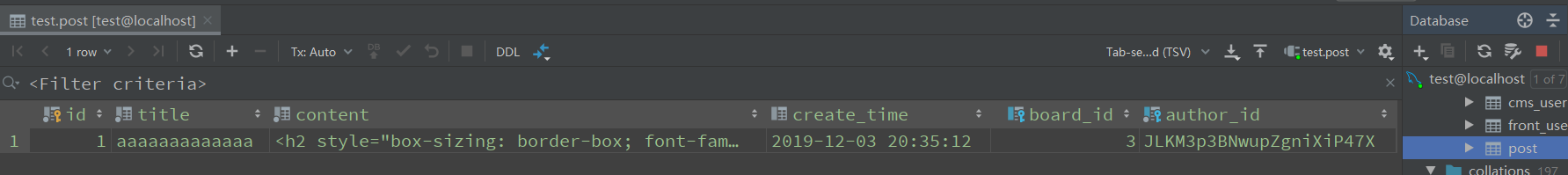
添加一些测试数据
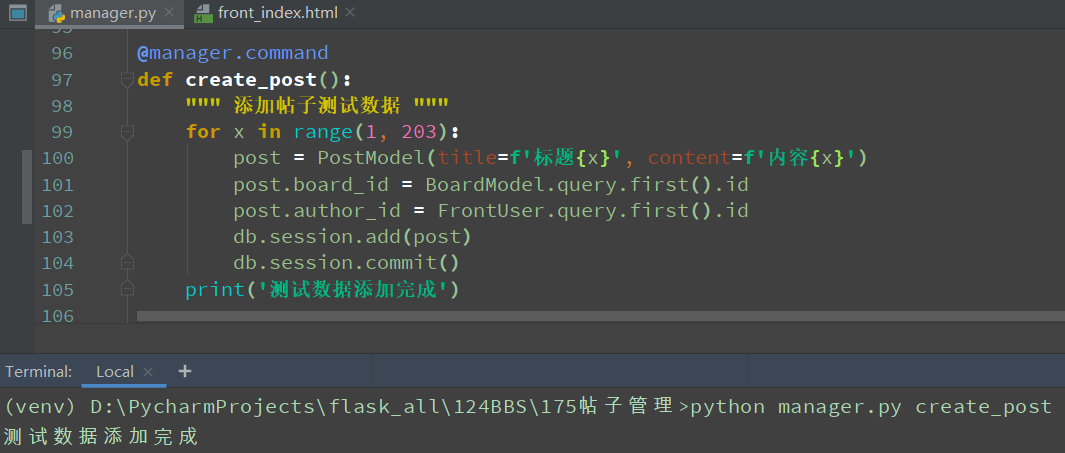
@manager.command
def create_post():
""" 添加帖子测试数据 """
for x in range(1, 203):
post = PostModel(title=f'标题{x}', content=f'内容{x}')
post.board_id = BoardModel.query.first().id
post.author_id = FrontUser.query.first().id
db.session.add(post)
db.session.commit()
print('测试数据添加完成')
由于用户没有设置头像,所以这里的头像全都是取的logo

一百三十九:CMS系统之首页帖子列表布局的更多相关文章
- 一百三十七:CMS系统之发布帖子前台布局
把前面配置好的ueditor的文件复制到static下 把ueditor蓝图导入,注册 初始化ueditor //初始化ueditor$(function () { var ue = UE.getEd ...
- 一百三十:CMS系统之七牛js和python的SDK使用示例
1.安装: pip install qiniu 2.编写获取uptoken的接口 @app.route('/uptoken/')def uptoken(): access_key = '' secre ...
- Java开发笔记(一百三十九)JavaFX的输入框
循着Swing的旧例,JavaFX仍然提供了三种文本输入框,分别是单行输入框TextField.密码输入框PasswordField.多行输入框TextArea.这些输入框都由抽象类TextInput ...
- 一百三十三:CMS系统之版块管理一
把模型创建到公共的models里面 class BoardModel(db.Model): __tablename__ = 'board' id = db.Column(db.Integer, pri ...
- 一百二十:CMS系统之注册功能前后端逻辑
给提交按钮加一个id,方便写js js //发送ajax请求注册请求$(function () { $('#submit-btn').click(function (event) { event.pr ...
- 一百三十一:CMS系统之轮播图上传图片功能
将七牛js放到common下 把获取uptoken的接口放到common视图中 把初始化七牛放到banners.js中 //初始化七牛$(function () { qiniujs.setUp({ ' ...
- 测开之路一百三十九:会话管理之cookie写入、读取、和更新
机制:服务器端发送的小段文本信息存储在客户端硬盘 功能:记录用户偏好,请求.页面.站点间共享信息 特点:易丢失.安全隐患 添加cookie,需要用到make_respons.set_cookie @a ...
- Gradle 1.12用户指南翻译——第三十九章. IDEA 插件
本文由CSDN博客万一博主翻译,其他章节的翻译请参见: http://blog.csdn.net/column/details/gradle-translation.html 翻译项目请关注Githu ...
- WPF,Silverlight与XAML读书笔记第三十九 - 可视化效果之3D图形
原文:WPF,Silverlight与XAML读书笔记第三十九 - 可视化效果之3D图形 说明:本系列基本上是<WPF揭秘>的读书笔记.在结构安排与文章内容上参照<WPF揭秘> ...
随机推荐
- 华为OJ:字符串处理
#include <iostream> #include <stdlib.h> #include <string> #include <sstream> ...
- java.sql.SQLException: The server time zone value '�й���ʱ��' is unrecognized or represents more than one time zone. You must configure either the server or JDBC driver
SpringBoot运行报错——java.sql.SQLException: The server time zone value '�й���ʱ��' is unrecognized or rep ...
- 大数据之路week06--day03(jdk8新特性 Lambda表达式)
为什么使用Lambda表达式?(做为初学者接触这个新的语法,会很懵逼,说道理,我在接触到这一块的时候,语法规则我看到了也很懵逼,因为这个和逻辑的关系不是很大,但就是作为一种新的语法出现,一时间很难接受 ...
- 安装部署mongodb
准备 groupadd mongodb useradd -g mongodb mongodb echo password |passwd --stdin mongodb mkdir -pv /data ...
- HTML 文字前面怎么加空格
HTML 写文字开头需要用空格时 就需要在文字前面 使用时两个 为一个字的距离 使用后
- [转]protobuf的编译安装
github地址:https://github.com/google/protobuf支持多种语言,有多个语言的版本,本文采用的是在centos7下编译源码进行安装. github上有详细的安装说明: ...
- LOJ2541. 「PKUWC2018」猎人杀 [概率,分治NTT]
传送门 思路 好一个神仙题qwq 首先,发现由于一个人死之后分母会变,非常麻烦,考虑用某种方法定住分母. 我们稍微改一改游戏规则:一个人被打死时只打个标记,并不移走,也就是说可以被打多次但只算一次.容 ...
- 【原创】go语言学习(二十)并发编程
目录 并发和并行 Goroutine初探 Goroutine实战 Goroutine原理浅析 Channel介绍 Waitgroup介绍 Workerpool的实现 并发和并行 1.概念A. 并发:同 ...
- Matlab学习——求解微分方程(组)
介绍: 1.在 Matlab 中,用大写字母 D 表示导数,Dy 表示 y 关于自变量的一阶导数,D2y 表示 y 关于自变量的二阶导数,依此类推.函数 dsolve 用来解决常微分方程(组)的求解问 ...
- eclipse 点击 new window 后,关闭新增的窗口
点击右上角的 X 关闭,不要点击 exit 退出
