ECharts 报表事件联动系列三:柱状图,饼状图实现联动
源码如下:
<!DOCTYPE html>
<html>
<head>
<meta http-equiv="Content-Type" content="text/html; charset=UTF-8">
<title>ECharts</title>
<script src="http://echarts.baidu.com/dist/echarts.min.js"></script>
</head>
<body>
<!-- 为ECharts准备一个具备大小(宽高)的Dom -->
<div id="bar" style="width: 600px;height:400px;"></div> <div id="pie" style="width: 600px;height:400px;"></div> </body>
<script type="text/javascript">
// 基于准备好的dom,初始化echarts实例
var myBarChart = echarts.init(document.getElementById('bar'));
var n1 = Math.floor(Math.random()*500+1);
var n2 = Math.floor(Math.random()*500+1);
var n3 = Math.floor(Math.random()*500+1);
var n4 = Math.floor(Math.random()*500+1);
var n5 = Math.floor(Math.random()*500+1);
var n6 = Math.floor(Math.random()*500+1);
// 指定图表的配置项和数据
var option = {
title: {
text: 'ECharts 入门示例'
},
tooltip: {
triggerEvent:true},
legend: {
data:['销量',"趋势"]
},
xAxis: {
data: ["衬衫","羊毛衫","雪纺衫","裤子","高跟鞋","袜子"],
triggerEvent:true, //可以点击x轴坐标,
axisTick: {
alignWithLabel: true //坐标值是否在刻度中间
}
},
yAxis: {
type: 'value',
splitArea: {
show: true
},
//百分比显示Y轴
axisLabel: {
show: true,
interval: 'auto'
},
show: true,
triggerEvent:true //可以点击y轴坐标
},
series: [{
name: '销量',
type: 'bar',
data: [n1, n2, n3, n4, n5, n6],
itemStyle: {
normal: {
label: {
show: true,
position: 'top'
}
}
}
},{
name: '趋势',
type: 'line',
data: [n1, n2, n3, n4, n5, n6],
smooth:false, //是否为曲线,默认为false
itemStyle:{
normal:{
lineStyle:{
width:1, // 虚线的宽度
type:'dotted' //'dotted'虚线 'solid'实线
}
}
}
}]
};
// 使用刚指定的配置项和数据显示图表。
myBarChart.setOption(option);
//方法1:https://zhuanlan.zhihu.com/p/33050579
// var ids = [55,66,85,86,55,544,5,6,8,4,88,89];
//这样就可以获取到点击柱子或者文本标签对应的id了
// myBarChart.on('click', function (params) {
// if(params.componentType =="xAxis"){
// alert("单击了"+params.value+"x轴标签, 你点击的是第"+(Number(params.event.target.anid.split("_")[1])+1)+"个X标签;当前对应的id为:"+ids[params.event.target.anid.split("_")[1]]);
// }else{
// alert("单击了"+params.name+"柱状图, 你点击的是第"+(params.dataIndex+1)+"个柱状图;当前对应的id为:"+ids[params.dataIndex]); //数组下标是从0开始的哦,图也是从0开始的
// }
// });
//方法二:https://blog.csdn.net/sophia_xiaoma/article/details/78055947
myBarChart.on('click', function (params) {
// 当componentType == "xAxis"或者 ==“yAxisx”时,取被点击时坐标轴的值params.value
alert("单击了"+params.componentType+"x轴标签"+params.value);
if(params.componentType == "xAxis"){
alert("单击了"+params.value+"x轴标签"+params.name);
}else{
alert("单击了"+params.name+"柱状图"+params.value);
}
});
//方法三:http://www.jb51.net/article/125820.htm
// myBarChart.on("click", barConsole);
// function barConsole(param) {
// // 获取data长度
// // alert(option.series[0].data.length);
// // 获取地N个data的值
// alert(option.series[0].data[i]);
// // 获取series中param.dataIndex事件对应的值
// // alert(option.series[param.seriesIndex].data[param.dataIndex]);
// // alert(param.value); //与上一行等价
// // 获取xAxis当前点击事件索引对应的值,可以用作传参了
// // alert(option.xAxis.data[param.dataIndex]);
// //param.dataIndex 获取当前点击索引,
// // alert(param.dataIndex);
// // 当前点击事件位于series中的索引
// // alert(param.seriesIndex);
// // clickFunc(param.dataIndex);//执行点击效果
// //param具体包含的参数见 https://blog.csdn.net/allenjay11/article/details/76033232 // //刷新页面
// // location.reload();
// // window.location.reload();
// refresh(); // } //方法四:饼图添加事件示例 https://www.cnblogs.com/zhzhair-coding/p/6953982.html?utm_source=itdadao&utm_medium=referral
</script> <script type="text/javascript">
// 基于准备好的dom,初始化echarts实例
var myPieChart = echarts.init(document.getElementById('pie'));
var n1 = Math.floor(Math.random()*500+1);
var n2 = Math.floor(Math.random()*500+1);
var n3 = Math.floor(Math.random()*500+1);
var n4 = Math.floor(Math.random()*500+1);
var n5 = Math.floor(Math.random()*500+1);
// 指定图表的配置项和数据
var option = {
"legend":{
"orient":"vertical",
"left":"left"
},
"series":[
{
"data":[
{
"name":"直接访问",
"value":n1
},
{
"name":"邮件营销",
"value":n2
},
{
"name":"联盟广告",
"value":n3
},
{
"name":"视频广告",
"value":n4
},
{
"name":"搜索引擎",
"value":n5
}
],
"center":[
"50%",
"60%"
],
"name":"访问来源",
"itemStyle":{
"normal":{
"label":{
"formatter":"{b}\n{c}\n{d}%",
"show":true
}
},
"emphasis":{
"shadowOffsetX":0,
"shadowBlur":10,
"shadowColor":"rgba(0, 0, 0, 0.5)"
}
},
"radius":"55%",
"type":"pie"
}
],
"tooltip":{
"formatter":"{a} <br/>{b} : {c} ({d}%)",
"trigger":"item"
},
"title":{
"subtext":"纯属虚构",
"x":"center",
"text":"某站点用户访问来源"
}
};
// 使用刚指定的配置项和数据显示图表。
myPieChart.setOption(option); myPieChart.on("click", pieConsole);
//方法三:http://www.jb51.net/article/125820.htm
function pieConsole(param) {
// 获取data长度
alert(option.series[0].data.length);
// 获取地N个data的值
// alert(option.series[0].data[i]);
// 获取series中param.dataIndex事件对应的值
alert(param.value);
alert(param.name);
alert(option.series[param.seriesIndex].data[param.dataIndex].value);
alert(option.series[param.seriesIndex].data[param.dataIndex].name);
// clickFunc(param.dataIndex);//执行点击效果,触发相应js函数
//param具体包含的方法见 https://blog.csdn.net/allenjay11/article/details/76033232 //刷新页面
// location.reload();
// window.location.reload();
}
</script> <!--每5秒自动刷新页面-->
<script type="text/javascript">
function refresh(){
// 刷新页面
// location.reload();
window.location.reload();
}; // setInterval(refresh, 5000);//5秒钟执行一次
</script>
</html>
显示效果如下:
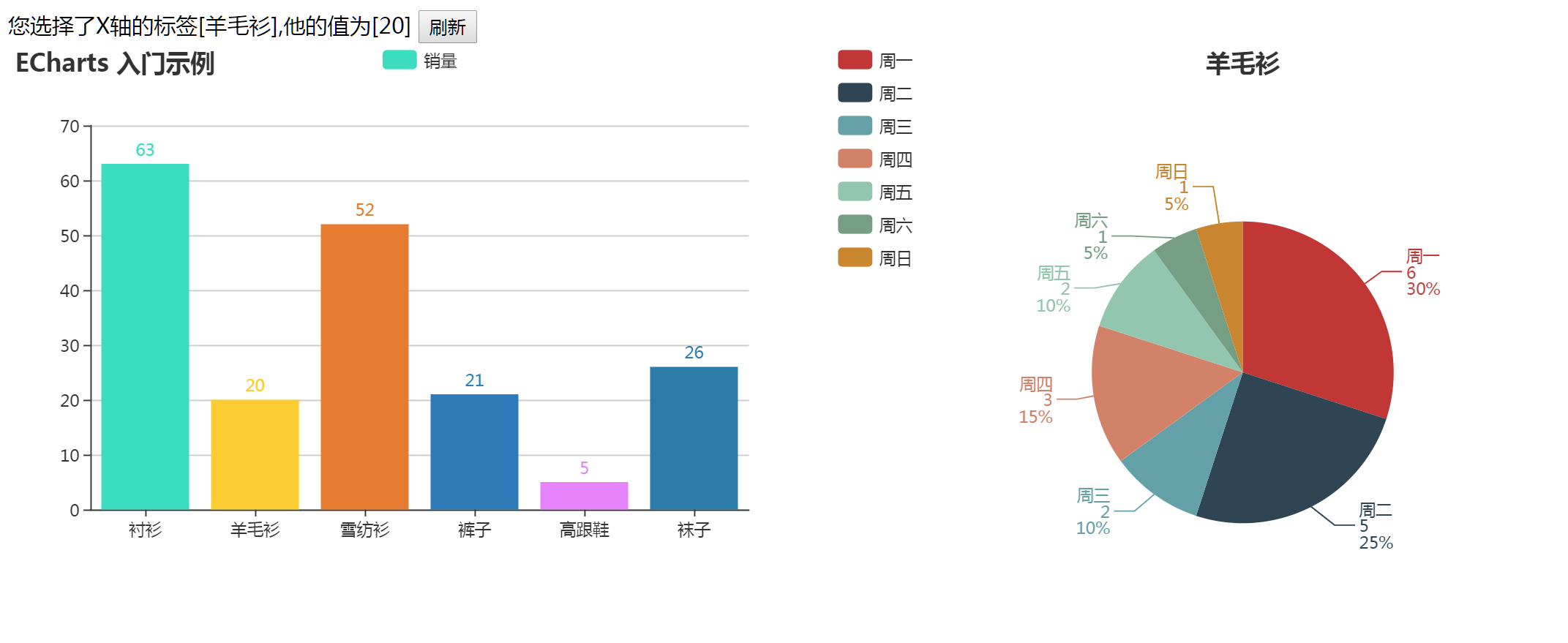
ECharts 报表事件联动系列三:柱状图,饼状图实现联动的更多相关文章
- Echarts 简单报表系列三:饼状图
代码如下: <!DOCTYPE html> <html lang="en"> <head> <meta charset="UTF ...
- iNeuOS工业互联平台,发布:消息管理、子用户权限管理、元件移动事件、联动控制和油表饼状图,v3.4版本
目 录 1. 概述... 2 2. 平台演示... 2 3. 消息管理... 2 4. 子用户权限管理... 3 5. 元件移动事件... ...
- ECharts 报表事件联动系列四:柱状图,折线图,饼状图实现联动
代码如下: <!DOCTYPE html> <html> <head> <meta http-equiv="Content-Type" c ...
- D3.js系列——布局:饼状图和力导向图
一.饼状图 在布局的应用中,最简单的就是饼状图. 1.数据 有如下数据,需要可视化: , , , , ]; 这样的值是不能直接绘图的.例如绘制饼状图的一个部分,需要知道一段弧的起始角度和终止角度,这些 ...
- JupyterLab绘制:柱状图,饼状图,直方图,散点图,折线图
JupyterLab绘图 喜欢python的同学,可以到 https://v3u.cn/(刘悦的技术博客) 里面去看看,爬虫,数据库,flask,Django,机器学习,前端知识点,JavaScrip ...
- PSP 进度条 柱状图 饼状图
9号 类别 开始时间 结束时间 间隔 净时间 燃尽图 8::00 8:20 0 20分钟 站立会议 8:20 8:50 0 30分钟 读构建之法 9:20 13:20 120分钟 120分钟 四人小组 ...
- ExtJS 饼状图报表
简单的ExtJS饼状图报表. 先上源码,咱再慢慢解析: Ext.onReady(function(){ var store = Ext.create('Ext.data.JsonStore', { f ...
- C#+JQuery+.Ashx+百度Echarts实现全国省市地图和饼状图动态数据图形报表的统计
在目前的一个项目中,需要用到报表表现数据,这些数据有多个维度,需要同时表现出来,同时可能会有大量数据呈现的需求,经过几轮挑选,最终选择了百度的echarts作为报表基础类库.echarts功能强大,界 ...
- Java-jfree报表(学习整理)----饼状图、柱状图、折线统计图
1.使用的报表工具: jfree报表 2.下载网址: http://www.jfree.org/ 下载之后先解压:如下图 下载后:需要的jar包!如下图: 打开:找到以下的两个jar包 再导入开发项目 ...
随机推荐
- [转载]undefined reference to `memcpy@GLIBC_2.14'
转自:http://blog.sina.com.cn/s/blog_6c5a47d30102wfw9.html undefined reference to `memcpy@GLIBC_2.14' ( ...
- C#在高分屏上让窗体程序忽略系统的显示缩放
[STAThread] static void Main() { ) SetProcessDPIAware(); Application.EnableVisualStyles(); Applicati ...
- _itemmod_extra_equipments
双甲 可以控制获得属性的倍率,及是否可以取回物 `stat_muil`属性倍率(item_template中stat) `enchant_muil`附魔效果中的属性倍率(一些附魔会提升属性,可在些配置 ...
- vi/vim 基本使用方法
vi/vim 基本使用方法本文介绍了vi (vim)的基本使用方法,但对于普通用户来说基本上够了!i/vim的区别简单点来说,它们都是多模式编辑器,不同的是vim 是vi的升级版本,它不仅兼容vi的所 ...
- 设计模式(一)Chain Of Responsibility责任链模式
设计模式篇章,源于网课的学习,以及个人的整理 在我们接收用户提交的字符时,常常会使用到过滤,在学习责任链模式前,我们是这样做的 1.定义一个类 public class MsgProcesser { ...
- sklearn.learning_curve
学习曲线函数: from sklearn.learning_curve import learning_curve 调用格式: learning_curve(estimator, X, y, trai ...
- HAProxy用法详解
一.HAProxy简介 (1)HAProxy 是一款提供高可用性.负载均衡以及基于TCP(第四层)和HTTP(第七层)应用的代理软件,支持虚拟主机,它是免费.快速并且可靠的一种解决方案. HAProx ...
- C.【转】C语言字符串与数字相互转换
1.gcvt 把浮点数转成字符串 - CSDN博客.html(https://blog.csdn.net/dxuehui/article/details/52791412) 1.1. 函数名: gcv ...
- Qt5_选择文件对话框
1. 类似如下代码: QString fileName = QFileDialog::getOpenFileName( this, tr("Open File"), NULL,// ...
- 清理SuperMap iclient 三维插件的缓存批处理
在windows任何位置,新建一个文本文件,将下面内容复制到文本文件中并保存,然后修改该文本文件后缀为.bat,鼠标点击执行即可完成清理工作~ @echo off title 清理三维缓存 @echo ...
