Web of science数据下载以数据处理
目标网站分析


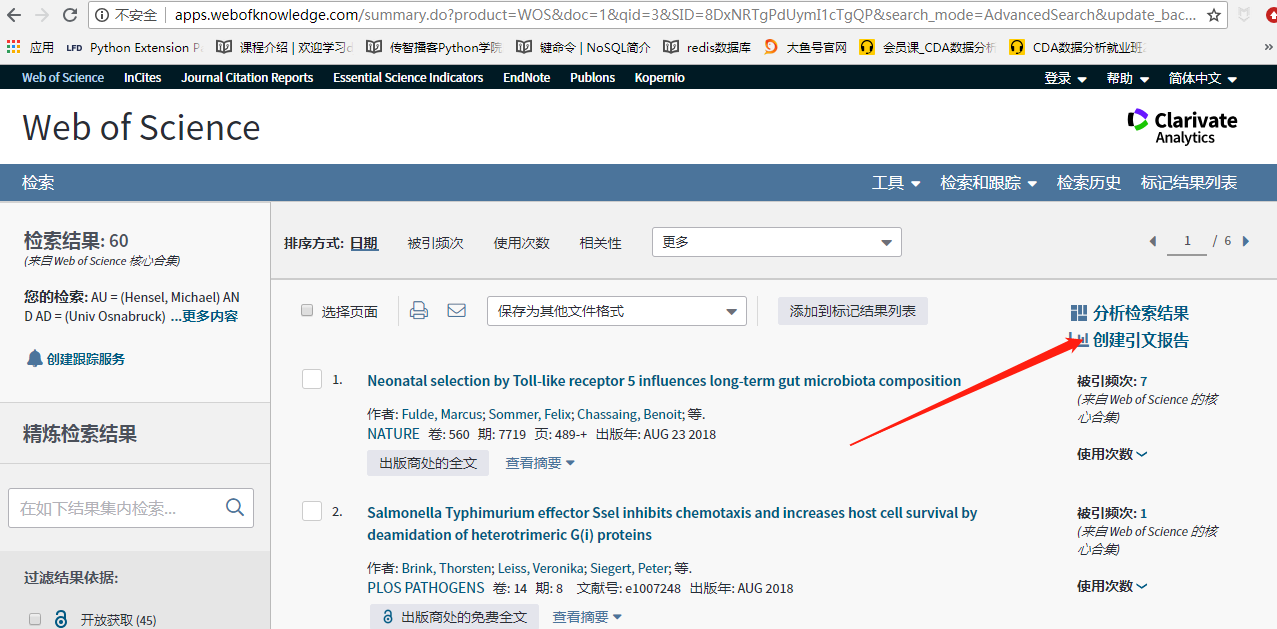

我们要获取的就是这几个数值
程序实现
# -*- coding: utf-8 -*- """
@Datetime: 2019/2/28
@Author: Zhang Yafei
"""
# pip install -i https://pypi.tuna.tsinghua.edu.cn/simple xlrd selenium numpy pandas import os
import random
import re
import time
from concurrent.futures import ThreadPoolExecutor import numpy as np
import pandas as pd
import xlrd
from selenium import webdriver # file_name = 'first_author.csv'
file_name = 'corr_author.csv' def filter_rule(has_rule_list, author_type):
if author_type == 'first':
df = pd.read_csv('first.csv')
elif author_type == 'corr':
df = pd.read_csv('corr.csv')
rules = df.rules.tolist()
print('总共:{}\t下载完成: {}'.format(len(set(rules)), len(set(has_rule_list))))
result_rule = set(rules) - set(has_rule_list)
print('还剩:{}'.format(len(result_rule)))
return list(result_rule) class WebOfScience(object):
""" web od science 被引信息下载 """ def __init__(self):
self.driver = webdriver.Chrome()
self.num = 0
self.root_url = 'http://apps.webofknowledge.com' def get_h_index(self, rule):
self.num += 1
try:
wait_time = random.randint(3, 10)
time.sleep(wait_time)
select_id = '#set_{}_div a'.format(self.num)
self.driver.get(self.root_url)
self.driver.find_element_by_xpath('/html/body/div[9]/div/ul/li[3]/a').click()
self.driver.find_element_by_id('value(input1)').clear()
self.driver.find_element_by_id('value(input1)').send_keys(rule)
self.driver.find_element_by_css_selector('#search-button').click()
self.driver.find_element_by_css_selector(select_id).click()
self.driver.find_element_by_css_selector(
'#view_citation_report_image_placeholder > div > div > a > span').click()
chuban_sum = self.driver.find_element_by_xpath('//*[@id="piChart-container"]/div/div[1]/div[1]/em').text
h_index = self.driver.find_element_by_id('H_INDEX').text
beiyin_sum = self.driver.find_element_by_xpath(
'//*[@id="citation-report-display"]/table/tbody/tr[2]/td[3]/div/em[1]').text
shiyin_wenxian = self.driver.find_element_by_css_selector(
'#citation-report-display > table > tbody > tr:nth-child(2) > td:nth-child(4) > div > div:nth-child(2) > a.linkadjuster.snowplow-cited-rep-total-citing-articles > em').text
meixiang_yinyong = self.driver.find_element_by_xpath(
'//*[@id="citation-report-display"]/table/tbody/tr[2]/td[2]/div/em[2]').text
quchu_ziyin = self.driver.find_element_by_xpath(
'//*[@id="citation-report-display"]/table/tbody/tr[2]/td[3]/div/em[2]').text
quchu_ziyin_fenxi = self.driver.find_element_by_xpath(
'//*[@id="citation-report-display"]/table/tbody/tr[2]/td[4]/div/div[2]/a[1]/em').text data_dict = {'rules': [rule], 'chuban_sum': [chuban_sum], 'h_index': [h_index], 'beiyin_sum': [beiyin_sum],
'shiyin_wenxian': [shiyin_wenxian], 'meixiang_yinyong': [meixiang_yinyong],
'quchu_ziyin': [quchu_ziyin], 'quchu_ziyin_fenxi': [quchu_ziyin_fenxi]}
# data_list = [{'rule': rule,'chuban_sum': chuban_sum,'h_index': h_index,'beiyin_sum': beiyin_sum,'shiyin_wenxian': shiyin_wenxian,'meixiang_yinyong': meixiang_yinyong,'quchu_ziyin': quchu_ziyin,'quchu_ziyin_fenxi': quchu_ziyin_fenxi}]
df = pd.DataFrame(data=data_dict)
df.to_csv(file_name, index=False, header=False, mode='a+')
print('{0}\t{1}\t{2}\t{3}\t{4}\t{5}\t{6}\t{7}\t下载完成'.format(rule, chuban_sum, h_index, beiyin_sum,
shiyin_wenxian, meixiang_yinyong, quchu_ziyin,
quchu_ziyin_fenxi)) except Exception as e:
print(e)
print(rule, '异常,正在重新下载')
wait_time = random.randint(3, 20)
time.sleep(wait_time)
self.get_h_index() def read_example_data():
data = xlrd.open_workbook('example.xlsx')
table = data.sheets()[0]
nrows = table.nrows
ncols = table.ncols
search_rules = []
for row in range(nrows):
name = table.cell(row, 0).value
org = table.cell(row, 1).value
search_rule = 'AU = ({0}) AND AD = ({1})'.format(name, org)
search_rules.append(search_rule)
return search_rules def extract_first_author(row):
try:
authors = re.match('\[(.*?)\]', row.作者机构).group(1)
first_author = authors.split(';')[0]
first_author_org = re.findall('\](.*?),', row.作者机构)[0]
# print(first_author, '-', first_author_org)
except AttributeError:
first_author = np.NAN
first_author_org = np.NAN first_author_rule = 'AU = ({0}) AND AD = ({1})'.format(first_author, first_author_org)
return first_author_rule def extract_reprint_author(row):
try:
reprint_authors = row['通讯作者/机构']
reprint_author = re.findall('(.*?) \(reprint author\), (.*?),', reprint_authors)[0][0]
reprint_author_org = re.findall('(.*?) \(reprint author\), (.*?),', reprint_authors)[0][1]
# print(reprint_author, '-', reprint_author_org)
except TypeError:
reprint_author = np.NAN
reprint_author_org = np.NAN reprint_author_rule = 'AU = ({0}) AND AD = ({1})'.format(reprint_author, reprint_author_org)
return reprint_author_rule def run(rule):
web = WebOfScience()
web.get_h_index(rule)
web.driver.close() if __name__ == '__main__':
# 0. 读取作者和机构信息,组成检索式
def make_rule(row):
"""
根据作者和机构构造检索式
:param row:
:return: rule 检索式
"""
words = set(row.orgs.split(';'))
AD = ' OR '.join(words)
rule = 'AU = ({0}) AND AD = ({1})'.format(row.author, AD)
return rule # df_first = pd.read_csv('firstauthor.txt', sep='\t', names=['DOI','author','orgs'])
# df_corr = pd.read_csv('corresponding.txt', sep='\t', names=['DOI','author','orgs']) # rules = df_first.apply(make_rule, axis=1)
# rules = df_corr.apply(make_rule, axis=1).tolist() # df_first['rules'] = rules
# df_corr['rules'] = rules # if not os.path.exists('first.csv'):
# df_first.to_csv('first.csv')
# if not os.path.exists('corr.csv'):
# df_corr.to_csv('corr.csv') # 2.根据检索式下载数据,并在每次运行之前过滤数据
# first_author = pd.read_csv(file_name)
# rule_list = first_author.rules.tolist()
corr_author = pd.read_csv(file_name)
rule_list = corr_author.rules.tolist() if os.path.exists(file_name):
rule_list = filter_rule(has_rule_list=rule_list, author_type='corr') # columns = ['rules', 'chuban_sum', 'h_index', 'beiyin_sum', 'shiyin_wenxian', 'meixiang_yinyong', 'quchu_ziyin', 'quchu_ziyin_fenxi'] # if not os.path.exists(file_name):
# data = pd.DataFrame(columns=columns)
# data.to_csv(file_name, index=False, mode='a') # 3. 多线程下载
pool = ThreadPoolExecutor(5)
pool.map(run, rule_list)
pool.shutdown() # 4. 合并第一作者数据表
# first = pd.read_csv('first.csv')
#
# data1 = pd.read_csv('data/first_0_1500.csv', encoding='utf-8')
# data2 = pd.read_csv('data/first_1500_3000.csv', encoding='utf-8')
# data3 = pd.read_csv('data/first_3000_4500.csv', encoding='utf-8')
# data4 = pd.read_csv('data/first_4500_8200.csv', encoding='utf-8')
#
# first_concat = pd.concat([data1, data2, data3, data4], ignore_index=True)
#
# rule_list = first.rules.tolist()
# not_rules = set(first.rules.tolist()) - set(first_concat.rules.tolist())
#
# def judge_rule(row):
# return row.rules in rule_list
#
# has_bool = first_concat.apply(judge_rule, axis=1)
#
# has_first = first_concat.loc[has_bool, :]
#
# has_first.to_csv('first_author.csv', index=False) # 5. 合并通讯作者数据表
# corr = pd.read_csv('corr.csv')
#
# data1 = pd.read_csv('data/corr_data1.csv', encoding='utf-8')
# data2 = pd.read_csv('data/corr_data2.csv', encoding='utf-8')
# data3 = pd.read_csv('data/corr_data3.csv', encoding='utf-8')
# data4 = pd.read_csv('data/corr_data4.csv', encoding='utf-8')
#
# hash_columns = {'rules':'beiyin_sum', 'beiyin_sum': 'meixiang_yinyong', 'shiyin_wenxian': 'quchu_ziyin','meixiang_yinyong':'quchu_ziyin_fenxi', 'quchu_ziyin': 'rules', 'quchu_ziyin_fenxi': 'shiyin_wenxian'}
# data2.rename(columns=hash_columns, inplace=True)
# data3.rename(columns=hash_columns, inplace=True)
#
# corr_concat = pd.concat([data1, data2, data3, data4], ignore_index=True)
#
# rule_list = corr.rules.tolist()
# not_rules = set(corr.rules.tolist()) - set(corr_concat.rules.tolist())
#
# 过滤出已经下载的检索式
# has_bool = corr_concat.apply(lambda row: row.rules in rule_list, axis=1)
# has_corr = corr_concat.loc[has_bool, :]
#
# columns = ['rules', 'chuban_sum', 'h_index', 'beiyin_sum', 'shiyin_wenxian', 'meixiang_yinyong', 'quchu_ziyin', 'quchu_ziyin_fenxi']
# has_corr = has_corr.loc[:, columns]
#
# has_corr.to_csv('corr_author.csv', index=False) # 6. 将下载的数据信息(第一作者)合并到数据表
# first_data = pd.read_csv('first.csv')
#
# result_data = pd.read_csv('first_author.csv')
#
# first_data['出版物总数'] = np.NAN
# first_data['被引频次总计'] = np.NAN
# first_data['施引文献'] = np.NAN
# first_data['第一作者H指数'] = np.NAN
# first_data['每项平均引用次数'] = np.NAN
# first_data['去除自引'] = np.NAN
# first_data['去除自引(分析)'] = np.NAN
#
#
# def merge_data(row):
# """
# 合并数据表
# :param row:
# :return:
# """
# first_data.loc[first_data.rules == row.rules, '出版物总数'] = row.chuban_sum
# first_data.loc[first_data.rules == row.rules, '第一作者H指数'] = row.h_index
# first_data.loc[first_data.rules == row.rules, '被引频次总计'] = row.beiyin_sum
# first_data.loc[first_data.rules == row.rules, '施引文献'] = row.shiyin_wenxian
# first_data.loc[first_data.rules == row.rules, '每项平均引用次数'] = row.meixiang_yinyong
# first_data.loc[first_data.rules == row.rules, '去除自引'] = row.quchu_ziyin
# first_data.loc[first_data.rules == row.rules, '去除自引(分析)'] = row.quchu_ziyin_fenxi
#
#
# result_data.apply(merge_data, axis=1)
#
# # 删除多列
# # del_columns = ['Unnamed: 0', '出版物总数', '被引频次总计', '施引文献', '每项平均引用次数', '去除自引', '去除自引(分析)']
# # first_data = first_data.drop(del_columns, axis=1)
#
# columns = ['DOI', 'author', 'orgs', 'rules', '第一作者H指数', '出版物总数', '被引频次总计', '施引文献', '每项平均引用次数', '去除自引', '去除自引(分析)']
# first_data.columns = columns
#
# writer = pd.ExcelWriter('first_author_result.xlsx')
# first_data.to_excel(writer, 'table', index=False)
# writer.save() # 7. 将下载的数据信息(通讯作者)合并到数据表
corr_data = pd.read_csv('corr.csv') result_data = pd.read_csv('corr_author.csv') corr_data['出版物总数'] = np.NAN
corr_data['被引频次总计'] = np.NAN
corr_data['施引文献'] = np.NAN
corr_data['第一作者H指数'] = np.NAN
corr_data['每项平均引用次数'] = np.NAN
corr_data['去除自引'] = np.NAN
corr_data['去除自引(分析)'] = np.NAN def merge_data(row):
"""
合并数据表
:param row:
:return:
"""
corr_data.loc[corr_data.rules == row.rules, '出版物总数'] = row.chuban_sum
corr_data.loc[corr_data.rules == row.rules, '第一作者H指数'] = row.h_index
corr_data.loc[corr_data.rules == row.rules, '被引频次总计'] = row.beiyin_sum
corr_data.loc[corr_data.rules == row.rules, '施引文献'] = row.shiyin_wenxian
corr_data.loc[corr_data.rules == row.rules, '每项平均引用次数'] = row.meixiang_yinyong
corr_data.loc[corr_data.rules == row.rules, '去除自引'] = row.quchu_ziyin
corr_data.loc[corr_data.rules == row.rules, '去除自引(分析)'] = row.quchu_ziyin_fenxi result_data.apply(merge_data, axis=1) # 保存到excel中
writer = pd.ExcelWriter('corr_author_result.xlsx')
corr_data.to_excel(writer, 'table', index=False)
writer.save() # 8. 以DOI号为标识将多个通讯作者合并到一行
corr_result = corr_data.drop_duplicates('DOI', keep='first', inplace=False)
corr_result.drop(labels=['第一作者H指数', '出版物总数', '被引频次总计', '施引文献', '每项平均引用次数', '去除自引', '去除自引(分析)'], axis=1,
inplace=True)
# 重置索引
corr_result.reset_index(inplace=True) corr_result_DOI = corr_result.loc[:, 'DOI'] def merge_corr(row):
"""
合并多个通讯作者H指数 修改corr_result 将每一个通讯作者指数添加新的一列
:param row:
:return:
"""
h_index = corr_data.loc[corr_data.DOI == row.DOI, '第一作者H指数'].tolist()
print(len(h_index))
if len(h_index) == 1:
try:
corr_result.loc[corr_result.DOI == row.DOI, 'h1_index'] = int(h_index[0])
except ValueError as e:
corr_result.loc[corr_result.DOI == row.DOI, 'h1_index'] = h_index[0]
else:
for i in range(len(h_index)):
try:
corr_result.loc[corr_result.DOI == row.DOI, 'h{}_index'.format(i + 1)] = int(h_index[i])
except ValueError as e:
corr_result.loc[corr_result.DOI == row.DOI, 'h{}_index'.format(i + 1)] = h_index[i] corr_result_DOI.apply(merge_corr, axis=1) # 列数据迁移
def reset_h1(row):
if np.isnan(row.h1_index) or not row.h1_index:
corr_result.loc[corr_result.DOI == row.DOI, 'h1_index'] = row.h1_inrex corr_result.apply(reset_h1, axis=1) corr_result.drop('h1_inrex', axis=1, inplace=True)
# 重命名列
columns = {'h2_inrex': 'h2_index', 'h3_inrex': 'h3_index', 'h4_inrex': 'h4_index',
'h5_inrex': 'h5_index', 'h6_inrex': 'h6_index', 'h7_inrex': 'h7_index',
'h8_inrex': 'h8_index'} corr_result.rename(columns=columns) # 9. 计算多个通讯作者的h指数的最大值, 平均值, 和
def add_max_sum_mean(row):
"""
求出多个通讯作者h指数的和、最大值, 平均值
:param row:
:return:
"""
h_index = list(row)[5:]
h_index = list(filter(lambda x: not np.isnan(x), h_index))
print(h_index)
if h_index:
corr_result.loc[corr_result.DOI == row.DOI, 'max'] = np.max(h_index)
corr_result.loc[corr_result.DOI == row.DOI, 'sum'] = sum(h_index)
corr_result.loc[corr_result.DOI == row.DOI, 'mean'] = np.mean(h_index) corr_result.apply(add_max_sum_mean, axis=1) corr_result.drop('index', axis=1, inplace=True)
corr_result.drop(['author','orgs','rules'], axis=1, inplace=True) writer = pd.ExcelWriter('corr_author_sum_max_mean_result.xlsx')
corr_result.to_excel(writer, 'table', index=False)
writer.save() # 10. 只保留h指数最大值
def keep_max(row):
h_max = corr_result.loc[corr_result.DOI == row.DOI, 'max'].values[0]
return row['第一作者H指数'] == h_max corr_max_bool = corr_data.apply(keep_max, axis=1) corr_max_result = corr_data.loc[corr_max_bool, :] # corr_max_result.rename(columns={'第一作者H指数':'通讯作者H指数'}, inplace=True)
writer = pd.ExcelWriter('corr_author_max_result.xlsx')
corr_max_result.to_excel(writer, 'table', index=False)
writer.save()
Web of science数据下载以数据处理的更多相关文章
- Web of Science数据库中文献相关信息下载与保存
1. Web of Science 数据库(https://apps.webofknowledge.com/): a. 所在网络必须由访问 该网站的权限. b.建议使用web of Science的核 ...
- 兼容javascript和C#的RSA加密解密算法,对web提交的数据进行加密传输
Web应用中往往涉及到敏感的数据,由于HTTP协议以明文的形式与服务器进行交互,因此可以通过截获请求的数据包进行分析来盗取有用的信息.虽然https可以对传输的数据进行加密,但是必须要申请证书(一般都 ...
- kpvalidate开辟验证组件,通用Java Web请求服务器端数据验证组件
小菜利用工作之余编写了一款Java小插件,主要是用来验证Web请求的数据,是在服务器端进行验证,不是简单的浏览器端验证. 小菜编写的仅仅是一款非常初级的组件而已,但小菜为它写了详细的说明文档. 简单介 ...
- 2017年最好的6个WEB前端开发手册下载
php中文网为你推荐6个web前端开发相关手册下载,适合web开发人员和php web开发人员进行下载参考学习! 一. html5中文手册 通过制定如何处理所有 HTML 元素以及如何从错误中恢复的精 ...
- Asp.Net MVC 实现将Easy-UI展示数据下载为Excel 文件
在一个项目中,需要做一个将Easy-UI界面展示数据下载为Excel文件的功能,经过一段时间努力,完成了一个小Demo.界面如下: 但按下导出Excel后,Excel文件将会下载到本地,在office ...
- Web of Science API
Web of Science API是通过Web Service获取Web of Science在线数据的应用程序接口,供各种编程语言调用.简单说,就是你能根据API实时.动态得到网页版Web of ...
- java web service 上传下载文件
1.新建动态web工程youmeFileServer,新建包com,里面新建类FileProgress package com; import java.io.FileInputStream; imp ...
- zabbix web端有数据但是没有图形
zabbix web端有数据但是没有图形 我遇到的情况是,在配置 zabbix 网站目录时,修改了zabbix 目录的所有者和所属组,以使得 zabbix/conf/zabbix.conf.php 文 ...
- Landsat数据下载与介绍
1 数据下载 根据时间选择不同的Landsat卫星传感器 根据经纬度选择对应的条带: Lansdat Analysis Ready Data (ARD) Tile Conversion Tool: 把 ...
随机推荐
- CentOS7.2重置root密码的处理方法
第一个里程碑 --在启动GRUB菜单中选择编辑选项,按键 "e" 进入编辑; 第二个里程碑 -- 大约在第16行找到 "ro" 将 "ro" ...
- Scheme来实现八皇后问题(2)
版权申明:本文为博主窗户(Colin Cai)原创,欢迎转帖.如要转贴,必须注明原文网址 http://www.cnblogs.com/Colin-Cai/p/9790466.html 作者:窗户 Q ...
- ESP8266产品ID
ESP.getChipId() https://github.com/espressif/arduino-esp32/blob/master/libraries/ESP32/examples/Chip ...
- MySQL数据库引擎类别和更换方式
MySQL数据库引擎类别 能用的数据库引擎取决于mysql在安装的时候是如何被编译的.要添加一个新的引擎,就必须重新编译MYSQL.在缺省情况下,MYSQL支持三个引擎:ISAM.MYISAM和HEA ...
- Spring:AOP面向切面编程
AOP主要实现的目的是针对业务处理过程中的切面进行提取,它所面对的是处理过程中的某个步骤或阶段,以获得逻辑过程中各部分之间低耦合性的隔离效果. AOP是软件开发思想阶段性的产物,我们比较熟悉面向过程O ...
- 点击button自动刷新页面的奇葩错误
以前在写练习的时候遇到过这样一个问题,自己在html中写了一个button <button>test1</button> 在没有给其附上onclick事件时是点击是不会有任何反 ...
- 乡下人重拾MVC——创建视图
1. 创建视图都不勾选:代表不使用任何模版,页面的代码即为运行后显示的内容 2. 创建分部视图 代表统会自动把View文件夹下名为“_ViewStart.cshtml”的内容添加到新建的html最上 ...
- 646. Maximum Length of Pair Chain(medium)
You are given n pairs of numbers. In every pair, the first number is always smaller than the second ...
- Python之find命令中的位置的算法
find("s",a,b) #s表示的是一个子序列,a表示的是检索的起始位置,b表示的是检索的终止位置,ab可有可无 test = "abcdefgh" ...
- AtCoder Beginner Contest 124 D - Handstand(思维+前缀和)
D - Handstand Time Limit: 2 sec / Memory Limit: 1024 MB Score : 400400 points Problem Statement NN p ...
