Building a RESTful Web Service Using Spring Boot In Eclipse
一、构建restful web service
创建Maven的java web工程,maven的pom文件加入依赖包
创建包hello
Greeting.java
package hello;
public class Greeting {
private final long id;
private final String content;
public Greeting(long id, String content) {
this.id = id;
this.content = content;
}
public long getId() {
return id;
}
public String getContent() {
return content;
}
}
创建Controller
package hello; import java.util.concurrent.atomic.AtomicLong; import org.springframework.stereotype.Controller;
import org.springframework.web.bind.annotation.RequestMapping;
import org.springframework.web.bind.annotation.RequestParam;
import org.springframework.web.bind.annotation.ResponseBody; @Controller
public class GreetingController { private static final String TEMPLATE = "Hello, %s!";
private final AtomicLong counter = new AtomicLong(); @RequestMapping("/greeting")
public @ResponseBody Greeting greeting(
@RequestParam(value = "name", required = false, defaultValue = "World") String name) {
return new Greeting(counter.incrementAndGet(), String.format(TEMPLATE, name));
}
}
说明:
@RequestMapping默认接受GET、POST、PUT等所有方法
@RequestBody 表示直接以HTTP Response Body返回,而不是转到View试图层渲染后再返回,这也是Spring MVC 和 Restful web service的最大区别
创建执行器
package hello; import org.springframework.boot.SpringApplication;
import org.springframework.boot.autoconfigure.EnableAutoConfiguration;
import org.springframework.context.annotation.ComponentScan; @ComponentScan
@EnableAutoConfiguration
public class Application { public static void main(String[] args) {
SpringApplication.run(Application.class, args);
}
}
以Spring boot app方式执行,这样就不需要部署到服务器里面了,加快开发效率
访问地址:
http://localhost:8080/greeting?name=loull
页面显示:
{
"id": 4,
"content": "Hello, loull!"
}
pom.xml
<?xml version="1.0" encoding="UTF-8"?>
<project xmlns="http://maven.apache.org/POM/4.0.0" xmlns:xsi="http://www.w3.org/2001/XMLSchema-instance"
xsi:schemaLocation="http://maven.apache.org/POM/4.0.0 http://maven.apache.org/xsd/maven-4.0.0.xsd">
<modelVersion>4.0.0</modelVersion> <groupId>org.springframework</groupId>
<artifactId>gs-rest-service</artifactId>
<version>0.1.0</version> <parent>
<groupId>org.springframework.boot</groupId>
<artifactId>spring-boot-starter-parent</artifactId>
<version>0.5.0.M6</version>
</parent> <dependencies>
<dependency>
<groupId>org.springframework.boot</groupId>
<artifactId>spring-boot-starter-web</artifactId>
</dependency>
<dependency>
<groupId>com.fasterxml.jackson.core</groupId>
<artifactId>jackson-databind</artifactId>
</dependency>
</dependencies> <build>
<plugins>
<plugin>
<artifactId>maven-compiler-plugin</artifactId>
<version>2.3.2</version>
</plugin>
</plugins>
</build> <repositories>
<repository>
<id>spring-snapshots</id>
<url>http://repo.spring.io/libs-snapshot</url>
<snapshots><enabled>true</enabled></snapshots>
</repository>
</repositories>
<pluginRepositories>
<pluginRepository>
<id>spring-snapshots</id>
<url>http://repo.spring.io/libs-snapshot</url>
<snapshots><enabled>true</enabled></snapshots>
</pluginRepository>
</pluginRepositories>
</project>
二、spring boot介绍
Spring Boot 项目旨在简化创建产品级的 Spring 应用和服务。你可通过它来选择不同的 Spring 平台。可创建独立的 Java 应用和 Web 应用,同时提供了命令行工具来允许 'spring scripts'.
下图显示 Spring Boot 在 Spring 生态中的位置:
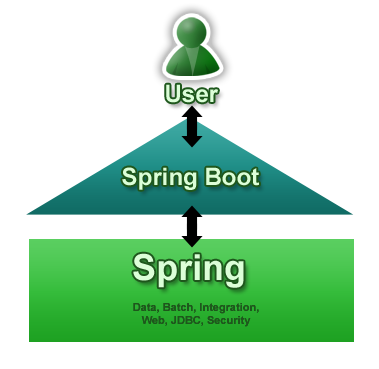
Spring Boot是Spring社区较新的一个项目。该项目的目的是帮助开发者更容易的创建基于Spring的应用程序和服务,让更多人的人更快的对Spring 进行入门体验,让Java开发也能够实现Ruby on Rails那样的生产效率。为Spring生态系统提供了一种固定的、约定优于配置风格的框架。
Spring Boot具有如下特性:
- 为基于Spring的开发提供更快的入门体验
- 开箱即用,没有代码生成,也无需XML配置。同时也可以修改默认值来满足特定的需求。
- 提供了一些大型项目中常见的非功能性特性,如嵌入式服务器、安全、指标,健康检测、外部配置等。
- Spring Boot并不是不对Spring功能上的增强,而是提供了一种快速使用Spring的方式。
Spring Boot CLI是一个命令行工具。使用这个命令行工具可以运行Spring脚本。那么什么是Spring脚本呢?Spring脚本使用Groovy编写的脚本代 码。编写好Spring脚本之后,使用Spring Boot CLI就可以在命令行下运行。是不是很酷?
参考:
http://spring.io/guides/gs/rest-service/
Spring Boot
http://rockingware.com/2013/12/touch-spring-boot.html
Building a RESTful Web Service Using Spring Boot In Eclipse的更多相关文章
- Building a RESTful Web Service(转)
Building a RESTful Web Service This guide walks you through the process of creating a "hello wo ...
- 【转】Building a RESTful Web Service
目标 构建一个service,接收如下HTTP GET请求: [plain] view plain copy http://localhost:8080/greeting 并返回如下JSON格式的 ...
- Getting Started · Building a RESTful Web Service
Getting Started · Building a RESTful Web Service undefined
- Spring起步(一)Building a RESTful Web Service
http://spring.io/guides/gs/rest-service/ 先放链接. 这个很小很小的一个功课,我却遇到了各种各样的奇葩错误,折腾了两天才弄好. 想要开始的话,需要一些准备工具 ...
- Building a RESTful Web Service
Reference: https://spring.io/guides/gs/rest-service/ 参照上述链接进行操作,使用gradle build. 因为total new to this. ...
- 用Spring Tools Suite(STS)开始一个RESTful Web Service
spring.io官方提供的例子Building a RESTful Web Service提供了用Maven.Gradle.STS构建一个RESTFul Web Service,实际上采用STS构建 ...
- Spring Boot发布和调用RESTful web service
Spring Boot可以非常简单的发布和调用RESTful web service,下面参考官方指导体验一下 1.首先访问 http://start.spring.io/ 生成Spring Boot ...
- 构建一个基于 Spring 的 RESTful Web Service
本文详细介绍了基于Spring创建一个“hello world” RESTful web service工程的步骤. 目标 构建一个service,接收如下HTTP GET请求: http://loc ...
- Apache CXF实现Web Service(4)——Tomcat容器和Spring实现JAX-RS(RESTful) web service
准备 我们仍然使用 Apache CXF实现Web Service(2)——不借助重量级Web容器和Spring实现一个纯的JAX-RS(RESTful) web service 中的代码作为基础,并 ...
随机推荐
- js 创建书签小工具之理论
我们一直在寻找增加浏览体验的方法,有的方法众所周知,有的则鲜为人知.我原本认为书签小工具属于后者,非常令人讨厌的东西.令我非常懊恼的是我发现在这个问题上我完全是错误的.它并不是令人厌烦的,而是以用户为 ...
- wordpress自定义数据库出错页面
wordpress数据连接出错时,会有一个空白页面,有一行字:数据连接错误.这样当然不美观,好在这个页面是可以自定义的. 在/wp-content/目录下创建'db-error.php'文件,当数据库 ...
- DOM下的节点属性和操作小结
属性: 1 .nodeName 节点名称,相当于tagName.属性节点返回属性名,文本节点返回#text.nodeName,是只读的. 2 .nodeType 值:1,元素节点:2,属性节点:3,文 ...
- Scrapy入门教程
关键字:scrapy 入门教程 爬虫 Spider作者:http://www.cnblogs.com/txw1958/出处:http://www.cnblogs.com/txw1958/archive ...
- Translation Lookaside Buffer
COMPUTER ORGANIZATION AND ARCHITECTURE DESIGNING FOR PERFORMANCE NINTH EDITION In principle, then, e ...
- java面试问道的
1.java可重入锁 2.Hashmap原理.说说hashMap是怎样实现的(这个之前看过,顺利回答上.还回答了多线程的问题出现的原因,面试官表示很惊讶的样.用hashmap实现hashset 3.
- what a fuck postgre update sql
================= what a fuck postgre update sql ================= UPDATE temp_group_temp set group_ ...
- nrf51822裸机教程-IIC
关于IIC总线的核心有以下几点: :时钟线高电平期间必须保持数据线不变. :时钟线低电平期间可以改变数据. :时钟线和数据线上都要接上拉电阻,以使总线不工作时,两根线的电平都处于高电平状态. :每个传 ...
- 获得sql对应的binary
Declare @max Varbinary(max) select @Max = convert(Varbinary(max) , ' Select ' ) Print ' DECLARE @sql ...
- qmake理解(还可以加入Lex Yacc文件)
关于qmake,好一段时间令我一头雾水,不知道用来干嘛的,只知道怎么用,而且也只懂那么一两个命令,详细看过资料以后整理如下: 1.首先,感性的认识是,qmake可以利用源文件(包括头文件h,实现文件c ...
