android test控件
1.Plain Text
输入文本框

<EditText
android:id="@+id/editText"
android:layout_width="wrap_content"
android:layout_height="wrap_content"
android:layout_weight="1"
android:ems="10"
android:inputType="textPersonName"
android:text="Name" />
2.Password
(1)密码框

<EditText
android:id="@+id/editText3"
android:layout_width="wrap_content"
android:layout_height="wrap_content"
android:layout_weight="1"
android:ems="10"
android:inputType="textPassword" />
(2)只能输入数字的密码框
<EditText
android:id="@+id/editText"
android:layout_width="wrap_content"
android:layout_height="wrap_content"
android:layout_weight="1"
android:ems="10"
android:inputType="numberPassword" />
3.E-mail
??
4.Phone
手机号文本
<EditText
android:id="@+id/editText14"
android:layout_width="wrap_content"
android:layout_height="wrap_content"
android:layout_weight="1"
android:ems="10"
android:inputType="phone" />
5.Postal Address
6.Multiline Text
多行文本
<EditText
android:id="@+id/editText18"
android:layout_width="wrap_content"
android:layout_height="wrap_content"
android:layout_weight="1"
android:ems="10"
android:inputType="textMultiLine" />
7.Time
时间文本
<EditText
android:id="@+id/editText12"
android:layout_width="wrap_content"
android:layout_height="wrap_content"
android:layout_weight="1"
android:ems="10"
android:inputType="time" />
8.Date
日期文本
<EditText
android:id="@+id/editText13"
android:layout_width="wrap_content"
android:layout_height="wrap_content"
android:layout_weight="1"
android:ems="10"
android:inputType="date" />
9.Number
数字文本
<EditText
android:id="@+id/editText15"
android:layout_width="wrap_content"
android:layout_height="wrap_content"
android:layout_weight="1"
android:ems="10"
android:inputType="number" />
正负
<EditText
android:id="@+id/editText16"
android:layout_width="wrap_content"
android:layout_height="wrap_content"
android:layout_weight="1"
android:ems="10"
android:inputType="numberSigned" />
小数
<EditText
android:id="@+id/editText17"
android:layout_width="wrap_content"
android:layout_height="wrap_content"
android:layout_weight="1"
android:ems="10"
android:inputType="numberDecimal" />
10.AutoComplete TextView
自动提示
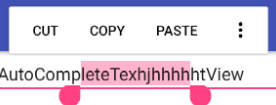
<AutoCompleteTextView
android:id="@+id/autoCompleteTextView"
android:layout_width="wrap_content"
android:layout_height="wrap_content"
android:layout_weight="1"
android:text="AutoCompleteTextView" />
11.MultiAutoComplete TextView
多次提示
二、
1 .是否禁用
<EditText
android:id="@+id/etScan"
android:layout_width="wrap_content"
android:layout_height="wrap_content"
android:enabled="false"
android:focusableInTouchMode="false"/>
//编辑开关切换
public void EditBundleOnClick(View view){
if(mEtScan.isEnabled()){
mEtScan.setFocusableInTouchMode(false);//是否获得焦点
mEtScan.setEnabled(false);//是否禁用
}else {
mEtScan.setFocusableInTouchMode(true);
mEtScan.setEnabled(true); }
}
android test控件的更多相关文章
- android 基础控件(EditView、SeekBar等)的属性及使用方法
android提供了大量的UI控件,本文将介绍TextView.ImageView.Button.EditView.ProgressBar.SeekBar.ScrollView.WebView ...
- Android基本控件之Menus
在我们的手机中有很多样式的菜单,比如:我们的短信界面,每条短信,我们长按都会出现一个菜单,还有很多的种类.那么现在,我们就来详细的讨论一下安卓中的菜单 Android的控件中就有这么一个,叫做Menu ...
- Android:控件布局(相对布局)RelativeLayout
RelativeLayout是相对布局控件:以控件之间相对位置或相对父容器位置进行排列. 相对布局常用属性: 子类控件相对子类控件:值是另外一个控件的id android:layout_above-- ...
- Android:控件布局(线性布局)LinearLayout
LinearLayout是线性布局控件:要么横向排布,要么竖向排布 决定性属性:必须有的! android:orientation:vertical (垂直方向) .horizontal(水平方向) ...
- 矩阵, 矩阵 , Android基础控件之ImageView
天下文章大家抄,以下所有内容,有来自copy,有来自查询,亦有自己的总结(目的是总结出自己的东西),所以说原创,不合适,说是转载也不恰当,所以我称之为笔记,可惜没有此分类选项,姑且不要脸一点,选择为原 ...
- Android给控件添加触摸回调
Android给控件添加触摸回调 脑补一个场景,一个页面点击某个按钮会弹出PopupWindow,然后点击PopupWindow以外的任意位置关闭 效果图 实现方法 可以在布局的最外层容器监听触摸事件 ...
- Android 基本控件相关知识整理
Android应用开发的一项重要内容就是界面开发.对于用户来说,不管APP包含的逻辑多么复杂,功能多么强大,如果没有提供友好的图形交互界面,将很难吸引最终用户.作为一个程序员如何才能开发出友好的图形界 ...
- Github上star数超1000的Android列表控件
Android开发中,列表估计是最最常使用到的控件之一了.列表相关的交互如下拉刷新,上拉更多,滑动菜单,拖动排序,滑动菜单,sticky header分组,FAB等等都是十分常见的体验.Github中 ...
- Android:控件布局(相对布局)RelativeLayout(转)
相对布局常用属性: 子类控件相对子类控件:值是另外一个控件的id android:layout_above----------位于给定DI控件之上android:layout_below ------ ...
- 【Android开发日记】之入门篇(十三)——Android的控件解析
Android的控件都派生自android.view.View类,在android.widget包中定义了大量的系统控件供开发者使用,开发者也可以从View类及其子类中,派生出自定义的控件. 一.An ...
随机推荐
- QT+动手设计一个登陆窗口+布局
登陆窗口的样式如下: 这里面涉及着窗口的UI设计,重点是局部布局和整体布局, 首先在ui窗口上添加一个容器类(Widget),然后将需要添加的控件放置在容器中,进行局部布局(在进行局部布局的时候可以使 ...
- Avada v5.0.6 最新版本破解教程如下:
Avada v5.0.6 最新版本破解教程如下: .找到\themes\Avada\includes\avada-envato-api.php文件,注释掉如下两行代码 $response_code = ...
- graphviz layer 教程(非布局)
官方 pdf 上讲解的很少,没有图片. http://www.graphviz.org/wiki/how-use-drawing-layers-overlays 这里有图片,但是又没有说如何生成. 直 ...
- shell脚本,计算学生分数的题目。
1.计算学生平均分数的值是多少? 2.计算每门课都大于80分的学生姓名.3.计算每门课都小于90分的学生姓名.
- OmniFocus
褪墨・时间管理 “把所有事情都从你的脑袋里弄出来.在事情出现就做好相关行动的一系列决定,而不是在事情爆发的时候.以合适的类别组织好你的项目的各种提醒以及下一步行动.保持你的系统更新和完整,及时进行回顾 ...
- Bzoj3170: [Tjoi2013]松鼠聚会 (切比雪夫距离)
题目链接 显然,题目要求我们求切比雪夫距离,不会的可以去看一下attack的博客. 考虑枚举所有的点 转换为曼哈顿距离后. 那么对于这个点的路程和是. \[\sum_{i=1}^n | x_i - x ...
- 使用Fiddler抓取Android模拟器中的Android_APP请求
对Fiddler的设置:在https://www.telerik.com/download/fiddler网站上下载Fiddler,输入内容后点击下面按钮进行下载: 下载成功后,打开Fiddler进行 ...
- pip install mysqlclient 报错:error: Microsoft Visual C++ 14.0 is required.
解决办法: 1. 在网址:https://www.lfd.uci.edu/~gohlke/pythonlibs/ 下载对应的whl文件,如我的环境是python3.7.2 windows32位版本 ...
- docker系列之file基本操作
dockerfile基础操作 Dockerfile 是记录了镜像是如何被构建出来的配置文件, 可以被 docker 直接执行以创建一个镜像. 它的样子: FROM ubuntu:14.04 MAINT ...
- 格式化输出,基本运算符,流程控制主if
5.5自我总结 一.格式化输出 1.占位符 a = 1 b = 2 print('%S %s'%(a,b)) #1 2 print('%s %s'%(1,2)) #1 2 2.format格式化 a ...
