Css 特性之 transition和transform
CSS 有一些新的属性,可以简化代码的书写,用简单的代码就可以实现复杂的变化。不用像 js 那样,需要写很多代码
这里主要介绍三个属性:transition ,transform,以及translate
1. transition: 允许属性在一定时间内进行过渡
规则: transition:property duration timing-function delay;
property--->属性值,例如width,height,background-color等,默认值为all
duration---->过渡时间,必须有单位,如5s,1000ms 等,默认值为0s
timing-function---->过渡效果,如 linear|ease|ease-in|ease-out|ease-in-out|cubic-bezier(n,n,n,n); 默认为ease;
delay--->过渡延迟时间,默认为0s
可以分开写:
<!DOCTYPE html>
<html lang="en">
<head>
<meta charset="UTF-8">
<title>Document</title>
<style lang="">
.box{
width:300px;
height:300px;
background: #ccc;
margin:30px auto;
position:relative;
}
.child{
position:absolute;
width:100px;
height:100px;
top:50%;
left:50%;
background: #666;
margin-left:-50px;
margin-top: -50px; transition-property: width;
transition-duration: 2s;
transition-timing-function: linear;
transition-delay: 200ms; -moz-transition-property:width; /* Firefox 4 */
-webkit-transition-property:width; /* Safari and Chrome */
-o-transition-property:width; /* Opera */ -moz-transition-duration:2s; /* Firefox 4 */
-webkit-transition-duration:2s; /* Safari and Chrome */
-o-transition-duration:2s; /* Opera */ -moz-transition-timing-function:linear; /* Firefox 4 */
-webkit-transition-timing-function:linear; /* Safari and Chrome */
-o-transition-timing-function:linear; /* Opera */ -moz-transition-delay:200ms; /* Firefox 4 */
-webkit-transition-delay:200ms; /* Safari and Chrome */
-o-transition-delay:200ms; /* Opera */
}
.child:hover{
width:200px;
cursor:pointer;
} </style>
</head>
<body>
<div class="box">
<div class="child"></div>
</div>
</body>
</html>
也可以合起来将4个属性写在一起
<!DOCTYPE html>
<html lang="en">
<head>
<meta charset="UTF-8">
<title>Document</title>
<style lang="">
.box{
width:300px;
height:300px;
background: #ccc;
margin:30px auto;
position:relative;
}
.child{
position:absolute;
width:100px;
height:100px;
top:50%;
left:50%;
background: #666;
margin-left:-50px;
margin-top: -50px; transition:width 2s linear 200ms;
-moz-transition:width 2s linear 200ms; /* Firefox 4 */
-webkit-transition:width 2s linear 200ms; /* Safari and Chrome */
-o-transition:width 2s linear 200ms; /* Opera */ }
.child:hover{
width:200px;
cursor:pointer;
} </style>
</head>
<body>
<div class="box">
<div class="child"></div>
</div>
</body>
</html>
运行结果:

要改变多个属性时候,用逗号分开,如:
transition:witdth 2s linear 200ms,background 2s ease 200ms;
2.transform :就是变形,改变的意思。主要有几种效果:旋转rotate,扭曲skew,缩放scale,移动translate 以及矩阵变形matrix(还可以细分(2D)对应为X,Y)
规则:transform : none | transform-function
2.1 旋转rotate
<!DOCTYPE html>
<html lang="en">
<head>
<meta charset="UTF-8">
<title>Document</title>
<style lang="">
.box{
width:300px;
height:300px;
background: #ccc;
margin:30px auto;
position:relative;
}
.child{
position:absolute;
width:100px;
height:100px;
top:50%;
left:50%;
background: #666;
margin-left:-50px;
margin-top: -50px; }
.child:hover{
transform: rotate(20deg);
cursor:pointer;
} </style>
</head>
<body>
<div class="box">
<div class="child"></div>
</div>
</body>
</html>
运行结果:
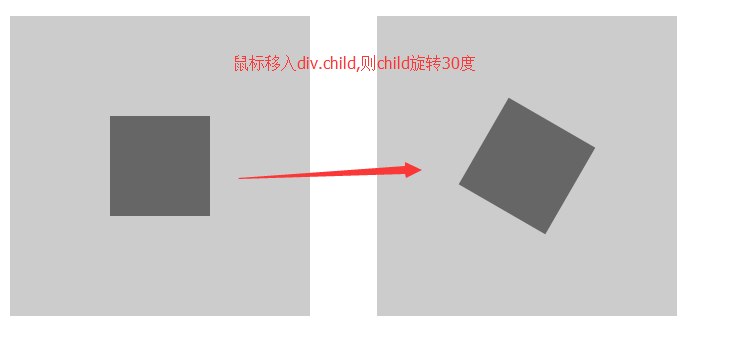
也可以单独旋转X轴或者Y轴,对应函数rotateX(),rotateY()
2.2 扭曲skew
<!DOCTYPE html>
<html lang="en">
<head>
<meta charset="UTF-8">
<title>Document</title>
<style lang="">
.box{
width:300px;
height:300px;
background: #ccc;
margin:30px auto;
position:relative;
}
.child{
position:absolute;
width:100px;
height:100px;
top:50%;
left:50%;
background: #666;
margin-left:-50px;
margin-top: -50px; }
.child:hover{
transform: skew(30deg);
cursor:pointer;
} </style>
</head>
<body>
<div class="box">
<div class="child"></div>
</div>
</body>
</html>
运行结果:
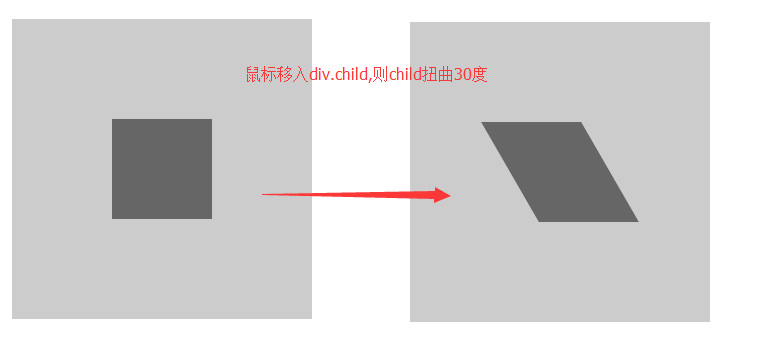
也可以单独扭曲X轴或者Y轴,对应函数skewX(),skewY()
2.3 缩放scale
<!DOCTYPE html>
<html lang="en">
<head>
<meta charset="UTF-8">
<title>Document</title>
<style lang="">
.box{
width:300px;
height:300px;
background: #ccc;
margin:30px auto;
position:relative;
}
.child{
position:absolute;
width:100px;
height:100px;
top:50%;
left:50%;
background: #666;
margin-left:-50px;
margin-top: -50px; }
.child:hover{
transform: scale(1.5);
cursor:pointer;
} </style>
</head>
<body>
<div class="box">
<div class="child"></div>
</div>
</body>
</html>
运行效果:
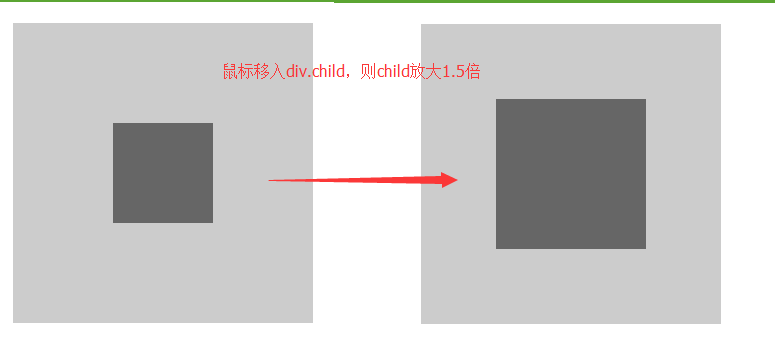
也可以单独缩放X轴或者Y轴,对应函数scaleX(),scaleY()
2.4 移动translate
<!DOCTYPE html>
<html lang="en">
<head>
<meta charset="UTF-8">
<title>Document</title>
<style lang="">
.box{
width:300px;
height:300px;
background: #ccc;
margin:30px auto;
position:relative;
}
.child{
position:absolute;
width:100px;
height:100px;
top:50%;
left:50%;
background: #666;
margin-left:-50px;
margin-top: -50px; }
.child:hover{
transform: translate(50%,50%);
cursor:pointer;
} </style>
</head>
<body>
<div class="box">
<div class="child"></div>
</div>
</body>
</html>
translate的单位,可以是百分比(相对本身),也可以是px
运行结果:
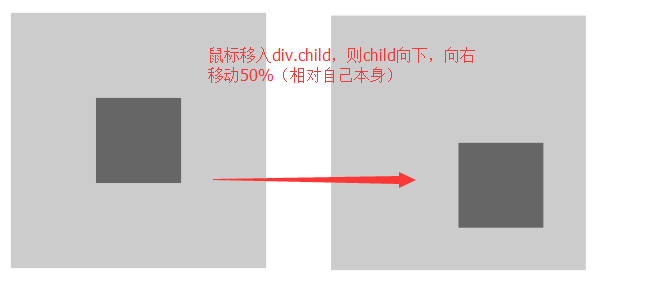
也可以单独移动X轴或者Y轴,对应函数translateX(),translateY()
2.5 矩阵变形matrix,这部分我自己现在也还没有搞懂,就不说了
不过以上四种一般情况下也够用了
2.6 当需要多个属性一起变化时,用空格隔起来就可以了
<!DOCTYPE html>
<html lang="en">
<head>
<meta charset="UTF-8">
<title>Document</title>
<style lang="">
.box{
width:300px;
height:300px;
background: #ccc;
margin:30px auto;
position:relative;
}
.child{
position:absolute;
width:100px;
height:100px;
top:50%;
left:50%;
background: #666;
margin-left:-50px;
margin-top: -50px; }
.child:hover{
transform: translate(50%,50%) scale(1.5) rotate(30deg);
cursor:pointer;
} </style>
</head>
<body>
<div class="box">
<div class="child"></div>
</div>
</body>
</html>
运行结果:

Css 特性之 transition和transform的更多相关文章
- CSS动画:animation、transition、transform、translate
https://blog.csdn.net/px01ih8/article/details/80780470 一.区分容易混淆的几个属性和值 先区分一下css中的几个属性:animation(动画). ...
- css3之transition、transform、animation比较
css3动画多少都有些了解,但是对于transition.transform.animation这几个属性一直是比较模糊的,所以啊,这里做一个总结,也希望大家都可以对此有一个更好地理解. 其实, ...
- CSS:word-wrap/overflow/transition
一 自动换行:一个div有固定宽高,如果其内容很长,必须两行以上才能显示完整的时候,有两种情况要留意 1 默认如果其内容都是中文,那么内容是可以自适应,而不会溢出div 2 如果内容除了中文之外,还有 ...
- 深入探讨 CSS 特性检测 @supports 与 Modernizr
什么是 CSS 特性检测?我们知道,前端技术日新月异的今天,各种新技术新属性层出不穷.在 CSS 层面亦不例外. 一些新属性能极大提升用户体验以及减少工程师的工作量,并且在当下的前端氛围下: 很多实验 ...
- css 调转180度:transform: rotate(180deg);
css 调转180度:transform: rotate(180deg);
- 2017年值得学习的3个CSS特性
原文:https://bitsofco.de/3-new-css-features-to-learn-in-2017/译文:http://caibaojian.com/3-new-css-featur ...
- 即将来到: CSS Feature Queries (CSS特性查询)
Feature Queries 是CSS3 Conditional Rules specification中的一部分,它支持“@supports”规则,“@supports”规则可以用来测试浏览器是否 ...
- CSS3的transition和transform
CSS3中的transition和transform是制作HTML5动画一定要使用到的两个属性. 注:这篇文章不考虑兼容性,只讨论webkit核心的浏览器.所以本文的所有例子请用chrome,safa ...
- css基础(css书写 背景设置 标签分类 css特性)
css书写位置 行内式写法 <p style="color:red;" font-size:12px;></p> 外联式写法 <link re ...
随机推荐
- Centos安装git2.2.1
由于Centos6.5使用yum -y install git 安装的git版本是 git --versiongit version 1.7.1 想要升级到2.2.1: ># yum remov ...
- Java JNDI 学习
一.概念: 1.JNDI(JavaNaming and Directory Interface,Java命名和目录接口)是SUN公司提供的一种标准的Java命名系统接口,JNDI提供统一的客户端API ...
- hdu 4651 Partition && hdu 4658 Integer Partition——拆分数与五边形定理
题目:http://acm.hdu.edu.cn/showproblem.php?pid=4651 参考:https://blog.csdn.net/u013007900/article/detail ...
- IE浏览器从页面向后台Controller传中文值出现乱码问题
地址前面添加encodeURI() 1. var url = encodeURI('xxxAction.action?para='+中文); $('#cc').combobox({ url : url ...
- Go 的类型断言type assertion
Go语言中的类型断言,语法上是这样的: x.(T) 其中,x是interface接口的表达式,T是类型,称为被断言类型. 补充一下,接口有接口值的概念,其包括动态类型和动态值两部分. 类型断言根据T的 ...
- 【Spring学习笔记-MVC-9】SpringMVC数据格式化之日期转换@DateTimeFormat
作者:ssslinppp 1. 摘要 本文主要讲解Spring mvc数据格式化的具体步骤: 并讲解前台日期格式如何转换为java对象: 在之前的文章<[Spring学习笔记-MVC ...
- CAP原理和BASE思想--GLQ
分布式领域CAP理论,Consistency(一致性), 数据一致更新,所有数据变动都是同步的Availability(可用性), 好的响应性能Partition tolerance(分区容忍性) 可 ...
- 常用命名_html
以下为于页面模块的常用命名 头:header 内容:content/container 尾:footer 导航:nav 侧栏:sidebar 栏目:column 页面外围控制整体布局宽度:wrappe ...
- Django1.7开发博客
转自: http://www.pycoding.com/articles/category/django 基于最新的django1.7写的,通俗易懂,非常适合新手入门. 感谢博主! 参考教程: htt ...
- [UE4]C++ STL总结
STL概述 STL (Standard Template Library, 标准模板库) 是惠普实验室开发的一系列软件的统称.主要核心分为三大部分:容器(container).算法(algorithm ...
