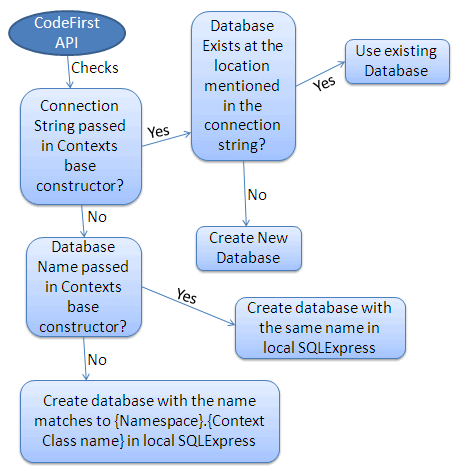Entity Framework Code-First(6):Database Initialization
Database Initialization:
We have seen that Code First creates a database automatically in the Simple Code First Examplesection. Here, we will learn how Code first decides the database name and server while initializing a database.
The following figure shows a database initialization workflow, based on the parameter passed in the base constructor of context class, which is derived from DbContext:
As per the above figure, base constructor of the context class can have the following parameter.
- No Parameter
- Database Name
- Connection String Name
No Parameter:
If you do not specify the parameter in the base constructor of the context class then it creates a database in your local SQLEXPRESS server with a name that matches your {Namespace}.{Context class name}. For example, Code First will create a database named SchoolDataLayer.Context for the following context class:
namespace SchoolDataLayer
{
public class Context: DbContext
{
public Context(): base()
{ }
}
}
Database Name:
You can also specify the database name as a parameter in a base constructor of the context class. If you specify a database name parameter, then Code First creates a database with the name you specified in the base constructor in the local SQLEXPRESS database server. For example, Code First will create a database named MySchoolDB for the following context class.
namespace SchoolDataLayer
{
public class Context: DbContext
{
public Context(): base("MySchoolDB")
{ }
}
}
ConnectionString Name:
You can also define connection string in app.config or web.config and specify connection string name starting with "name=" in the base constructor of the context class. Consider the following example where we pass name=SchoolDBConnectionString parameter in the base constructor.
namespace SchoolDataLayer
{
public class Context: DbContext
{
public SchoolDBContext() : base("name=SchoolDBConnectionString")
{
}
}
}
App.config:
<?xml version="1.0" encoding="utf-8" ?>
<configuration>
<connectionStrings>
<add name="SchoolDBConnectionString"
connectionString="Data Source=.;Initial Catalog=SchoolDB-ByConnectionString;Integrated Security=true"
providerName="System.Data.SqlClient"/>
</connectionStrings>
</configuration>
In the above context class, we specify a connection string name as a parameter. Please note that connection string name should start with "name=" otherwise, it will consider it as a database name. The database name in the connection string in app.config is SchoolDB-ByConnectionString. Code-First will create a new SchoolDB-ByConnectionString database or use existing SchoolDB-ByConnectionString database at local SQL Server. Make sure that you include providerName = "System.Data.SqlClient" in the connection string.
Thus, Code-First use the base constructor parameter to initialize a database.
Entity Framework Code-First(6):Database Initialization的更多相关文章
- Entity Framework Tutorial Basics(13):Database First
Database First development with Entity Framework: We have seen this approach in Create Entity Data M ...
- Entity Framework Code first(转载)
一.Entity Framework Code first(代码优先)使用过程 1.1Entity Framework 代码优先简介 不得不提Entity Framework Code First这个 ...
- Entity Framework Code First (三)Data Annotations
Entity Framework Code First 利用一种被称为约定(Conventions)优于配置(Configuration)的编程模式允许你使用自己的 domain classes 来表 ...
- Entity Framework Code First (二)Custom Conventions
---------------------------------------------------------------------------------------------------- ...
- Entity Framework Code First (一)Conventions
Entity Framework 简言之就是一个ORM(Object-Relational Mapper)框架. Code First 使得你能够通过C#的类来描述一个模型,模型如何被发现/检测就是通 ...
- Entity Framework Tutorial Basics(4):Setup Entity Framework Environment
Setup Entity Framework Environment: Entity Framework 5.0 API was distributed in two places, in NuGet ...
- Entity Framework Tutorial Basics(11):Code First
Code First development with Entity Framework: Entity Framework supports three different development ...
- Entity Framework Code First (七)空间数据类型 Spatial Data Types
声明:本文针对 EF5+, Visual Studio 2012+ 空间数据类型(Spatial Data Types)是在 EF5 中引入的,空间数据类型表现有两种: Geography (地理学上 ...
- Entity Framework Code First (四)Fluent API - 配置属性/类型
上篇博文说过当我们定义的类不能遵循约定(Conventions)的时候,Code First 提供了两种方式来配置你的类:DataAnnotations 和 Fluent API, 本文将关注 Flu ...
- Entity Framework Code First (八)迁移 Migrations
创建初始模型和数据库 在开始使用迁移(Migrations)之前,我们需要一个 Project 和一个 Code First Model, 对于本文将使用典型的 Blog 和 Post 模型 创建一个 ...
随机推荐
- Python问题解决记录
Python如何进行中文注释:网址 解决Python UnicodeEncodeError: 'ascii' codec can't encode: 网址1.网址2.网址3 Python 字符串转换为 ...
- mongodb同步
mongodb同步 py-mongo-sync MongodbSync mongodb 的一个同步工具,具备将一个数据源上的数据,同步到其它 mongodb 上,支持: mongos -> (m ...
- jquery的ajax(err)
load()方法 load()方法是jquery中最为简单和常用的ajax方法. 直接使用ajax技术的流程 1.创建xmlhttprequest对象 2.调用open函数("提交方式&qu ...
- Web前端理论知识记录
Web前端理论知识记录 Elena· 5 个月前 cookies,sessionStorage和localStorage的区别? sessionStorage用于本地存储一个会话(session) ...
- css 中 div垂直居中的方法
在说到这个问题的时候,也许有人会问CSS中不是有vertical-align属性来设置垂直居中的吗?即使是某些浏览器不支持我只需做少许的CSS Hack技术就可以啊!所以在这里我还要啰嗦两句,CSS中 ...
- wp8使用现有sqlite数据库
就是把现有文件转移到隔离空间即可 代码如下 private async void CopyDB() { StorageFile fage = await Appli ...
- Django-02
知识预览 Ajax前戏:json Ajax简介 jquery实现的ajax JS实现的ajax 回到顶部 Ajax前戏:json 什么是json? 定义: JSON(JavaScript Object ...
- Tomcat_异常_03_Tomcat日志(Logger)中文乱码
一.异常现象 tomcat的日志中出现中文乱码 二.异常解决 2.1 修改catalina.sh文件 在 Tomcat安装目录下的bin目录中,修改catalina.sh文件,第229行. (1)修改 ...
- IO - 同步,异步,阻塞,非阻塞 (转帖:http://blog.csdn.net/historyasamirror/article/details/5778378)
同步(synchronous) IO和异步(asynchronous) IO,阻塞(blocking) IO和非阻塞(non-blocking)IO分别是什么,到底有什么区别?这个问题其实不同的人给出 ...
- 使用Chrome采集摄像头并生成视频下载
主要使用2个技术点:WebRtc 的 getUserMedia 和 MediaRecorder 注意点 开始录制调用 start 方法要传入一个采样间隔,这样录制的媒体会按照你设置的值进行分割成一个个 ...