案例52-crm练习新增客户中加入文件上传功能(struts2文件上传)
1 jsp/customer/add.jsp
完整代码:
<%@ page language="java" contentType="text/html; charset=UTF-8"
pageEncoding="UTF-8"%>
<%@ taglib uri="http://java.sun.com/jsp/jstl/core" prefix="c" %>
<!DOCTYPE html PUBLIC "-//W3C//DTD HTML 4.01 Transitional//EN" "http://www.w3.org/TR/html4/loose.dtd">
<html>
<head>
<TITLE>添加客户</TITLE>
<meta http-equiv="Content-Type" content="text/html; charset=UTF-8">
<LINK href="${pageContext.request.contextPath }/css/Style.css" type=text/css rel=stylesheet>
<LINK href="${pageContext.request.contextPath }/css/Manage.css" type=text/css
rel=stylesheet>
<script type="text/javascript" src="${pageContext.request.contextPath }/js/jquery-1.4.4.min.js"></script>
<script type="text/javascript" src="${pageContext.request.contextPath }/js/my.js"></script>
<script type="text/javascript">
$(function(){
loadSelect("006","level","cust_level.dict_id"); //cust_level.dict_id是对象驱动的提交方式
loadSelect("002","source","cust_source.dict_id");
loadSelect("001","industry","cust_industry.dict_id");
});
</script> <META content="MSHTML 6.00.2900.3492" name=GENERATOR>
</HEAD>
<BODY>
<!-- 文件上传页面的三个要求
1.表单必须是post提交
2.表单提交类型必须为enctype,多段式提交。
3.文件上传使用<input type="file"/> -->
<FORM id=form1 name=form1
action="${pageContext.request.contextPath }/CustomerAction_add"
method=post enctype="multipart/form-data"> <TABLE cellSpacing=0 cellPadding=0 width="98%" border=0>
<TBODY>
<TR>
<TD width=15><IMG src="${pageContext.request.contextPath }/images/new_019.jpg"
border=0></TD>
<TD width="100%" background="${pageContext.request.contextPath }/images/new_020.jpg"
height=20></TD>
<TD width=15><IMG src="${pageContext.request.contextPath }/images/new_021.jpg"
border=0></TD>
</TR>
</TBODY>
</TABLE>
<TABLE cellSpacing=0 cellPadding=0 width="98%" border=0>
<TBODY>
<TR>
<TD width=15 background=${pageContext.request.contextPath }/images/new_022.jpg><IMG
src="${pageContext.request.contextPath }/images/new_022.jpg" border=0></TD>
<TD vAlign=top width="100%" bgColor=#ffffff>
<TABLE cellSpacing=0 cellPadding=5 width="100%" border=0>
<TR>
<TD class=manageHead>当前位置:客户管理 > 添加客户</TD>
</TR>
<TR>
<TD height=2></TD>
</TR>
</TABLE> <TABLE cellSpacing=0 cellPadding=5 border=0> <TR>
<td>客户名称:</td>
<td>
<INPUT class=textbox id=sChannel2
style="WIDTH: 180px" maxLength=50 name="cust_name">
</td>
<td>客户级别 :</td>
<td id="level"> </td>
</TR> <TR> <td>信息来源 :</td>
<td id="source"> </td>
<td>客户行业:</td>
<td id="industry"> </td>
</TR> <TR>
<td>固定电话 :</td>
<td>
<INPUT class=textbox id=sChannel2
style="WIDTH: 180px" maxLength=50 name="cust_phone">
</td>
<td>移动电话 :</td>
<td>
<INPUT class=textbox id=sChannel2
style="WIDTH: 180px" maxLength=50 name="cust_mobile">
</td>
</TR>
<!-- 文件上传页面的三个要求
1.表单必须是post提交
2.表单提交类型必须为enctype,多段式提交。
3.文件上传使用<input type="file"/> -->
<TR>
<td>图片上传 :</td>
<td>
<input type="file" name="photo">
</td> </TR> <tr>
<td rowspan=2>
<INPUT class=button id=sButton2 type=submit
value=" 保存 " name=sButton2>
</td>
</tr>
</TABLE> </TD>
<TD width=15 background="${pageContext.request.contextPath }/images/new_023.jpg">
<IMG src="${pageContext.request.contextPath }/images/new_023.jpg" border=0></TD>
</TR>
</TBODY>
</TABLE>
<TABLE cellSpacing=0 cellPadding=0 width="98%" border=0>
<TBODY>
<TR>
<TD width=15><IMG src="${pageContext.request.contextPath }/images/new_024.jpg"
border=0></TD>
<TD align=middle width="100%"
background="${pageContext.request.contextPath }/images/new_025.jpg" height=15></TD>
<TD width=15><IMG src="${pageContext.request.contextPath }/images/new_026.jpg"
border=0></TD>
</TR>
</TBODY>
</TABLE>
</FORM>
</BODY>
</HTML>
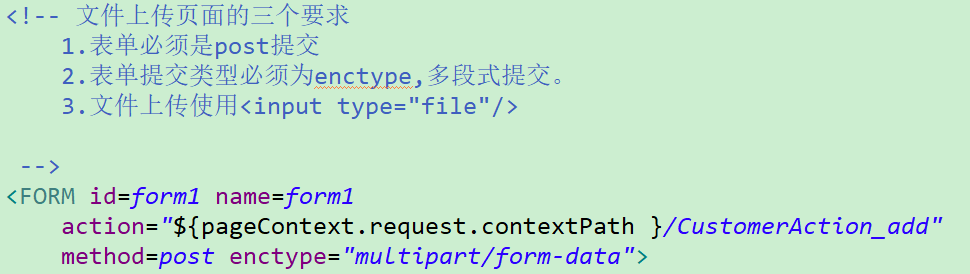
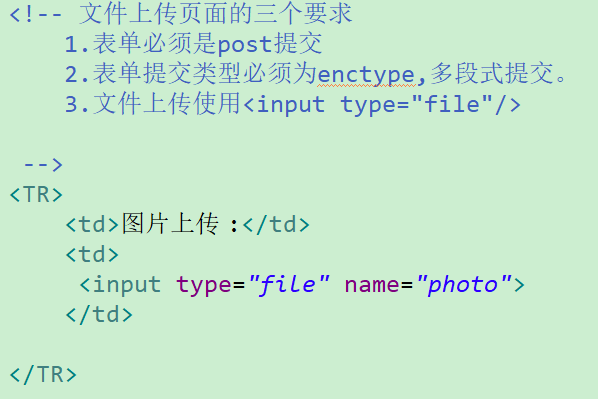
2 CustomerAction
完整代码:
package www.test.web.action; import java.io.File; import org.apache.commons.lang3.StringUtils;
import org.hibernate.criterion.DetachedCriteria;
import org.hibernate.criterion.Restrictions; import com.opensymphony.xwork2.ActionContext;
import com.opensymphony.xwork2.ActionSupport;
import com.opensymphony.xwork2.ModelDriven; import www.test.domain.Customer;
import www.test.service.CustomerService;
import www.test.utils.PageBean; public class CustomerAction extends ActionSupport implements ModelDriven<Customer>{ private Customer customer = new Customer(); private CustomerService cs;
private Integer currentPage;
private Integer pageSize; //上传的文件会自动封装到File对象中
//在后台提供一个与前台<input type=file name=photo/> 组件name相同的属性即可。
private File photo;
//在提交的键名后加上固定的后缀FileName,文件的名称会自动封装到属性中。
private String photoFileName;
//在提交的键名后加上固定的后缀ContentType,文件的MIME类型值会自动封装到属性中。
private String photoContentType; //获取客户列表
public String list() throws Exception {
//封装离线查询对象
DetachedCriteria dc = DetachedCriteria.forClass(Customer.class); //判断并封装参数
if(StringUtils.isNotBlank(customer.getCust_name())){
dc.add(Restrictions.like("cust_name", "%"+customer.getCust_name()+"%"));
} //1 调用Service查询分页数据(PageBean)
PageBean pb = cs.getPageBean(dc,currentPage,pageSize);
//2 将PageBean放入request域,转发到列表页面显示
ActionContext.getContext().put("pageBean", pb);
return "list";
} //保存客户
public String add() throws Exception { System.out.println("文件名称:"+photoFileName);
System.out.println("文件MIME类型:"+photoContentType); //将上传文件保存到指定位置
//renameTo相当于剪切==>复制
photo.renameTo(new File("C:/Users/jepson/Pictures/Saved Pictures/"+photoFileName)); //=============================================== //调用service,保存Customer对象
cs.save(customer);
//重定向到Action
return "toList"; } @Override
public Customer getModel() { return customer;
} public CustomerService getCs() {
return cs;
} public void setCs(CustomerService cs) {
this.cs = cs;
} public Integer getCurrentPage() {
return currentPage;
} public void setCurrentPage(Integer currentPage) {
this.currentPage = currentPage;
} public Integer getPageSize() {
return pageSize;
} public void setPageSize(Integer pageSize) {
this.pageSize = pageSize;
} public File getPhoto() {
return photo;
} public void setPhoto(File photo) {
this.photo = photo;
} public String getPhotoFileName() {
return photoFileName;
} public void setPhotoFileName(String photoFileName) {
this.photoFileName = photoFileName;
} public String getPhotoContentType() {
return photoContentType;
} public void setPhotoContentType(String photoContentType) {
this.photoContentType = photoContentType;
}
}
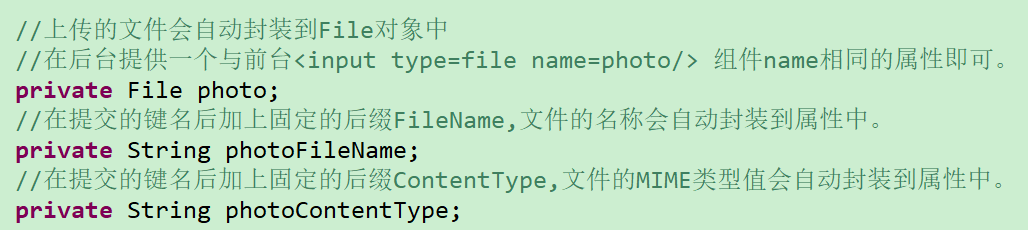

案例52-crm练习新增客户中加入文件上传功能(struts2文件上传)的更多相关文章
- JAVAEE——SSH项目实战03:新增客户、数据字典、文件上传和修改客户
作者: kent鹏 转载请注明出处: http://www.cnblogs.com/xieyupeng/p/7145599.html 一.新增客户 1.数据字典 用于枚举项目中有限个数的字典项 (1 ...
- 案例44-crm练习新增客户使用struts2
1 src下配置文件 1 struts.xml <?xml version="1.0" encoding="UTF-8"?> <!DOCTYP ...
- 【JAVAEE学习笔记】hibernate01:简介、搭建、配置文件详解、API详解和CRM练习:保存客户
今日学习:hibernate是什么 一.hibernate是什么 框架是什么: 1.框架是用来提高开发效率的 2.封装了好了一些功能.我们需要使用这些功能时,调用即可.不需要再手动实现. 3.所以框架 ...
- JAVAEE学习——hibernate01:简介、搭建、配置文件详解、API详解和CRM练习:保存客户
今日学习:hibernate是什么 一.hibernate是什么 框架是什么: 1.框架是用来提高开发效率的 2.封装了好了一些功能.我们需要使用这些功能时,调用即可.不需要再手动实现. 3.所以框架 ...
- 与众不同 windows phone (52) - 8.1 新增控件: AutoSuggestBox, ListView, GridView, SemanticZoom
[源码下载] 与众不同 windows phone (52) - 8.1 新增控件: AutoSuggestBox, ListView, GridView, SemanticZoom 作者:webab ...
- 配置 CSV Data Set Config 来参数化新增客户信息操作
1.首先根据新增客户信息的http请求,来确定需要参数化的变量,选取符合测试需求且经常变化或未来会变化的变量为需要参数化的变量,如本文中的客户端名称(sys_name).描述(description) ...
- CRM - 销售与客户
一.销售与客户 - 表结构 ---公共客户(公共资源) 1.没有报名 2.3天没有跟进 3.15天没有成单 客户分布表 龙泰 男 yuan 2018-5-1 3天未跟进 龙泰 男 三江 2018-5- ...
- 企业管理CRM不只是客户录入系统
企业在举办营销活动或者展会之后,将会收集到大量的客户信息,将这些信息有效地整理.完善.储存也是一个不小的工程.如果您的企业经常面遇到这样的情况,不妨使用Zoho CRM系统来帮您完成.但是,Zoho ...
- 三个案例带你看懂LayoutInflater中inflate方法两个参数和三个参数的区别
关于inflate参数问题,我想很多人多多少少都了解一点,网上也有很多关于这方面介绍的文章,但是枯燥的理论或者翻译让很多小伙伴看完之后还是一脸懵逼,so,我今天想通过三个案例来让小伙伴彻底的搞清楚这个 ...
随机推荐
- Unity3D 接口使用
C#怎么实现多继承? 说起多继承,首先大家可以想想这个问题:你知道在C#中怎么实现多继承吗? 主流的答案无非2种. 答案一:用接口啊,一个类可以继承自多个接口的.答案二:C#不支持多继承,C++才支持 ...
- 读取txt里面的数据进行计算
双在论坛上找到一个问题,有关读取txt里面的数据进行计算的问题. 尝试解决这个问题,获取每一行的X和Y的浮点数据即可.读取文本文件每一行,判断是否为空行,是否符以分隔符号(,)分隔的两个数值.每个数值 ...
- linux linux系统常用设置
linux linux系统常用设置 一.设置开机时开启数字键 修改rc.local文件 命令:vi /etc/rc.local rc.local文件中增加如下代码: INITTY=/dev/tty ...
- ubuntu - 安装软件问题
problem & solution 问题1 - E: 无法定位软件包 @原因(1) - 没有添加相应软件的镜像源(软件源) 解决方案 用 gedit/vi/vim - 在 /etc/a ...
- C 语言 clock() 函数,例:计算多项式值
C 语言 clock() 函数,例:计算多项式值 /** * clock(): 捕捉从程序开始运行到 clock() 被调用时所耗费的时间. * 这个时间单位是 clock tick, 即" ...
- 以证书的方式登录ssh
常常要登录多台Linux服务器,过去在Windows下使用SecureCRT,比较省心,配置还可以放到云盘,实时同步.现在改用MAC貌似就没有那么好用的东西了,每次ssh命令登录都需要输入密码,很烦. ...
- D - Back and Forth(模拟)
Problem Statement Dolphin resides in two-dimensional Cartesian plane, with the positive x-axis point ...
- 【转】使用母版页时内容页如何使用css和javascript
源地址:https://www.cnblogs.com/accumulater/p/6767138.html
- 解读人:陈秋实,SP2: Rapid and Automatable Contaminant Removal from Peptide Samples for Proteomic Analyses(标准操作流程2:如何在蛋白质组学分析中快速和自动的去除肽段样品中的污染物)
发表时间:2019年4月 IF:3.950 单位: 威斯康星医学院生物化学系 威斯康星医学院生物医学质谱研究中心 物种:人(人体肾脏细胞和蛋白) 技术:肽段清理 一. 概述:(用精炼的语言描述文章的整 ...
- 剑指offer —— 替换空格
1.问题:请实现一个函数,将一个字符串中的空格替换成“%20”.例如,当字符串为We Are Happy.则经过替换之后的字符串为We%20Are%20Happy. 2.思路:可能首先想到的应该就是 ...
