Spring Cloud config中,使用数据库存储配置信息
主要内容
在springcloud config中,使用数据库存储配置信息。
系统默认采用git的方式,此处我们介绍使用jdbc的方式存储配置信息
准备数据库
数据库我们使用mysql。
新建库 p-config-server
创建配置需要的表,并初始化一些配置信息
CREATE TABLE `properties` (
`id` bigint(20) NOT NULL AUTO_INCREMENT,
`application` varchar(64) COLLATE utf8_bin NOT NULL DEFAULT '',
`profile` varchar(64) COLLATE utf8_bin NOT NULL DEFAULT '',
`label` varchar(64) COLLATE utf8_bin NOT NULL DEFAULT '',
`key` varchar(128) COLLATE utf8_bin NOT NULL DEFAULT '',
`value` varchar(4096) COLLATE utf8_bin NOT NULL DEFAULT '',
PRIMARY KEY (`id`)
) ENGINE=InnoDB AUTO_INCREMENT=9 DEFAULT CHARSET=utf8 COLLATE=utf8_bin; INSERT INTO `properties` VALUES ('1', 'p-config-client', 'dev', 'master', 'key-1', 'value-1');
INSERT INTO `properties` VALUES ('2', 'p-config-client', 'dev', 'master', 'key-2', 'value-2');
INSERT INTO `properties` VALUES ('3', 'p-config-client', 'dev1', 'master', 'key-1', 'value-3');
INSERT INTO `properties` VALUES ('4', 'p-config-client', 'dev1', 'master', 'key-4', 'value-4');
INSERT INTO `properties` VALUES ('5', 'p-config-client', 'dev1', 'master', 'key-5', 'value-5');
创建eureka注册中心
创建springcloud项目p-eureka
groupId: com.ms
artifactId: p-eureka
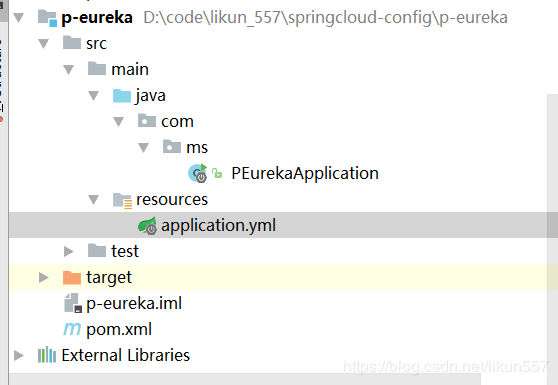
pom.xml内容
<?xml version="1.0" encoding="UTF-8"?>
<project xmlns="http://maven.apache.org/POM/4.0.0" xmlns:xsi="http://www.w3.org/2001/XMLSchema-instance"
xsi:schemaLocation="http://maven.apache.org/POM/4.0.0 http://maven.apache.org/xsd/maven-4.0.0.xsd">
<modelVersion>4.0.0</modelVersion>
<parent>
<groupId>org.springframework.boot</groupId>
<artifactId>spring-boot-starter-parent</artifactId>
<version>2.1.4.RELEASE</version>
<relativePath/> <!-- lookup parent from repository -->
</parent>
<groupId>com.ms</groupId>
<artifactId>p-eureka</artifactId>
<version>0.0.1-SNAPSHOT</version>
<name>p-eureka</name>
<description>Demo project for Spring Boot</description> <properties>
<java.version>1.8</java.version>
<spring-cloud.version>Greenwich.SR1</spring-cloud.version>
</properties> <dependencies>
<dependency>
<groupId>org.springframework.cloud</groupId>
<artifactId>spring-cloud-starter-netflix-eureka-server</artifactId>
</dependency> <dependency>
<groupId>org.springframework.boot</groupId>
<artifactId>spring-boot-starter-test</artifactId>
<scope>test</scope>
</dependency>
</dependencies> <dependencyManagement>
<dependencies>
<dependency>
<groupId>org.springframework.cloud</groupId>
<artifactId>spring-cloud-dependencies</artifactId>
<version>${spring-cloud.version}</version>
<type>pom</type>
<scope>import</scope>
</dependency>
</dependencies>
</dependencyManagement> <build>
<plugins>
<plugin>
<groupId>org.springframework.boot</groupId>
<artifactId>spring-boot-maven-plugin</artifactId>
</plugin>
</plugins>
</build> </project>
application.properties改为application.yml
server:
port: 7001
spring:
application:
name: p-eureka
eureka:
client:
register-with-eureka: false
fetch-registry: false
service-url:
defaultZone: http://localhost:7001/eureka/
PEurekaApplication内容
package com.ms; import org.springframework.boot.SpringApplication;
import org.springframework.boot.autoconfigure.SpringBootApplication;
import org.springframework.cloud.netflix.eureka.server.EnableEurekaServer; @SpringBootApplication
@EnableEurekaServer
public class PEurekaApplication { public static void main(String[] args) {
SpringApplication.run(PEurekaApplication.class, args);
} }
注意:
- @EnableEurekaServer:表示这是一个eureka注册中心
运行PEurekaApplication
访问http://localhost:7001/
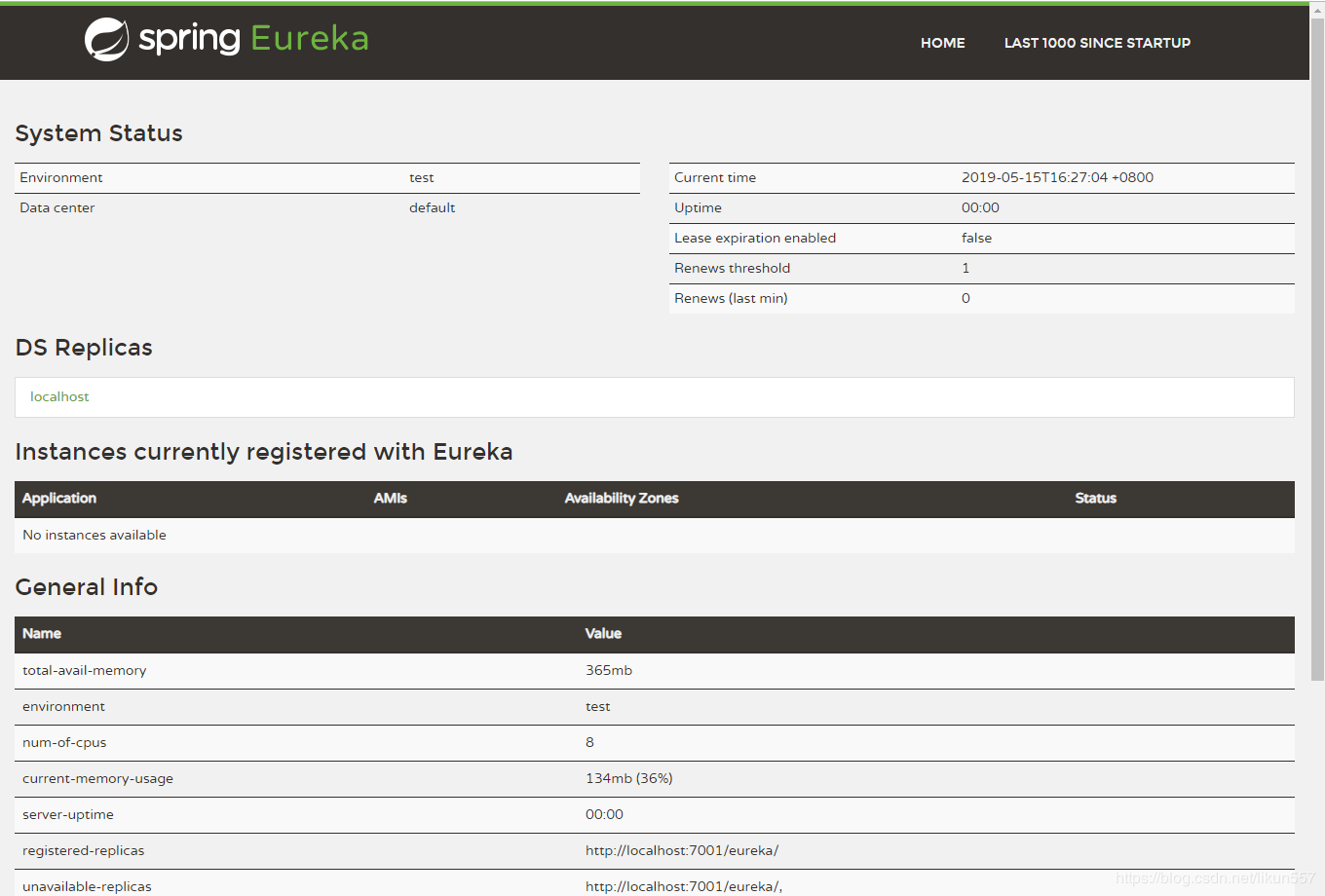
创建配置中心(config server)
创建springcloud项目p-config-server
groupId: com.ms
artifactId: p-config-server
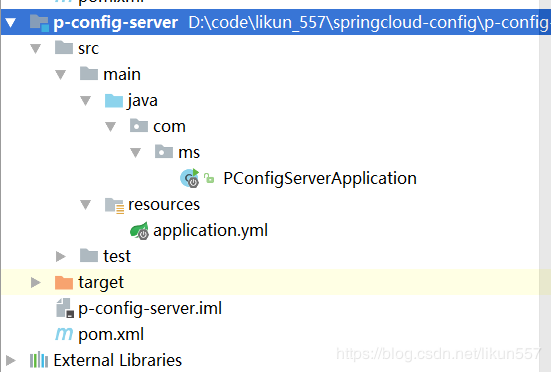
pom.xml内容
<?xml version="1.0" encoding="UTF-8"?>
<project xmlns="http://maven.apache.org/POM/4.0.0" xmlns:xsi="http://www.w3.org/2001/XMLSchema-instance"
xsi:schemaLocation="http://maven.apache.org/POM/4.0.0 http://maven.apache.org/xsd/maven-4.0.0.xsd">
<modelVersion>4.0.0</modelVersion>
<parent>
<groupId>org.springframework.boot</groupId>
<artifactId>spring-boot-starter-parent</artifactId>
<version>2.0.4.RELEASE</version>
<relativePath/> <!-- lookup parent from repository -->
</parent>
<groupId>com.ms</groupId>
<artifactId>p-config-server</artifactId>
<version>0.0.1-SNAPSHOT</version>
<name>p-config-server</name>
<description>Demo project for Spring Boot</description> <properties>
<java.version>1.8</java.version>
<spring-cloud.version>Finchley.SR1</spring-cloud.version>
</properties> <dependencies>
<dependency>
<groupId>org.springframework.cloud</groupId>
<artifactId>spring-cloud-config-server</artifactId>
</dependency>
<dependency>
<groupId>org.springframework.cloud</groupId>
<artifactId>spring-cloud-starter-netflix-eureka-client</artifactId>
</dependency>
<dependency>
<groupId>org.springframework.boot</groupId>
<artifactId>spring-boot-starter-jdbc</artifactId>
</dependency>
<dependency>
<groupId>mysql</groupId>
<artifactId>mysql-connector-java</artifactId>
<scope>runtime</scope>
</dependency>
<dependency>
<groupId>org.springframework.boot</groupId>
<artifactId>spring-boot-starter-test</artifactId>
<scope>test</scope>
</dependency>
</dependencies> <dependencyManagement>
<dependencies>
<dependency>
<groupId>org.springframework.cloud</groupId>
<artifactId>spring-cloud-dependencies</artifactId>
<version>${spring-cloud.version}</version>
<type>pom</type>
<scope>import</scope>
</dependency>
</dependencies>
</dependencyManagement> <build>
<plugins>
<plugin>
<groupId>org.springframework.boot</groupId>
<artifactId>spring-boot-maven-plugin</artifactId>
</plugin>
</plugins>
</build> </project>
application.yml 内容
server:
port: 8080
eureka:
client:
service-url:
defaultZone: http://localhost:7001/eureka/
spring:
application:
name: p-config-server
cloud:
config:
enabled: true
profile: jdbc
server:
jdbc:
sql: SELECT `key`, `value` from PROPERTIES where application=? and profile=? and label=?
datasource:
driver-class-name: com.mysql.jdbc.Driver
url: jdbc:mysql://localhost:3306/config-server?characterEncoding=UTF-8
username: root
password: root123
type: com.zaxxer.hikari.HikariDataSource
profiles:
active: jdbc
注意:
- 数据连接地址、用户名、密码,这些值根据自己的机器进行修改
PConfigServerApplication内容
package com.ms; import org.springframework.boot.SpringApplication;
import org.springframework.boot.autoconfigure.SpringBootApplication;
import org.springframework.cloud.config.server.EnableConfigServer;
import org.springframework.cloud.netflix.eureka.EnableEurekaClient; @SpringBootApplication
@EnableConfigServer
@EnableEurekaClient
public class PConfigServerApplication { public static void main(String[] args) {
SpringApplication.run(PConfigServerApplication.class, args);
} }
注意:
- @EnableConfigServer:表示这是一个注册中心应用
- @EnableEurekaClient:将当前服务注册到eureka中,可以被其他应用发现,然后使用
运行PConfigServerApplication
访问:http://localhost:8080/master/p-config-client-dev,dev1.yml 结果如下:
key-1: value-3
key-2: value-2
key-4: value-4
key-5: value-5
创建客户端
创建springcloud项目p-config-client
groupId: com.ms
artifactId: p-config-client
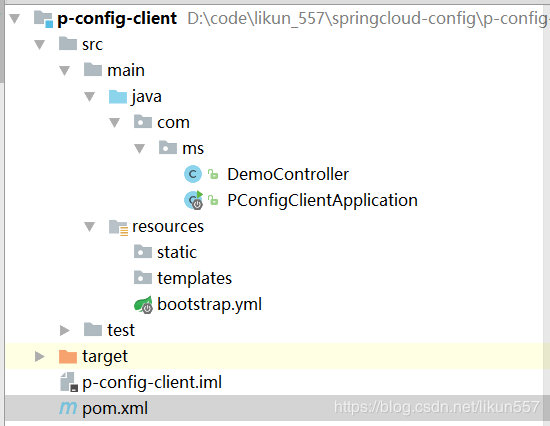
pom.xml内容
<?xml version="1.0" encoding="UTF-8"?>
<project xmlns="http://maven.apache.org/POM/4.0.0" xmlns:xsi="http://www.w3.org/2001/XMLSchema-instance"
xsi:schemaLocation="http://maven.apache.org/POM/4.0.0 http://maven.apache.org/xsd/maven-4.0.0.xsd">
<modelVersion>4.0.0</modelVersion>
<parent>
<groupId>org.springframework.boot</groupId>
<artifactId>spring-boot-starter-parent</artifactId>
<version>2.0.4.RELEASE</version>
<relativePath/> <!-- lookup parent from repository -->
</parent>
<groupId>com.ms</groupId>
<artifactId>p-config-client</artifactId>
<version>0.0.1-SNAPSHOT</version>
<name>p-config-client</name>
<description>Demo project for Spring Boot</description> <properties>
<java.version>1.8</java.version>
<spring-cloud.version>Finchley.SR1</spring-cloud.version>
</properties> <dependencies>
<dependency>
<groupId>org.springframework.boot</groupId>
<artifactId>spring-boot-starter-web</artifactId>
</dependency>
<dependency>
<groupId>org.springframework.cloud</groupId>
<artifactId>spring-cloud-starter-config</artifactId>
</dependency>
<dependency>
<groupId>org.springframework.cloud</groupId>
<artifactId>spring-cloud-starter-netflix-eureka-client</artifactId>
</dependency>
<dependency>
<groupId>org.projectlombok</groupId>
<artifactId>lombok</artifactId>
<optional>true</optional>
</dependency>
<dependency>
<groupId>org.springframework.boot</groupId>
<artifactId>spring-boot-starter-test</artifactId>
<scope>test</scope>
</dependency>
</dependencies> <dependencyManagement>
<dependencies>
<dependency>
<groupId>org.springframework.cloud</groupId>
<artifactId>spring-cloud-dependencies</artifactId>
<version>${spring-cloud.version}</version>
<type>pom</type>
<scope>import</scope>
</dependency>
</dependencies>
</dependencyManagement> <build>
<plugins>
<plugin>
<groupId>org.springframework.boot</groupId>
<artifactId>spring-boot-maven-plugin</artifactId>
</plugin>
</plugins>
</build> </project>
application.properties改为bootstrap.yml 内容
注意:此处必须使用bootstrap名称
server:
port: 8081
spring:
application:
name: p-config-client
cloud:
config:
discovery:
enabled: true
service-id: p-config-server
name: ${spring.application.name}
profile: dev,dev1
label: master
override-system-properties: false
eureka:
client:
service-url:
defaultZone: http://localhost:7001/eureka/
config.name对应数据库properties表中的application字段
config.profile对应表中的profile字段,config.profile如果包含多个值,之间用英文逗号隔开
config.label对应表中的label字段,我们可以使用label来区分环境(dev【开发环境】、test【测试环境】、prod【线上环境】)
PConfigClientApplication内容
package com.ms; import org.springframework.boot.SpringApplication;
import org.springframework.boot.autoconfigure.SpringBootApplication;
import org.springframework.cloud.netflix.eureka.EnableEurekaClient; @SpringBootApplication
@EnableEurekaClient
public class PConfigClientApplication { public static void main(String[] args) {
SpringApplication.run(PConfigClientApplication.class, args);
} }
注意:
- @EnableEurekaClient:当前应用会访问eureka注册中心,发现config service
创建DemoController
package com.ms; import lombok.extern.slf4j.Slf4j;
import org.springframework.beans.factory.annotation.Autowired;
import org.springframework.beans.factory.annotation.Value;
import org.springframework.core.env.Environment;
import org.springframework.web.bind.annotation.PathVariable;
import org.springframework.web.bind.annotation.RequestMapping;
import org.springframework.web.bind.annotation.RestController; import java.util.HashMap;
import java.util.Map; @RestController
@Slf4j
public class DemoController { @Autowired
private Environment environment; @RequestMapping("/{key}")
public String index(@PathVariable("key") String key) {
return this.environment.getProperty(key);
}
}
运行PConfigClientApplication
访问 http://localhost:8081/key-1 结果如下:
value-3
总结
- 使用数据库存储配置信息还是比较靠谱的,相对于git来说会更好一些
- 代码已上传至git,获取源码方式:微信公众号javacode2018,发送:sccj
可以关注公众号:路人甲Java,获取年薪50万课程,获取最新文章。

Spring Cloud config中,使用数据库存储配置信息的更多相关文章
- springcloud(六):Spring Cloud 配置中心采用数据库存储配置内容
Spring Cloud 配置中心采用数据库存储配置内容 转自:Spring Cloud Config采用数据库存储配置内容[Edgware+] Spring Cloud Server配置中心采用了G ...
- Spring Cloud Config中文文档
https://springcloud.cc/spring-cloud-config.html 目录 快速开始 客户端使用 Spring Cloud Config服务器 环境库 健康指标 安全 加密和 ...
- 关于spring cloud “Finchley.RC2”版本在spring cloud config中的ArrayIndexOutOfBoundsException
原文 https://www.cnblogs.com/Little-tree/p/9166382.html 在学spring cloud config的时候遇到一个ArrayIndexOutOfBou ...
- Spring Cloud(十)高可用的分布式配置中心 Spring Cloud Config 中使用 Refresh
上一篇文章讲了SpringCloudConfig 集成Git仓库,配和 Eureka 注册中心一起使用,但是我们会发现,修改了Git仓库的配置后,需要重启服务,才可以得到最新的配置,这一篇我们尝试使用 ...
- Spring Cloud Config 配置中心实践过程中,你需要了解这些细节!
本文导读: Spring Cloud Config 基本概念 Spring Cloud Config 客户端加载流程 Spring Cloud Config 基于消息总线配置 Spring Cloud ...
- Spring Cloud config之一:分布式配置中心入门介绍
Spring Cloud Config为服务端和客户端提供了分布式系统的外部化配置支持.配置服务器为各应用的所有环境提供了一个中心化的外部配置.它实现了对服务端和客户端对Spring Environm ...
- Spring Boot + Spring Cloud 构建微服务系统(九):配置中心(Spring Cloud Config)
技术背景 如今微服务架构盛行,在分布式系统中,项目日益庞大,子项目日益增多,每个项目都散落着各种配置文件,且随着服务的增加而不断增多.此时,往往某一个基础服务信息变更,都会导致一系列服务的更新和重启, ...
- Spring Cloud学习笔记【九】配置中心Spring Cloud Config
Spring Cloud Config 是 Spring Cloud 团队创建的一个全新项目,用来为分布式系统中的基础设施和微服务应用提供集中化的外部配置支持,它分为服务端与客户端两个部分.其中服务端 ...
- 跟我学SpringCloud | 第六篇:Spring Cloud Config Github配置中心
SpringCloud系列教程 | 第六篇:Spring Cloud Config Github配置中心 Springboot: 2.1.6.RELEASE SpringCloud: Greenwic ...
随机推荐
- KMeans的数据压缩
import numpy as np import matplotlib.pyplot as plt from sklearn.cluster import KMeans from sklearn.u ...
- 获取显示屏的个数和分辨率 --- 通过使用OpenGL的GLFW库
获取显示屏的个数和分辨率 - 通过使用OpenGL的GLFW库 程序 #include <iostream> // GLFW #include <GLFW/glfw3.h> i ...
- window 删除文件提示指定的文件名无效或太长
方法0: 使用 chkdsk 磁盘修复工具 .单击“开始”,点击“运行”,输入cmd并回车打开命令提示符窗口: .在此窗口输入以下命令: 例如:检查并修复D分区 chkdsk D: /f 回车,输入 ...
- SQL笔记:基础篇
1.BETWEEN AND (查询某个区间的数据) 例如:查询user表中年龄在15-30岁的人 SELECT * FROM user WHERE age between 15 and 30 2.IN ...
- Jmeter-返回值乱码处理
Jmeter安装目录/bin/jmeter.properties中sampleresult.default.encoding默认为ISO-8859-1,将参数修改为 sampleresult.defa ...
- Hadoop 2.0完全分布式集群搭建方法(CentOS7+Hadoop 2.7.7)
本文详细介绍搭建4个节点的完全分布式Hadoop集群的方法,Linux系统版本是CentOS 7,Hadoop版本是2.7.7,JDK版本是1.8. 一.准备环境 1. 在VMware worksta ...
- 关于Sumlime和其插件的安装
因为近期就要去实习了,第一次实习,估计又要重新在公司的电脑里面安装Sublime和其插件了,于是现将本地的插件截图看看,顺便写一个教程吧哈哈. 我好像又省了一件事情哈哈,昨天因为懒没有尝试重新弄一次s ...
- div可编辑 可拖动
版权声明:本文为博主原创文章,未经博主允许不得转载. 1.可编辑: <div id="move" contentEditable="true">可编 ...
- 带图片的word快速插入到博客中
最近在博客中写文章的时候,最烦的就是将word文档整体传到博客中,不能一次把图片粘贴上去,再次去添加图片的时候要截图还要找对位置才可上传,偶尔的机会在网上看到有人这么处理,挺好用的,这里我也做个备注. ...
- Vue源码学习之双向绑定
首发地址:CJWbiu's Blog 原理: ‘当你把一个普通的 JavaScript 对象传给 Vue 实例的 data 选项,Vue 将遍历此对象所有的属性,并使用 Object.definePr ...
