How To Install Git on CentOS 7
Introduction
Version control has become an indispensable tool in modern software development. Version control systems allow you to keep track of your software at the source level. You can track changes, revert to previous stages, and branch off from the base code to create alternative versions of files and directories.
One of the most popular version control systems is git. Many projects maintain their files in a Git repository, and sites like GitHub and Bitbucket have made sharing and contributing to code with Git easier than ever.
In this guide, we will demonstrate how to install Git on a CentOS 7 server. We will cover how to install the software in a couple of different ways, each with their own benefits, along with how to set up Git so that you can begin collaborating right away.
Prerequisites
Before you begin with this guide, there are a few steps that need to be completed first.
You will need a CentOS 7 server installed and configured with a non-root user that has sudo privileges. If you haven't done this yet, you can run through steps 1-4 in the CentOS 7 initial server setup guide to create this account.
Once you have your non-root user, you can use it to SSH into your CentOS server and continue with the installation of Git.
Install Git
The two most common ways to install Git will be described in this section. Each option has their own advantages and disadvantages, and the choice you make will depend on your own needs. For example, users who want to maintain updates to the Git software will likely want to use yum to install Git, while users who need features presented by a specific version of Git will want to build that version from source.
Option One — Install Git with Yum
The easiest way to install Git and have it ready to use is to use CentOS's default repositories. This is the fastest method, but the Git version that is installed this way may be older than the newest version available. If you need the latest release, consider compiling git from source (the steps for this method can be found further down this tutorial).
Use yum, CentOS's native package manager, to search for and install the latest git package available in CentOS's repositories:
sudo yum install git
If the command completes without error, you will have git downloaded and installed. To double-check that it is working correctly, try running Git's built-in version check:
git --version
If that check produced a Git version number, then you can now move on to Setting up Git, found further down this article.
Option Two — Install Git from Source
If you want to download the latest release of Git available, or simply want more flexibility in the installation process, the best method for you is to compile the software from source. This takes longer, and will not be updated and maintained through the yum package manager, but it will allow you to download a newer version than what is available through the CentOS repositories, and will give you some control over the options that you can include.
Before you begin, you'll need to install the software that git depends on. These dependencies are all available in the default CentOS repositories, along with the tools that we need to build a binary from source:
sudo yum groupinstall "Development Tools"
sudo yum install gettext-devel openssl-devel perl-CPAN perl-devel zlib-devel
After you have installed the necessary dependencies, you can go ahead and look up the version of Git that you want by visiting the project's releases page on GitHub.
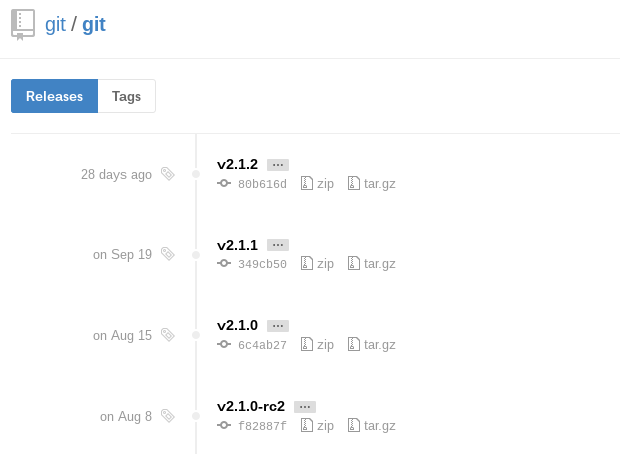
The version at the top of the list is the most recent release. If it does not have -rc (short for "Release Candidate") in the name, that means that it is a stable release and is safe for use. Click on the version you want to download to be taken to that version's release page. Then right-click on the Source code (tar.gz)button and copy the link to your clipboard.

Now we are going to use the wget command in our CentOS server to download the source archive from the link that we copied, renaming it to git.tar.gz in the process so that it is easier to work with.
Note: the URL that you copied may be different from mine, since the release that you download may be different.
wget https://github.com/git/git/archive/v2.1.2.tar.gz -O git.tar.gz
Once the download is complete, we can unpack the source archive using tar. We'll need a few extra flags to make sure that the unpacking is done correctly: z decompresses the archive (since all .gz files are compressed), x extracts the individual files and folders from the archive, and f tells tar that we are declaring a filename to work with.
tar -zxf git.tar.gz
This will unpack the compressed source to a folder named after the version of Git that we downloaded (in this example, the version is 2.1.2, so the folder is named git-2.1.2). We'll need to move to that folder to begin configuring our build. Instead of bothering with the full version name in the folder, we can use a wildcard (*) to save us some trouble in moving to that folder.
cd git-*
Once we are in the source folder, we can begin the source build process. This starts with some pre-build checks for things like software dependencies and hardware configurations. We can check for everything that we need with the configure script that is generated by make configure. This script will also use a --prefix to declare /usr/local (the default program folder for Linux platforms) as the appropriate destination for the new binary, and will create a Makefile to be used in the following step.
make configure
./configure --prefix=/usr/local
Makefiles are scriptable configuration files that are processed by the make utility. Our Makefile will tell makehow to compile a program and link it to our CentOS installation so that we can execute the program properly. With a Makefile in place, we can now execute make install (with sudo privileges) to compile the source code into a working program and install it to our server:
sudo make install
Git should now be built and installed on your CentOS 7 server. To double-check that it is working correctly, try running Git's built-in version check:
git --version
If that check produced a Git version number, then you can now move on to Setting up Git below.
Set Up Git
Now that you have git installed, you will need to submit some information about yourself so that commit messages will be generated with the correct information attached. To do this, use the git configcommand to provide the name and email address that you would like to have embedded into your commits:
git config --global user.name "Your Name"
git config --global user.email "you@example.com"
To confirm that these configurations were added successfully, we can see all of the configuration items that have been set by typing:
git config --list
user.name=Your Name
user.email=you@example.com
This configuration will save you the trouble of seeing an error message and having to revise commits after you submit them.
How To Install Git on CentOS 7的更多相关文章
- Install latest git on CentOS 6/7
Assuming you have sudo/root permission. Try rpmforge-extras first. yum --disablerepo=base,updates -- ...
- Install ssdb-rocks on CentOS 6
Install ssdb-rocks on CentOS 6 C.C. 发表于 2014年08月10日 20:14 | Hits: 649 为了优化节操精选的弹幕系统,打算更换到Facebook的R ...
- how to install git 1.8 rpm
git版本在低于1.8之前,对于私有项目会出现401的pull失败错误,只能通过升级git版本来解决 It appears that git18 is no longer available from ...
- git的CentOS服务端安装和windows客户端的使用
git的CentOS服务端安装和windows客户端的使用 此教程以 搬瓦工vps CentOS 6 x64 的系统为环境,搭建 git 服务端.windows 7 系统为客户端. git客户端 在W ...
- How To Install Java on CentOS and Fedora
PostedDecember 4, 2014 453.8kviews JAVA CENTOS FEDORA Introduction This tutorial will show you how ...
- Install Redis on CentOS 6.4--转
Install Redis on CentOS 6.4 source:http://thoughts.z-dev.org/2013/05/27/install-redis-on-centos-6-4/ ...
- Steps to Install Hadoop on CentOS/RHEL 6---reference
http://tecadmin.net/steps-to-install-hadoop-on-centosrhel-6/# The Apache Hadoop software library is ...
- How to install MP4box on CentOS 6
How to install MP4box on CentOS 6 MP4Box is a MP4 multiplexer. It can import MPEG-4 video, DivX, Xvi ...
- cygwin install git
Installation with Cygwin If you're comfortable with Cygwin, then use it to install git, ssh, wget an ...
随机推荐
- element-ui 的el-button组件中添加自定义颜色和图标的实现方法
这篇文章主要介绍了element-ui 的el-button组件中添加自定义颜色和图标的实现方法,目前的解决方案是:添加一个自定义全局指令,同时在element-ui源码中,加入对应的组件.需要的朋友 ...
- 条款5.了解c++默默编写并且调用了哪些函数。
如果想在一个内含reference成员的class内支持赋值操作,必须自己定义copy assignment操作符.而且面对“内含有const成员的”class,编译器的反应也是相同的,由于更改con ...
- cannot be read or is not a valid ZIP file
在eclipse下创建 maven 项目,运行 flowable 6.1.2 配置maven之后,下载相应的依赖库. 发现报错: Archive for required library: '/Use ...
- Electron 使用 Webpack2 打包多入口应用程序
Electron 使用 Webpack2 打包多入口应用程序 接前面一篇文章,前一篇文章中只有一个页面,并且只有一个js文件,所以打包的时候会把那个js打包成一个bundle.js文件.但是假如我们有 ...
- windows C++ 全局异常捕捉函数
windows 核心编程中讲过 SEH 结构化异常处理 ::SetUnhandledExceptionFilter(MyUnhandledExceptionFilter); LONG WINAPI M ...
- [面试时]我是如何讲清楚TCP/IP是如何实现可靠传输的 转
[面试时]我是如何讲清楚TCP/IP是如何实现可靠传输的 - shawjan的专栏 - 博客频道 - CSDN.NET http://blog.csdn.net/shawjan/article/det ...
- 使用LNMP环境安装typecho博客的全程记录
虽然我是搞asp.net的 但是十分欣赏php,php有很多开源的博客程序 比如大名鼎鼎的Wordpress.还有各种独立博客大牛使用的z-blog,以及短小精悍的emblog. wordpress臃 ...
- JavaScript碎片
option option 元素定义下拉列表中的一个选项(一个条目). 浏览器将 <option> 标签中的内容作为 <select> 标签的菜单或是滚动列表中的一个元素显示. ...
- LinuxCentos6安装MySql workbench
参考地址:http://www.cnblogs.com/elaron/archive/2013/03/19/2968699.html
- iis部署网页时应该避免的特殊端口
1 tcpmux 7 echo 9 discard 11 systat 13 daytime 15 netstat 17 qotd 19 chargen 20 ftp data 21 ftp cont ...
