xls===>csv tables===via python ===> sqlite3.db
I've got some files which can help a little bit to figure out where people are from based on their ID card NO.
That file looks like this:
Then I converted it into *.csv format which is basically a text file.
It's not hard that almost every common document editor has this functionality.
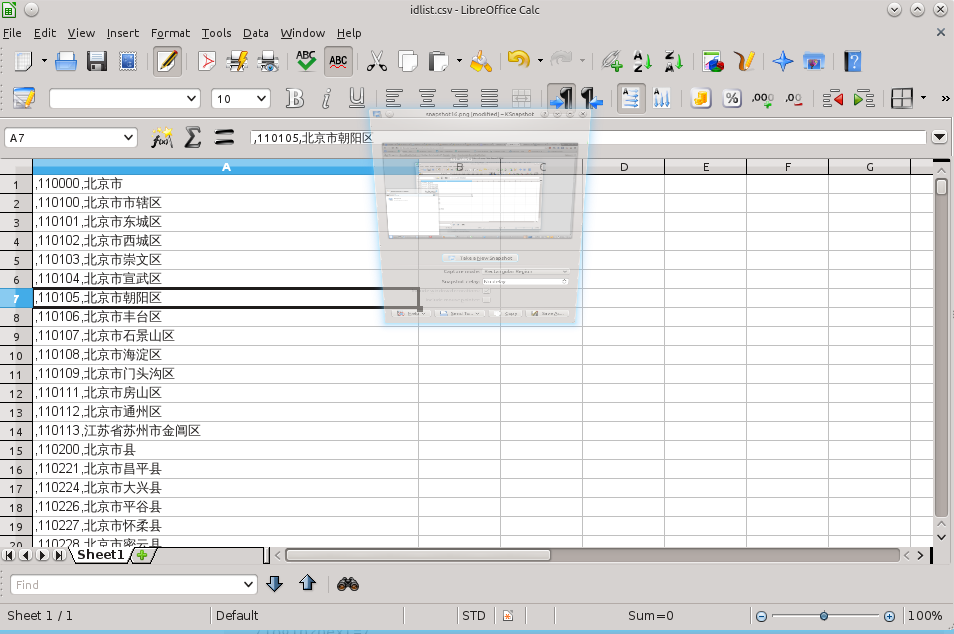
Here is my python codes:
#!/usr/bin/env python
# -*- coding: utf-8 -*-
'''
To store information into a sqlite database
Usage: $ python id2sql.py afile.csv idlist.db
This will invoke afile.csv to create a new database named idlist.db ---- Alex Liu '''
import sqlite3 as dbapi
import csv
import sys def createDB(path, destination):
'''
use the *.csv path to create a database file
'''
csvfilepath = path con = dbapi.connect(destination)
con.text_factory = str
cur = con.cursor()
cur.execute('CREATE TABLE idtable(code INTEGER, Region TEXT)')
try:
with open(csvfilepath,'rb') as idcsv: # 'rb' coz file csv is an obj
spamreader = csv.reader( idcsv, delimiter=',', quotechar='|')
for row in spamreader:
cur.execute( 'INSERT INTO idtable VALUES (?,?)',( row[1],row[2]) )
con.commit() # To update database
return "database %s updated! :)" % destination
except:
return "check the source codes again :(" if __name__=="__main__":
print createDB(sys.argv[1], sys.argv[2])
Run it:

Then, use the sqlite brrowser to check it out:

You could see the whole content of it :)

Isn't good ??
Ha Ha Have fun!!
xls===>csv tables===via python ===> sqlite3.db的更多相关文章
- xls/csv文件转换成dbf文件
转至:https://blog.csdn.net/linhai1028/article/details/80211252 编写的一个小脚本,主要是利用python中的pandas,xlrd,dbfpy ...
- python sqlite3使用
python sqlite3文档地址:http://docs.python.org/2/library/sqlite3.html The sqlite3 module was written by G ...
- python sqlite3 数据库操作
python sqlite3 数据库操作 SQLite3是python的内置模块,是一款非常小巧的嵌入式开源数据库软件. 1. 导入Python SQLite数据库模块 import sqlite3 ...
- CSV文件在Python中的几种处理方式
Comma Separated Values,简称CSV,它是一种以逗号分隔数值的文件类型.在数据库或电子表格中,它是最常见的导入导出格式,它以一种简单而明了的方式存储和共享数据,CSV文件通常以纯文 ...
- python sqlite3简单操作
python sqlite3简单操作(原创)import sqlite3class CsqliteTable: def __init__(self): pass def linkSqlite3(sel ...
- python sqlite3 入门 (视频讲座)
python sqlite3 入门 (视频讲座) an SQLite mini-series! - Simple Databases with Python 播放列表: YouTube https:/ ...
- VS2017 Git failed with a fatal error. error: open(".vs/xxxxxx/v15/Server/sqlite3/db.lock"): Permission denied fatal: Unable to process path .vs/xxxxxx/v15/Server/sqlite3/db.lock
具体错误信息:Git failed with a fatal error. error: open(".vs/xxxxxx/v15/Server/sqlite3/db.lock") ...
- Python sqlite3操作笔记
创建数据库 def create_tables(dbname): conn = sqlite3.connect(dbname) print "Opened database successf ...
- 基于Python+Sqlite3实现最简单的CRUD
一.基本描述 使用Python,熟悉sqlite3的基本操作(查插删改),以及基本数据类型.事务(ACID). 准备工作:在sqlite3的官网上下载预编译的sqlite文件(windows) ...
随机推荐
- asp.net webform生命周期
- 新手sqlserver数据库dba需要注意的小细节
前言:任何的优化和修改都是以业务情况为前提,可能有的写的有误或者不准确的地方,欢迎各位来拍砖. 1.在创建db的时候自增长建议设置成按MB(M)增长,步长根据业务量来设置,一般情况建议设置100-20 ...
- 假如我来架构12306网站---文章来自csdn(Jackxin Xu IT技术专栏)
(一)概论 序言: 此文的撰写始于国庆期间,当中由于工作过于繁忙而不断终止撰写,最近在设计另一个电商平台时再次萌发了完善此文并且发布此文的想法,期望自己的绵薄之力能够给予各位同行一些火花,共同推进国 ...
- Android的5样的调试信息
Android的5样的调试信息 华清2014-10-23 北京海淀区 张俊浩 verbose:只是滤全部的信息. 啰嗦的意思. debug:debug调试的意思. info:一般提示的信息inf ...
- 第三记“晋IT”分享成长沙龙
2014年8月17日下午4点-7点,第三期"晋IT"分享成长沙龙在太原大自然蒙特梭利幼儿园多功能厅成功举办. 8月17日下午两点.小编领先来到场地,提前探訪一下准备情况. &quo ...
- 编程乐趣:C#获取日期所在周、月份第一和最后一天
原文:编程乐趣:C#获取日期所在周.月份第一和最后一天 写了个小功能,需要用到以周为时间段,于是写了个获取周第一和最后一天的方法,获取月份的第一和最后一天就比较简单了.代码如下: public cla ...
- 在openwrt上编译最简单的一个ipk包文件
1 什么是opkg Opkg 是一个轻量快速的套件管理系统,目前已成为 Opensource 界嵌入式系统标准.常用于路由.交换机等嵌入式设备中,用来管理软件包的安装升级与下载. opkg updat ...
- Inno Setup 网页显示插件 webctrl
原文:Inno Setup 网页显示插件 webctrl ; -- Example.iss -- ; restools ; http://restools.hanzify.org ; 插件名:webc ...
- Liunx readlink命令
readlink命令 分类: Shell 2013-07-13 16:41 417人阅读 评论(0) 收藏 举报 readlink是linux系统中一个常用工具,主要用来找出符号链接所指向的位置. 在 ...
- java 生成easyui 所需要的森林
在项目中,可能会遇到机构树这种格式,但是数据库存储的数据 不能维护这样子的树,所以需要中间转换来完成,zTree可以支持pid,id,name的格式,但是easyui貌似不行,这里就给出刚刚码好的代码 ...
