Nginx图片的防盗链配置
[root@web01 www]# cat /app/server/nginx/conf/vhosts/default.conf
server {
listen default_server;
server_name 192.168.1.24 web01.espressos.cn;
root /app/www;
index index.php index.html index.htm;
location ~* \.(gif|jpg|png|swf|flv)$ { #对gif,jpg,png,swf,flv后缀的文件实行防盗链
valid_referers none blocked 192.168.1.24 web01.espressos.cn; #对192.168.1.24 web01.espressos.cn这两个来路进行判断(主要是根椐http协议里的referer)
if ($invalid_referer) { #if{}里面内容的意思是,如果来路不是指定来路就跳转到错误页面,当然直接返回403也是可以的。
rewrite ^/ http://192.168.1.24/403.html;
#return ;
}
}
location ~ .*\.(php|php5)?$
{
#fastcgi_pass unix:/tmp/php-cgi.sock;
fastcgi_pass 127.0.0.1:;
fastcgi_index index.php;
include fastcgi.conf;
}
access_log /app/log/nginx/access/default.log;
}
第8行;valid_referers none blocked *.espressos.cn *qq.com *baidu.com ;
就是白名单,允许文件链出的域名白名单,自行修改成您的域名! *.espressos.cn这个指的是子域名,域名与域名之间使用空格隔开!baidu.com是搜索引擎,做qq.com的白名单是因为可能有用户用邮箱订阅你的站点,如果不设置为白名单,用户在邮箱就无法看见你的图了,同理,如果还有其他订阅方式、搜索引擎都最好添加一下。
验证代码:
[root@web01 www]# cat q.html
<html>
<body><img alt="http://192.168.1.24/cat.png" src="http://192.168.1.24/cat.png" height="auto" width="auto"></body>
</html>
[root@web01 www]#

另一台WEB服务器盗用WEB01的图片(配置如下):
[root@lmr default]# cat /app/server/nginx/conf/vhosts/default.conf
server {
listen ;
server_name localhost;
index index.html index.htm index.php;
root /app/www/default;
location ~ .*\.(php|php5)?$
{
#fastcgi_pass unix:/tmp/php-cgi.sock;
fastcgi_pass 127.0.0.1:;
fastcgi_index index.php;
include fastcgi.conf;
}
location ~ .*\.(gif|jpg|jpeg|png|bmp|swf)$
{
expires 30d;
}
location ~ .*\.(js|css)?$
{
expires 1h;
}
include /app/server/nginx/conf/rewrite/default.conf;
access_log /app/log/nginx/access/default.log;
}
验证:
[root@lmr default]# pwd
/app/www/default
[root@lmr default]# cat q.html
<html>
<body><img alt="http://192.168.1.24/cat.png" src="http://192.168.1.24/cat.png" height="auto" width="auto"></body>
</html>
[root@lmr default]#
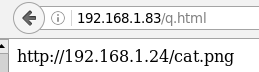
防盗成功!!!
把web01上的防盗代码注释掉:
[root@web01 www]# cat /app/server/nginx/conf/vhosts/default.conf
server {
listen default_server;
server_name 192.168.1.24 web01.espressos.cn;
root /app/www;
index index.php index.html index.htm;
#location ~* \.(gif|jpg|png|swf|flv)$ {
#valid_referers none blocked 192.168.1.24 web01.espressos.cn;
#if ($invalid_referer) {
# rewrite ^/ http://192.168.1.24/403.html;
# return ;
# }
#}
location ~ .*\.(php|php5)?$
{
#fastcgi_pass unix:/tmp/php-cgi.sock;
fastcgi_pass 127.0.0.1:;
fastcgi_index index.php;
include fastcgi.conf;
}
access_log /app/log/nginx/access/default.log;
}
[root@web01 www]# /app/server/nginx/sbin/nginx -s reload
重新测式盗连图片的服务器,盗图是否成功:

图片盗连成功!!
============新测试======================
sh-4.1# cat /etc/nginx/vhosts/test.espressos.cn.conf
server {
listen ;
server_name test.espressos.cn;
index index.html 123.57.37.211 index.htm index.php;
root /usr/html/test.espressos.cn;
location ~ .*\.(php|php5)
{
#fastcgi_pass unix:/tmp/php-cgi.sock;
fastcgi_pass 127.0.0.1:;
fastcgi_index index.php;
include fastcgi.conf;
fastcgi_param PATH_INFO $fastcgi_script_name;
}
location ~ .*\.(gif|jpg|jpeg|png|bmp|swf)$
{
valid_referers none blocked 123.57.37.211 test.espressos.cn;
if ($invalid_referer) {
#rewrite ^/ http://123.57.36.227/404.html;
return ;
}
}
location ~ .*\.(js|css)?$
{
expires 1h;
}
include /etc/nginx/rewrite/test.espressos.cn.conf;
access_log /var/log/nginx/test.espressos.log;
}
注意上面的第19和20行:(图片服务器的IP:123.57.37.211)
[root@lmr default]# cat q.html
<html>
<body><img alt="cat.png" src="http://123.57.37.211/cat.png" height="auto" width="auto"></body>
</html>
[root@lmr default]# 本机是另外一台WEB服务器IP192.168.1.83
访问测试面q.html(上面的页网代码),测试结果如下:

图片服务器的404.html:
sh-4.1# cat /usr/html/test.espressos.cn/.html
error
sh-4.1# cat /etc/nginx/vhosts/test.espressos.cn.conf
server {
listen ;
server_name test.espressos.cn;
index index.html 123.57.36.227 index.htm index.php;
root /usr/html/test.espressos.cn;
location ~ .*\.(php|php5)
{
#fastcgi_pass unix:/tmp/php-cgi.sock;
fastcgi_pass 127.0.0.1:;
fastcgi_index index.php;
include fastcgi.conf;
fastcgi_param PATH_INFO $fastcgi_script_name;
}
location ~ .*\.(gif|jpg|jpeg|png|bmp|swf)$
{
valid_referers none blocked 123.57.36.227 test.espressos.cn;
if ($invalid_referer) {
rewrite ^/ http://123.57.36.227/404.html;
#return ;
}
}
location ~ .*\.(js|css)?$
{
expires 1h;
}
include /etc/nginx/rewrite/test.espressos.cn.conf;
access_log /var/log/nginx/test.espressos.log;
}
注意21和22行(上为图片服务器的web配置文件)
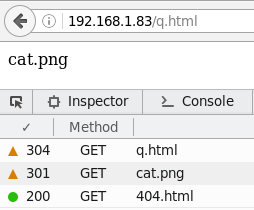
Nginx图片的防盗链配置的更多相关文章
- nginx实现防盗链配置方法介绍
有些朋友觉得防盗链就是防止图片,其实有很多东西要进行防盗链了,下面我来介绍在nginx中实现防盗链配置方法有对图片防盗链与下载资源等. 防盗链配置 假设网站域名是 www.php100.com. 编辑 ...
- Nginx防盗链配置案例配置,Nginx的知识分享
防盗链的含义:网站内容不在自己服务器上,而通过技术手段,绕过别人放广告有利益的最终页,直接在自己的有广告有利益的页面上向最终用户提供此内容. 常常是一些名不见经传的小网站来盗取一些有实力的大网站的地址 ...
- nginx rewrite重写与防盗链配置
nginx rewrite重写规则与防盗链配置方法 时间:2016-02-04 15:16:58来源:网络 导读:nginx rewrite重写规则与防盗链配置方法,rewrite规则格式中flag标 ...
- nginx secure_link下载防盗链
下载服务器上有众多的软件资源, 可是很多来源不是本站,是迅雷.flashget, 源源不断的带宽,防盗链绝对是当务之急. 使用来源判断根本不靠谱,只能防止一些小白站点的盗链,迅雷之类的下载工具完全无效 ...
- 16.Nginx优化与防盗链
Nginx优化与防盗链 目录 Nginx优化与防盗链 隐藏版本号 修改用户与组 缓存时间 日志切割 小知识 连接超时 更改进程数 配置网页压缩 配置防盗链 配置防盗链 隐藏版本号 可以使用 Fiddl ...
- Apache 防盗链配置
盗链 网站内有许多的图片地址,或一些我们可以用到的资源,在这种情况下,我可以通过赋值其他图片链接地址,到我自己的平台上,这样相当于盗取了一张图片的链接,那么盗链会有什么危害呢? 当我们盗取一张图片链接 ...
- nginx如何设置防盗链
关于nginx防盗链的方法网上有很多教程,都可以用,但是我发现很多教程并不完整,所做的防盗链并不是真正的彻底的防盗链! 一般,我们做好防盗链之后其他网站盗链的本站图片就会全部失效无法显示,但是您如果通 ...
- 【转】nginx如何设置防盗链
转自博客园作者:howhy,文章地址:nginx如何设置防盗链.大佬写的甚好,在此备份一下 关于nginx防盗链的方法网上有很多教程,都可以用,但是我发现很多教程并不完整,所做的防盗链并不是真正的彻底 ...
- Nginx图片防盗链配置
如果我们自己网站内的图片资源被其它网站所盗用,这会增加自己网站的带宽资源,增加很多额外的消耗,而且会对我们系统的稳定性有影响,为了防止自己网站上的图片资源被其它网站所盗用,我们需要给自己的服务器配置防 ...
随机推荐
- AS3.0 Vector的运用
使用Vector类编程 一个array(数组)就像是把一套变量组织在一起的容器.单个数组可以含有许多不同的值.你可以储存和取得数组中的单个值(也就是数组elements(元素)).你也可以通过直接操作 ...
- cocos2d-x Cygwin编译 recipe for target `obj/local/armeabi/libcocos2d.so' fail 解决办法
在编译cocos2d-x的helloworld 或者 tests的时候. 官网上使用ndk4.ndk5,这里是使用 ndkr7b.ndkr8或ndkr8b .操作会简单很多,但是出了些小问题也是很坑人 ...
- 客户端实现负载均衡:springCloud Ribbon的使用
Netfilx发布的负载均衡器,是一个基于http.tcp的客户端负载均衡工具,具有控制http.tcp客户端的行为,为ribbon配置服务提供者的地址后,ribbon就 可以经过springClou ...
- [转] SQL Server 批量 停用/启用 外键约束
本文转自:http://hi.baidu.com/wangzhiqing999/item/ca699308de4f1ff9a1103429 今天百度知道上面,看到这样一个要求: 现在有一个库,有很多张 ...
- iOS:触摸控件UITouch、事件类UIEvent
UITouch:触摸控件类 UIEvent:事件类 ❤️❤️❤️UITouch的介绍❤️❤️❤️ 一.触摸状态类型枚举 typedef NS_ENUM(NSInteger, UITouchPhas ...
- Android之通知使用权
通知使用权打开方式 设置--提示音和通知--通知使用权. 具体界面如图: 存在须要拥有通知使用权应用时: 不存在须要拥有通知使用权应用时: 用户为应用勾选复选框后系统弹dialog须要用户进一步确认时 ...
- Tomcat 没有自动解压webapp下的war项目文件问题
默认选择的tomcat安装在了C盘下的C:\Program Files下 所以webapp文件也在C盘下 选择启动tomcat时 我选择了 bin下的 Tomcat.exe 显示成功启动 打开项目网站 ...
- Hello Socket - 第一个Socket程序
1. 首先,要编写windows下socket程序,必须要加入Winsock支持 2. 服务端监听程序(Server.cpp) #include<winsock2.h> //包含头文件 # ...
- 解决Xcode 6 编译Cocos2d-x iOS项目失败
在Xcode 6 beta里编译Cocos2d-x iOS项目时可能会失败,提示如下错误: Undefined symbols for architecture i386: "_fwrite ...
- JMeter 六:Listener
参考:http://jmeter.apache.org/usermanual/listeners.html Listener是用来展示Sampler结果的元件. 结果可以被展示在树.表格.图表或者简单 ...
