tensorboard 之 TF可视化
tensorboard是TF提供的一个可视化的工具
1.tensorboard可视化的数据来源?
将tensorflow程序运行过程中输出的日志文件进行可视化展示.
1.1 tensorflow怎样输出日志文件呢?
tf.summary.FileWriter
The FileWriter class provides a mechanism to create an event file in a given directory and add summaries and events to it. The class updates the file contents asynchronously. This allows a trainin
g program to call methods to add data to the file directly from the training loop, without slowing down training.
FileWriter类使tensorboard支持异步更新程序运行状态;即tensorflow程序在在训练过程中,tensorboard可以实时的显示数据的变化
tb_ex1.py---简单的日志文件的tensorboard可视化程序
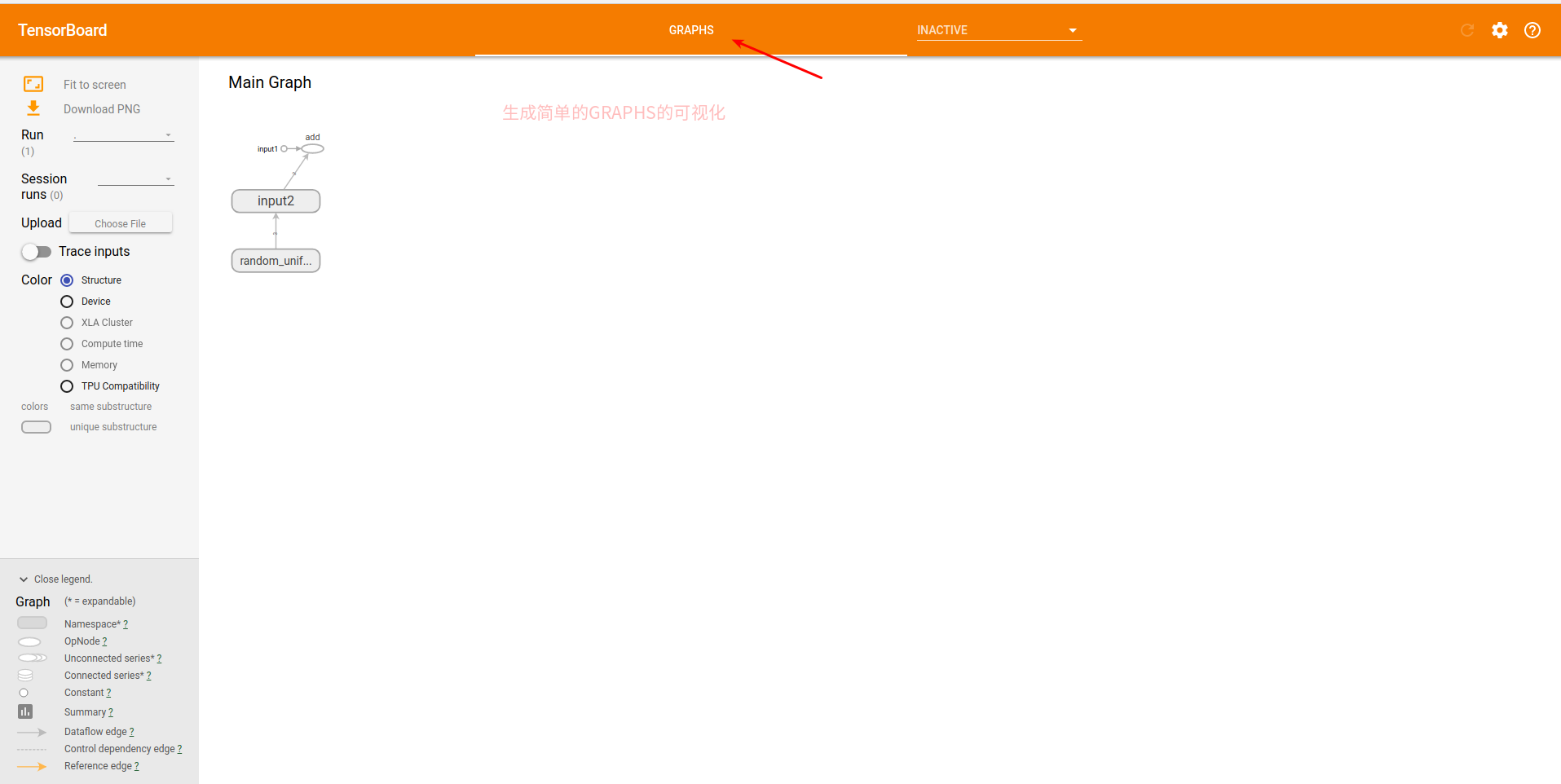
2.tensorboard可以将哪些数据进行可视化?
2.1 神经网络结构(graph)的可视化
利用命名空间使神经网络模型的结构更加清晰
tb_ex2.py---通过命名空间,使计算图的结构更加简洁

2.2 TF计算节点的运行时间和内存占用可视化
2.2.1 tf.RunOptions()#配置运行时需要记录的信息的protocolmessage
2.2.2 tf.RunMetadata()#运行时记录运行信息的protocolmessage
2.2.3 sess.run(options=run_options, run_metadata=run_metadata)
run(
fetches,
feed_dict=None,
options=None,
run_metadata=None
)
The optional options argument expects a [RunOptions] proto. The options allow controlling the behavior of this particular step (e.g. turning tracing on).
The optional run_metadata argument expects a [RunMetadata] proto. When appropriate, the non-Tensor output of this step will be collected there. For example, when users turn on tracing in options,
the profiled info will be collected into this argument and passed back.
将配置信息和记录运行信息的protocol buffer传入 运行的过程,从而记录运行时每一个节点的时间,空间的开销信息
2.2.4 FileWriter.add_run_metadata(run_metadata,)#将节点运行时的信息写入日志文件
add_run_metadata(
run_metadata,
tag,
global_step=None
)
Adds a metadata information for a single session.run() call.
Args:
run_metadata: A RunMetadata protobuf object.
tag: The tag name for this metadata.
global_step: Number. Optional global step counter to record with the StepStats.
以mnist为例,展示节点的运行时间和内存占用情况
mnist_inference.py
mnist_train.py

2.3 变量指标可视化
2.1和2.2主要是介绍了tensorboard的GRAPHS视图,来显示TF的NN结构和graph上的节点信息.TB还有SCALARS,IMAGES,AUDIO,DISTRIBUTIONS,HISTOGRAM和TEXT六个界面来可视化其他监控指标.
2.3.1 tf.summary.scalar TF中标量(scalar)监控数据随着训练(迭代)轮数的变化趋势
2.3.2 tf.summary.image TF中使用的图片数据的显示.一般用于可视化当前使用的训练或测试图片
2.3.3 tf.summary.histogram TF中tensor取值分布的监控数据随着训练(迭代)轮数的变化趋势
2.3.4 tf.summary.audio TF中使用的音频数据
2.3.5 tf.summary.text TF中使用的文本数据
tb_mnist_monitor.py---对不同变量指标的监控可视化
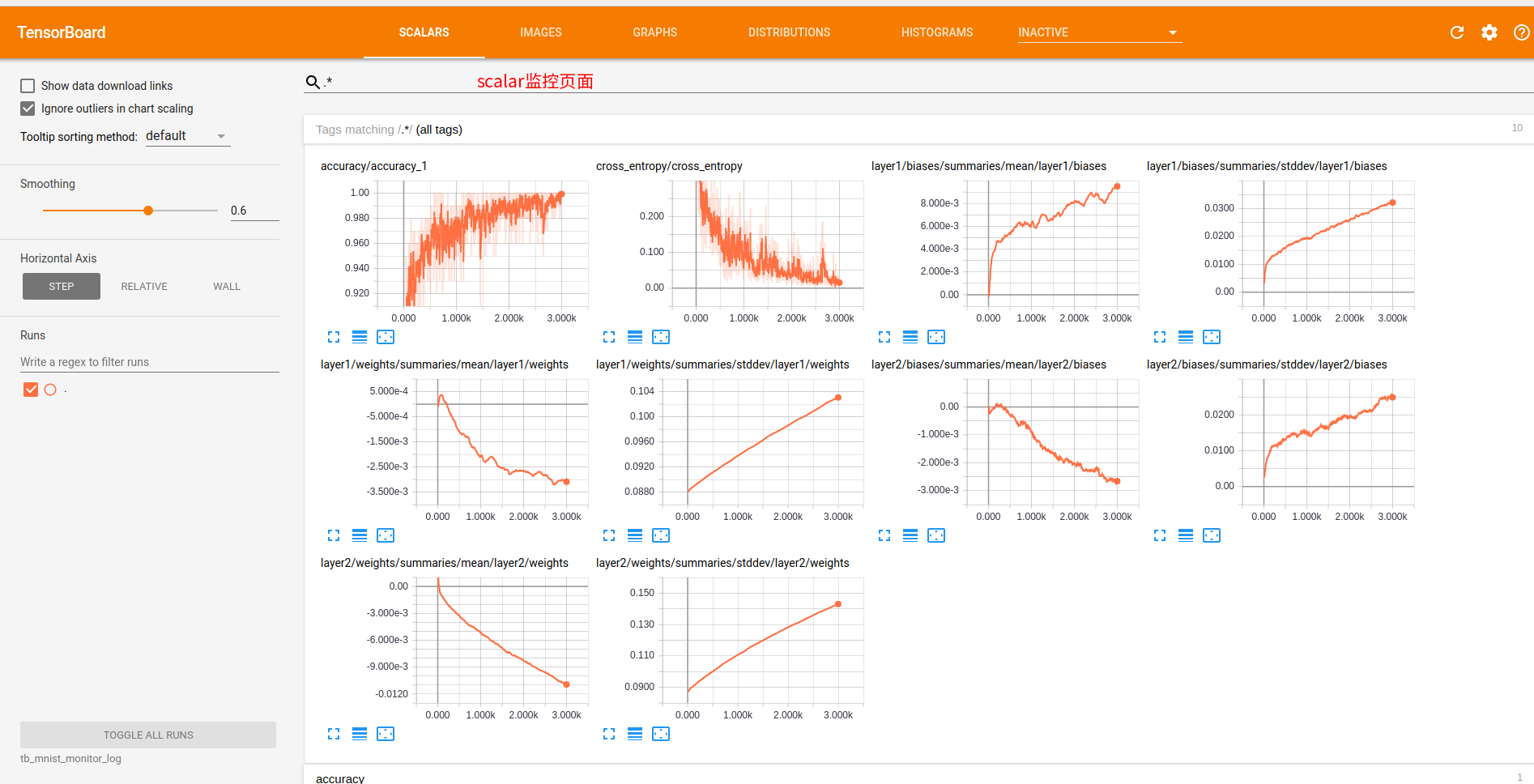
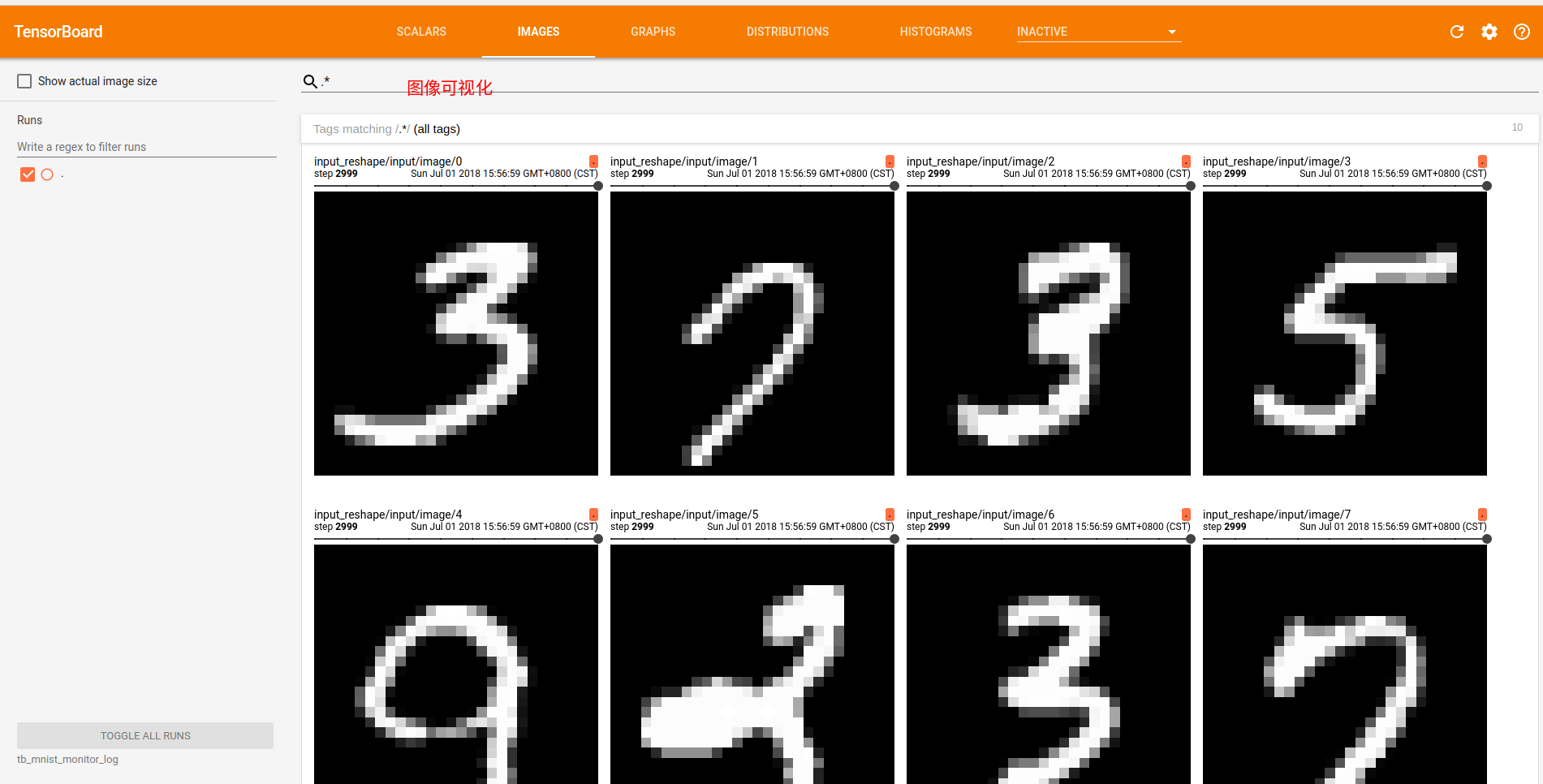
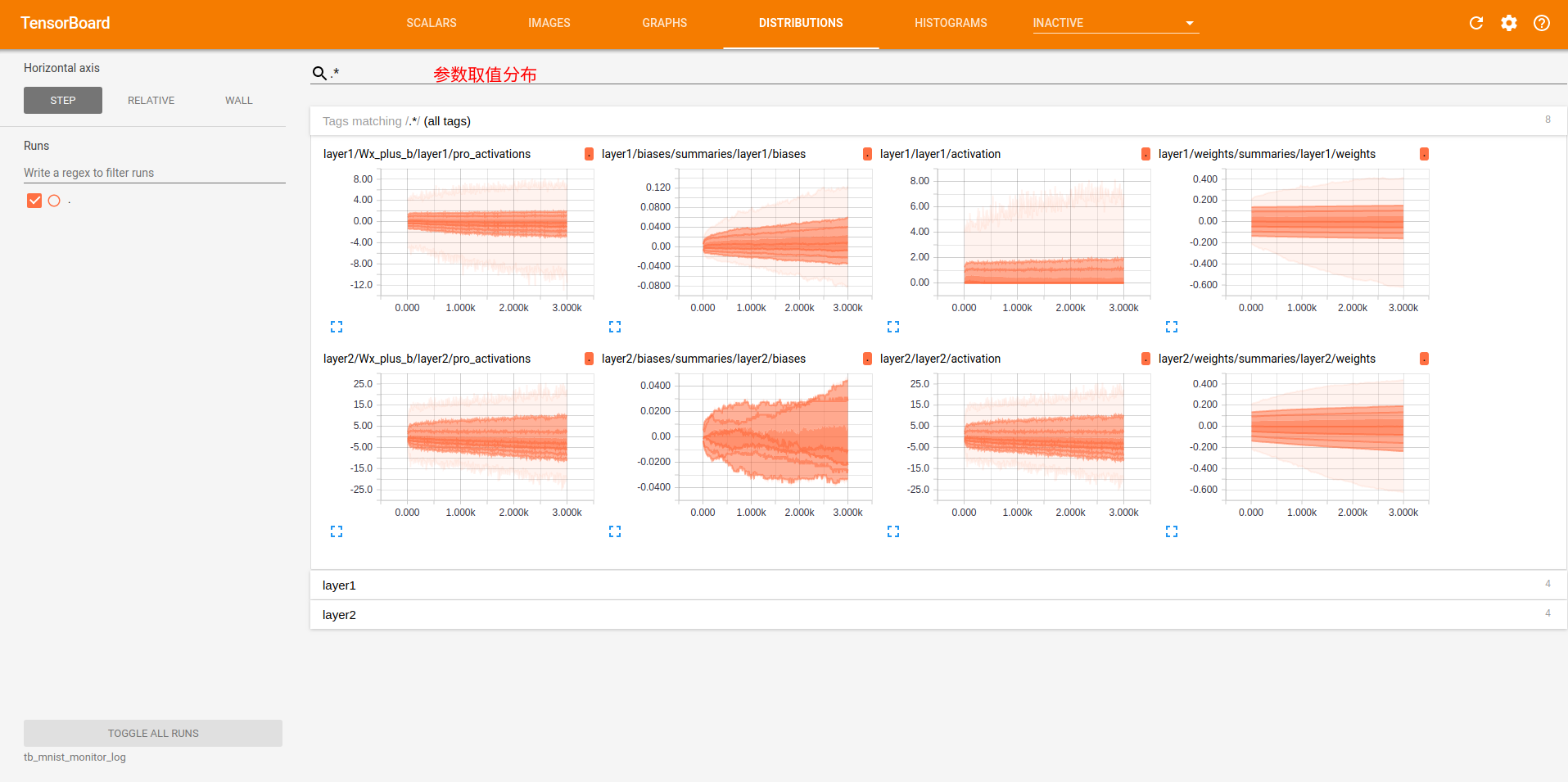

tensorboard 之 TF可视化的更多相关文章
- tensorboard实现tensorflow可视化
1.工程目录 2.data.input_data.py的导入 在tensorflow更新之后可以进行直接的input_data的导入 # from tensorflow.examples.tutori ...
- 利用tensorboard将数据可视化
注:代码是网上下载的,但是找不到原始出处了,侵权则删 先写出visual类: class TF_visualizer(object): def __init__(self, dimension, ve ...
- Tensorboard教程:监控指标可视化
Tensorflow监控指标可视化 觉得有用的话,欢迎一起讨论相互学习~Follow Me 参考文献 强烈推荐Tensorflow实战Google深度学习框架 实验平台: Tensorflow1.4. ...
- 使用 TensorBoard 可视化模型、数据和训练
使用 TensorBoard 可视化模型.数据和训练 在 60 Minutes Blitz 中,我们展示了如何加载数据,并把数据送到我们继承 nn.Module 类的模型,在训练数据上训练模型,并在测 ...
- Ubuntu环境下TensorBoard 可视化 不显示数据问题 No scalar data was found...(作者亲测有效)(转)
TensorBoard:Tensorflow自带的可视化工具.利用TensorBoard进行图表可视化时遇到了图表不显示的问题. 环境:Ubuntu系统 运行代码,得到TensorFlow的事件文件l ...
- 【猫狗数据集】利用tensorboard可视化训练和测试过程
数据集下载地址: 链接:https://pan.baidu.com/s/1l1AnBgkAAEhh0vI5_loWKw提取码:2xq4 创建数据集:https://www.cnblogs.com/xi ...
- TensorBoard的使用(结合线性模型)
TensorBoard是TensorFlow 的可视化工具.主要为了更方便用户理解 TensorFlow 程序.调试与优化,用户可以用 TensorBoard 来展现 TensorFlow 图像,绘制 ...
- 机器学习笔记5-Tensorflow高级API之tf.estimator
前言 本文接着上一篇继续来聊Tensorflow的接口,上一篇中用较低层的接口实现了线性模型,本篇中将用更高级的API--tf.estimator来改写线性模型. 还记得之前的文章<机器学习笔记 ...
- tensorboard基础使用
github上的tensorboard项目:https://github.com/tensorflow/tensorboard/blob/master/README.md 目录 基础介绍 基本使用 几 ...
随机推荐
- jstack_查看当前进程及所属线程执行情况
C:\Program Files\Java\jdk1.7.0_45\bin\jstack.exe 1.任务管理器:进程选择PID 2.命令行执行 cd C:\Program Fi ...
- 为什么控制台console.log一个值,总是会多一个undefined
我们发现在浏览器控制台打印东西的时候,末尾总是会莫名其妙多出一个undefined? 这是为什么呢? 大胆猜测一下,应该执行的函数没有返回值,而浏览器默认要打印出执行函数的返回值,才会打印undefi ...
- [转]Getting started with SSIS - Part 10: Event Handling and Logging
本文转自:http://beyondrelational.com/modules/12/tutorials/24/tutorials/9686/getting-started-with-ssis-pa ...
- 什么是JSONP?
一.先说说JSONP是怎么产生的: 其实网上关于JSONP的讲解有很多,但却千篇一律,而且云里雾里,对于很多刚接触的人来讲理解起来有些困难,小可不才,试着用自己的方式来阐释一下这个问题,看看是否有帮助 ...
- LightOJ - 1265 Island of Survival 期望
题目大意:有一个生存游戏,里面t仅仅老虎,d仅仅鹿,另一个人,每天都要有两个生物碰面,如今有下面规则 1.老虎和老虎碰面.两仅仅老虎就会同归于尽 2.老虎和人碰面或者和鹿碰面,老虎都会吃掉对方 3.人 ...
- 解析PHP中如何将数组变量写入文件
在用PHP记录日志,或者是 Ajax 请求出错想要 debug 的时候.我们一般都会将信息写入到一个指定的文件当中.然后根据相应的信息来处理问题.比如笔者最喜欢在用 Ajax 取不到数据的时候,在PH ...
- thinkphp5.0 中使用第三方无命名空间的类库
ThinkPHP5建议所有的扩展类库都使用命名空间定义,如果你的类库没有使用命名空间,则不支持自动加载,必须使用Loader::import方法先导入文件后才能使用. 首先要在文件头部使用loader ...
- redhat6.3 找不到libXP.so.6解决方法
最近做redhat安装matlab2008a 操作,遇到上面的问题,先记录如下: 网上找到安装包:libXp-1.0.2-1mamba.x86_64.rpm 然后使用命令: sudo rpm -ivh ...
- TCP的状态(SYN,FIN等)
TCP的标志位有SYN,FIN,RST,ACK,PSH,URG SYN:建立连接. FIN:关闭连接. RST:连接重置. ACK:响应. PSH:有数据传输. URG:urgent紧急. ACK可以 ...
- JVM性能调优监控工具jps、jstack、jmap、jhat、jstat等使用详解
转载:http://blog.csdn.net/tzs_1041218129/article/details/61630981 javap 和 javac javap -help javac -hel ...
