NX二次开发-打开文件夹,并同时选中指定文件
NX9+VS2012 #include <uf.h>
#include <uf_ui.h>
#include <uf_part.h>
#include <atlstr.h>
#include <iostream>
#include <sstream> UF_initialize; //获取当前part所在路径
char part_fspec[MAX_FSPEC_SIZE+];
UF_PART_ask_part_name(UF_PART_ask_display_part(), part_fspec); //转换
char new_fspec[];
sprintf(new_fspec, "/select, %s", part_fspec); //打开并选中状态
ShellExecute(NULL,"open","Explorer.exe",new_fspec,NULL,SW_SHOWDEFAULT); UF_terminate(); Caesar卢尚宇
2019年7月26日
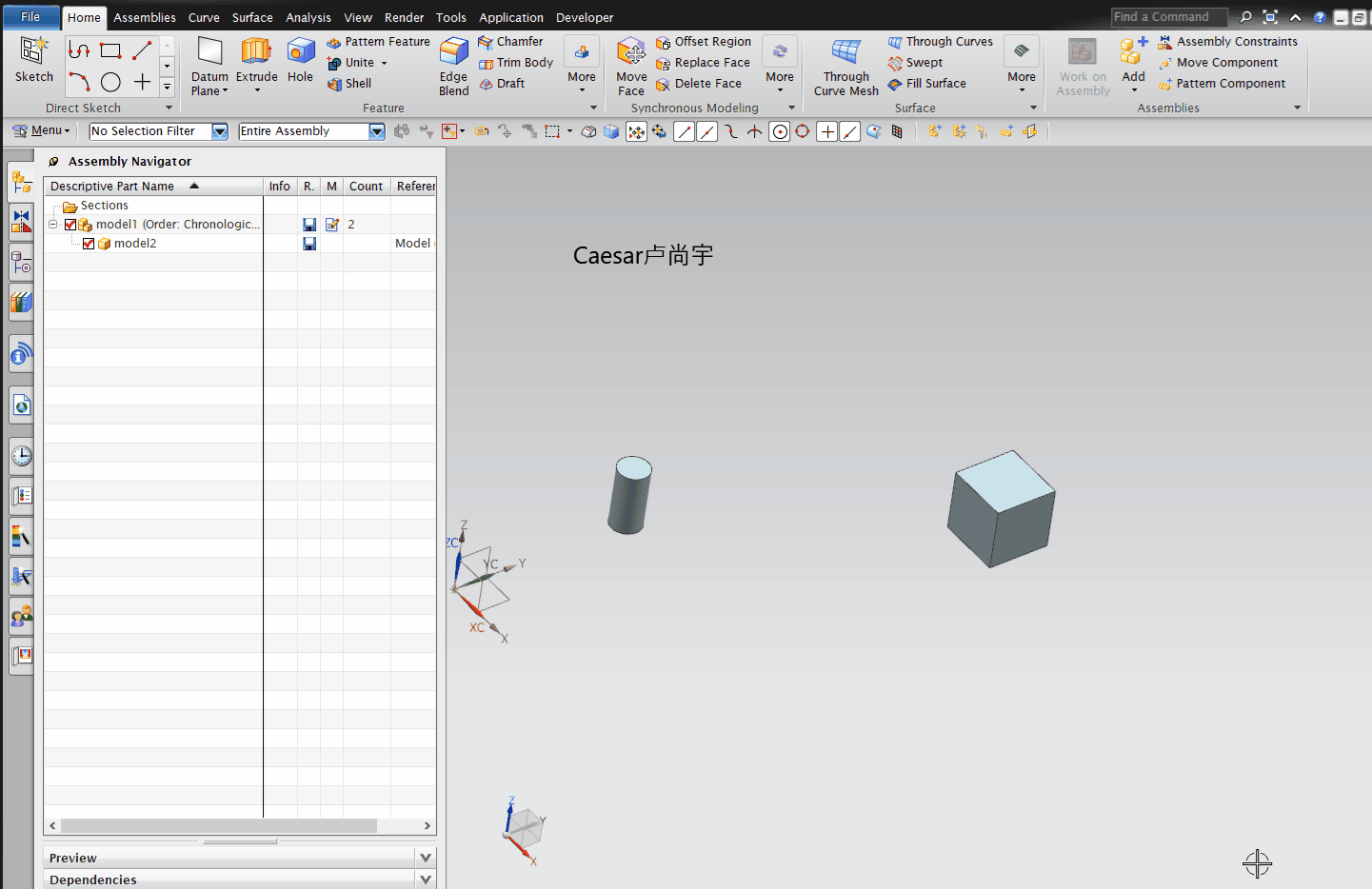
以下
转载/原文出处https://blog.csdn.net/leehong2005/article/details/8613120#
如何用程序打开一个文件,并选中这个文件夹中指定的文件呢?其实这个功能用得很多。
1.方法一
ShellExecute(
NULL,
_T("open"),
_T("Explorer.exe"),
_T("/select, D:\\a.mp3"),
NULL,
SW_SHOWDEFAULT);
打开D盘,并选中a.mp3这个文件。
2.方法二
用 ShellExecuteEx 函数:
HELLEXECUTEINFO shex = { };
shex.cbSize = sizeof(SHELLEXECUTEINFO);
shex.lpFile = _T("explorer");
shex.lpParameters = _T(" /select, D:\\a.mp3");
shex.lpVerb = _T("open");
shex.nShow = SW_SHOWDEFAULT;
shex.lpDirectory = NULL;
ShellExecuteEx(&shex);
其实上面最本质的都是用 explorer 命令。
它的命令如下:
Explorer [/e][,/root,<object>][[,/select],<sub object>]
/e
Use Explorer view (scope and results pane view). The default is
Open view (results in pane view only).
/root<object>
Specify the object in the "normal" name space that is
used as the root (top level) of this Explorer/Folder (i.e., local
path or UNC name). The default is the Desktop).
/Select
The parent folder opens and the specified object is selected.
<sub object> Specify the folder unless /select is used. The
default is the root.
Explorer /select, C:\Windows\Calc.exe
打开C:\Windows目录,并选中Calc.exe这个文件。
注意 /select后面有一个逗号,这个不要忘记了。
你可以在cmd下面,输出如下命令:
explorer /select, D:\a.mp3
这句话执行的效果跟上面方式一与方式二的效果相同。
NX二次开发-打开文件夹,并同时选中指定文件的更多相关文章
- NX二次开发-打开弹出当前part所在的文件夹
#include <uf.h> #include <uf_part.h> #include <atlstr.h> #include <iostream> ...
- C# 1.将整个文件夹复制到目标文件夹中 2.将指定文件复制到指定目标文件夹中
].Items.Clear(); string filePath = Application.StartupPath; string sourcePath = Path.Combine(filePat ...
- NX二次开发-打开part对话框UF_UI_open_part
这是UFUN帮助的官方例子 /****************************************************************************** Copyri ...
- unity 打开文件夹并鼠标选中某文件
System.Diagnostics.Process p = new System.Diagnostics.Process(); p.StartInfo.FileName = "explor ...
- NX二次开发-Block UI C++界面Specify Point(指定点)控件的获取(持续补充)
Specify Point(指定点)控件的获取 NX9+VS2012 #include <uf.h> #include <uf_ui.h> UF_initialize(); / ...
- java 复制指定目录中的所有文件和文件夹到另一个指定文件夹中
package com.test; import java.io.File;import java.io.FileInputStream;import java.io.FileOutputStream ...
- [转]C#中调用资源管理器(Explorer.exe)打开指定文件夹 + 并选中指定文件 + 调用(系统默认的播放类)软件(如WMP)打开(播放歌曲等)文件
原文:http://www.crifan.com/csharp_call_explorer_to_open_destinate_folder_and_select_specific_file/ C#中 ...
- NX二次开发-UFUN将工程图转成CGM和PDF文件UF_CGM_export_cgm
文章转载自唐康林NX二次开发论坛,原文出处: http://www.nxopen.cn/thread-126-1-1.html 刚才有同学问到这个问题,如果是用NXOpen来做,直接录制一下就可以了: ...
- NX二次开发-UFUN修改当前导出CGM文件选项设置UF_CGM_set_session_export_options
文章转载自唐康林NX二次开发论坛,原文出处: http://www.nxopen.cn/thread-126-1-1.html 刚才有同学问到这个问题,如果是用NXOpen来做,直接录制一下就可以了: ...
随机推荐
- 关系型数据库---MYSQL---系统学习
1.概述 1.1 mysql数据库是一种 客户端/服务器体系 的 数据库系统: 服务器部分 在启动运行后没有人机界面,所以终端用户 无法直接使用MySQL: 对MySQL数据库进行访问.操作 ...
- vue-cli下的vuex的极简Demo(实现加1减1操作)
1.vue-cli搭建好项目之后,使用npm安装vuex npm install vuex --save 2.在项目目录中构建vuex目录(这里我新建了store的文件夹,里面新建了store.js文 ...
- Vue 指令大全
准备开始本章要给大家带来的内容是相关Vue中的组件以及一系列常用属性.本章合适人群囊括了除已有开发经验人员以外的小白新手,从how.why.what三个角度来让大家理解并使用该技术历史介绍angula ...
- 使用raise语句抛出异常
#_author:来童星#date:2019/12/18def division(): num1=int(input('请输入被除数:')) num2=int(input('请输入除数:')) if ...
- 安卓Unity3d游戏的逆向破解
使用到的工具 ApkToolBox .NET Reflector Reflexil(.NET程序编辑器) 怎么判定它是Unity游戏呢 一般的路径格式是这样的assets\bin\Data\Manag ...
- INNODB存储引擎之缓冲池
以下的资料总结自:官方文档和<MySQL技术内幕-INNODB存储引擎>一书. 对INNODB存储引擎缓冲池的那一段描述来自博文:http://www.ywnds.com/?p=9886说 ...
- Delphi GDI+ 安装方法
[转]Delphi GDI+ 安装方法转自:万一博客(http://www.cnblogs.com/del/)GDI+ 是 Windows 的一个函数库, 来自 Windows\System32\GD ...
- 微信支付完成 vue 页面不跳转问题
遇到的问题是 vue 调用微信支付 回调成功以后,页面路由不跳转. 解决的办法是用window.location.href /** * @method 支付费用方法 * @param data:后台返 ...
- java_monitor
转载自http://blog.sina.com.cn/s/blog_9385f6d90101dbqy.html java会为每个object对象分配一个monitor,当某个对象的同步方法(synch ...
- php开发面试题---Linux常用命令大全
php开发面试题---Linux常用命令大全 一.总结 一句话总结: ls 查看目录中的文件 cd .. 返回上一级目录 cat 查看文件内容 touch 新建文件或修改时间 1.linux 系统信息 ...
